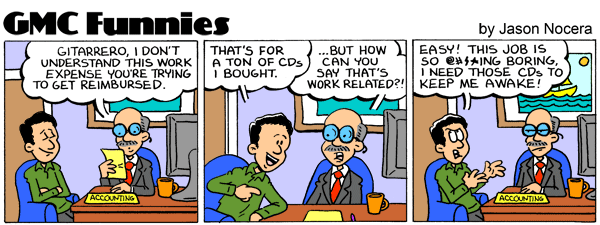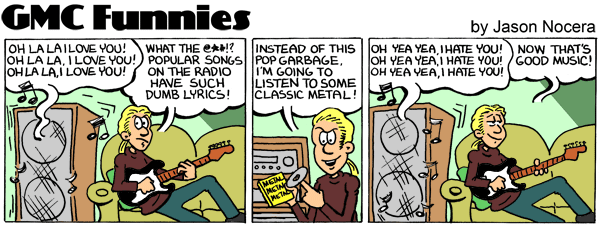Video Lessons |
|
|
|
|
|
| Mar 15 2011, 03:06 AM |
|
After a couple of months here at GMC, I really like the lessons, but I have a couple of comments that I hope will be helpful in making GMC even better.
In general, the quality of the lessons on GMC is quite high, but I find it increasingly frustrating to use them. 1) Inconsistent keyboard control over video. Trying to use the mouse to control the video is inefficient. It means you have to put your pick down, then click with the mouse, then quickly pick your pick back and hopefully get it back to your guitar in time for the video playback. So, the keyboard controls are very important. The problem is the flash player frequently stops responding to keyboard input, for example any time you click on a control (I'm using Safari 4.0.5). So you hit the space bar to pause the playback and it maddeningly ignores your wishes. I could record the video off of the web page using Snapz, but that would be inconvenient to do for every lesson. 2) Lack of keyboard control over audio. The video player at least has keyboard controls that work some of the time. The audio part however has no keyboard control at all. If you want to pause the playback or go back to the beginning you have go through the put down the pick, move the mouse, click, grab the pick again, routine. I could record the audio off of the web page and play it back in an app on my computer, but that would be inconvenient to do for every lesson. 3) Lesson sections don't have full speed example. Most of the lessons I've seen only have the full speed example in section 1. The other sections only have the slow examples. That means if you want to hear the full speed example of the section you're practicing, you have to go back to section 1 and reload that video, which really kills the flow of your practice session. I've taken to using multiple tabs, so I have all the sections available, but the problem with that is, the flash player captures the keyboard input when I'm trying to switch tabs, which means I have to use the mouse to switch between tabs and you're back at the problem of using the mouse to control the video. I've seen one lesson that started each section playing at full speed before playing slowly. I found that to be very convenient and I wish all lessons used that format. 4) Insufficient count in. I've encountered some lessons with audio tracks that don't have enough of a count in. I click on on the start button, but before I can get my hand back to my guitar, the audio has already started. Please make sure there is plenty of count in, especially with tracks at fast tempos. 5) Full audio track only at one tempo. Most of the lessons which include a rhythm guitar have the full audio track (including the rhythm guitar) only at the fastest tempo, and are lacking the rhythm guitar in the tracks at slower tempos. Software for slowing down audio is readily available these days, so there's no reason why the full audio track couldn't be offered at a variety of tempos. Again, I'm very impressed with GMC and I hope my comments will help make it even better. This post has been edited by Rammikin: Mar 17 2011, 08:47 PM -------------------- Cyber-industrial music and video animations:
https://vimeo.com/channels/thedignitymachine https://vimeo.com/channels/somewheretohide Facebook: https://www.facebook.com/RodrigoSpacecraft |
|
|
||
|
|
|
|
| Mar 17 2011, 05:14 PM |
|
No comments from GMC staff? Not even a "yeah, that sucks, sorry" :-).
-------------------- Cyber-industrial music and video animations:
https://vimeo.com/channels/thedignitymachine https://vimeo.com/channels/somewheretohide Facebook: https://www.facebook.com/RodrigoSpacecraft |
|
|
||
|
|
|
|
| Mar 17 2011, 05:44 PM |
|
Try posting this here: GMC site feedback and suggestions
-------------------- Ibanez 2550E
LTD EC-1000 VB Roland Cube 30W |
|
|
||
|
|
|
|
| Mar 17 2011, 08:42 PM |
|
All lessons I have seen have full tracks at multiple speeds. Or are you talking about the longer jamtracks (which only some lessons have)? Sorry, I should have been more clear. By "Full" I meant all the parts, including drums, bass and rhythm guitar. For example, in this lesson: https://www.guitarmasterclass.net/ls/Vintage_Hard_Rock/ only the fastest tempo backing track has the rhythm guitar. The slower ones are missing the rhythm guitar. I edited my first post to clarify that. This post has been edited by Rammikin: Mar 17 2011, 08:47 PM -------------------- Cyber-industrial music and video animations:
https://vimeo.com/channels/thedignitymachine https://vimeo.com/channels/somewheretohide Facebook: https://www.facebook.com/RodrigoSpacecraft |
|
|
||
|
|
|
|
| Mar 17 2011, 09:11 PM |
|
No comments from GMC staff? Not even a "yeah, that sucks, sorry" :-). Welcome to GMC |
|
|
||
|
|
|
|
| Mar 18 2011, 01:28 AM |
|
Sorry, I should have been more clear. By "Full" I meant all the parts, including drums, bass and rhythm guitar. For example, in this lesson: https://www.guitarmasterclass.net/ls/Vintage_Hard_Rock/ only the fastest tempo backing track has the rhythm guitar. The slower ones are missing the rhythm guitar. I edited my first post to clarify that. ahh right, yes, I see what you mean now, well, I think thats more down to the drums, bass and poss keyboards are midi/vst generated, therefore do not suffer any loss of quality when slowed down. the guitars which are normally obviously real suffer quite a lot when slowed down too much, and knowing myself what work is involved with the lessons I wouldnt expect an Instructor to realtime record rhythm guitars on every tempo backing offered, so the solution is to remove the guitars on them. I understand what your saying though, and yes I`d agree with you that an ideal would be to have all backing parts present, but I dont think that for practicing a lesson at a slower speed its crucial to have them -------------------- |
|
|
||
|
|
|
|
| Mar 18 2011, 12:49 PM |
|
Hi Rammikin - sorry for the delay in getting back! This kind of feedback is awesome - we don't get enough of it! QUOTE 1) Inconsistent keyboard control over video. I agree that this is important. If you would like to help and give me a more detailed error report as to exactly when this happens (what do you do on the page, what browser do you use - the later valid only for other people testing this). If other people having this problem join the discussion as well it will make it even easier to solve this. I tried it with a variety of browsers (Safari, IE, Firefox) and they all have the same problem. Click on the any control with the mouse and the video player stops responding to keyboard input. QUOTE QUOTE 2) Lack of keyboard control over audio. Yes - we should definitely have more control over the audio. Please let me know exactly what you would like to see and I will pass it on to the techs! The basics are pretty important: You need to be able to use the keyboard to start/pause/return to beginning. QUOTE QUOTE 3) Lesson sections don't have full speed example. 4) Insufficient count in. Please let me know which lessons this concern (here or via pm)! Pretty much every lesson doesn't have a full speed example at the beginning of each page/section. Almost all of them only have full speed on the first page. So, you have to switch back to the first page to hear what the section should sound like...which takes time to load (and the video player doesn't allow keyboard switching of browser tabs) and which breaks the keyboard input of the video player:-). I'll make notes of the ones with lack of count off. It's usually a fast tempo lesson with one bar count off instead of two that is a problem. QUOTE QUOTE 5) Full audio track only at one tempo. See Chris Evans answer. It would be cool to have this but it's not an easy thing to fix. With the timestretching in most DAWs these days it's pretty easy to do. But, this is a just an idea for an improvement. The first two items on my list are real problems that make GMC difficult to use. As I mentioned in my other post, if you switch away from using Flash (which might be easier than trying to fix these problems in Flash) and make the lessons accessible on an iPad, it would solve those problems nicely! Thanks for listening. -------------------- Cyber-industrial music and video animations:
https://vimeo.com/channels/thedignitymachine https://vimeo.com/channels/somewheretohide Facebook: https://www.facebook.com/RodrigoSpacecraft |
|
|
||
|
|
|
|
| Mar 28 2011, 09:19 PM |
|
I've only just seen this post.. sorry I missed it otherwise I would have definitely joined in From memory, I think I've given enough count in time on my lessons so far but please let me know if there's any lessons of mine where there's any problems I didn't know that there is software that slows down the whole audio.. does any instructor use this ? For my backing tracks, I re-record all guitar & bass for all the speeds. It can be quite tricky at the slower speeds, funnily enough... Also, I think us instructors can encourage students to use the feedback box for that very reason. It is feedback, after all.. so if anybody notices any errors on my lessons (for example) don't worry about letting me know and I'll try to either fix the existing problems or make sure it doesn't happen on future lessons. Just try to be polite with any criticism.. and I'm sure all instructors will be happy that you approached them with any problems. Ben, you give plenty time IMO. I think making a standard 3 second blank lead-in would be easy enough to though - that is if GMC wanted to standardize this? Just a thought. As for slowing down audio (vs. midi). Check this out!!!! http://www.celemony.com/cms/index.php?id=products I plan on getting it. Would be awesome just for mucking with tracks to create backing tracks from the orig! Chris -------------------- The more I practice, the more I wish I had time to practice!
My Band Forum: http://passionfly.site/chat  |
|
|
||
|
|
|
|
| Mar 29 2011, 12:16 AM |
|
Inspired by your first two comments we have now added functionality to the audio part of the lesson player and fixed the bug that deactivated keyboards shortcuts. I can no longer recreate any of the problems. Now we're cooking with gas! Very nicely done. I was thinking the audio playback would use different keyboard controls than the video though. That way you could switch between audio and video without the mouse, but that's a minor issue. Thanks! P.S. The more I think about it, the more I like the way you did the audio keyboard controls instead of using separate keys from the video. Otherwise you wouldn't be able to use a key as convenient as the space bar to pause. This post has been edited by Rammikin: Mar 29 2011, 12:23 AM -------------------- Cyber-industrial music and video animations:
https://vimeo.com/channels/thedignitymachine https://vimeo.com/channels/somewheretohide Facebook: https://www.facebook.com/RodrigoSpacecraft |
|
|
||
|
|
|
|
| Mar 29 2011, 07:41 PM |
|
Ben, you give plenty time IMO. I think making a standard 3 second blank lead-in would be easy enough to though - that is if GMC wanted to standardize this? Just a thought. As for slowing down audio (vs. midi). Check this out!!!! http://www.celemony.com/cms/index.php?id=products I plan on getting it. Would be awesome just for mucking with tracks to create backing tracks from the orig! Chris Thanks Chris, that's good to know I bet that software would save some time for sure.. maybe one day !! |
|
|
||
|
|
|
|
| Mar 31 2011, 12:25 PM |
|
Precount of 3 blank seconds is also easily being done during editing, so if there is need I will gladly put those on my future lessons
-------------------- - Ivan's Video Chat Lesson Notes HERE
- Check out my GMC Profile and Lessons - (Please subscribe to my) YouTube Official Channel - Let's be connected through ! Facebook! :) |
|
|
||
|
|
|
|
| Mar 31 2011, 05:13 PM |
|
I just remembered that there is loop option for backing tracks too right? This means you can loop the slower backing tracks, so they last longer. Is this what you had in mind?
-------------------- - Ivan's Video Chat Lesson Notes HERE
- Check out my GMC Profile and Lessons - (Please subscribe to my) YouTube Official Channel - Let's be connected through ! Facebook! :) |
|
|
||
1 User(s) are reading this topic (1 Guests and 0 Anonymous Users)
0 Members: