now playing:
- main
- 1
- 2
- For members3
- For members4
- For members5
- For members6
- For members7
- For members8
More
- Marty Friedman RocksLEVEL 8A fiery metal solo looking at some of the trademark licks of Marty Friedman.
- Marty Friedman - Scenes EraLEVEL 4I will try to show you Marty Friedman's beautiful melodies and phrasing :)
- Marty FriedmanLEVEL 5This is the second part of the Marty Friedman style series. In this lesson we are going to focus on his "Introduction" album era.
- Hirajoshi ScaleLEVEL 7Get to grips with the Hirajoshi Scale, one of Marty Friedman's most recognisable traits.
- Targeting Chord TonesLEVEL 6Change your approach to soloing and start treating each new chord as a new tonality
- Playing OutsideLEVEL 6A solo over the chord progression of It Don't Mean A Thing by Duke Ellington, using different techniques to play outside the changes (but not randomly).
- Outside PentatonicsLEVEL 7Use the pentatonic scale for outside playing to create tension!
- Outside ChordsLEVEL 5"Outside Chords" is the lesson one of the course Angular Phrasing. Learn how to make outside chords
- Marty Mustaine StyleLEVEL 8This is a riffing + solo lesson with essential Megadeth stuff.
Feedback
 Darius Wave3rd November 2013
Darius Wave3rd November 2013Probably one of most recoginizable Marty's trademark technique
 Well done Ben!
Well done Ben! livoire1330th October 2013
livoire1330th October 2013I love the atmosphere you created !

 Piotr Kaczor30th October 2013
Piotr Kaczor30th October 2013This is really, really great, Ben!
 wollace0329th October 2013
wollace0329th October 2013great lesson! sounds amazing and teaches a concept I didn´t think about before..
 Nava29th October 2013
Nava29th October 2013Very tasteful

 Ben Higgins29th October 2013
Ben Higgins29th October 2013Glad you like it, guys !
 Hajduk29th October 2013
Hajduk29th October 2013Love the way the bends work with chord changes, sounds great
 gregc129th October 2013
gregc129th October 2013Awesome lesson Ben. I love his song "Night" and I think he kind of features this technique on that song (probably most songs). In the case of Night it gives it kind of a spooky, tropical feel.
 coffeeman29th October 2013
coffeeman29th October 2013Those bends were more than amazing. Awesome lesson Ben!
 Patrik Berg29th October 2013
Patrik Berg29th October 2013that is really cool, great lesson Ben.
Practicing Peers
REC Takes
- Total views: 0
- Member views: 0
- Guest views: 0
- Lesson
- My notes
Welcome to my latest lesson!
THE PROFESSOR When learning how to play an outside concept, such as the one demonstrated in this smokin’ lesson by Ben, it is important to work slowly in the practice room, as well as use improvisation to get a handle on how these techniques sound, as well as feel, when you apply them to the fretboard and a musical situation.
Practicing as slowly as possible with a metronome, and using improvisational environments to work on new, outside concepts is a great way to break down these complex ideas and get them fully under your fingers, into your ears and under your comprehension.
This time, I am looking at one of Marty Friedman's most recognisable techniques, which is bending from outside notes.
What is an outside note?
In this case, an outside note means any note that is not found within the scale that you are using. As such, it may be a note that sound disharmonious over the backing track. The skill is to start on one of these notes and bend so that the note then becomes harmonious with the backing. Looking at it simply, you could say that you are bending from a 'wrong' note to a 'right' note.
This lesson will work on:
- String bending
- Ear training
- Phrasing
Physically, the lesson is quite simple to play but the challenge will be for you to take this approach and apply it in your own playing. You should know what scale you're playing in and why it works over the chords. From there, you can consciously practise finding these outside notes and bending them in ways that they resolve to a note that is in the scale. Have fun!
Tuning:
E A D G B E Standard tuning
Tempo: 110bpm
Gear:
Marshall JVM. OD1 Red setting. BASS 2 MID 4 TREB 8 GAIN 4
Key: D Minor
Scales used:
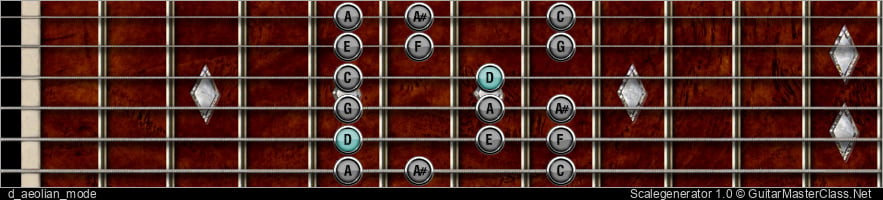
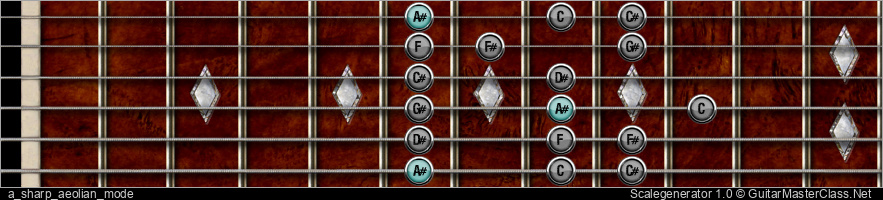
From this course:
Jump to start: Home or `s` , you can also click/tap the lesson part again (the numbers above player)
Go to next part: PageUP or End.
Volume: ArrowUp / ArrowDown keys
Go to any part: Number keys (combinations also possible)
Pause or play: `k` or space key
Fullscreen: `f`, esc to close
Increase / decrease speed : `+` or `-`







