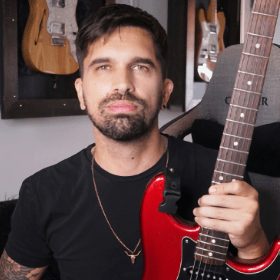More
- Lari Basilio LicksLEVEL 5Tasty and fresh Lari style phrasing.
- Nick Johnston LicksLEVEL 8Examples in the style of Nick's phrasing!
- Emotional Groovy LicksLEVEL 6Tasty solo that combines groove, melody and a bit of shred.
- Polyphia PhrasingLEVEL 5Get into the phrasing style of one of the most amazing modern progressive instrumental bands.
- Progressive PhrasingLEVEL 7Techniques and concepts used by modern bands like Intervals, Plini and Polyphia.
- Tapping PracticeLEVEL 8A very useful tapping exercise built on a smooth and wide harmony!
- Neo-Soul RockLEVEL 5Etude based on a mix of neo-soul and classic rock vibes, to improve instrument control and broaden your chord melody skills.
- Contemporary R&B LicksLEVEL 4Learn to jam over this music genre that combines rhythm and blues with elements of pop, soul, funk, hip hop and electronic music.
- Prog FusionLEVEL 5My original song: It uses various techniques like hybrid picking, arpeggios, tapping, bends and slides
more
easier
Feedback
 Gabriel Leopardi20th November 2019Bingo with this one!
Gabriel Leopardi20th November 2019Bingo with this one! Was going though this stuff some time ago for a student and this is a true, valueable essence of it. Great job Gabriel!
Was going though this stuff some time ago for a student and this is a true, valueable essence of it. Great job Gabriel!
Thanks a lot master!! I'd like to hear your Plini style lesson too!
 Darius Wave19th November 2019
Darius Wave19th November 2019Bingo with this one!
 Was going though this stuff some time ago for a student and this is a true, valueable essence of it. Great job Gabriel!
Was going though this stuff some time ago for a student and this is a true, valueable essence of it. Great job Gabriel! Gabriel Leopardi5th November 2019Yeah!! Killer tone and licks Gab!
Gabriel Leopardi5th November 2019Yeah!! Killer tone and licks Gab!
Thanks Kris!! 🤗 Kristofer Dahl4th November 2019
Kristofer Dahl4th November 2019Yeah!! Killer tone and licks Gab!
- Lesson
- My notes
Hi GMC!
Welcome to this lesson covering the style of Plini, a very creative and talented guitarist/songwriter born in Australia.
In this new lesson you'll find 5 licks that combine his most used techniques, elements and tricks over the same chord progression (F - Am - G) in order to recreate his approach to phrasing and melodies. The scales used here are A Pentatonic minor, A blues scale and A Aeolian.
Each lick introduces a new important aspect of his playing which combines a wide variety of other techniques:
Lick 1: Plini's Phrasing. Slides, articulation & dynamics.
Lick 2: Melodies using tremolo bar (Steve Vai influences)
Lick 3: Pentatonic hacks, harmonized guitars & fast Petrucci style AP.
Lick 4: Tapping phrases and more Petrucci's shred.
Lick 5: Two guitars work - Rhythm Tapping + Pentatonic Shred + Octave chords.
Plini's compositions are very impressive. He combines sounds from different styles like Djent, Prog Rock, Post Rock and even Jazz fusion. Steve Vai named him "the future of exceptional guitar playing", and the website MusicRadar named Plini the best prog guitarist of 2017. In this lesson, I focused on his more melodic site but also included some shredding using Alternate Picking and a bit of Tapping in the last two licks.
Sound:
I used Fractal Ax8's Suhr Badger 30, Cubase 9.5 to record audio and midi, Groove Agent for drums and Native Instruments Halion for synth. I've also used a Steinberg Bass guitar connected to AX8's Ampeg emulation.
These are my settings:
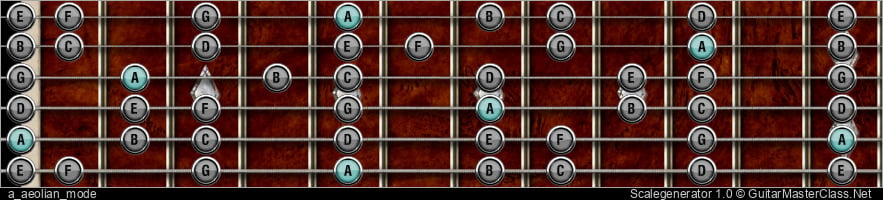
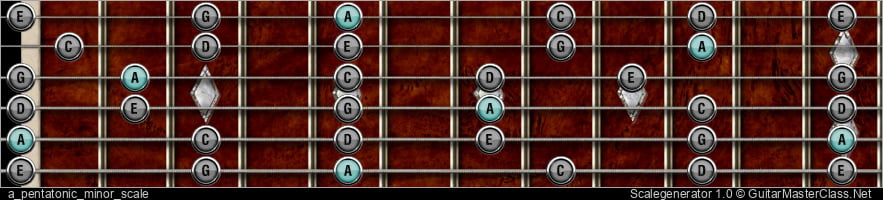
From this course:
Scrubbing / forward / rewind: arrow right, arrow left keys
Jump to start: Home or `s` , you can also click/tap the lesson part again (the numbers above player)
Go to next part: PageUP or End.
Volume: ArrowUp / ArrowDown keys
Go to any part: Number keys (combinations also possible)
Pause or play: `k` or space key
Fullscreen: `f`, esc to close
Increase / decrease speed : `+` or `-`
Jump to start: Home or `s` , you can also click/tap the lesson part again (the numbers above player)
Go to next part: PageUP or End.
Volume: ArrowUp / ArrowDown keys
Go to any part: Number keys (combinations also possible)
Pause or play: `k` or space key
Fullscreen: `f`, esc to close
Increase / decrease speed : `+` or `-`