now playing:
More
- Katatonia StyleLEVEL 4Riffin in the style of Katatonia.
- Deftones StyleLEVEL 4Alternative metal / Nu metal riffing lesson covering the Deftones style.
- Mastodon StyleLEVEL 4Modern Metal lesson in the style of Mastodon.
- Deftones StyleLEVEL 3Rhythm lesson for beginners and intermediates!
- Anthrax StyleLEVEL 4In this lesson I cover the old school Thrash Style of one of the Big Four, along with Metallica, Slayer and Megadeth - band called Anthrax.
- Clutch StyleLEVEL 3In this lesson I cover the southern vibes of the stoner rock band Clutch.
- Pillar StyleLEVEL 4Rhythm oriented lesson in the style of the christian metal band Pillar.
- Sevendust StyleLEVEL 4Riffing in the style of the American alternative metal band Sevendust.
- Seal StyleLEVEL 4A song in the style of British singer and songwriter Seal
more
easier
Feedback
 Cosmin Lupu3rd September 2013
Cosmin Lupu3rd September 2013Thank you Dieter!
 Dieterle3rd September 2013
Dieterle3rd September 2013Fine Lesson again :-)
 Cosmin Lupu31st August 2013
Cosmin Lupu31st August 2013Thank you Sam!

 sammetal9231st August 2013
sammetal9231st August 2013That's a big guitar!
 And great lesson, love the shirt man
And great lesson, love the shirt man 
 Cosmin Lupu27th August 2013
Cosmin Lupu27th August 2013Hey Piotr - I was away on Friday as well, so, no problemmo! Thanks for your kind words

 Piotr Kaczor26th August 2013
Piotr Kaczor26th August 2013Absolutely fantastic! Perfect arrangement and sound! P.S. I was in Bucuresti on Friday, but there was no time to visit you

 Cosmin Lupu26th August 2013
Cosmin Lupu26th August 2013Thanks Darius and Taka!

 Darius Wave26th August 2013
Darius Wave26th August 2013Very good shot with this style lesson. People will love it

 Taka Perry26th August 2013
Taka Perry26th August 2013wooh I love TesseracT! Thanks for putting this up

 Cosmin Lupu25th August 2013
Cosmin Lupu25th August 2013Thank you gentlemen!
 Hajduk25th August 2013
Hajduk25th August 2013Great mood and sound Cosmin, Love it

Tlabella25th August 2013
I like it. I remember Jeff Loomis saying he's been working with mixed times in his music. Adds more color.
 Ben Higgins25th August 2013
Ben Higgins25th August 2013Brilliant !!
Kimiko25th August 2013
Sounds really cool. Good stuff man
 mad25th August 2013
mad25th August 2013YEEAAAHHH!!!
 snackajacks25th August 2013
snackajacks25th August 2013Yesss a TesseracT lesson
 Awesomeee
Awesomeee
Practicing Peers
REC Takes
- Total views: 0
- Member views: 0
- Guest views: 0
- Lesson
- My notes
Ahoy GMC'rs!
Time for some big djent/prog riffs with a lesson emulating the style of TesseracT - atmosphere, big riffs, odd metric and dynamics are the words that can describe the style presented in this lesson!
Now, some of you might be wondering who these guys are:
Tesseract (often stylized as TesseracT) are a British progressive metal band formed in 2007. They are currently signed to Century Media Records. They are credited as one of the bands to pioneer the 'djent' movement in progressive metal. As of 2013 Tesseract have released two studio albums, One and Altered State. - Wikipedia
The skills you will be developing after having this lesson mastered:
- riffing
- understanding odd time signatures
- clean picking
- orchestration in the style of Tesseract
Here are the tech specs:
Homework included: See Part 11 for an assignment based on altering Part 3 of this lesson in order to mold it to other time signatures!
Tempo: 90 BPM
Scale: D minor
Tuning: Drop A - A E A D F# B
Time signature: 7/8. 6/8, 4/4, 2/4
Tone settings:
- Riff: AMT SS20 Lead Channel, having the Bass at 12 O'clock, the Mids at 10 and the Highs at 3 O'clock, while the gain is somewhere around 11 O'clock.
- Clean: AMT SS20 Clean Channel, having the Bass at 11 O'clock, the Mids at 9 and the Highs at 12 O'clock, while the gain is somewhere around 2 O'clock.
Effects:
- DAW added reverb/delay over the Part 4 and 5 sections (Variverb pluggin)
- Suhr Shiba Drive for boosting the tone in all the riff sections
Guitar: PRS Mike Mushok baritone (Bridge position)
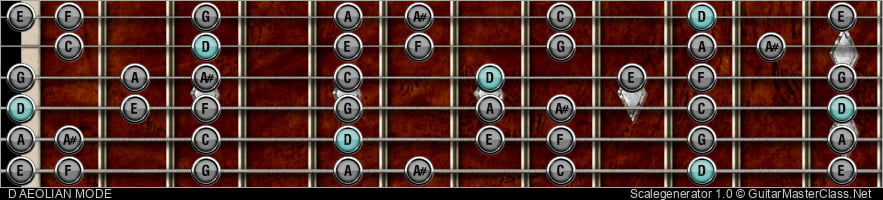
Scrubbing / forward / rewind: arrow right, arrow left keys
Jump to start: Home or `s` , you can also click/tap the lesson part again (the numbers above player)
Go to next part: PageUP or End.
Volume: ArrowUp / ArrowDown keys
Go to any part: Number keys (combinations also possible)
Pause or play: `k` or space key
Fullscreen: `f`, esc to close
Increase / decrease speed : `+` or `-`
Jump to start: Home or `s` , you can also click/tap the lesson part again (the numbers above player)
Go to next part: PageUP or End.
Volume: ArrowUp / ArrowDown keys
Go to any part: Number keys (combinations also possible)
Pause or play: `k` or space key
Fullscreen: `f`, esc to close
Increase / decrease speed : `+` or `-`







