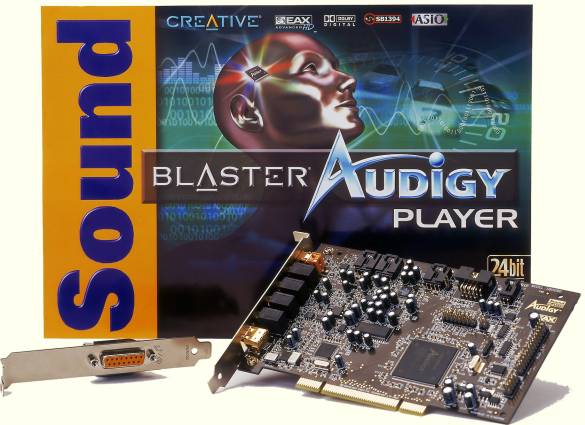Computer Audio Chips
| (2 intermediate revisions not shown.) | |||
| Line 3: | Line 3: | ||
''An article by Instructor Ivan Milenkovic'' | ''An article by Instructor Ivan Milenkovic'' | ||
| + | |||
| + | |||
| + | Computer Audio Chips can be roughly categorized like this: | ||
| + | |||
| + | ==Integrated cards== | ||
| + | <br> | ||
| + | |||
| + | |||
| + | These cards are of the worst quality. You get them with your motherboard and they should serve mainly as a worst case scenario backup situations. If you consider the fact that you get them for free bundled with the motherboard, you can presume what quality they have. Nevertheless newer motherboard models have more advanced chips and these cards are now enough for mainstream users, and some pilot recording projects. | ||
| + | This is the looks of one chip called Realtek that is often used for integrated solutions: | ||
| + | |||
| + | |||
| + | [[Image:card1.jpg]] | ||
| + | |||
| + | |||
| + | |||
| + | ==Mainstream pc (aka gamer) cards== | ||
| + | <br> | ||
| + | |||
| + | |||
| + | These cards are more expensive than integrated ones, they offer better sound quality, more clearer sound, and more accurate sound response. They also have bigger processing power than integrated ones, and the memory of their own, which enables them to add some effects on the sound of the computer. A lot of consumer cards will have options for enabling reverberation or chorus effects that can enhance gaming experience. The example of these cards are Creative Sound Blaster Series as one of the best selling cards on the market. Here's example of the high-end consumer market gamer card: | ||
| + | |||
| + | |||
| + | [[Image:card2.jpg]] | ||
| + | |||
| + | |||
| + | ==Music production cards== | ||
| + | <br> | ||
| + | |||
| + | |||
| + | These cards are mainly intended for music producing purposes, and branch into several categories, but most popular for beginners are audio interfaces. These interfaces have all the inputs and outputs for connecting instrument to computer and recording it with no problems. Interfaces are made mainly as external products, which means they serve as a external sound card with USB or Firewire connection. | ||
| + | Here's an example of a cheap Line 6 interface, notice the guitar input and modeling software that you get with the device: | ||
| + | |||
| + | |||
| + | [[Image:card3.jpg]] | ||
| + | |||
| + | |||
| + | There are also other music production systems, both PCI, external or combined solutions, but let's not go in-depth about it now. | ||
| + | |||
| + | |||
| + | If you wanna record sound on your computer, the wisest thing to do is to buy a small cheap guitar interface, like this Line 6 Toneport GX is on the last picture. This will get you a solid working sound card for recording, and program that has different guitar effects that you can apply to your guitar when recording in real-time. | ||
| + | |||
| + | |||
| + | |||
| + | ==Couple of words about latency== | ||
| + | <br> | ||
| + | |||
| + | In real-time speaking in audio production terms, means that there is a small amount of latency involved. smile.gif Why is this important? Well because signal that goes into your card must travel through the card, and processor, and back to the card and to speakers, and be processed in the meantime. This time is mesaured in miliseconds and it is called latency. Anything above 15-20ms is generally not good, and you can perceive the delay, and anything bellow is good. Integrated and consumer cards are not optimized for low latency monitoring, but music production sound cards are. They usually have some sort of direct monitoring that can send signal before it reaches the processor. This enables you to hear and record your guitar in the same time you play it. Well not exactly in realtime time but with less than 15-20ms latency. | ||
| + | |||
| + | |||
| + | In the end I wanna say that you can record things with your integrated card as well, just don't expect that good performance and you will need a device that will transfer your guitar unbalanced signal to line-level one that sound card can take via Line In. | ||
| + | |||
| + | |||
| + | If you buy a cheap interface you will not have these problems and can record much better, and plug your guitar straight into interface. The latency will be small and you will have effects to color the sound a bit. | ||
Current revision
An article by Instructor Ivan Milenkovic
Computer Audio Chips can be roughly categorized like this:
Contents |
Integrated cards
These cards are of the worst quality. You get them with your motherboard and they should serve mainly as a worst case scenario backup situations. If you consider the fact that you get them for free bundled with the motherboard, you can presume what quality they have. Nevertheless newer motherboard models have more advanced chips and these cards are now enough for mainstream users, and some pilot recording projects.
This is the looks of one chip called Realtek that is often used for integrated solutions:
Mainstream pc (aka gamer) cards
These cards are more expensive than integrated ones, they offer better sound quality, more clearer sound, and more accurate sound response. They also have bigger processing power than integrated ones, and the memory of their own, which enables them to add some effects on the sound of the computer. A lot of consumer cards will have options for enabling reverberation or chorus effects that can enhance gaming experience. The example of these cards are Creative Sound Blaster Series as one of the best selling cards on the market. Here's example of the high-end consumer market gamer card:
Music production cards
These cards are mainly intended for music producing purposes, and branch into several categories, but most popular for beginners are audio interfaces. These interfaces have all the inputs and outputs for connecting instrument to computer and recording it with no problems. Interfaces are made mainly as external products, which means they serve as a external sound card with USB or Firewire connection.
Here's an example of a cheap Line 6 interface, notice the guitar input and modeling software that you get with the device:
There are also other music production systems, both PCI, external or combined solutions, but let's not go in-depth about it now.
If you wanna record sound on your computer, the wisest thing to do is to buy a small cheap guitar interface, like this Line 6 Toneport GX is on the last picture. This will get you a solid working sound card for recording, and program that has different guitar effects that you can apply to your guitar when recording in real-time.
Couple of words about latency
In real-time speaking in audio production terms, means that there is a small amount of latency involved. smile.gif Why is this important? Well because signal that goes into your card must travel through the card, and processor, and back to the card and to speakers, and be processed in the meantime. This time is mesaured in miliseconds and it is called latency. Anything above 15-20ms is generally not good, and you can perceive the delay, and anything bellow is good. Integrated and consumer cards are not optimized for low latency monitoring, but music production sound cards are. They usually have some sort of direct monitoring that can send signal before it reaches the processor. This enables you to hear and record your guitar in the same time you play it. Well not exactly in realtime time but with less than 15-20ms latency.
In the end I wanna say that you can record things with your integrated card as well, just don't expect that good performance and you will need a device that will transfer your guitar unbalanced signal to line-level one that sound card can take via Line In.
If you buy a cheap interface you will not have these problems and can record much better, and plug your guitar straight into interface. The latency will be small and you will have effects to color the sound a bit.