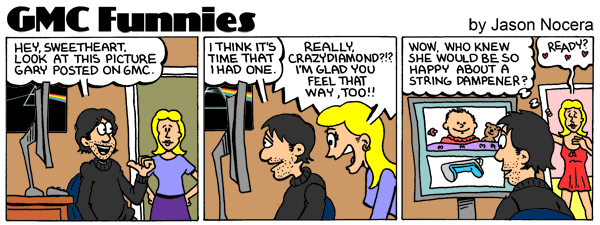Strange Problem With Guitar Pro 5, Computer gurus may be able to figure this out! |
|
|
|
|
|
| Mar 19 2010, 07:45 AM |
|
that's because is midi what you are playing are u routing the midi to the toneport?
--------------------  Check my Instructor Profile Rockers! Got a Blog too!, www.adriantracks.com Follow me on facebook and youtube! -Youtube 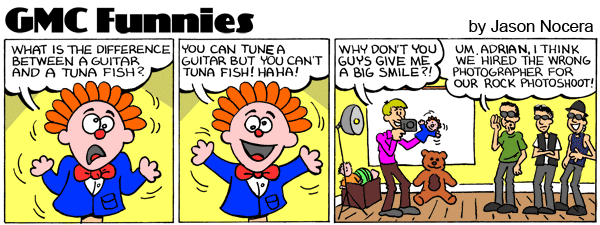 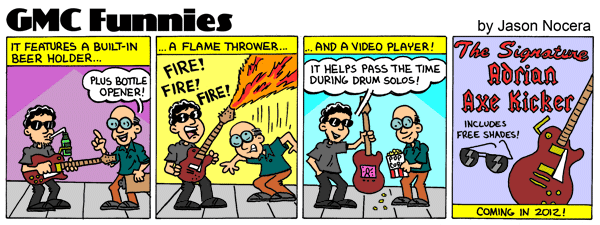 |
|
|
||
|
|
|
|
| Mar 20 2010, 05:26 PM |
|
I am running Windows XP. I double checked everything in the control panel, and it has Toneport GX as the device for everything. I tried GP a couple of times...still the same problem. In guitar pro go to : options > audio settings > under Midi outputs 1 select " Microsoft GS blabla syth " also underneath under RSE Settings make sure that your Toneport is selected under audio output and as a sound card. Click ok. Try if it works - it should. -------------------- For GMC support please email support (at) guitarmasterclass.net
Check out my lessons and my instructor board. Check out my beginner guitar lessons course! ; Take a bass course now! |
|
|
||
|
|
|
|
| Mar 20 2010, 05:35 PM |
|
I don't have toneport but something comes to my mind. Can you use toneport as your soundcard? If so then disable your internal card in bios completely then in GP settings chose the right thing. That way you'll more likely fix the problem. There are some extensions for GP like better sound samples, can't remember the name but must be on their site. If you install that it will play midi like audio with better samples so it must go through your toneport.
-------------------- Check out my <a href="https://www.guitarmasterclass.net/instructor/Emir-Hot" target="_blank">Instructor profile</a>
www.emirhot.com www.myspace.com/emirhotguitar www.myspace.com/sevdahmetal |
|
|
||
|
|
|
|
| Mar 20 2010, 05:37 PM |
|
I don't have toneport but something comes to my mind. Can you use toneport as your soundcard? If so then disable your internal card in bios completely then in GP settings chose the right thing. That way you'll more likely fix the problem. There are some extensions for GP like better sound samples, can't remember the name but must be on their site. If you install that it will play midi like audio with better samples so it must go through your toneport. this HAVE to work. --------------------  Check my Instructor Profile Rockers! Got a Blog too!, www.adriantracks.com Follow me on facebook and youtube! -Youtube 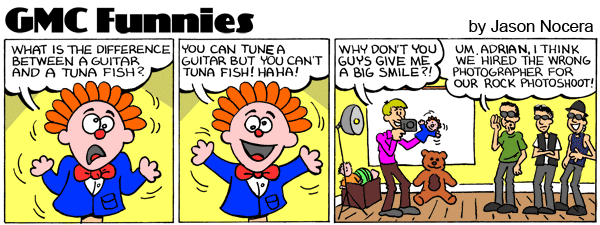 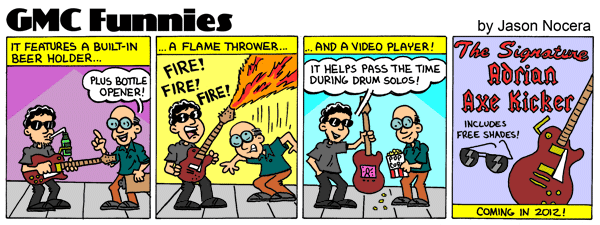 |
|
|
||
|
|
|
|
| Mar 20 2010, 05:42 PM |
|
-------------------- Check out my <a href="https://www.guitarmasterclass.net/instructor/Emir-Hot" target="_blank">Instructor profile</a>
www.emirhot.com www.myspace.com/emirhotguitar www.myspace.com/sevdahmetal |
|
|
||
1 User(s) are reading this topic (1 Guests and 0 Anonymous Users)
0 Members: