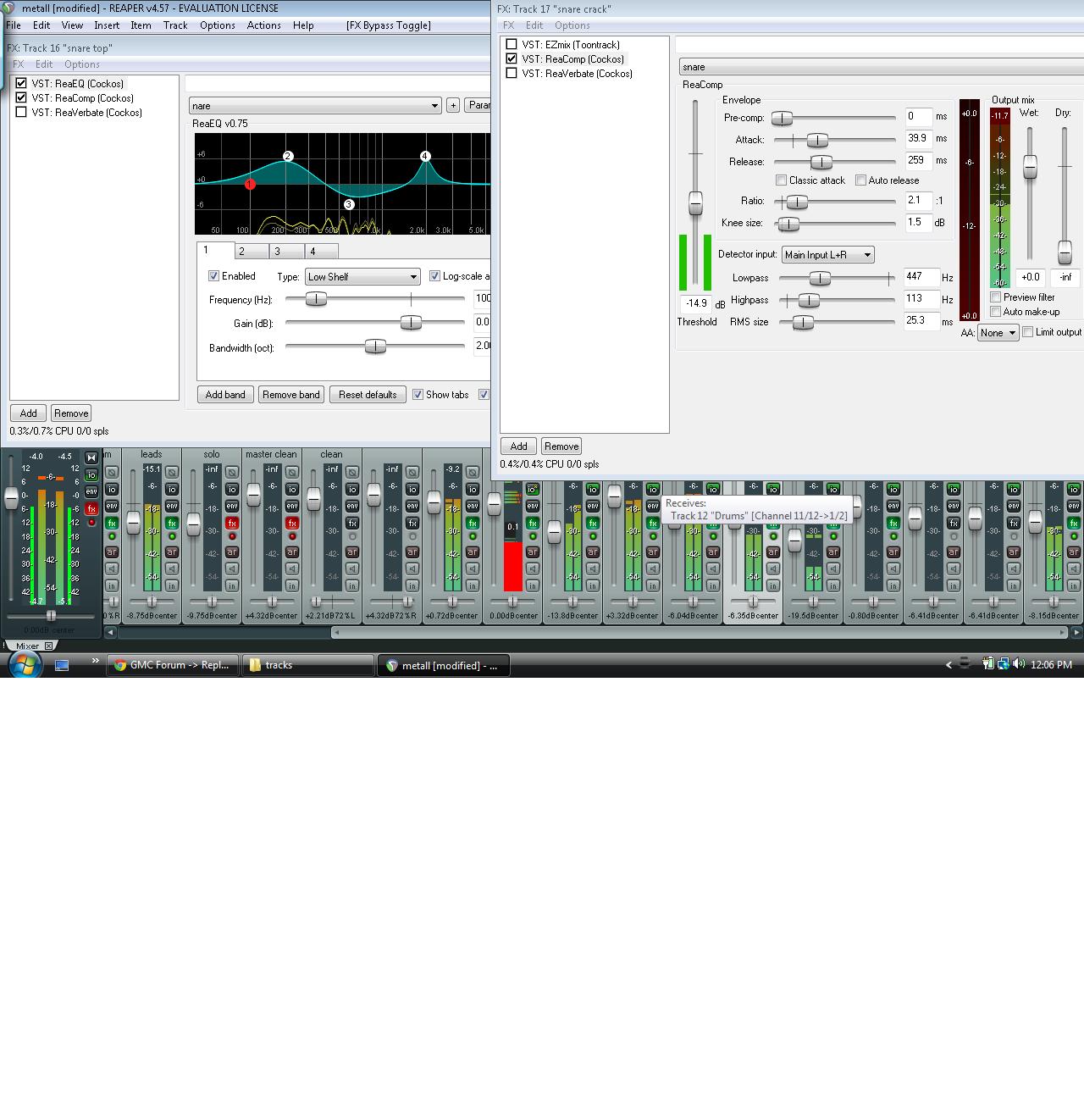Enlo22 - The Mighty Mixer Meister, mixing workshop |
|
|
|
|
|
| Mar 26 2014, 09:48 PM |
|
I've rechecked things and seems like my favourite is 18x22" Tomas Haake kick
Now my EQ for it will look pretty scary but seems like it works for me. I made it to keep the balance between plastic, high middle attack and the presence needed in heavy playing here is a sample of my drums tone (not a metal arrange but the sounds were matched for heavy playing)   drums_sample.wav ( 1.73MB )
Number of downloads: 110
drums_sample.wav ( 1.73MB )
Number of downloads: 110 |
|
|
||
|
|
|
|
| Mar 27 2014, 11:43 PM |
|
I've rechecked things and seems like my favourite is 18x22" Tomas Haake kick Now my EQ for it will look pretty scary but seems like it works for me. I made it to keep the balance between plastic, high middle attack and the presence needed in heavy playing here is a sample of my drums tone (not a metal arrange but the sounds were matched for heavy playing)   drums_sample.wav ( 1.73MB )
Number of downloads: 110
drums_sample.wav ( 1.73MB )
Number of downloads: 110I'm using the Tomas Haake designer series 1 I put the eq like yours i attached a sample of it on here, i'm using a compressor after it too |
|
|
||
|
|
|
|
| Apr 1 2014, 01:49 PM |
|
Let's take a look at snare and it's reverb. Snare is very special care demanding instrument. Reverbs usually do half of those snare tone.
Please post me Your current snare setup |
|
|
||
|
|
|
|
| Apr 2 2014, 04:35 AM |
|
alright so I started using the TrackS3 on my guitars and on my kick drum, I copied your settings for the kick drum and now it sounds much better. Does using different eq's work better? like quality wise, the Tracks3 vs the one that comes with reaper? I used the same settings but it sounds much better to my ears lol
here's a link to how it sounds so far : https://soundcloud.com/enlo22/work-in-progress This post has been edited by enlo22: Apr 2 2014, 04:40 AM |
|
|
||
|
|
|
|
| Apr 10 2014, 12:59 PM |
|
I tried some verbs from reaper but couldn't find anything useful within 20 minutes :/ I'll try to make You a sample
|
|
|
||
|
|
|
|
| Apr 10 2014, 03:22 PM |
|
I did just a quick setup (got to review it on home gear). I made You reaper session so You can check out the settings.
Sorry for the unnecessary samples added. I needed any snare to test things but I had to send it so You could see how it works in the session. Could You send we whole sesion with Your files?  snare_sample.zip ( 18.49MB )
Number of downloads: 85
snare_sample.zip ( 18.49MB )
Number of downloads: 85 |
|
|
||
|
|
|
|
| Apr 10 2014, 03:46 PM |
|
I did just a quick setup (got to review it on home gear). I made You reaper session so You can check out the settings. Sorry for the unnecessary samples added. I needed any snare to test things but I had to send it so You could see how it works in the session. Could You send we whole sesion with Your files?  snare_sample.zip ( 18.49MB )
Number of downloads: 85
snare_sample.zip ( 18.49MB )
Number of downloads: 85hey man, i downloaded the files, now i'm not sure what i'm supposed to do when them :/ I opened it and saw the settings for MV, what should I do with the snare samples? I listened to the samples on reaper actually! but yeah I used your settings and here's how it sounds so far This post has been edited by enlo22: Apr 10 2014, 04:08 PM |
|
|
||
|
|
|
|
| Apr 29 2014, 09:44 AM |
|
As I wrote in the message
|
|
|
||
|
|
|
|
| May 4 2014, 06:17 PM |
|
As I wrote in the message hey darius Idk if you checked it out but here's what I came up with afterwards https://www.youtube.com/watch?v=GxyXhx-BWhI still need more work on the mixing lol, i'm listening to your Odysseus post right now |
|
|
||
1 User(s) are reading this topic (1 Guests and 0 Anonymous Users)
0 Members: