Printable Version of Topic
Click here to view this topic in its original format
GMC Forum _ PRACTICE ROOM _ Gmc Feature: Player Controls
Posted by: Kristofer Dahl Jun 22 2009, 02:12 PM
It is now possible to control playback of GMC videos by using the following controls:
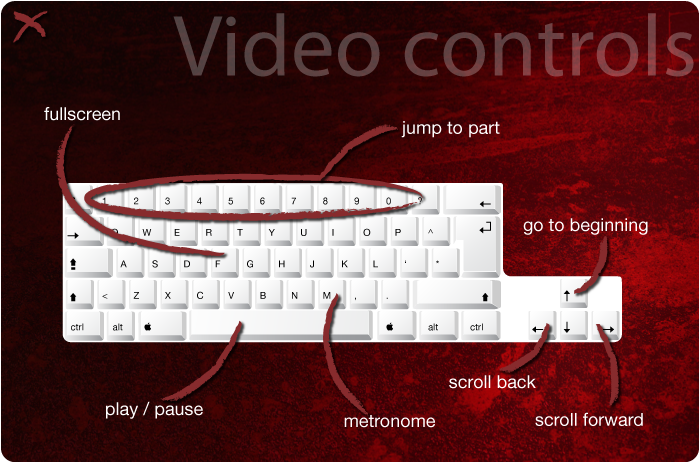
You might have noticed some of these controls have been working for a while already - as we have been testing them live. Hopefully this should be handy for you - as you need to fiddle less with the mouse when practicing a lesson.
Also - the player now remembers the loop position of any backing track.
As always we appreciate your feedback and notifications about any bugs you might encounter!
Posted by: Chris Evans Jun 22 2009, 02:19 PM
oooh cool feature, nice, thanks for the update ![]()
Posted by: skennington Jun 22 2009, 02:25 PM
Yes, cool new features. I noticed the bar stopping and starting playback the other day, the arrow feature is most certainly helpful. ![]()
Posted by: Kristofer Dahl Jun 22 2009, 02:27 PM
Yes! Also - I like to be able to change video parts quickly!
Posted by: Canis Jun 22 2009, 02:30 PM
Great add! Thanks a lot ![]()
Posted by: Pedja Simovic Jun 22 2009, 02:47 PM
Awesome new addition, extremely useful. My favorite feature so far !
Posted by: David Wallimann Jun 22 2009, 02:50 PM
Very cool!
Posted by: Bogdan Radovic Jun 22 2009, 02:58 PM
Controls work great ! ![]()
Posted by: Velvet Roger Jun 22 2009, 03:14 PM
Awesome additions Kris, thanks ![]()
Posted by: Sensible Jones Jun 22 2009, 03:23 PM
A great addition to an already excellent service!!!
![]()
![]()
Posted by: Pedja Simovic Jun 22 2009, 03:25 PM
I noticed that you can stretch new video player out on the sides now ! Is this going to be part of new lay out ? ![]()
Posted by: wrk Jun 22 2009, 04:14 PM
Nice, this is indeed handy. I prefer to use the keyboard as to grab the mouse each time. Especially for practicing ... Great !!
Just a little bug i guess. I noticed something is wrong with the volume slider together with backing tracks. When i move the slider, i can adjust the volume, no problem. but when i click on start/pause, choose another backing speed or reload the same backing, the volume seems to be again on 100%, but the slider stays in the last position.
Posted by: Kristofer Dahl Jun 22 2009, 04:17 PM
Thanks - I have reported this, I hope we can get it fixed.
Do you mean the red part that separates the video from the backing tracks?
Posted by: Pedja Simovic Jun 22 2009, 04:23 PM
Exactly
Lian's lesson has different video format I noticed , fits that stretched screen
Posted by: playaxeman Jun 22 2009, 04:32 PM
Very nice and handy too.
![]()
![]()
![]()
![]()
![]()
Posted by: Fran Jun 22 2009, 05:49 PM
Great news, going to try it now! ![]()
Posted by: Ivan Milenkovic Jun 22 2009, 05:51 PM
this is really awesome update kris, thanks
Posted by: playaxeman Jun 22 2009, 06:27 PM
EDIT
It works fine now, ![]()
restarted firefox ![]()
Seems that jump to (video) part isn't working with firefox.
All other things are working fine
Posted by: kaznie_NL Jun 22 2009, 06:32 PM
Wow, this looks really cool!! If I have to be picky, the only thing I can say is that closing the window wasn't all that logical. I really had to search for the cross, and also, your mouse doesn't change into a "hand" when going over the cross, so it's not clear that the cross is a button! But that is only if I'm very picky ![]() Cool graphics
Cool graphics ![]()
Posted by: Dexxter Jun 22 2009, 06:35 PM
You don't have to click the cross, just click anything
Very nice feature!
Posted by: superize Jun 22 2009, 06:38 PM
Thats a cool new feature
Posted by: Muris Varajic Jun 22 2009, 11:13 PM
Wow, these are major improvement, love it!!!!! ![]()
Posted by: Lian Gerbino Jun 22 2009, 11:41 PM
![]() that´s so cool! very well done Kris!!!
that´s so cool! very well done Kris!!!
Posted by: Stephane Lucarelli Jun 23 2009, 01:28 AM
Really cool improvement - that's so useful!
Posted by: JamesT Jun 23 2009, 02:54 AM
Cool. The arrows and numbers are going to come in handy big time!
I went back and tried a few of these out. Then I got a few other ideas. Watch out! ![]()
![]()
I wonder if the metronome could be made to default to the tempo of the lesson? Then even adding controls to go to 1/4, 1/2, 3/4, full tempo would be cool. ![]()
Posted by: Gabriel Leopardi Jun 23 2009, 03:42 AM
Excelent new feature!
Posted by: sigma7 Jun 23 2009, 03:56 AM
flipping sweet!
Posted by: Kristofer Dahl Jun 23 2009, 07:15 AM
Those two things involve rebuilding the metronome a little - since right now all you can with it is to change tempo in increments of 10 bpm. But for sure, that is something we should do. (and we would have done it from the start if it weren't for the fact that flash and time-sensitive applications don't go very well together)
One thing we could get done earlier is to be able to change the metronome speed with up and down arrows ( if the metronome is selected! )
Posted by: arctic1234 Jun 23 2009, 08:16 AM
Cool new feature Kris! ![]()
Posted by: Niels Jun 23 2009, 09:06 AM
that's really cool.
Some ideas:
Maybe it's possible to set the start and end loop to the current position with the [ and ] keys for example? So you scroll to 1:03 press the "["-key, go to 1:45 and press the "]"-key. And you'll be looping from 1:03 till 1:45.
Maybe it's also possible to make a textbox of the time and metronome speed so you can enter the values?
This are just some ideas. The improvements are already great! Thanks.
Posted by: sted Jun 23 2009, 09:41 AM
Thats useful stuff, similar to DAW controls and very intuitive, thanks Kris!
Posted by: Kristofer Dahl Jun 23 2009, 10:05 AM
This is a good idea - to get it right one might still have to use the mouse though - since the arrow buttons makes you jump forward quite a bit. Perhaps we should have "shift scrolling" - which would give a slow/precision scroll!
Yes, if we rebuild the metronome a little so that it can give any speed we should definitely have a field to enter the values!
Posted by: jafomatic Jun 23 2009, 10:11 AM
While we're "touching" the vid player's code, is there something that could be done about the "show all" choice in flash? It seems to be zoomed in a small amount by default, hiding the play/pause button and perhaps 5% of the flash application's UI. A rightclick and a check of "show all" fixes it, but the fix does not persist between sessions.
I haven't tested this outside of firefox and, come to think of it, I also don't recall if I'm using the very latest flash player or not. Just wondering if anyone else has seen this, since the developers are spending some time on the player already.
Not a huge problem, just a minor nuisance. Love the other changes ![]()
Posted by: Niels Jun 23 2009, 10:20 AM
That would be cool too! Of course the user can pause the video on the right frame and then press the [ key.
For the video scrolling position this might be handy as well. Of course you'll have to do some input validations.
If you need some help with this (or other "projects") I'm willing to help you. I've a lot of webdevelopment experience and I finished my Bachelor study Mediatechnology 4 years ago. My guitar knowledge isn't so great (yet!), but I'd love to help the community with this kind of work. As we would say in Holland "I'd love to bring my little stone" (ik wil mijn steentje bijdragen
Posted by: wrk Jun 23 2009, 10:45 AM
I haven't tested this outside of firefox and, come to think of it, I also don't recall if I'm using the very latest flash player or not. Just wondering if anyone else has seen this, since the developers are spending some time on the player already.
Not a huge problem, just a minor nuisance. Love the other changes
Hm ... never noticed that the player is scaled. For me it seems to be always 100% (.. on mac with different browsers). "show all" does not change something. Text elements would look slightly blurred if the flash stage is scaled.
Do you mean the player is scaled or part of the player is hidden?
Posted by: Kristofer Dahl Jun 23 2009, 10:51 AM
Thanks it's great to know we have developer knowledge on the forum - this might come very handy in case we should get "stuck" with something! ![]()
Sounds bad - it would really helpful if you could show us a screenshot and check what version of flash you have!
This has now been fixed!
Posted by: wrk Jun 23 2009, 11:02 AM
Awesome .. just checked and it's working again like before.
See, you can do live fixes at GMC ..
Thanks !!
Posted by: Kristofer Dahl Jun 23 2009, 11:09 AM
See, you can do live fixes at GMC ..
Thanks !!
Hehe thanks for the support Andy...but check out the opening date of http://www.guitarmasterclass.net/guitar_forum/index.php?showtopic=26836&pid=394581
Posted by: wrk Jun 23 2009, 11:21 AM
psst .. don't tell
Good things need time ... learned this in france while tasting some wine
Posted by: jafomatic Jun 23 2009, 11:22 AM
It's not terrible, especially once I started using space bar to pause/play lesson video (which until I read your updates, I had thought was a feature all along).
Flash player 10.0 r12 and the current (10.0 r22) both support the problem.
After the lesson loads, before clicking show all:

And after clicking show all:

You can see a bit of the frame looks to be missing. If I rightclick and zoom out the player becomes quite small but IS intact. I'm assuming this is some bizarre interaction between firefox and the flash player.
Firefox version 3.0.11 (Mozilla/5.0 (Windows; U; Windows NT 6.0; en-US; rv:1.9.0.11) Gecko/2009060215 Firefox/3.0.11 (.NET CLR 3.5.30729));
EDIT: Ok, so on a whim I wondered if I had somehow set a zoom in firefox that would impact the scaling of the player's client area OR the player's zoom itself. Guess what? That's totally what it was. I'm going to assume I fatfingered shift+mousewheel or something and the resulting zoom wasn't notable in any other way to me.
I guess if anyone else finds that issue, ctrl+0 will reset FF's text zoom level which --for some reason-- extends to flash players as well.
Sorry for the false report.
Posted by: Kristofer Dahl Jun 23 2009, 11:32 AM
Ok Jafomatic - thanks a lot for clearing out the issue and keeping us updated! ![]()
Posted by: lliber Jun 23 2009, 06:09 PM
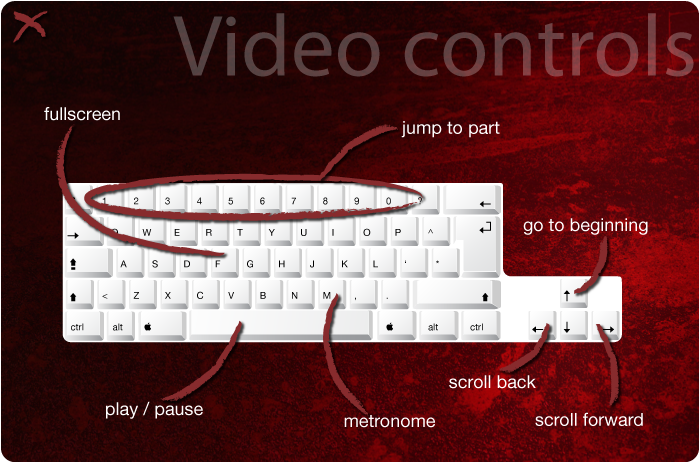
You might have noticed some of these controls have been working for a while already - as we have been testing them live. Hopefully this should be handy for you - as you need to fiddle less with the mouse when practicing a lesson.
Also - the player now remembers the loop position of any backing track.
As always we appreciate your feedback and notifications about any bugs you might encounter!
hi kris
i cant see the small player icon any clues where i can find it? i dont have very fast download soeed so the smaal player is better for me
steve
Posted by: Kristofer Dahl Jun 23 2009, 09:12 PM
i cant see the small player icon any clues where i can find it? i dont have very fast download soeed so the smaal player is better for me
steve
Oopsie! A question - if you choose "LOW Quality" under "SETTINGS" you will get even smaller video files than with the old player - have you tried this?
Posted by: lliber Jun 24 2009, 06:41 PM
thanks kris thats better
Posted by: Gerardo Siere Jun 24 2009, 07:03 PM
Hey, that's a nice improvement, I didn´t notice till today, it will surelly help me a lot in the test lesson player.
Posted by: Carlos Carrillo Jun 24 2009, 07:31 PM
really nice Guys,GMC is Big!!!! ![]()
Posted by: Caelumamittendum Jun 25 2009, 03:30 PM
Pretty neat feature! ![]()
Posted by: Sergio Dorado Jun 25 2009, 05:33 PM
Awesome feature, Kris!
Posted by: NoSkill Jun 30 2009, 02:48 PM
Man am I glad I found this post. You can't know the number of times I've almost dropped a guitar fumbling for my mouse. Thanks for the feature!
Powered by Invision Power Board (http://www.invisionboard.com)
© Invision Power Services (http://www.invisionpower.com)
