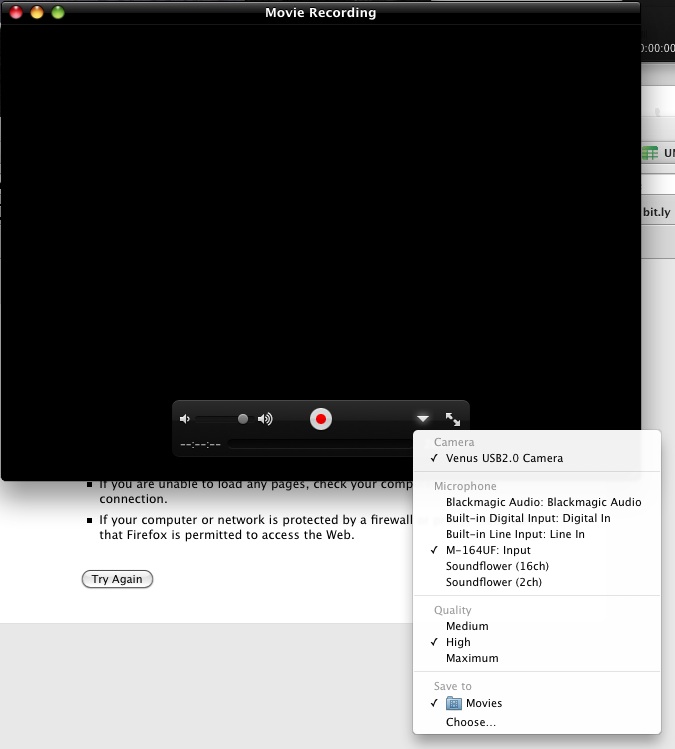Record With Pod |
|
|
|
|
|
| Jun 2 2011, 08:37 PM |
|
You should use recording software. Download "Reaper" - it's free.
Inside Reaper open two audio tracks. - One one track put backing track - On the other track record your guitar (you might wanna adjust the inputs on that track so that the signal from POD is being sent there) When you record those two, then use some video app software to replace the audio from webcam video with audio from Reaper. Let us know how it went, and if you have questions along the way, please post here so we can help! This post has been edited by Ivan Milenkovic: Jun 2 2011, 08:37 PM -------------------- - Ivan's Video Chat Lesson Notes HERE
- Check out my GMC Profile and Lessons - (Please subscribe to my) YouTube Official Channel - Let's be connected through ! Facebook! :) |
|
|
||
|
|
|
|
| Jun 3 2011, 12:37 PM |
|
I also use reaper to record the sound file, using one track for my guitar recording and another for the backing track. That way you can obtain an mp3 file with the sound of both the backing & your guitar over it.
At the same time you should record the video, with no sound. Then put together the video and the sound with something like movie maker (free) or Vegas. -------------------- Guitars:
Fender American Deluxe Stratocaster, Ibanez RG2570MZ, Epiphone SG G-400 Amp: Vox AC4TVH head + V112TV cab Effects: Vox Satchurator, Vox Time Machine, Dunlop CryBaby, Boss MT-2, Boss CE-5, Boss TU-2, Boss ME-70 Recording: Line-6 POD X3 + FBV-Express, Pandora PX5D GMC wants YOU to take part in our Guitar-Wikipedia! Have a good time reading great articles and writing your own with us in our GUITAR WIKI! Share your playing and get Pro-advice from our Instructors: Join REC |
|
|
||
|
|
|
|
| Jun 17 2011, 03:25 PM |
|
Well on my PC, the backing track sounds with the POD, all the sound togheter on coumpter, so using quicktime and Webcam there should do it right? So can I change this in my mac? How do I make the POD sound come out of the speakers + the audio i play on the coomputer? so i can put on the BT and play and pod and both record? This should be possible? Mate, Download of backing tracks is possible, look for the small download icon, just right to the backing track. You can use mic for recording, but I recommend reaper because sooner or later you will have to start with it, and it's good to start now. Let us know if we can help! Ivan -------------------- - Ivan's Video Chat Lesson Notes HERE
- Check out my GMC Profile and Lessons - (Please subscribe to my) YouTube Official Channel - Let's be connected through ! Facebook! :) |
|
|
||
|
|
|
|
| Jun 17 2011, 04:09 PM |
|
Here is the link of 4 free video editors for Mac, check them out, download and try some:
http://fancinematoday.com/2009/04/16/4-fre...ograms-for-mac/ When inside a program, open video track, and replace audio track of the video track with the audio track you want (guitar+backing). Let us know how it went! -------------------- - Ivan's Video Chat Lesson Notes HERE
- Check out my GMC Profile and Lessons - (Please subscribe to my) YouTube Official Channel - Let's be connected through ! Facebook! :) |
|
|
||
|
|
|
|
|
Jun 17 2011, 04:17 PM
|
|
Here is the link of 4 free video editors for Mac, check them out, download and try some: http://fancinematoday.com/2009/04/16/4-fre...ograms-for-mac/ When inside a program, open video track, and replace audio track of the video track with the audio track you want (guitar+backing). Let us know how it went! So im just going to record myself with webcam playing, not having any sound on, so i just get a video. Then im going to create and audio track containing backing track and the guitar playing and place it into the video? Wont it be hard to sync? |
|
|
||
1 User(s) are reading this topic (1 Guests and 0 Anonymous Users)
0 Members: