Robbiej's Composing Workout, for Gab's Army |
|
 HEY MAN, I really need your help...
HEY MAN, I really need your help...
...the thing is, I need you to start progressing faster then ever, but to achieve that I need your help:
* Don't know where to start? Just pm me and we will sort it out directly, I am online every day.
* Join My Army. Sounds aggressive? It is! We can study anything from the most fearsome picking techniques to bombastic songwriting. A medal of honor awaits the brave. Seriously, this is an opportunity for you to get a personalised learning experience...what are you waiting for?!
* Join my next video chat! GMC startpage holds a video chat schedule. We always cover a lot of ground and have fun. Remember that you don't need any previous knowledge, and you can be passive in the chat.
* Jam with me - you will find active collabs here.
* Post a topic on this board, guitar related or not - doesn't matter! You will find that chatting with instructors boosts your motivation to practice.
* You haven't missed my latest video lessons, have you?
* Finally I want to tell you a secret. Nah I changed my mind - pm me instead ;)
|
|
|
|
| Mar 7 2015, 04:18 PM |
|
Great job mate!
It's time to polish the mix! The first thing that I do when I mix is starting with the drums. Have you tried the "multitrack" option for drums? -------------------- My lessons
Do you need a Guitar Plan? Join Gab's Army Check my band:Cirse Check my soundcloud:Soundcloud Please subscribe to my:Youtube Channel |
|
|
||
|
|
|
|
|
Mar 7 2015, 05:27 PM
|
|
https://www.guitarmasterclass.net/guitar_fo...-1424691609.jpg
Hey Gab...I don't have the drums routed to mulit output yet...I don't know how to bring up that little VST box. Can you tell me what I need to click on to bring it up..... I've highlighted the drum track and then clicked F11, and it brings up the box, but it has the virtual bass in it...Not sure what I'm doing wrong. I'm attaching a screen shot... By the way....Todd Simpson is going to start helping me learn Reaper. I want to continue our journey with the guitar and learning Cubase...but I also want to learn Reaper. Todd says that most everyone at GMC uses Reaper....If I learn Reaper, I can then share files with others without issues. What I learn from Reaper I can apply with Cubase, and what I learn from Cubase I can apply in Reaper. Hope that makes sense. Rob Gab, by the way, is there a button to push to remove and bring back the player bar that I have put an arrow by in the picture? It went away one time and I spent an hour trying to click on everything to get it to come back. I hit a button (not sure what I hit) and now it's back, but I want to learn how to get it back if it ever goes away. Please let me know.
Attached image(s)
 
|
|
|
||
|
|
|
|
| Mar 8 2015, 04:54 PM |
|
Hi Robbie! That's called "Transport panel" and it can be activated clicking F2:
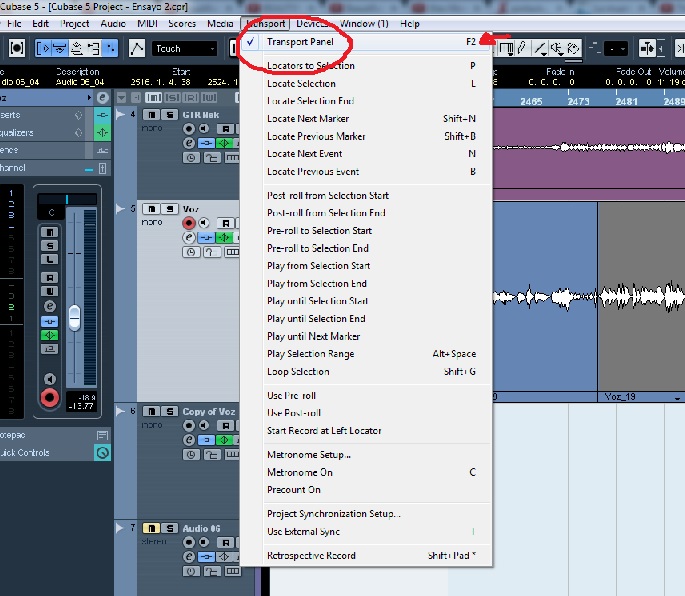 If it still doesn't appear, it may be hidden somewhere like this: 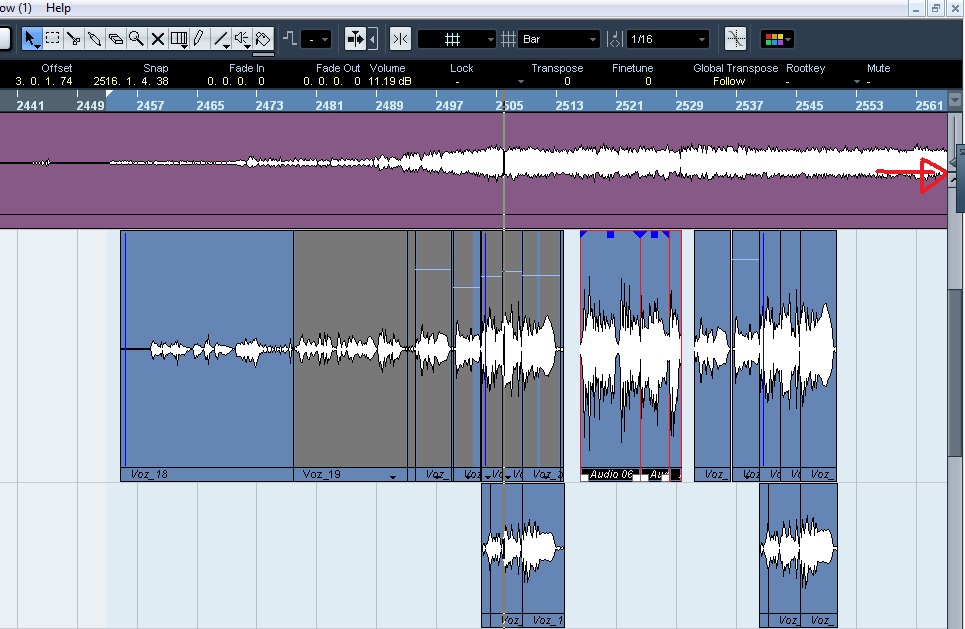 About how to set VSTi as multitrack, you have to click here: 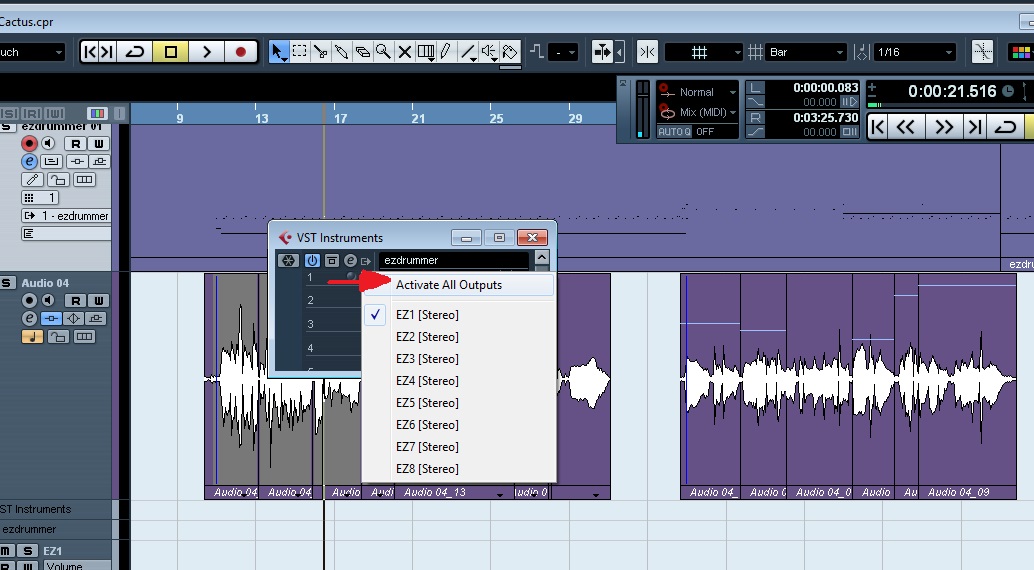 Please try these things and let me know if we are ready for the next step! PS: Learning Reaper sounds good! but I don't think that you need to master both, you can choose your favorite and use it always since the only difference are shortcuts, and details on how to use some functions. The results should be similar. -------------------- My lessons
Do you need a Guitar Plan? Join Gab's Army Check my band:Cirse Check my soundcloud:Soundcloud Please subscribe to my:Youtube Channel |
|
|
||
|
|
|
|
| Mar 10 2015, 03:46 PM |
|
Hi Robbie. If you have your Superior Drummer opened and working on the project, it should appear just below the virtual bass, doesn't is?
 About your question. We are trying to do something similar. You are already using Superior drummer internal mixer that allows you to process and add effects to the different parts of the drums. This is a great tool but as I don't use this software, I can't judge how good EQs, compressors and effects are. However this functions are usually used for quick mixes and tweaks. If you want to do a professional mix, you'll want to have the multitracking on different Cubase's tracks to be able to use Cubase's EQs, compressors, fxs as well as all the other plug ins that you want (waves, tcelectronic, izotope, etc). Does it make sense? -------------------- My lessons
Do you need a Guitar Plan? Join Gab's Army Check my band:Cirse Check my soundcloud:Soundcloud Please subscribe to my:Youtube Channel |
|
|
||



















