Pod Hd Record |
|
|
|
|
|
| Jul 22 2014, 12:32 AM |
|
The above is what I do, Using the POD as a mixer is pretty darn fiddly
-------------------- I don't suffer from insanity, I love every minute of it
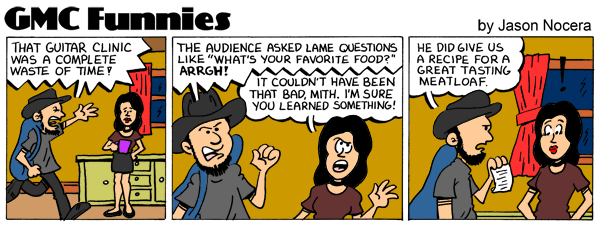 |
|
|
||
|
|
|
|
| Jul 22 2014, 07:05 AM |
|
I"d say skip using the pod as a mixer
So theres that sorted. Now on to video! How are you recording video? [quote name='Mith' date='Jul 21 2014, 07:32 PM' post='692397'] The above is what I do, Using the POD as a mixer is pretty darn fiddly [/[email protected] |
|
|
||
|
|
|
|
| Jul 23 2014, 02:52 PM |
|
I'm with Myth and Todd about this. The best way to have well balanced backing + guitar take tracks is using a daw that allows you to mix it later. I know that this can be tricky at first but it won't take more than 1 day of experimentation.
Everything is clearly explained on this video (but using free plugin amp emulators instead of Pod, you can replace this step) -------------------- My lessons
Do you need a Guitar Plan? Join Gab's Army Check my band:Cirse Check my soundcloud:Soundcloud Please subscribe to my:Youtube Channel |
|
|
||
1 User(s) are reading this topic (1 Guests and 0 Anonymous Users)
0 Members:





















