Printable Version of Topic
Click here to view this topic in its original format
GMC Forum _ GEAR & PRODUCTION _ Pedalboard => Hum Problem
Posted by: Frankster Nov 16 2014, 01:39 PM
Hi!
I feel like I'm starting to go crazy ![]()
I have a noise problem with my new pedalboard and I think I found the guilty one.
My test objects are
- Voodoo Lab Pedal Power 2 Plus
- Moen GEC8 Jr
- 2 x 0,6m Cordial cable
- OCD Pedal
The patchcable isn´t very close to the power supply but I get a hum ![]()
Here is the Video:
In YouTube there are people who put a pedal directly beneath or above the power supply, but I even have a chance to place the pedal near the PP2+
The problem isn´t a pedal, the problem is that the power supply beam like hell and the cable is an antenna.
If the pedal is directly connected to the amp => no hum
If the pedal is connected to the looper => hum
I´ve tested two loopers
- JOYO
- Moen GEC8 Jr
I´ve tested different cables
I´ve tested different pedals
Is this normal ?
I have no plan what I could do ![]()
Many Thanks
Frankster
Posted by: klasaine Nov 16 2014, 03:45 PM
Cables crossing over each other at right angles 'can' cause hum.
Put a battery in the pedal and try it.
Does it hum on the floor away from your amp?
Posted by: Frankster Nov 16 2014, 03:58 PM
No difference
Yes
Another test:
Just connect the Return and Sender Input of the looper with one patchcable to close the Loop Nr 1. No pedal between.
Also this noise
Posted by: klasaine Nov 16 2014, 04:04 PM
Maybe the looper or the pwr sply has a problem?
Posted by: Frankster Nov 16 2014, 04:07 PM
I´ve tested it with the JOYO and MOEN looper. Both have the same problem. But both are no high priced tools;)
I dont have another one
Posted by: klasaine Nov 16 2014, 08:03 PM
Is the hum there without going through the loop?
Guitar > cable > pedal w/pwr sply > cable > amp
Posted by: Frankster Nov 16 2014, 08:25 PM
Guitar > cable > pedal w/pwr sply > cable > amp
No ......
Without the looper, I can put the pedal and/or cable directly beside or above the power supply => no hum
I also tried to use an external power supply for the looper . Not the same one as for the pedals => No difference
I dont understand this whole Thing
Creates the looper with the PP2+ an electromagnetic field ?
Posted by: Todd Simpson Nov 16 2014, 08:46 PM
Sounds like you've isolated it to the looper? Maybe get a differnt looper box?
Without the looper, I can put the pedal and/or cable directly beside or above the power supply => no hum
I also tried to use an external power supply for the looper . Not the same one as for the pedals => No difference
I dont understand this whole Thing
Creates the looper with the PP2+ an electromagnetic field ?
Posted by: Frankster Nov 16 2014, 09:11 PM
I tried 3 different loopers
- Moen GEC8 Jr
- Harley Benton
- Joyo
This three loopers aren´t high priced tools, so maybe this is the reason why all of them have the same problem.
Next week I will get the Moen GEC9
And how can I isolated it to the looper ?
Posted by: Todd Simpson Nov 17 2014, 06:06 PM
Plugin ONLY the looper ![]() If the looper is the problem you'll get HUM!
If the looper is the problem you'll get HUM!
- Moen GEC8 Jr
- Harley Benton
- Joyo
This three loopers aren´t high priced tools, so maybe this is the reason why all of them have the same problem.
Next week I will get the Moen GEC9
And how can I isolated it to the looper ?
Posted by: Frankster Nov 17 2014, 06:33 PM
The looper alone without any cable is ok.
One patchcable connected with the looper from SEND to RETURN, without a pedal -> Big antenna
Posted by: klasaine Nov 17 2014, 08:53 PM
Take it all to somebody else's house and try it.
Posted by: Frankster Nov 17 2014, 09:04 PM
I already did it
I tried it in the rehearsal room and in my house
Posted by: Cosmin Lupu Nov 18 2014, 11:53 AM
Maybe there's a bad cable - have you tried the setup with all new cables? Borrow soome from a friend to see if the problem still persists!
Posted by: Darius Wave Nov 18 2014, 02:19 PM
I had some problems even considering I've done all possible to avoid ground loops etc. I have even made my FCB1010 get an external power supply to place the transformer far away from wah wah coil. When I've added small lopper I had this problem but There was a magic switch (not called that way) like ground lift and it did the job. Try to search Your loopper for additional switches.
Also...DC power supply usually have separated outputs but it's worth trying to use one output with doubled plug to connect both devices to one power supply out. Ofcourse...If a summary of both devices current consumption doesn't not cross the limit for this particular output
Posted by: Todd Simpson Nov 18 2014, 03:08 PM
It's starting to sound like you have some bad patch cables!! I'd say try to get some new/better patch cables maybe?
The looper alone without any cable is ok.
One patchcable connected with the looper from SEND to RETURN, without a pedal -> Big antenna
Posted by: Frankster Nov 18 2014, 07:35 PM
I using this cables:
http://www.thomann.de/gb/cordial_cfi_06_rr.htm
I have 20 cables from this brand
0,15m 0,3m 0,6m
Also...DC power supply usually have separated outputs but it's worth trying to use one output with doubled plug to connect both devices to one power supply out. Ofcourse...If a summary of both devices current consumption doesn't not cross the limit for this particular output
It is not a ground loop problem. It looks like a shield problem from the cables
I dont wanna pay 10 EUR for one cable
And here you can see a video without the looper
And this is something I dont understand. Without the looper I can put the pedal directly beside or above the power supply
Posted by: klasaine Nov 18 2014, 09:17 PM
10 Euros for a cable - any length - is cheap.
The wire, the connectors and workmanship (soldering) will make a HUGE difference in the results.
1 to 3 meters of normal and decent quality guitar cable here in the states will run you a minimum of $20.00 US (16 euros).
Decent (no radio shack crap) fx patch cables (3" - 6") will run you no less than about $5.00 a piece and can be considerably more expensive.
Cheap cables can be a killer.
Start with some Spectraflex ... http://www.proguitar.de/ProGuitar.de/Spectraflex.html
Posted by: Frankster Nov 18 2014, 09:48 PM
The wire, the connectors and workmanship (soldering) will make a HUGE difference in the results.
1 to 3 meters of normal and decent quality guitar cable here in the states will run you a minimum of $20.00 US (16 euros).
Decent (no radio shack crap) fx patch cables (3" - 6") will run you no less than about $5.00 a piece and can be considerably more expensive.
Cheap cables can be a killer.
Start with some Spectraflex ... http://www.proguitar.de/ProGuitar.de/Spectraflex.html
40 EUR für 30 cm
Sorry, but no.........
I need 20 patchcables. I will not pay 800 EUR just for cables
Posted by: Todd Simpson Nov 18 2014, 11:06 PM
Sadly, it may be that your cables are NOT properly shielded. You may just need to upgrade your cables. As KLAISAINE mentioned, SPECTRAFLEX makes great cables and thats about as "cheap" as I'd suggest. Anything less and guess what you get, HUM!!!!!!!!!
I know you don't wanna go broke buying cables. I'd start with a few patch cables. JUst to see if that fixes things. If in fact, it's your cheapy cables causing the problem, then there's nothing anyone can do about your hum problem ![]()
Spectraflex cables are very reasonable considering they quality. On the "high end" are things like HESU cables which I just bought a couple of HESU patch cables and they are CRAZY PRICEY!!! But they are very nice cables! But you don't need to go that far I'd say ![]()
Posted by: Cosmin Lupu Nov 19 2014, 09:50 AM
Hey again mate - good cables aren't cheap, that's for certain. I think you can buy cable and connectors sepparately and then put them together yoruself - that could cost a lot less than buying them already assembled. I did this with George L cables 2-3 years ago and with 200 bucks I got myself fixed. About 10-12 patch cables came out, but I didn't have any trouble since ![]()
Calculate the lengths necessary and see how much cable you need to buy and how many connectors - you can find some interesting stuff here:
http://www.georgelsstore.com/custom.html
Posted by: Frankster Nov 19 2014, 11:37 AM
![]()
I need more money ![]()
GEORGE L sounds very interesting.
Solder Free ![]()
Posted by: klasaine Nov 19 2014, 03:24 PM
George Ls are a good solution for the small fx patch cables. But in my experience they're too delicate when used between guitar and board.
Look into Rapco (or rapcohorizon) cables for the longer runs between guitar to board and board to amp. They're a HUGE company, very reasonably priced and good quality. I'm sure they have dist in the EU.
Posted by: Darius Wave Nov 19 2014, 03:41 PM
Many top notch cables have additional, aluminium shiellding. Some people say aluminium is a better separator for some type of electro-magnetic fields than copper. It really makes the difference ![]()
Posted by: Todd Simpson Nov 19 2014, 07:38 PM
Well said!! The shielding can really make all the difference when protecting agains annoy hum.
Posted by: Frankster Nov 19 2014, 11:56 PM
I will try better cables
But I still dont understand why the cables work perfect without the loop, as you can see in my second video, and with the loop the cables have so much troubles with the power supply.
Posted by: Cosmin Lupu Nov 20 2014, 02:20 PM
Good point here, but frankly I can't quite put my finger on it either.. ![]() Let's see what other ideas arise and also, take into account the idea of combining some George L cables for patches and the brand Ken suggested for the longer ones. Maybe this can be a winning combo
Let's see what other ideas arise and also, take into account the idea of combining some George L cables for patches and the brand Ken suggested for the longer ones. Maybe this can be a winning combo ![]()
Posted by: klasaine Nov 20 2014, 04:16 PM
Believe me, I understand it can be very frustrating. Sometimes noise just 'shows up' in my rig.
I rarely have time to figure out why. I change components until its gone.
I 'think' you said you're powering the looper with a separate power supply - ? If so, try powering it with the VLPP2. If not, try a separate pwr sply.
Anyway, the looper is powered which means it has electronic relays and leds in it. The power supply has transformers. There's a lot of electricity moving around and yes, a guitar cable is a big antenna.
Buy or borrow one high quality cable and see if that fixes it.
Posted by: Frankster Nov 23 2014, 12:41 AM
@GEORGE LS Cable
Brass or Nickel Plug ?
Posted by: Cosmin Lupu Nov 23 2014, 08:52 AM
Hey mate - I just did some research and a lot of folks say that they don't really feel the difference between brass, nickel and gold - the most say that they have nickel (same here) and they are happy with it ![]() I think you can go for those - gold wears off after some time and they will look tattered
I think you can go for those - gold wears off after some time and they will look tattered
Posted by: klasaine Nov 23 2014, 06:33 PM
As Cosmin says, brass or nickel no real difference.
*Gold is only good if you're also going into gold inserts - gold into gold.
Posted by: Cosmin Lupu Nov 24 2014, 10:29 AM
*Gold is only good if you're also going into gold inserts - gold into gold.
I also heard that brass, just like gold will wear off and give the plugs the tattered look, in time - so, most likely nickel would be the most efficient choice
Posted by: Todd Simpson Nov 24 2014, 08:01 PM
Did you already try the looper on Battery?
But I still dont understand why the cables work perfect without the loop, as you can see in my second video, and with the loop the cables have so much troubles with the power supply.
Posted by: Phil66 Nov 24 2014, 09:09 PM
I get all sorts of noise though my DAW, I can even hear when I turn the mouse wheel ![]() Only when the gain is up though but still very annoying.
Only when the gain is up though but still very annoying.
Posted by: Todd Simpson Nov 25 2014, 12:11 AM
I get wads of noise as well but to a certain degree that's normal and expected especially when using gain ![]() I use a hardware noise gate (MXR SMARTGATE) then in my daw plugins I use the software noise gate inside my guitar sim (overloud/aplitude) on occassion I also use the noise gate built in my mixing board. Each gate is tweaked to try to allow as much signal as possible before noise. Using "Staggered Gates" is a time honored tradition among gain fans
I use a hardware noise gate (MXR SMARTGATE) then in my daw plugins I use the software noise gate inside my guitar sim (overloud/aplitude) on occassion I also use the noise gate built in my mixing board. Each gate is tweaked to try to allow as much signal as possible before noise. Using "Staggered Gates" is a time honored tradition among gain fans ![]()
Are you using a noise gate? If not, It sounds like it's time to invest in one. ![]() Also, using them in your daw is good too!
Also, using them in your daw is good too!
Todd
Posted by: Frankster Nov 25 2014, 09:58 AM
The Looper doesnt have a battery tray.
Posted by: Phil66 Nov 25 2014, 10:18 AM
Are you using a noise gate? If not, It sounds like it's time to invest in one.
Todd
I think my mains is an issue. I had new pickups fitted to my Epiphone and when using a mesa in my daw I got horrendous noise, very loud hum, almost like an unplugged cable, this disappeared when the strings were touched. Took guitar back to tech and he checked it and said it was fine. Took my amp (I was getting it through that too) and it was fine in his shop, virtually no hum. Did a bit of research and found a Seymour Duncan worrying diagram for a Les Paul. I started one wire at a time and after moving the first one to the Seymour way the hum was fine, well it suits my mains anyway.
My main problem is when recording. I plug guitar into ME80 to use as a pre amp, then me80 into Blackstar HT1, then emulated output into control surface.
It's this ok?
Phil
Are you using a noise gate? If not, It sounds like it's time to invest in one.
Todd
I think my mains is an issue. I had new pickups fitted to my Epiphone and when using a mesa in my daw I got horrendous noise, very loud hum, almost like an unplugged cable, this disappeared when the strings were touched. Took guitar back to tech and he checked it and said it was fine. Took my amp (I was getting it through that too) and it was fine in his shop, virtually no hum. Did a bit of research and found a Seymour Duncan worrying diagram for a Les Paul. I started one wire at a time and after moving the first one to the Seymour way the hum was fine, well it suits my mains anyway.
My main problem is when recording. I plug guitar into ME80 to use as a pre amp, then me80 into Blackstar HT1, then emulated output into control surface.
It's this ok?
Phil
Posted by: Cosmin Lupu Nov 25 2014, 01:36 PM
Hey Phil,
I think that you should try to plug the ME80 into the 'Return' of the Blackstar, otherwise the preamp of the ME80 and the Blackstar preamp will clash and that tone will not be the best choice.
I always do that with my AMTSS20 - plug it either straight into the audio interface when using it to record/rehease home or in the Return of the existing amp at the venue, when I used it onstage ![]() Try it and let us know how it goes, ok?
Try it and let us know how it goes, ok?
Posted by: Phil66 Nov 25 2014, 01:46 PM
Hello Cosmin,
The HT1 head doesn't have a return, it only has guitar input, it doesn't have bass, mid or treble either just ISF so I use the ME80 as a pre amp. Remember that tone you liked? That was done this way ![]()
I get more noise going through my computer than just through the amp so maybe some RF?
Noroc
Phil
I think that you should try to plug the ME80 into the 'Return' of the Blackstar, otherwise the preamp of the ME80 and the Blackstar preamp will clash and that tone will not be the best choice.
I always do that with my AMTSS20 - plug it either straight into the audio interface when using it to record/rehease home or in the Return of the existing amp at the venue, when I used it onstage
Posted by: Cosmin Lupu Nov 27 2014, 08:19 AM
Hey Phill - so let me see if I understand this - the HT1 doesn't have any tone corrections whatsoever? You are using the ME80 as a preamp and the HT1 is just there as a power amp? I'm a bit baffled, because I knew the HT1 is a full fledged head with channels and tone corrections like any other amp - bass, mid, highs and so on - maybe I understood it all wrong, which I'm pretty sure I did, but still, I am curious to hear what you have to say ![]() On the other hand, yes, that tone was very much to my liking - the situation which I described in my previous post is suitable for the AMTSS20, which I am using, but it doesn't have to be the same with the ME80. You should always experiment
On the other hand, yes, that tone was very much to my liking - the situation which I described in my previous post is suitable for the AMTSS20, which I am using, but it doesn't have to be the same with the ME80. You should always experiment ![]()
Posted by: Phil66 Nov 27 2014, 08:36 AM
Alo Cosmin,
The HT1 has an ISF control but sometimes, depending on the guitar I am using, I want a bit more treble so I put the guitar through the ME80 and just use the EQ. There is a section on the ME80 that is just EQ without any pre-amp in the circuit, eg, tweed, metal etc.
http://www.blackstaramps.com/products/ht-1rh/
Noroc
Phil
Posted by: Cosmin Lupu Nov 28 2014, 08:47 AM
The HT1 has an ISF control but sometimes, depending on the guitar I am using, I want a bit more treble so I put the guitar through the ME80 and just use the EQ. There is a section on the ME80 that is just EQ without any pre-amp in the circuit, eg, tweed, metal etc.
http://www.blackstaramps.com/products/ht-1rh/
Noroc
Phil
Now it all makes sense
Posted by: Phil66 Nov 29 2014, 09:48 PM
Alo Cosmin,
I am using Whirlwind Leader cables, not pro quality I know but I am sure a lot of the issues are from the shitty mains.
Noroc buddy.
Phil
Posted by: Cosmin Lupu Nov 30 2014, 12:44 PM
I am using Whirlwind Leader cables, not pro quality I know but I am sure a lot of the issues are from the shitty mains.
Noroc buddy.
Phil
Hey mate - what exactly do you mean with mains? Main cables? Never heard about these cables, but I had lesser quality cables which were not causing trouble, so if you don't want to invest any extra cash into the idea, I think you can try your luck with some 15-20 bucks cables which will work fine for home recording. I had Cordial, which worked fine
Posted by: Phil66 Nov 30 2014, 01:36 PM
Alo Cosmin,
When I say "mains" I mean the wiring in the house. When I had those new pickups in the Epiphone the hum was horrendous, took it back to the shop with my amp and my leads and there was no hum, well, there was only the amount you would expect from a Peavey Bandit on full gain.
Stare bună de sănătate pentru tine.
Phil
Posted by: Cosmin Lupu Nov 30 2014, 02:21 PM
Thank you Phil ![]() Well, I never had such issues in the house, but now I understand the problem completely - I believe a rewiring is not something which is planned or possible, right?
Well, I never had such issues in the house, but now I understand the problem completely - I believe a rewiring is not something which is planned or possible, right?
Posted by: Todd Simpson Nov 30 2014, 06:34 PM
If your house wiring isn't grounded properly you can get some HORRIBLE hum. I suffer this issue myself. The only answer I've found so far is judicious use of stacked noise gates. I actually use up t four in my signal chain when using TH2. One hardware smart gate and three software gates all set at different spots. It's a huge amount of tweaking but if it's your house wiring as you just indicated, it may be one of your only options. I'd say get an MXR smart gate ![]()
When I say "mains" I mean the wiring in the house. When I had those new pickups in the Epiphone the hum was horrendous, took it back to the shop with my amp and my leads and there was no hum, well, there was only the amount you would expect from a Peavey Bandit on full gain.
Stare bună de sănătate pentru tine.
Phil
Posted by: klasaine Nov 30 2014, 08:39 PM
Here are some solutions for dirty power at your casa ...
http://www.tripplite.com/products/series/sid/825
http://www.furmansound.com/product.php?id=AC-215_PRO
These aren't just glorified power strips. Neither are inexpensive but they have worked for me.
Posted by: Phil66 Nov 30 2014, 09:44 PM
Hello folks,
Probably looking at around £5000 to rewire the house so no no no no ![]()
Cheers Todd, I'll look into that MXR.
Cheers Klasaine I'll look into those too.
All the best
Phil
Posted by: Cosmin Lupu Dec 1 2014, 08:52 AM
The MXR Noiseclamp is a very interesting device ![]() I saw this video a few years ago and it got me totally hooked:
I saw this video a few years ago and it got me totally hooked:
Notice how the little light in the right corner of the pedal stays on when you are not playing? That's the coolest thing about this little one - it's only active when you aren't playing, so that it won't eat any of your gain while you are actually playing ![]()
@Todd - mate, isn;t stacking all those noisegates eating away at your gain?
Posted by: Todd Simpson Dec 1 2014, 06:10 PM
K man has a great point. If you don't already have a decent power filter on the front end, you should get one. Some of the cheaper units really are just glorified power strips. You pay a little extra for noise isolation/filtering but it will help. It won't fix things but it will help ![]()
COSMIN: The Black Art of noise gating is one I've been working on for years as I love high gain. I use fairly subtle gating which is why I stack gates. Each gate has it's own noise elimination profile and does a certain type of noise removal/reduction so each one is set to it's bare minimum. That way I dont have to be ham fisted with one single gate just crushing my gain or sustain. ![]() But if I had to pick only one it would be the MXR as it's the most variable in it's control. It's the upgraded version of the NOISE CLAMP unit you mentioned. You can choose to gate only the treble, treble and mid, or full sound, so it's very flexible.
But if I had to pick only one it would be the MXR as it's the most variable in it's control. It's the upgraded version of the NOISE CLAMP unit you mentioned. You can choose to gate only the treble, treble and mid, or full sound, so it's very flexible.
P.S. There is a 2 port version of that very spiff trip lite box which you could then run a power strip out off ![]() It's a bit cheaper but still has the nice filtering section of it's big brother.
It's a bit cheaper but still has the nice filtering section of it's big brother.
http://www.amazon.com/Tripp-Lite-ISOBLOK2-0-Protector-Wallmount/dp/B0000510R4/ref=pd_sim_pc_1?ie=UTF8&refRID=1PVFN1QMG8NCMV9J0407
I"m using a rack mount version which has been very helpful. IT's about $200 in the U.S.
http://www.amazon.com/Tripp-Lite-SMART1500LCD-Rackmount-Outlets/dp/B000DZRY9C/ref=sr_1_2?s=electronics&ie=UTF8&qid=1417453766&sr=1-2&keywords=rack+mount+ups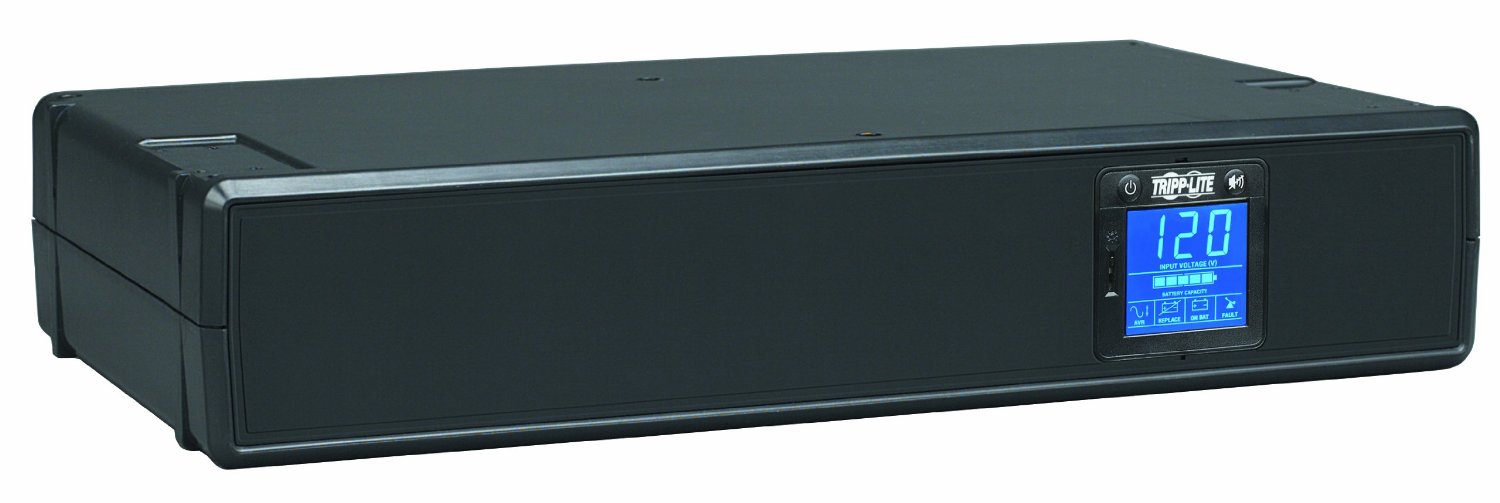
Notice how the little light in the right corner of the pedal stays on when you are not playing? That's the coolest thing about this little one - it's only active when you aren't playing, so that it won't eat any of your gain while you are actually playing
@Todd - mate, isn;t stacking all those noisegates eating away at your gain?
Posted by: Cosmin Lupu Dec 2 2014, 10:09 AM
I was certain there was a sort of a technique to it ![]() But I had no clue about the new MXR pedal
But I had no clue about the new MXR pedal ![]() Tell me Todd, do you think that it can bring me more advantages, if we compare it to the ISP Decimator? I am currently using that one and it has served me right so far, but you know how you never know if something a little more evolved can help out better. That idea of the pedal automatically kicking in when you don't play is what attracts me most, but maybe there are some more things to it?
Tell me Todd, do you think that it can bring me more advantages, if we compare it to the ISP Decimator? I am currently using that one and it has served me right so far, but you know how you never know if something a little more evolved can help out better. That idea of the pedal automatically kicking in when you don't play is what attracts me most, but maybe there are some more things to it?
The ISP is a very, very simple device - you turn its only ONE knob and that's it ![]()
Posted by: Frankster Dec 11 2014, 03:39 PM
Hi!
UPDATE ![]()
I didn´t bought the GEORGE LS cable, I bought the EVIDENCE AUDIO SIS. Also solder free.
And the PALMER 01 http://www.thomann.de/gb/palmer_pli01_line_isolation_box.htm
And the cables have now a bigger distance to the power supply.
The PALMER is very sensitive and start to hum if the distance to the power supply is to short. So I removed the PALMER from the board and put it directly onto the amp head.
So now, I am almost hum-free ![]()
But the hissing gets louder ![]()
So I bought the ISP Noisegate, to reduce the hiss.
Honestly, I would think twice if I would start to build a pedalboard again.
Thanks
Frankster
Posted by: Cosmin Lupu Dec 12 2014, 05:03 PM
Hey mate - glad to hear you found a way ![]() Well, about noise gates, you can talk to Todd Simpson - I know he knows a lot about the topic!
Well, about noise gates, you can talk to Todd Simpson - I know he knows a lot about the topic!
Powered by Invision Power Board (http://www.invisionboard.com)
© Invision Power Services (http://www.invisionpower.com)
