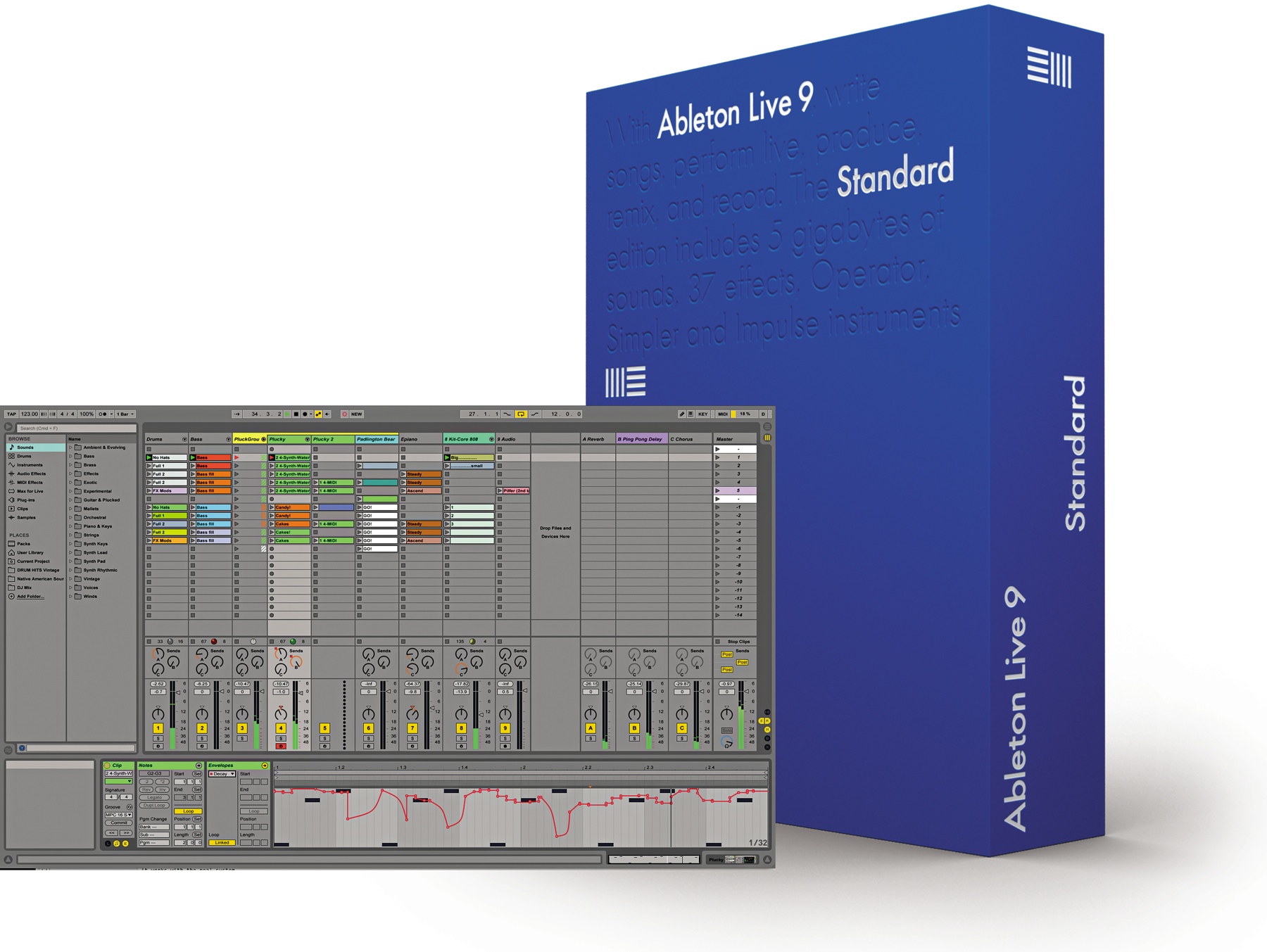Useing Abalton Live 9 |
|
|
|
|
|
| Jun 7 2015, 07:09 AM |
|
Hey Amir
I don't have Ableton 9 but I use Ableton 8. The workflow it's probably the same 1. You have two choices: to drag and drop the backing track from a folder/desktop directly in Ableton. The second option is to put in your "Places" section using "Add folder", the folder where you have the backing. From here you can drag and drop or double click on the backing track. Example: https://www.youtube.com/watch?v=krLEUkQHuK0 2. You can use Impulse instrument from Ableton and you can choose audio sample for bass/kick/snare/cymbals, etc. Example: https://www.youtube.com/watch?v=3W2OasvWvEc Also keep in mind to have audio/midi preferences and export section set it up correctly. This post has been edited by Monica Gheorghevici: Jun 7 2015, 07:10 AM |
|
|
||
|
|
|
|
| Jun 7 2015, 08:08 AM |
|
Hey Amir I don't have Ableton 9 but I use Ableton 8. The workflow it's probably the same 1. You have two choices: to drag and drop the backing track from a folder/desktop directly in Ableton. The second option is to put in your "Places" section using "Add folder", the folder where you have the backing. From here you can drag and drop or double click on the backing track. Example: https://www.youtube.com/watch?v=krLEUkQHuK0 2. You can use Impulse instrument from Ableton and you can choose audio sample for bass/kick/snare/cymbals, etc. Example: https://www.youtube.com/watch?v=3W2OasvWvEc Also keep in mind to have audio/midi preferences and export section set it up correctly. Monica thanks for the info/links and thanks for recommending Ableton to me in the first place |
|
|
||
1 User(s) are reading this topic (1 Guests and 0 Anonymous Users)
0 Members: