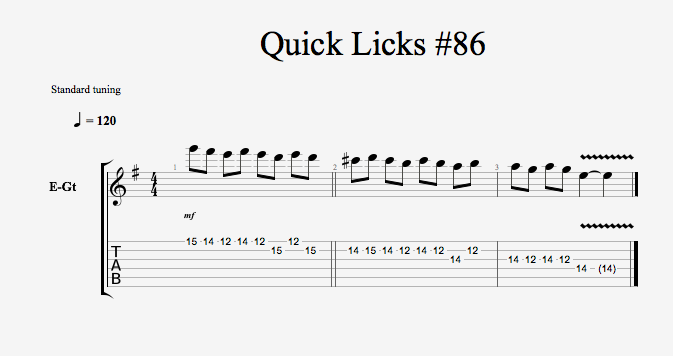Quick Licks #86 : Alternate Picking/back And Forth Blues Lick |
|
|
|
|
|
| Jul 23 2019, 12:21 PM |
|
|
|
|
||
|
|
|
|
| Jan 5 2020, 10:07 PM |
|
-------------------- SEE MY GMC CERTIFICATE  “Success is not obtained overnight. It comes in instalments; you get a little bit today, a little bit tomorrow until the whole package is given out. The day you procrastinate, you lose that day's success.” Israelmore Ayivor |
|
|
||
|
|
|
|
| Jan 8 2020, 09:02 AM |
|
Thanks Todd,
Yeah, I know the sync is slightly off. To make things a little bit more fluid, I bought a usb audio box that O plug my spare headphone socket into from my Scarlett. Then in the webcam software I tell it to pull the audio from that box, I used to record audio in Reaper and then sync it in Movie Maker. I used to run the wav file and the video audio together to do the initial sync and then switch off the video audio and sync by eye for the last few tenths of a second. It's not much but it is a few more precious (to me) minutes given my time allowance. I was hoping this would be okay, my last laptop didn't get anywhere close in terms of sync but I thought this was kinda okay for QL, I wouldn't use it for REC, I'd do it the old way for that. I'll go back to using Reaper and syncing manually and just use the USB audio box for rough demo stuff when I have ideas for a collab or a problem I need to show someone. Cheers buddy, onward and upward -------------------- SEE MY GMC CERTIFICATE  “Success is not obtained overnight. It comes in instalments; you get a little bit today, a little bit tomorrow until the whole package is given out. The day you procrastinate, you lose that day's success.” Israelmore Ayivor |
|
|
||
|
|
|
|
| Jan 9 2020, 05:25 AM |
|
If I pull direct from the Scarlett I think it will be the dry signal from the guitar. Also with multiple inputs on the Scarlett I don't think I could specify which input to record even if I used the Helix to get a wet signal going into the Scarlett. I know a while back, you, Mertay and I all spoke at length about hour to record direct to hard drive without using the webcam mic and this was the only solution. The headphone socket gives me whatever is coming out of my monitors. There may be a way to do what you said but my knowledge isn't enough to work it out at the moment.
I've started syncing the Reaper file to the video again now so from QL89 it will be as good as I can currently get it Cheers Phil This post has been edited by Phil66: Jan 9 2020, 05:26 AM -------------------- SEE MY GMC CERTIFICATE  “Success is not obtained overnight. It comes in instalments; you get a little bit today, a little bit tomorrow until the whole package is given out. The day you procrastinate, you lose that day's success.” Israelmore Ayivor |
|
|
||
|
|
|
|
| Jan 9 2020, 10:13 PM |
|
I'll try that at the weekend buddy. I'm sure we did a lot of testing though, at the time you mentioned getting a camcorder with a sound input to record direct to the camcorder but I'd just bought a new one, in the end I got the top Logitech webcam which I've been using ever since.
Cheers UPDATE: Okay, I selected Scarlett and as expected, dry signal only. I selected Helix and made the video below. What do you think? I can't for the life of me remember how I used to get Helix running through my monitors without Reaper open but I had to have Reaper on. In fact, I used to be able to run it without even booting my computer so long as the Scarlett was switched on, I don't think I disconnected anything https://youtu.be/mAiZH-GKzdQ This post has been edited by Phil66: Jan 10 2020, 08:57 PM -------------------- SEE MY GMC CERTIFICATE  “Success is not obtained overnight. It comes in instalments; you get a little bit today, a little bit tomorrow until the whole package is given out. The day you procrastinate, you lose that day's success.” Israelmore Ayivor |
|
|
||
|
|
|
|
| Jan 13 2020, 12:14 AM |
|
Glad it's working! The synch issue is still there though. I don't know why it should be synched up. The computer is way fast. Maybe put the helix directly usb to the computer. I'm guessing it's attached to a hub? Could be creating the lag.
{G= I'll try that at the weekend buddy. I'm sure we did a lot of testing though, at the time you mentioned getting a camcorder with a sound input to record direct to the camcorder but I'd just bought a new one, in the end I got the top Logitech webcam which I've been using ever since.
Cheers UPDATE: Okay, I selected Scarlett and as expected, dry signal only. I selected Helix and made the video below. What do you think? I can't for the life of me remember how I used to get Helix running through my monitors without Reaper open but I had to have Reaper on. In fact, I used to be able to run it without even booting my computer so long as the Scarlett was switched on, I don't think I disconnected anything https://youtu.be/mAiZH-GKzdQ |
|
|
||
|
|
|
|
| Jan 13 2020, 09:31 AM |
|
I didn't think the sync was as bad on that take though. Everything is connected to that hub and in Reaper I'm getting 2ms latency, it's possibly more to do with being a webcam and not a good camcorder, what do you think?
Maybe soon, I'll look into a proper camcorder that can record direct to an external device. For now, I'm back to syncing manually it doesn't take long if you turn on the sound file display in the video, you can match the spikes initially which gets close real quick and then just shuffle to get it spot on. Cheers Phil -------------------- SEE MY GMC CERTIFICATE  “Success is not obtained overnight. It comes in instalments; you get a little bit today, a little bit tomorrow until the whole package is given out. The day you procrastinate, you lose that day's success.” Israelmore Ayivor |
|
|
||
|
|
|
|
| Jan 13 2020, 09:25 PM |
|
Cheers buddy, thing is I prefer the TH-U to the Helix, the UI suits me better and easier to reamp
-------------------- SEE MY GMC CERTIFICATE  “Success is not obtained overnight. It comes in instalments; you get a little bit today, a little bit tomorrow until the whole package is given out. The day you procrastinate, you lose that day's success.” Israelmore Ayivor |
|
|
||
|
|
|
|
| Jan 17 2020, 06:03 PM |
|
Thanks for the advice buddy,
I can also use TH-U into my Peavey Valveking MH20 or my Fender Blues Deluxe Reissue I think, by using one of the outputs on my Scarlett. I currently use Tannoy monitors but they can be a bit boomy, maybe it's the placement beneath my shelf, I do have acoustic foam on the surfaces too the side and rear. Cheers -------------------- SEE MY GMC CERTIFICATE  “Success is not obtained overnight. It comes in instalments; you get a little bit today, a little bit tomorrow until the whole package is given out. The day you procrastinate, you lose that day's success.” Israelmore Ayivor |
|
|
||
|
|
|
|
| Jan 18 2020, 06:50 AM |
|
When I tried the Helix through my amps, I found it sounded best when using bedroom volumes to keep the cab sim running, I may be wrong, but at those levels you're not moving much air so the cab sim adds that elusive colour (color for the Americans
Cheers -------------------- SEE MY GMC CERTIFICATE  “Success is not obtained overnight. It comes in instalments; you get a little bit today, a little bit tomorrow until the whole package is given out. The day you procrastinate, you lose that day's success.” Israelmore Ayivor |
|
|
||
1 User(s) are reading this topic (1 Guests and 0 Anonymous Users)
0 Members: