Printable Version of Topic
Click here to view this topic in its original format
GMC Forum _ GEAR & PRODUCTION _ About Computer Noise
Posted by: Mertay May 15 2015, 10:21 PM
I had this firewire pci thingie connected to my PC since the day I assembled it. Since I wasn't using my firewire soundcard anymore I decided to remove it and clean the computer while at it.
It always had some funny noise since day 1, sort of like old modem noise. Took it down to manageable levels after some windows tweaks but it was always there. I thought it was somehow related to the graphics card or fan...
After removing it no more noise+the screen colors are noticeably more lively now ![]()
Amazing such a simple pci card can do to somehow unrelated things...I also know from friends even graphics card or cpu fan's can cause extra noise and its advised to use better fans instead of what you get free with cpu's.
Keep your PC clean ![]()
Posted by: Todd Simpson May 16 2015, 12:04 AM
Yup! One component can make everything noisey ![]() Some times you gotta pull bits out and turn bits off to see where all the noise is coming from. Having a laptop running on battery and a direct input is one of the few reliable ways I've found to isolate the issues to an instrument.
Some times you gotta pull bits out and turn bits off to see where all the noise is coming from. Having a laptop running on battery and a direct input is one of the few reliable ways I've found to isolate the issues to an instrument.
Posted by: Monica Gheorghevici May 16 2015, 07:15 AM
I was totally stressed about my first computer which made a terrible noise like an old dying car ![]()
Last year when I upgraded my PC, I also resolved the noise problem. I bought a very good and silent fan and also a new silent power supply unit. Now the funny thing is that my comp don't make any noise. Sometimes I start my PC but I forget to start the monitor and I go to make a coffee. When I comeback I push the start button again because I don't hear any noise ![]()
Also very often (every two weeks) I use my vacuum cleaner (I hope this is the word in english) to clean the PC inside.
Posted by: Mertay May 16 2015, 01:37 PM
I also do that but once very 3 months
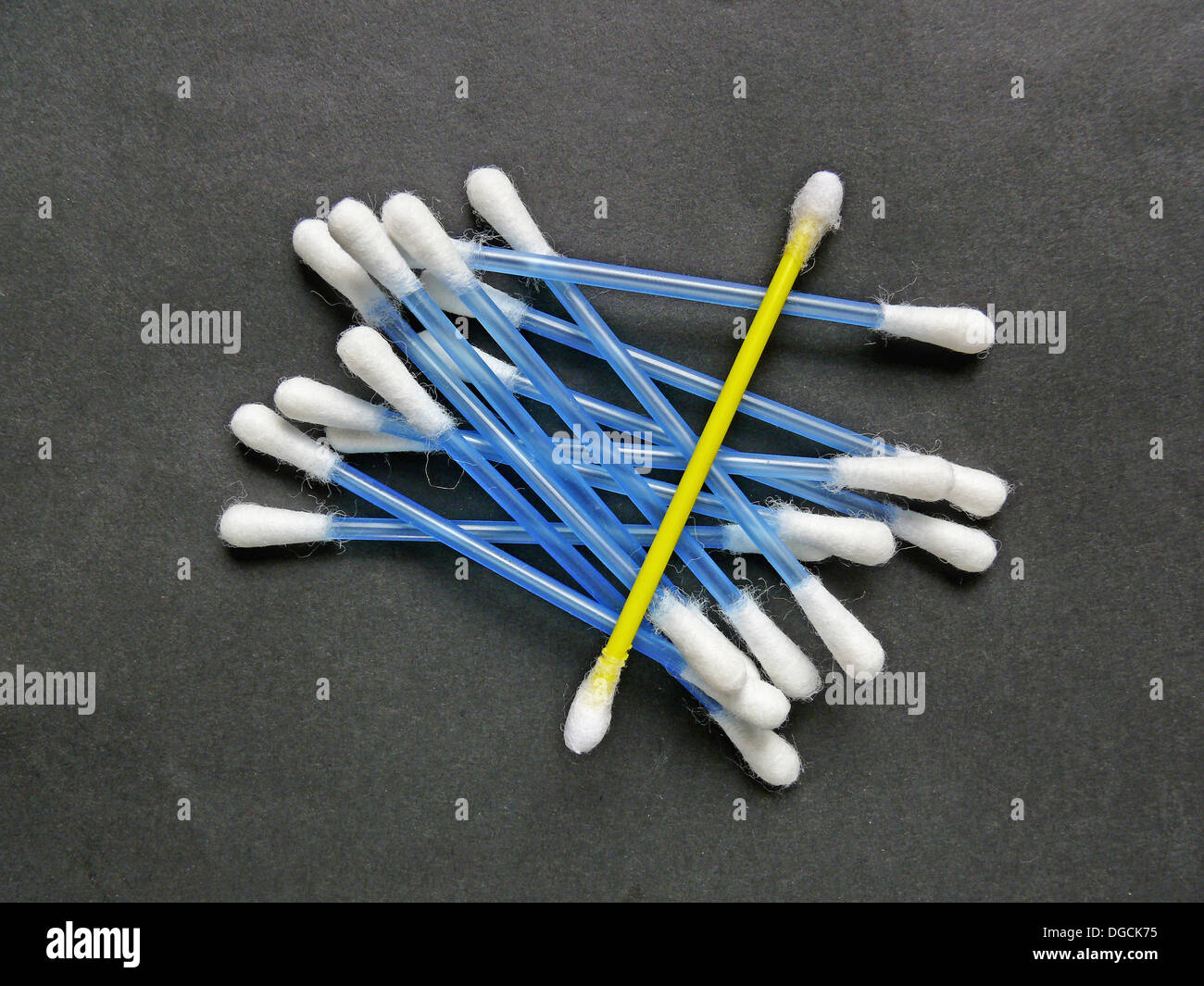
Posted by: Monica Gheorghevici May 16 2015, 05:46 PM
I use the vacuum with the absorption power button switched on minimum. Sometimes I also use cleaning cotton swab.
I don't have the PC placed higher but even if it's on the floor it don't have time to collect dust so fast. I'm just a little obsessed and all the things (including millions of cables) which are placed in my music room have a special cleaning treatment from me. It's like a quarantine room
Powered by Invision Power Board (http://www.invisionboard.com)
© Invision Power Services (http://www.invisionpower.com)
