Printable Version of Topic
Click here to view this topic in its original format
GMC Forum _ Ivan Milenkovic _ Pod X3 + Cubase Sx Problems !
Posted by: Zizi Top Sep 30 2008, 03:39 PM
Hey,
First I wanted to thanks Ivan for all the advices he told me about recording with cubase.
In order that every one can see what we are talking about (maybe others have the same problem as me) I'll tell you what is my problem
Well actually I used to record myself with cubase using my pod x3 as input and my computer speaker as for output. whereas, since I've formatted my computer, I can't do it anymore, when I use my ASIO POD driver, my output becomes my amplifier (because my POD is connected to it) and when I use my ASIO multimedia driver, my input becomes my microphone ( not from the pod ). So I'm trying to run my pod x3 as for input and my speakers as for output.
Those are my configurations Ivan, and again thanks a lot.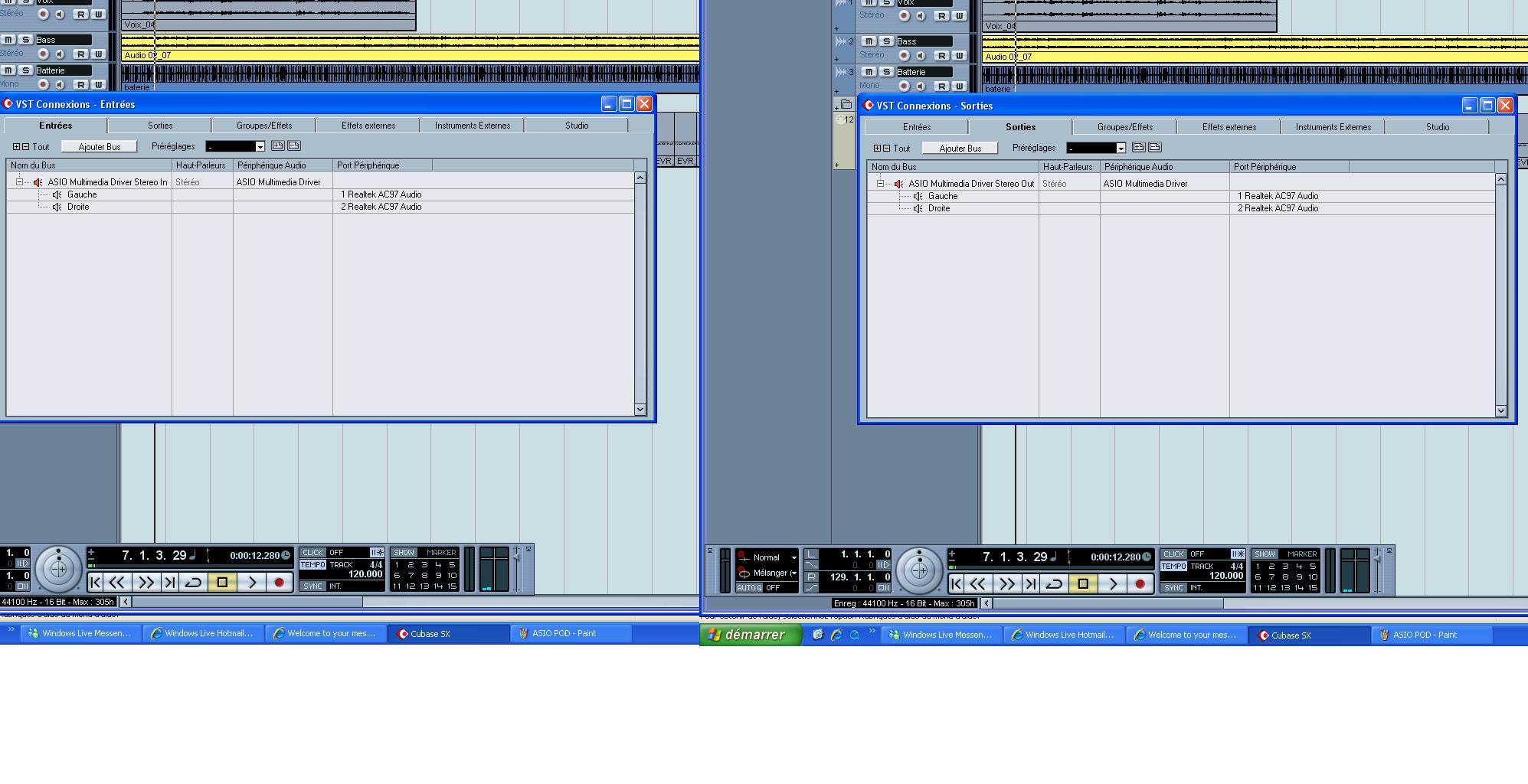
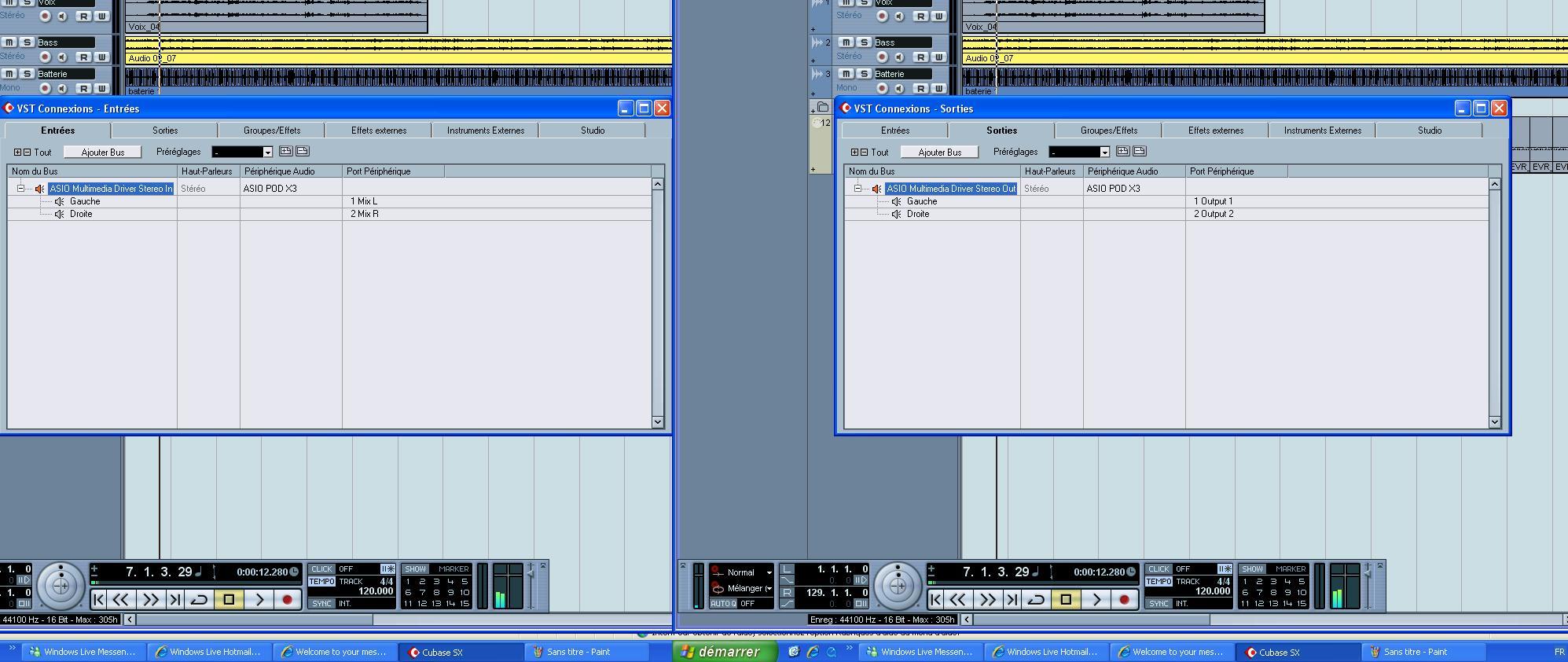
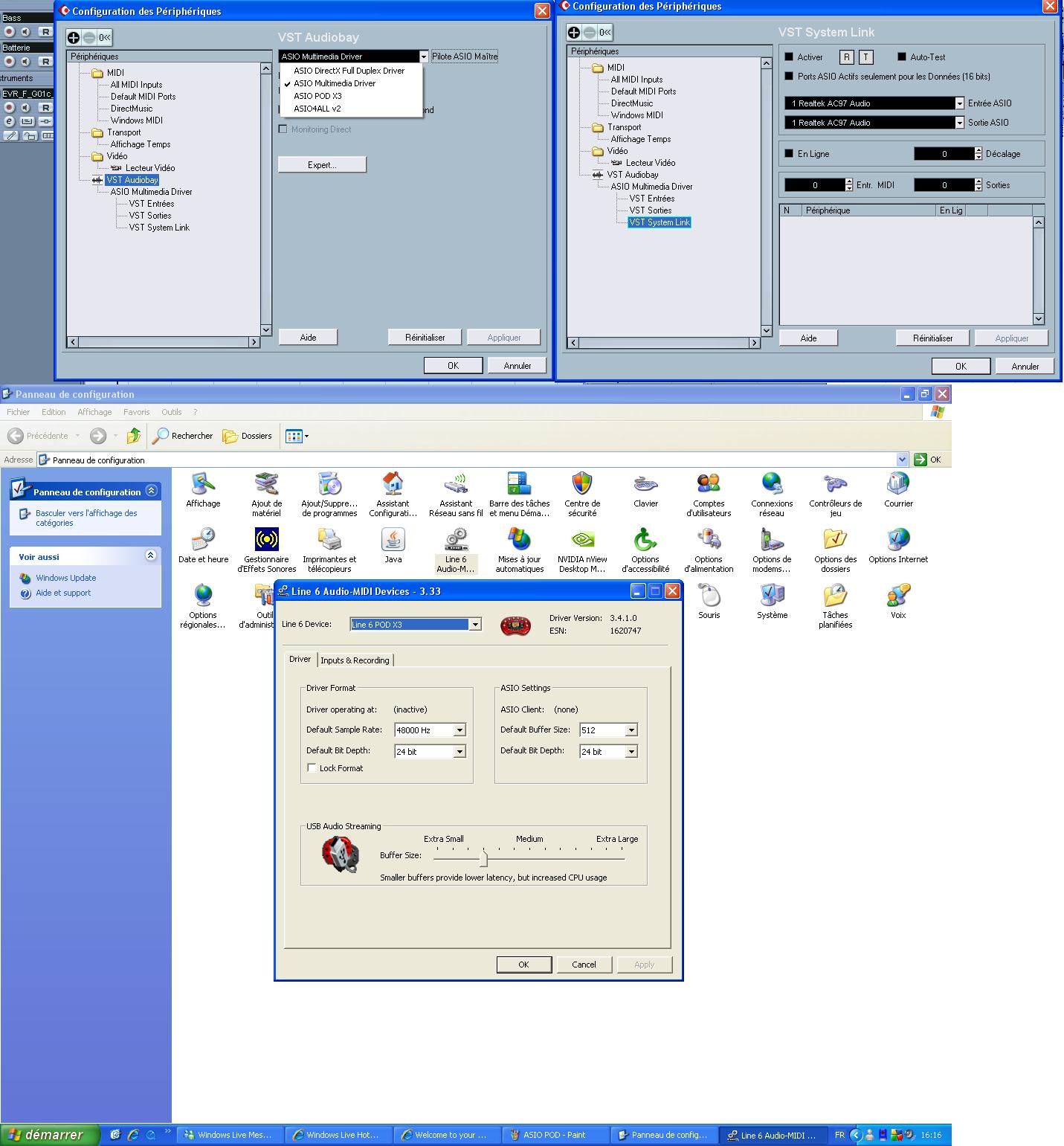
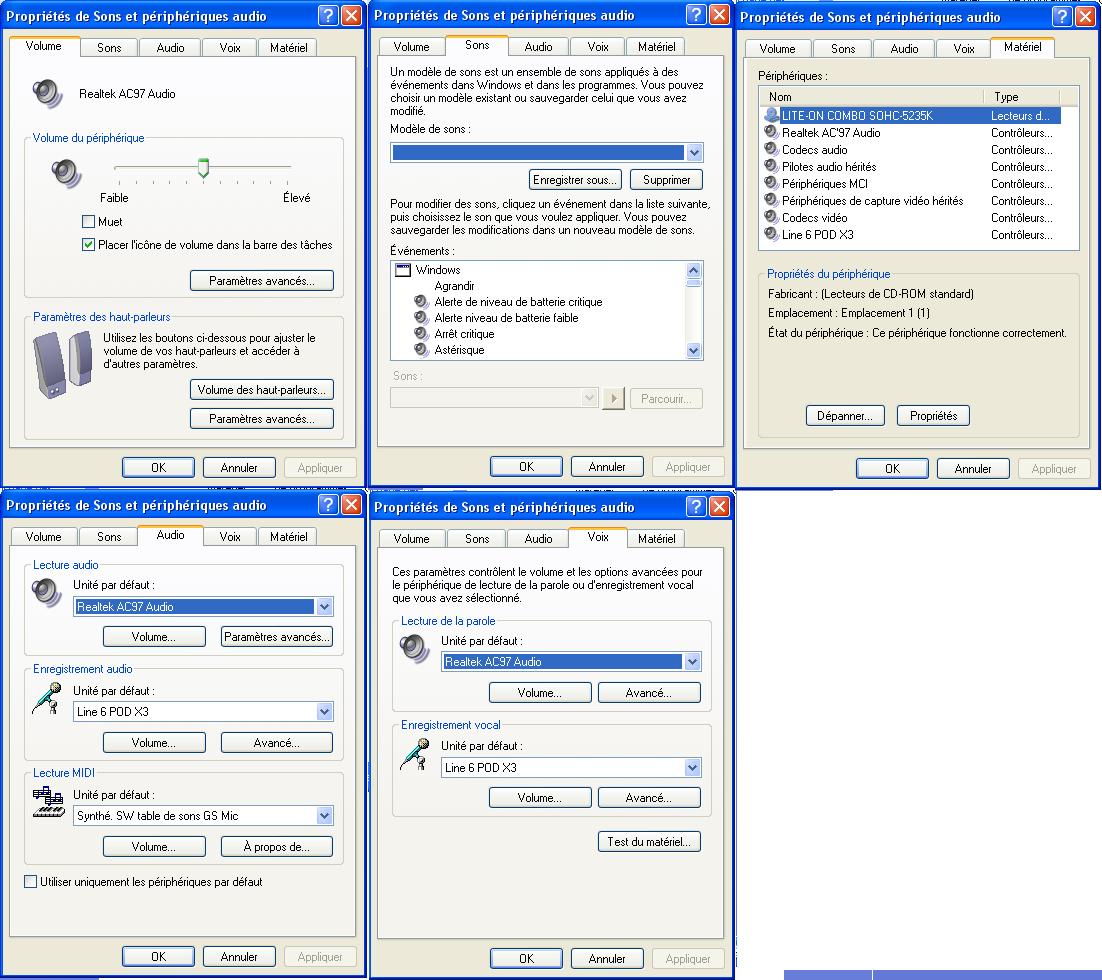
Posted by: Andrew Cockburn Sep 30 2008, 08:09 PM
Normally the rule is that you can't mix ASIO drivers - one way around this is to install ASIO4ALL. Maybe you had that previously?
Posted by: Ivan Milenkovic Sep 30 2008, 10:42 PM
Andrew is right, but there are some things you can tryout. Put ASIO POD in audiobay. Then choose input ASIO POD, and output ASIO Multimedia in system link.
Posted by: Zizi Top Oct 3 2008, 11:22 AM
As for outputs, I have only 2 choices, output 1 or output 2 (wiche are my left or my right output on my POD). Andrew, I know that normally you can't mix drivers ! but what is really weird is that for about 6 months I used to do it (I think I used my DirectX Full duplex driver) and then when I formated my computer, and install a new windows XP, It doesn't work anymore !! So I started to ask questions to Ivan, and he told me 'bout the ASIO4ALL wich doesn't work for me because it makes my sound go bzzzzzzz ! so I thought it was impossible ! then when I installed Guitar Pro 5.2, I opened cubase, (my driver was on multimedia driver) and it was working ! I could record myself with my POD and hear my sound from my pc speakers !! So that's why I'm still trying to fix it !!
Greetings
Edit :
Wow !! I've just RESOLVED MY PROBLEM !!
If anyone got the same problem here's the solution : 
You open your configuration, go to ASIO multimedia Driver , then click on 'tableau de bord' and activate your pod X3 on your input channel ![]()
And here it is, now you just need to play ![]()
Cheers,
Jad
Posted by: Ivan Milenkovic Oct 4 2008, 03:58 PM
Hey I'm glad you got your problem fixed. I must confess I didn't suspect the problem is there. Thanks for sharing the solution mate. Cheers ![]()
Powered by Invision Power Board (http://www.invisionboard.com)
© Invision Power Services (http://www.invisionpower.com)