Printable Version of Topic
Click here to view this topic in its original format
GMC Forum _ PRACTICE ROOM _ Gmc Bookmark Feature Upgraded!
Posted by: Kristofer Dahl Jan 27 2009, 02:20 PM
If you click "My Bookmarks" you should now see something like this: 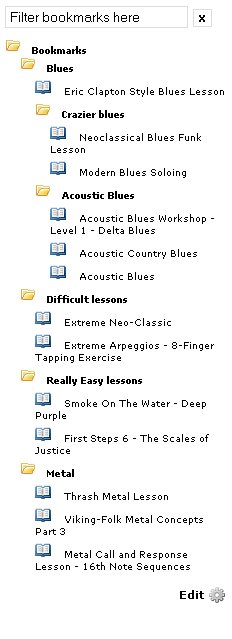
As requested by lots of people - it is now possible to create/delete sub folders and drag 'n drop the bookmarks around. (Click "Edit" in the lower right corner)
You can even filter/search within your own bookmarks. Thanks to this filter function, you don't necessarily need to create sub folders, you can just bookmark whatever you like/wish you could play/think you could play (depending on your strategy!).
We strongly suggest you start building an archive of your bookmarks. By bookmarking the lessons you like the most, you will move one step closer to developing your own unique style (which will be a blend of different elements you like, contained within bookmarked lessons!).
Also, our lesson archive will always continue to grow - so finding your favorite lesson will probably not get easier (although we are working to improve our search engine as well - more about that later). If you find a lesson you like particularly much - don't let go of it! ![]()
Happy bookmarking!
Posted by: berko Jan 27 2009, 02:25 PM
YESS! A long awaited feature and now it's here! ![]()
This will help me to sort out my huge pile of bookmarks... thanks a lot Kris ![]()
Posted by: Nighthawk1 Jan 27 2009, 02:28 PM
Cool new feature ! Thanks for that Kris
Posted by: Toni Suominen Jan 27 2009, 02:35 PM
Very cool new update Kris! ![]()
Posted by: Bogdan Radovic Jan 27 2009, 02:37 PM
This is a major upgrade for bookmarks!! Its very easy to organize them now!! Thanks! ![]()
Posted by: jer Jan 27 2009, 02:39 PM
YESSSSSS!!!!!!
Posted by: Muris Varajic Jan 27 2009, 02:54 PM
Good job Kris and crew! ![]()
Posted by: Machinae Jan 27 2009, 02:58 PM
Really good feature, will help beginners like myself alot as i use the bookmarks as a lessonplan. Really good work
Posted by: purple hayes Jan 27 2009, 03:01 PM
If I were in Stockholm right now, I'd buy you a beer.
Since I'm thousands of miles away, I'll just continue to renew my membership at GMC.
/This is an awesome upgrade.
Posted by: fatb0t Jan 27 2009, 03:06 PM
Nice! Makes having my favorite lessons easier to get to. Thanks Kris
Posted by: Fran Jan 27 2009, 03:11 PM
AwEsOmE!!!! ![]()
![]()
Posted by: Marek Rojewski Jan 27 2009, 03:20 PM
All hail GMC! This feature is a long awaited one, and a truly great one for sure:)
Posted by: Velvet Roger Jan 27 2009, 03:32 PM
Great new future Kris, many thanks ![]()
Posted by: Mrblomme Jan 27 2009, 03:37 PM
OMG Thanks Kris !!!
I always had to delete bookmarks because it was full of them!
Posted by: fatb0t Jan 27 2009, 03:41 PM
I wish it had drag and drop though.... ![]()
Posted by: Kristofer Dahl Jan 27 2009, 03:43 PM
You can drag and drop the individual lessons, but not entire folders!
Posted by: skennington Jan 27 2009, 04:21 PM
GMC just keeps getting better and better! Love this feature Kris, thanks! ![]()
Posted by: Toroso Jan 27 2009, 04:22 PM
Sweet! Is it possible to collapse folders to hide contents?
Posted by: Kristofer Dahl Jan 27 2009, 04:27 PM
Yes! Click on the folder name.
Posted by: Tolek Jan 27 2009, 04:27 PM
Thank you! Very useful feature. ![]()
Posted by: kaznie_NL Jan 27 2009, 04:36 PM
Hey that's cool ![]() Thanks Kris!!
Thanks Kris!!
Posted by: blindwillie Jan 27 2009, 04:41 PM
Excellent!
Posted by: David Wallimann Jan 27 2009, 04:43 PM
Now that is an awesome improvement!
Great work as always!
Posted by: Pio Jr. Jan 27 2009, 05:01 PM
Yes its a great idea and works perfect. I love the way GMC always evolv!
Thx Pio Jr.
Posted by: Sensible Jones Jan 27 2009, 05:11 PM
An excellent improvement!!
![]()
Now I just need someone to explain how to put my Bookmarked Lessons into Folders!!!
![]()
Posted by: Canis Jan 27 2009, 05:51 PM
Awesome! Now I can stop struggling with my Firefox bookmarks, where I had the same system, but the engine doesen't quite agree with me... This will make it a lot easier ![]()
Thanks a lot =)
Posted by: Kristofer Dahl Jan 27 2009, 05:58 PM
Now I just need someone to explain how to put my Bookmarked Lessons into Folders!!!
Click edit>click Add folder> give the folder a name an click ok, you should now see a new folder > drag and drop lessons into this folder.
Posted by: utak3r Jan 27 2009, 06:02 PM
Excellent feature, thanks for that ![]()
And filtering is great ![]()
Posted by: Sensible Jones Jan 27 2009, 06:09 PM
Thanks Kris!!!
I did do that first of all but I must have been slightly missing the Folder!!!!
I've just tried again and it's all OK now!!!
Posted by: Kristofer Dahl Jan 27 2009, 06:11 PM
I did do that first of all but I must have been slightly missing the Folder!!!!
I've just tried again and it's all OK now!!!
Awesome!
Posted by: Mandos Jan 27 2009, 06:13 PM
Wonderful Kris. A long anticipated feature and now it's here. ![]()
Time to convert my GMC folder in Firefox then.
Posted by: ErikEklund Jan 27 2009, 08:08 PM
great feature ![]()
Posted by: Lian Gerbino Jan 27 2009, 08:21 PM
great feature! looks aweome ![]()
Posted by: Mrblomme Jan 27 2009, 08:25 PM
An option to add forum topics also would be cool!
Because I have folders: lessons, technique and theory.
In the theory part there's a lesson from Andrew over scales but I would also like to add the links to the topics about major pentatonic etc... to it to get it into my daily routine.
Is it possible?
Posted by: rokchik Jan 27 2009, 09:59 PM
This is an amazing feature Kris. I've now got my whole practice schedule organized by folder ![]()
Posted by: enforcer Jan 27 2009, 10:02 PM
Thats great! Thank you Kris, I had lot of difficulties managing my bookmarks!
Posted by: audiopaal Jan 27 2009, 11:19 PM
Wooooohooooo ![]()
Awesome!
Posted by: Gabriel Leopardi Jan 28 2009, 03:04 AM
This is excelent! ![]()
Posted by: Ramiro Delforte Jan 28 2009, 06:10 AM
Really really cool improvement!!!
Thanx Kris ![]()
Posted by: valentino Jan 28 2009, 09:12 AM
Really nice feature. btw, I can't drag'n'drop any lesson to the new folder I created. I can only change the position, but I can't put them into the folder.
edit
Ok, all is going ok now.
Posted by: Wabba Jan 28 2009, 04:15 PM
Excellent Feature!
I've been waiting for this for a long. ![]()
Posted by: utak3r Jan 28 2009, 10:47 PM
Hm, a thought - how about adding an option, when you're bookmarking some lesson, to put a JS window with a combobox filled with your defined folders so you could choose one of them? ![]()
Posted by: playaxeman Jan 28 2009, 10:53 PM
Yes
This is very good ![]()
So goobye old firefox bookmarks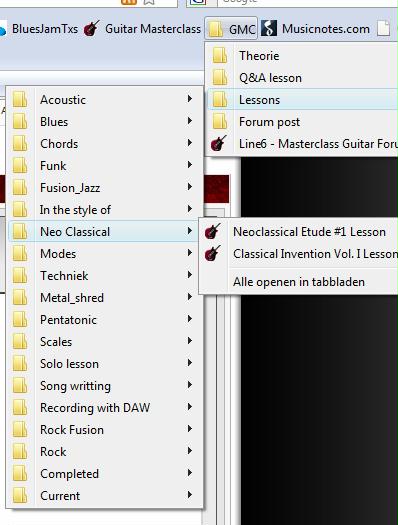
Posted by: Kristofer Dahl Jan 28 2009, 10:58 PM
Yes - or drag and drop directly from the lesson into the bookmark folder!
It's a good thing there is always room for improvement!
Posted by: Pedja Simovic Jan 29 2009, 11:41 AM
Awesome addition GMC !
Posted by: GibsonScott Jan 30 2009, 06:00 AM
This is a much appreciated upgrade! Thanks GMC
Posted by: JVM Feb 9 2009, 10:32 PM
Very cool. I wish there was a way to organize lessons within each folder (individually) either alphabetically or in order of lesson difficulty though. I tried to do them alphabetically, but every time I'd rearrange something, everything else would get completely out of whack.
Posted by: CycoKilla Feb 12 2009, 08:44 AM
Am I the only person to find this new feature basically useless?
It seems like a great idea, but I guess it doesn't work the way I want it to.
I just want to re-arrange the lessons into the order I want to learn them, but when I do spend the time re-ordering the lessons they just jump back into the order in which I added them to my bookmarks. (Chronological order.)
Ah well, guess I'll just leave them how they are.
![]()
Posted by: Kristofer Dahl Feb 12 2009, 10:07 AM
It seems like a great idea, but I guess it doesn't work the way I want it to.
I just want to re-arrange the lessons into the order I want to learn them, but when I do spend the time re-ordering the lessons they just jump back into the order in which I added them to my bookmarks. (Chronological order.)
Ah well, guess I'll just leave them how they are.
This does not happen to me - what browser are you using? Have you tried another one?
Hmm what happens? What do you mean with out of whack? Are you referring to the same thing as CycoKilla - that the order gets restored after you have moved the individual lessons around?
Posted by: CycoKilla Feb 12 2009, 01:20 PM
Hey Kris,
I'm just using Windows internet explorer.
It's not really a big deal, I was basically content with the bookmarks as they were.
Just when I saw that this feature had been added I thought I'd arrange my bookmarks in the order I wanted to learn them.
I haven't created a bunch of folders or anything, I've just been moving the lessons up & down.
When I hit the "finish editing" button it shows the lessons how I want them, but if I go to a lesson my bookmarks revert to the original order.
<shrug> I dunno. I might be doing something wrong or it might just be my pc.
I'm not too concerned about it.
ps - I just took a look at the "collection of sins" video again. That's been one of my bookmarks for ages. Such a cool song, you have a great sense of humour. ![]()
Posted by: Kristofer Dahl Feb 12 2009, 01:57 PM
I'm just using Windows internet explorer.
It's not really a big deal, I was basically content with the bookmarks as they were.
Ok - I have tried this with IE6 and and IE7 on another computer - and it works. I am guessing that you either have an even older version of Internet Explorer than that - or that you have some security settings in your browser which are set to very strict.
Let me know if you find the solution to your problem!
Posted by: Mrblomme Feb 12 2009, 02:03 PM
Let me know if you find the solution to your problem!
I have the same issue with Firefox 3.0.6 Kris.
Posted by: Zsolt Galambos Feb 12 2009, 02:51 PM
Wonderful improvement! I think I'll use 'em too!:D
Posted by: Kristofer Dahl Mar 4 2009, 01:41 PM
This has now been implemented!
We have been able to recreate the problem of CycoKilla & Mrblomme - but we haven't fixed it yet. It is on the to-do list though!
Posted by: JVM Mar 5 2009, 03:23 AM
We have been able to recreate the problem of CycoKilla & Mrblomme - but we haven't fixed it yet. It is on the to-do list though!
Really like this feature, newer GMC members are going to not even notice how simple it is to organize your lessons and practicing here now!
Posted by: Emir Hot Mar 5 2009, 03:31 AM
Great feature and very helpful.
I would also suggest that you add 2 words "Difficulty level" next to the big number. New members might not know what the number means. I hope that's not to difficult to implement.
Powered by Invision Power Board (http://www.invisionboard.com)
© Invision Power Services (http://www.invisionpower.com)
