Line 6 And Vista 64 Bit |
|
 |
Replies
(1 - 19)
|
|
|
|
| Jun 2 2009, 08:36 PM |
|
Vista is just just umm a pile of .... anyways... If you can't use WinXP SP3 or Win7 then...
Ensure all your hardware is compatible with Vista. Update your bios chipset and software to the latest version - some previous version of the bios, sound card, etc will cause major issues with Vista. Also have the latest service pack. Make sure POD XT drivers are compatible. Line 6 offers PODxt 64bit drivers for the Vista Operating system now I believe. If all else fails Install a VM (Virtual Machine) manager, install 32-bit XP as a guest OS, install the driver for your POD XT in the guest OS, and use it. -------------------- 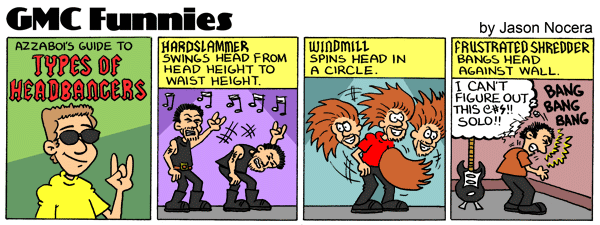 Play Games Arcade Take a break, Play Games! Play the best free online flash games at Aaron's Game Zone like Bloons Tower Defense 4! |
|
|
||
|
|
|
|
| Jun 2 2009, 08:39 PM |
|
AFAIK the pod xt doesn't recognise XP 64 bit/have a suitable 64 bit driver Koopid.
However it may be worth checking the Line 6 site to see if they've released one recently. -------------------- Get your music professionally mastered by anl AES registered Mastering Engineer. Contact me for Audio Mastering Services and Advice and visit our website www.miromastering.com
Be friends on facebook with us here. We use professional, mastering grade hardware in our mastering studo. Our hardware includes: Cranesong Avocet II Monitor Controller, Dangerous Music Liasion Insert Hardware Router, ATC SCM Pro Monitors, Lavry Black DA11, Prism Orpheus ADC/DAC, Gyratec Gyraf XIV Parallel Passive Mastering EQ, Great River MAQ 2NV Mastering EQ, Kush Clariphonic Parallel EQ Shelf, Maselec MLA-2 Mastering Compressor, API 2500 Mastering Compressor, Eventide Eclipse Reverb/Echo. |
|
|
||
|
|
|
|
| Jun 11 2009, 07:22 PM |
|
I went for a mac instead Just came home with a brand new macbook pro.. see how it works for me...... Cool to hear. |
|
|
||
|
|
|
|
| Jun 12 2009, 12:21 PM |
|
I don't know, I would just connect the speakers to POD and have all the PC's sound go through the POD. POD is an external sound card which is much better then the internal sound cards we find in our PC's , Laptops ....Then to have all windows sounds going through pod, go to control panel>sound devices and select POD as your primary playback device.
Cheers This post has been edited by Bogdan Radovic: Jun 12 2009, 12:21 PM -------------------- For GMC support please email support (at) guitarmasterclass.net
Check out my lessons and my instructor board. Check out my beginner guitar lessons course! ; Take a bass course now! |
|
|
||
1 User(s) are reading this topic (1 Guests and 0 Anonymous Users)
0 Members:






























