Printable Version of Topic
Click here to view this topic in its original format
GMC Forum _ Todd Simpson _ Equipping The Home Studio
Posted by: Todd Simpson Jun 15 2010, 03:27 PM
I've owned a few different audio interfaces and thought I'd share my experience and invite others to do the same. I just added a Tascam M-164UF to my home studio and I love it so far. It's a and 16 channel mixer/recording interface and connects via usb 2.0. There is no perceptible lag or delay when recording which is great. This device can be had for about $300 US and is an amazing value. So far It's the best interface I"ve ever had. It's PC and Mac comptitble, works with any DAW and the Mic preamps sound great especially for the price. It's not a Pro level unit Ala ProTools HD, but the gap betwen prosumer and pro continues to narrow. Here are a couple of pix.
It will let you record 16 tracks (6 with their own mic pre-amp) at once in to whatever software you are using. So if you want to record a drum kit, or just put several mics on your guitar rig, it's no problem. My previous units had one or two XLR inputs and recorded one or two channels at a time, this one has 6 xlr inputs and does 16 tracks at once. More review to follow as I continue to record with it.
Posted by: Todd Simpson Jun 29 2010, 11:43 PM
MONITORS / SPEAKERS For Mixing / Recording
There is an old saying "Whatever your mixing speakers are good at, your mixes will be bad at" So if your mixing speakers are really good at mid range and high range, then your mixes tend to sound flat when played on systems with a flat e.q. curve. If your speakers have great bass, then your mixes may lack bass when played on a system with a flat e.q. response.
Ideally, you want your speakers to be "neutral" without too much boom, or tweet. That way, you know what you are getting in your mix. If your speakers accentuate any part of the sound spectrum, it will be obvious when you play the mix on other systems.
I use two pair of monitors, KRK ROKIT 6 and Alesis MK2.
Both are paired to a subwoofer. I go back and forth between them when mixing which is a common approach. Mixing on just one pair of speakers can yield uneven results when played back outside of your mix room.
Posted by: Fran Sep 7 2010, 01:13 PM
Yes, great thread ![]()
I added all this info into a nice article for our knowledge base here:
http://www.guitarmasterclass.net/wiki/index.php/Equipping_The_Home_Studio
I'll keep an eye in case you add more info to the thread ![]()
Posted by: Todd Simpson Sep 29 2010, 05:44 AM
BUYING YOUR FIRST MICROPHONES
http://en.wikipedia.org/wiki/Microphone
As you equip your home studio, you will need some Mics. A good place to start is the traditional SHURE SM-58. The 58 is a "Dynamic Microphone" You can use it for vocals, you can use it on a guitar cab (the windscreen screws off and on) you can use it on drums. Really on just about anything and it will sound good. These Mics are legendary for the durability and predictable sound quality. They run about $100 and make a great first mic. Here is a pic
And a link where you can grab them from Musicians Friend.com
http://pro-audio.musiciansfriend.com/product/Shure-SM58-Microphone?sku=270101&src=3WFRWXX&ZYXSEM=0&CAWELAID=26020451v
Posted by: Todd Simpson Sep 29 2010, 02:40 PM
ADDING A CONDENSER MICROPHONE TO YOUR STUDIO
I'd also suggest you get a "Condenser Microphone". These are typically a bit brighter than dynamic mics and a bit more sensitive. They can't take as much sound pressure (e.g. volume) as the dynamic mic but generally offer superior dynamic range and frequency response. In short, they sound a bit better. The good news is you can get one cheaper than a SM-58 and it's flexible enough to record just about anything. Just don't put it close to a drum kit or a really loud guitar amp or you can wreck it. They are a bit more fragile than dynamic mics. I have tried wads of condenser mics and for the money I love this one.
Here is a link to the product web site.
http://www.mxlmics.com/products/900_series/990/990.html
MXL-990 Condenser Microphone
(On Sale at Musicians Friend More than half off List Price)
http://pro-audio.musiciansfriend.com/product/MXL-990-Condenser-Microphone-with-Shock-Mount?sku=273156
Here is a picture of mine in use.
Here is a sample of my Ibanez 7 string recorded with this mic. condensermic.mp3 ( 209.02K )
: 393
condensermic.mp3 ( 209.02K )
: 393
More to come!
Todd
Posted by: Todd Simpson Oct 3 2010, 03:51 AM
WORKING WITH SOFTWARE GUITAR EMULATORS
Working with software such as AMPLITUDE or GUITAR RIG is a great way to get killer tones using just your computer. However, in order to get the right signal in to your computer you may need a specific piece of gear. It's called a DIRECT BOX. A recording engineer buddy of mine turned me on to adding at DI box in to the signal chain when recording clean and using software emulation. I couldn't believe the difference.
You see, your recording interface may or may not be dealing well with your guitars instrument level signal. Some recording interfaces like the PRESONUS MOBILE FIRE have a buffer built in to the signal path of the TRS (Combo Jacks, XLR and Quarter Inch in one Jack) that acts as a sort of built in direct box. However, some don't. If you notice that you are not getting enough gain/distortion, and there is too much noise in the signal, a direct box might be your answer.
The direct box takes your guitars instrument Level Signal and converts it to Mic Level, and converts it from HIZ (High Impedance) to Low-Z (Low Impedance) this then gets sent in to your recording interface. It made all the difference for me with my currrent recording interface. Here is a test I made after getting my direct box and using Guitar Rig 4.  GuitarRigMonsterGain_copy.mp3 ( 1.38MB )
: 473
GuitarRigMonsterGain_copy.mp3 ( 1.38MB )
: 473
Here is a pic of the direct box I'm using (It's the unit on bottom, the top one is a headphone distribution amp). It's a Behringer rack mount unit and it's "Active" (meaning powered) as opposed to "Passive" (Unpowered). They run about $50 used at a music store or ebay. The rack mount is handy in that you can plug it in to the wall for power. Smaller units require batteries which can be a pain when the batts die. 
Posted by: SirJamsalot Oct 5 2010, 09:17 AM
Todd, quick update on that microphone. WOW! I hear artifacts! REAL ARTIFACTS! This microphone is the best 50 bucks i've spent this year! Thanks for the heads up. I recorded a quick little test with my accoustic guitar. The tone really comes accross better than the 57 I was recording with.No eq, nothing - recording dry and straight in. I''m lovin it. sounds better in .wav, but heres an mp3 due to size. accousticTryout.mp3 ( 3.05MB )
: 291
accousticTryout.mp3 ( 3.05MB )
: 291
Posted by: Todd Simpson Nov 16 2010, 01:46 AM
TOO MANY GUITARS, TO FEW GUITAR STANDS?
If you have several guitars in your collection, it can be a pain to keep them on on separate stands and still have them within easy reach for recording. When settting up my home studio, I wanted to be able to have all of my guitars within arms reach. The solution came in the form of the ROCSTAND multi-guitar stand. This can be had for about $75 and holds 7 guitars! Here is a link to a vendor who carries it.
http://www.americanmusical.com/Item--i-RCK-CRS5-LIST?SRC=D0401BZ0HAMS0000&utm_source=bizrate&utm_medium=feed&
Here is a pic of the stand in my home studio.
And here is a pic of the item with no guitars on it. 
In short, this thing is way handy if you have a bunch of guitars and not a bunch of space in your home studio.
Todd
Posted by: Todd Simpson Nov 17 2010, 02:31 AM
Fran has taken this thread and put it in a very easy to read format in our killer Knowledge Base! Here is a direct link. Read before you buy!
http://bit.ly/equippingthehomestudio
Practice!
Todd
Posted by: Todd Simpson Feb 11 2011, 10:38 AM
MY NEW FAVORITE DYNAMIC MIC (I AM REPLACING MY SHURE SM58 FOREVER) -$199 U.S. List Price (Cheaper online)
I"ve fallen in love with an obscure microphone for recording Guitar. It's called THE RAVEN and made by Electro Voice. I was shocked at this I don't usually like EV mics. Come to find out, this mic was actuallye designed by BLUE who make great mics.
It sounds AMAZING on guitar cabs, and on kick drums oddly enough. Great low frequency response. I"ll attach some examples of recordings made with it. If you play heavy music, especially detuned stuff or a 7/8 string guitar. This is the mic for you.
Here is a link to AMAZON.COM who has it for almost HALF OFF LIST PRICE!
http://www.amazon.com/gp/product/B000E4IHRA?ie=UTF8&tag=guitartechniq-20&linkCode=as2&camp=1789&creative=390957&creativeASIN=B000E4IHRA
Here it is in my home studio.
Here is a chart of it's frequency response for Audio Geeks.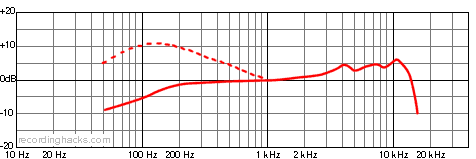
Here is the original info one sheet. Raven_Sell_Sheet.pdf ( 1.61MB )
: 374
Raven_Sell_Sheet.pdf ( 1.61MB )
: 374
Here is a link to the vendor web site with more info.
http://www.electro-voice.com/product.php?id=88
And here are some recordings. One is just a solo recorded using only the Raven. The other is a full song demo done using only the Raven for Guitar and bass.  Nocturnal_guitars_only.mp3 ( 958.47K )
: 590
Nocturnal_guitars_only.mp3 ( 958.47K )
: 590 Guitar_raven.mp3 ( 209.02K )
: 616
Guitar_raven.mp3 ( 209.02K )
: 616
Here is a bit of history on the mic and it's pedigree. Makes sense now that I know all this.
"The Raven was designed by Blue around the time that Telex Communications, parent of Electrovoice, signed a distribution deal with Blue. The original branding on this mic was “EV/Blue Raven.” Since Blue and Telex have parted ways, Electrovoice retained the rights to the Raven, and are updating the branding to reflect this. The new name is simply Raven."
Read more: http://recordinghacks.com/microphones/Electro-Voice/Raven#ixzz1DdkpbbeR
All in all, I love this microphone and am putting away my SM57 and SM58 for good regarding guitar cabinets. This just blows them away.
Todd
Posted by: Fran Feb 11 2011, 12:19 PM
Pretty cool review as usual Todd, just added it to the wiki here:
http://www.guitarmasterclass.net/wiki/index.php/Electro_Voice_The_Raven_Mic_Review
Nice sound files too.
Keep them coming!
Posted by: Todd Simpson Apr 7 2011, 12:17 AM
For those looking to get better sound out of their Guitar Software Emultaion, I"ve posted a review of crucial gear for your setup. For about one hundred Euro you can get a four channel, active, rack mounted direct box that will add twenty db of gain to your signal and make your GUITAR RIG or AMPLITUDE plugins sound KILLER!
http://www.guitarmasterclass.net/wiki/index.php/Behringer_Ultra_DI_PRO_DI4000_Review
Posted by: Todd Simpson Jun 14 2011, 05:03 PM
NEW SPEAKERS / MONITORS!
JBL LSR 2325P
I"m adding a pair of JBL LSR 2325P Monitors to my setup. So far I LOVE THESE THINGS! If you are looking for a great pair of powered studio monitors, these might be for you. They are about $200 US each. They are amplified so you don't need to buy an external power amp.
Here is a link to the product page with info.
http://www.jblpro.com/catalog/general/Product.aspx?PId=280&MId=5
A buddy of mine uses the higher end line of JBL monitors with sub and room analyzer. We put these up against it and I was shocked at how good they sounded. They honestly sound like speakers that cost thousands. Review to follow.
Posted by: Sinisa Cekic Jun 16 2011, 10:59 PM
http://www.guitarmasterclass.net/wiki/index.php/Behringer_Ultra_DI_PRO_DI4000_Review
Exactly what I need, thanks Todd !!!
Posted by: Todd Simpson Jul 16 2011, 08:11 PM
For those looking to get better sound out of their Guitar Software Emultaion, I"ve posted a review of crucial gear for your setup. For about one hundred Euro you can get a four channel, active, rack mounted direct box that will add twenty db of gain to your signal and make your GUITAR RIG or AMPLITUDE plugins sound KILLER!
http://www.guitarmasterclass.net/wiki/inde...O_DI4000_Review
Happy to help
I"ve found that without it, it's often hard to get enough signal to a given plugin without clipping and thus your guitar plugins can lack punch/warmth etc. But with the 20 db of gain on this thing, gain is not a problem. Enjoy!
Todd
Posted by: Todd Simpson Aug 22 2011, 12:37 AM
GETTING THE MOST OUT OF YOUR HOME COMPUTER/RECORDING SETUP (ADD YOUR HDTV!)
I wanted to share something I recently started doing in my home studio. I have an older 720p Sony LCD TV
that was attached to my cable box for watching TV. I decided to run my laptop video output in to it. BINGO! Now when I"m
using REAPER and have the guitar in my lap and am pushed back from the desk in order to play, I can still
clearly see all the little buttons/text on the reaper screen. Since the resolution on the TV is lower than a computer
monitor, everything is BIGGER making it easier to see everything. Even waveforms look better.
You can do this with pretty much any computer, and any LCD/LED TV! You just need an adapter and they are cheap. Less
than $20 or 10 Euro in many cases. If you are working with a laptop, squinting a bit to read text/fine tune knobs etc.,
this is a Godsend. My Macbook Pro has a tiny monitor. But using this old Sony TV has made things so much easier.
I think I"m going to try to get another one and replace my computer monitor with a TV. Just works better ![]()


Posted by: Fran Aug 22 2011, 01:38 AM
Wow Todd, your studio looks like a spaceship now ![]()
Posted by: Todd Simpson Mar 14 2012, 12:51 AM
Well thanks! Spaceship METAL!
Posted by: Todd Simpson May 26 2012, 02:45 AM
Thinking about Starting a hom studio? Here is a link to a post about that very topic with links and pix. For about U.S. $300 with headphones only and $600 + with Monitors and Headphones. Included in this referenced post is the link to Frans killer WIKI section about home recording! This questions comes up quite a bit as you might imagine so I thought I'd create a post that would link to the information and the wiki. ![]()
Here is the link.
http://www.guitarmasterclass.net/guitar_forum/index.php?s=&showtopic=44554&view=findpost&p=586229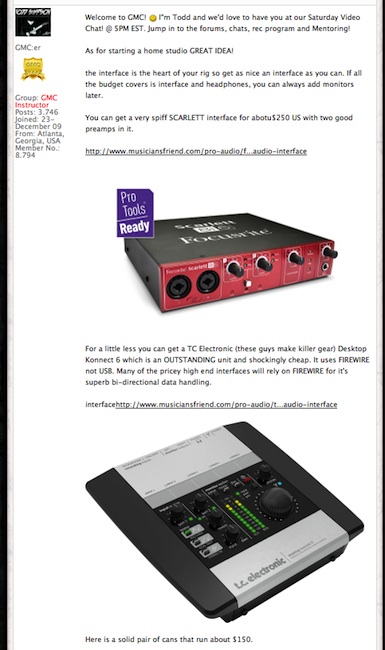
Posted by: PosterBoy Jun 23 2012, 01:05 PM
Todd can you do a comparison of the choices of Drum Software.
I'm liking what I see of Steve Slate 4 but I'm wondering how versatile it is for genres other than Modern Rock and Metal. Would it cope with acoustic folk type stuff and Americana?
Posted by: Todd Simpson Jun 27 2012, 02:33 AM
I'm liking what I see of Steve Slate 4 but I'm wondering how versatile it is for genres other than Modern Rock and Metal. Would it cope with acoustic folk type stuff and Americana?
GREAT QUESTION!
The bottom line is, for anyones first MIDI Drum package, there is honestly a simple place to start.
EZ DRUMMER
Here's why
-Ease of Use
-Ability to create drum tracks that are actual songs. Midi implementation is great and simple.
-Compatibility with other uses (Wads of folks use it and reaper)
-Price (during a sale you can get it CHEEEAAAP)
-Midi packs (you can buy various metal midi packs of drum patterns for $25)
-Expandibility - You can add DRUMS FROM HELL, METAL HEADS and get all new drum kits!
SLATE EXis Awesome! But I use it after I use EZ drummer. I use EZ to put together the track from EZ library of killer drum patterns. Just drag and drop to the DAW. After that, I switch the drum plugin to SLATE. Slate has AWESOME samples and you can stack them! So you can stack four snares on top each other for on HUGE snare. You can't do this really in EZ.
BFD ECO Awseome as well but more complicated than SLATE even! DEEEEEP interface but very powerful. More of the thing you buy later.
So these three are the top choices as a "Starter" Midi Drum kit. The full versions of BFD and SLATE are not cheap and not easy to use by comparision. So in all honesty I'd stay start with EZ. But in the end it's up to you so if you want to buy the full version of SLATE off the batt go for it!
Posted by: PosterBoy Jun 27 2012, 10:38 AM
Thanks Todd
I've got a copy of EZ drummer and do like it, I can usually find a midi pattern that's close enough to what I want and then change things in the piano roll.
SS 4 I liked what I saw and heard, and the idea of stacking I love.
I think I'll take a leaf out of your book and use both!
Posted by: Todd Simpson Jun 30 2012, 03:37 AM
I've got a copy of EZ drummer and do like it, I can usually find a midi pattern that's close enough to what I want and then change things in the piano roll.
SS 4 I liked what I saw and heard, and the idea of stacking I love.
I think I'll take a leaf out of your book and use both!
Works for me
Todd
Posted by: Todd Simpson Aug 13 2012, 11:16 PM
Just got a RANDAL RX412 Guitar Cabinet. Review to follow! It will be paired with my Line 6 VETTA head.

Posted by: Todd Simpson Dec 20 2012, 05:24 PM
Model Number LSR2325P
5" Two-Way
Bi-Amplified
Powered Studio Monitor
Frequency Range : 43 Hz - 20 kHz
There are always folks looking for their first pair of "Studio Monitors". Choosing a decent pair can be quite a challenge. Budget is usually the limiting factor. I recently spent some time with the "Budget/Starter/Intro" (insert your fav adjective) line of JBL "Near Field Monitors" (Near Field roughly means monitors that you keep close to your head, not BIG ones mounted in the wall like in a big studio).
I was IMPRESSED with the quality. They are not intended for use in situations where you have more than 1,000 EURO to spend. These are for situtations where you are looking to spend 100-200 Euro per speaker. Having dealt with the first dozen responses in advance, let's proceed
MY EXPERIENCE MIXING ON THESE
I've tried WADS of speakers in this price range. The KRK 5 and 6 come to mind. I compared these against the Alesis and KRK during the testing. So in short...
*They sound good!!
*They are accurate enough for home studio use
*The bass cuts off around 40hz meaning they are best paired with a Sub Woofer if possible (Same with the KRK and Alesis)
For the money, these are a fine pair of speaker and worth considering for any home studio. Here is a link to the JBL site with more info.
http://www.jblpro.com/catalog/general/Product.aspx?PId=280&MId=5

Posted by: tonymiro Dec 21 2012, 10:05 AM
...
*The bass cuts off around 40hz meaning they are best paired with a Sub Woofer if possible (Same with the KRK and Alesis)
...
Yes a sub here should help as I think the bass will start rolling off some way above 40 Hz, probably more like 90Hz and will pobably be down by 12dB (or more) at 40. I'd also guess that it's a ported design so maybe try blocking the port with acoutic foam. You'll lose some bass response - so you need the sub - but it will tighten up the timing, imaging and reduce distortion.
Posted by: Todd Simpson Dec 23 2012, 02:00 AM
Well said!!! ![]() With many of these smaller, starter, near field monitors, blocking the port and pairing with a sub and watching the timing can really help. Otherwise, you are mixing blind/deaf. Making decisions about what is happening in the BASS zone when your response cuts off 40-90 is just crazy.
With many of these smaller, starter, near field monitors, blocking the port and pairing with a sub and watching the timing can really help. Otherwise, you are mixing blind/deaf. Making decisions about what is happening in the BASS zone when your response cuts off 40-90 is just crazy.
Todd
Posted by: enlo22 Dec 23 2012, 06:36 AM
damn that's a killer riff
sorry out of topic..
Posted by: Todd Simpson Dec 30 2012, 05:06 AM
What riff are you speaking of?? ![]()
Todd
sorry out of topic..
Powered by Invision Power Board (http://www.invisionboard.com)
© Invision Power Services (http://www.invisionpower.com)
