Printable Version of Topic
Click here to view this topic in its original format
GMC Forum _ Todd Simpson _ New To Home Recording/mixing?
Posted by: Todd Simpson Mar 6 2013, 10:47 PM
I thought I'd start a thread to keep track of some of the best responses for some of the more frequently asked stuff. To start off with.
QUESTION:
Which DRUM VST should I start with?
SHORT ANSWER:
EZ DRUMMER!!!!!!
LONG ANSWER
Yup, still EZ DRUMMER. Here is a link to a thread where folks talked about some of their fav VST drum programs at length, and gave various reasons and such. There is a POLL at the top where folks voted. EZ Drummer won hands down ![]()
http://www.guitarmasterclass.net/guitar_forum/index.php?showtopic=48091&st=0&gopid=635810&#entry635810
QUALIFYING STATEMENTS:
I personally own half a dozen drum VSTs and each has it's place. But most folks you run in to will probably have REAPER as a DAW, and EZ Drummer, so it gets back to that. As you grow as a recordist, you'll add other Drum VSTs (BFD ECO, SLATE DRUMS, etc.) and work them in to your process. But that's for another thread ![]()
Posted by: Todd Simpson Mar 7 2013, 06:20 PM
QUESTION:
*How the heck can I record Video from my camera and audio from a separate source like my pod/audio interface/etc. and have them end up in a movie file with synced audio?
ANSWER:
MAC USERS:
Go to the apple Store and purchase a quicktime 7 pro registration
It's the bes $30 you will ever spend.
http://store.apple.com/us/product/D3380Z/A/quicktime-7-pro-for-mac-os-x?fnode=6b
However, it comes free with Final Cut Pro.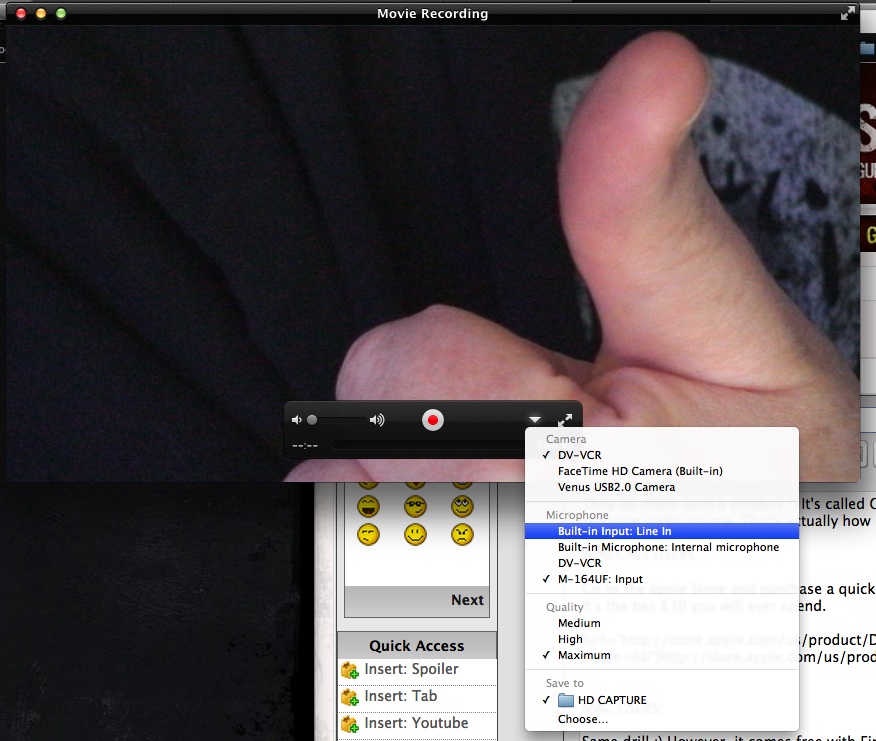
WINDOWS USERS:
There is a FREE piece of software called CAMSTUDIO that will do much of what quicktime does. ![]() Here is a link.
Here is a link.
http://camstudio.org/
FOR LOGITECH USERS, THE LOGITECH SOFTWARE THAT CAME WITH YOUR CAM WILL LET YOU SELECT OTHER SOURCES!!
Here is a thread post from SPACEMOONKEY with details.
http://www.guitarmasterclass.net/guitar_forum/index.php?showtopic=48126&view=findpost&p=635829
Todd
Posted by: kklee100 Apr 22 2013, 03:33 AM
[quote name='Todd Simpson' date='Mar 7 2013, 05:20 PM' post='635934']
QUESTION:
*How the heck can I record Video from my camera and audio from a separate source like my pod/audio interface/etc. and have them end up in a movie file with synced audio?
ANSWER:
MAC USERS:
Go to the apple Store and purchase a quicktime 7 pro registration
It's the bes $30 you will ever spend.
http://store.apple.com/us/product/D3381Z/A/quicktime-7-pro-for-windows?fnode=6b
However, it comes free with Final Cut Pro.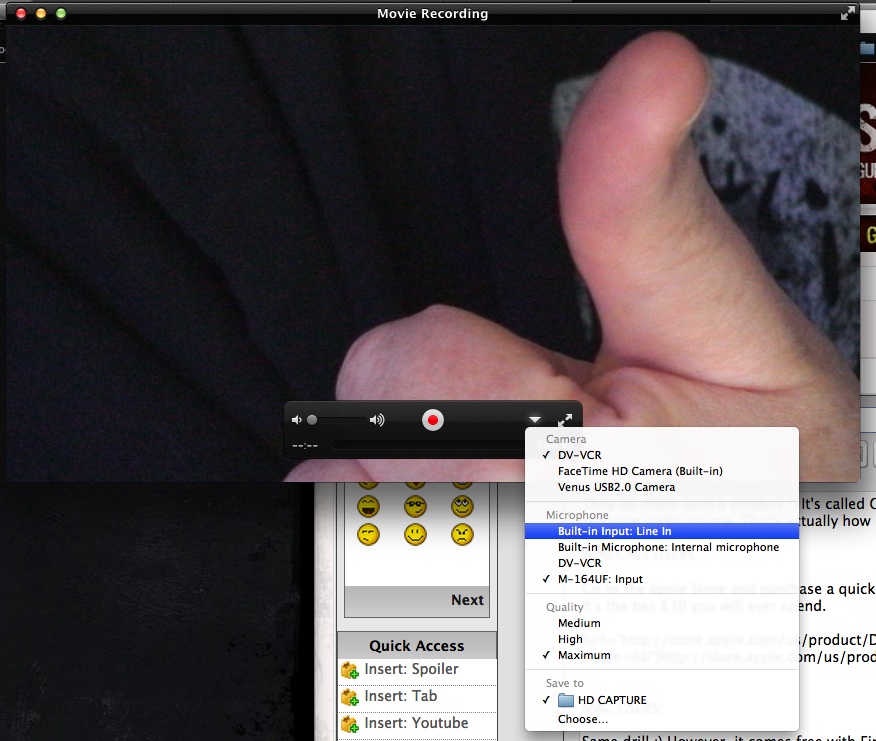
Excuse me, but the link you cited is for windows, not for MAC...
Posted by: Todd Simpson Apr 25 2013, 01:23 AM
Egad!! ![]() Here is the link for MAC USERS to get QUICKTIME PRO.
Here is the link for MAC USERS to get QUICKTIME PRO.
http://store.apple.com/us/product/D3380Z/A/quicktime-7-pro-for-mac-os-x?fnode=6b
One the windows link, just look to the left on the page that comes up and you see the mac option.
Todd
Posted by: kklee100 Apr 25 2013, 11:50 AM
I buy an iMAC recently and there is "quicktime player" included in the MAC OS mountain lion.
So there is no need to buy "quicktime 7 pro"if you have the latest MAC OS.
Just an update...Thanx.
Posted by: Todd Simpson May 2 2013, 05:50 AM
The distinction here is important. QuickTime Player X lacks cut, copy and paste and will only export to four formats. It's a much more limited tool than Qucktime Pro 7. But the good news is that IT"S FREEE!!!!!! ![]()
Todd
So there is no need to buy "quicktime 7 pro"if you have the latest MAC OS.
Just an update...Thanx.
Posted by: kklee100 May 3 2013, 06:28 PM
oh...sorry...I don't know the difference between them.
Thank you for your information.
Posted by: Todd Simpson May 3 2013, 08:17 PM
No worries ![]() I was a bit dissapointed in QUICKTIME X when they cut some features out but at least the stopped charging for it which is nice
I was a bit dissapointed in QUICKTIME X when they cut some features out but at least the stopped charging for it which is nice ![]()
Also, here is a vid about setting up a home studio. It's really just some overview type info but gives some important tips.
Todd
Thank you for your information.
Posted by: lassem May 6 2013, 02:53 AM
Hi
Here is some great FREE software for video editing and music recording for Linux and Mac that I have been testing on my laptop with Ubuntu Linux.
Kdenlive is an advanced video editor that is very good and free. If you haven't worked with this kind of software before it can be a litle confusing to get started but there is plenty of tutorials on Youtube to get it started.
Ardour is a daw that is also free and works very good the 2.x version only had audio but the newer 3.x version also include midi. There is hundreds of free plugins you can use with ardour both good and bad they might not look as fancy as the paid ones but they still work.
Harrison consoles actually based there Mixbus Daw on Ardour and Mixbus is a really nice daw with built in eq, compression, tape saturation and more. They used to offer a demo thats the one I have been testing but they don't offer that anymore, it is still only $149 I think.
/Lars
Posted by: Todd Simpson May 7 2013, 01:22 AM
Thanks for the tips ![]() Most folks @ GMC use REAPER for a DAW, or as one of their DAWs just because it's free to download and that way folks can share projects with each other. Never hurts to try out a new DAW though if you have some experience using DAWS, picking up new ones isn't that hard. For folks still struggling with their first DAW, not so much.
Most folks @ GMC use REAPER for a DAW, or as one of their DAWs just because it's free to download and that way folks can share projects with each other. Never hurts to try out a new DAW though if you have some experience using DAWS, picking up new ones isn't that hard. For folks still struggling with their first DAW, not so much.
We do have a few MAC users here, like me ![]() Most of them use FINAL CUT or FINAL CUT XPRESS since these are some of the best available on the mac, but they are NOT free so having a FREE options is always a good thing!!
Most of them use FINAL CUT or FINAL CUT XPRESS since these are some of the best available on the mac, but they are NOT free so having a FREE options is always a good thing!!
MIX BUS!!! I downloaded the demo as well and was really impressed. Some folks use it during MASTERING or even as a plugin on the MIX/MASTER bus inside reaper to do a sort of "real time mastering" approach. And while this IS NOT mastering, it's a way to make a mix sound better without having to go through extra steps ![]()
Thanks much for sharing!! The more FREE STUFF the better!!!
I didn't see any links in your post though? That might be handy ![]()
Todd
Here is some great FREE software for video editing and music recording for Linux and Mac that I have been testing on my laptop with Ubuntu Linux.
Kdenlive is an advanced video editor that is very good and free. If you haven't worked with this kind of software before it can be a litle confusing to get started but there is plenty of tutorials on Youtube to get it started.
Ardour is a daw that is also free and works very good the 2.x version only had audio but the newer 3.x version also include midi. There is hundreds of free plugins you can use with ardour both good and bad they might not look as fancy as the paid ones but they still work.
Harrison consoles actually based there Mixbus Daw on Ardour and Mixbus is a really nice daw with built in eq, compression, tape saturation and more. They used to offer a demo thats the one I have been testing but they don't offer that anymore, it is still only $149 I think.
/Lars
Posted by: lassem May 8 2013, 03:30 AM
Mixbus is really cool, it feels like your in a studio when you open up the mixer with all the controls ![]() I have also read about people comparing it to protools with expensive plugins and getting the same or even better results.
I have also read about people comparing it to protools with expensive plugins and getting the same or even better results.
Sorry about the links didn't think about that it can come in handy
Here they are, Video editor http://www.kdenlive.org/ and here is Ardour http://ardour.org/
and here is a link to Mixbus http://www.harrisonconsoles.com/mixbus/website/index.html
Lars
Posted by: Todd Simpson May 9 2013, 08:11 AM
I can't believe they don't seem to have a DEMO for mix bus anymore. HOW LAME!!!!! Granted, it's not that pricey @ $150. It's pretty darn cheap for a full featured daw that sounds as good as this one does. However, they are going to have to compete with REAPER which gets better and better every year and which folks can download for free. I hope they put the demo back up!!
Todd
Sorry about the links didn't think about that it can come in handy
Here they are, Video editor http://www.kdenlive.org/ and here is Ardour http://ardour.org/
and here is a link to Mixbus http://www.harrisonconsoles.com/mixbus/website/index.html
Lars
Powered by Invision Power Board (http://www.invisionboard.com)
© Invision Power Services (http://www.invisionpower.com)
