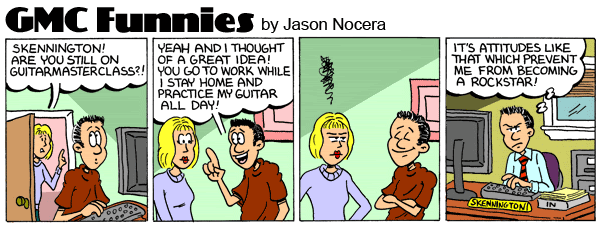Recording With Toneport Gx/reaper, Cant seem to find an answer anywhere |
|
|
|
|
|
|
Oct 22 2008, 07:05 PM
|
|
Finally! Its working now, I can record my guitar/hear it and play it back.
Thanking you |
|
|
||
|
|
|
|
|
Oct 25 2008, 08:13 AM
|
|
Is there any way of putting the drum tracks ive created in Guitar Pro 5 into Reaper? Also, can this be done with bass?
|
|
|
||
|
|
|
|
| Oct 26 2008, 08:04 PM |
|
You can export the midi track in Guitar Pro, go File>Export>MIDI or something, and then import that track in Reaper, assign the VST to it, and you're ready to rock.
-------------------- - Ivan's Video Chat Lesson Notes HERE
- Check out my GMC Profile and Lessons - (Please subscribe to my) YouTube Official Channel - Let's be connected through ! Facebook! :) |
|
|
||
|
|
|
|
| Nov 3 2008, 07:10 PM |
|
Ah, thankyou =]. I seem to have gotten the drum track into Reaper by the looks of it. However, there is no sound, probably because I havent assigned the VST to it, (im assuming this is Virtual Studio Recording?), so how do I go about assigning the VST to the drum tracK? First in VST list initialize (start) the desired drum VST.Than you can close that window and go to the drums midi track options..You should be able to find in the output options of the track the drum VST "like ezdrummer"...Select it as the output of the midi track (instead of "General Midi" for example)..Than you should be able to hear VST drums playing that midi track! This post has been edited by Bogdan Radovic: Nov 3 2008, 07:11 PM -------------------- For GMC support please email support (at) guitarmasterclass.net
Check out my lessons and my instructor board. Check out my beginner guitar lessons course! ; Take a bass course now! |
|
|
||
|
|
|
|
| Nov 3 2008, 11:27 PM |
|
There's a small I/O green button, press it and you'll get to choose the output of your MIDI track. -------------------- - Ivan's Video Chat Lesson Notes HERE
- Check out my GMC Profile and Lessons - (Please subscribe to my) YouTube Official Channel - Let's be connected through ! Facebook! :) |
|
|
||
1 User(s) are reading this topic (1 Guests and 0 Anonymous Users)
0 Members: