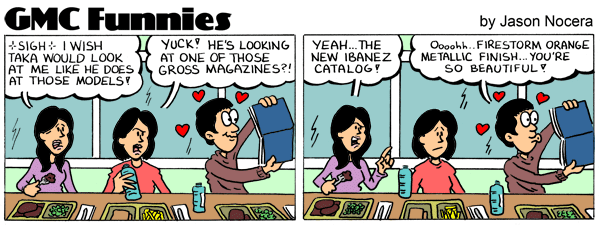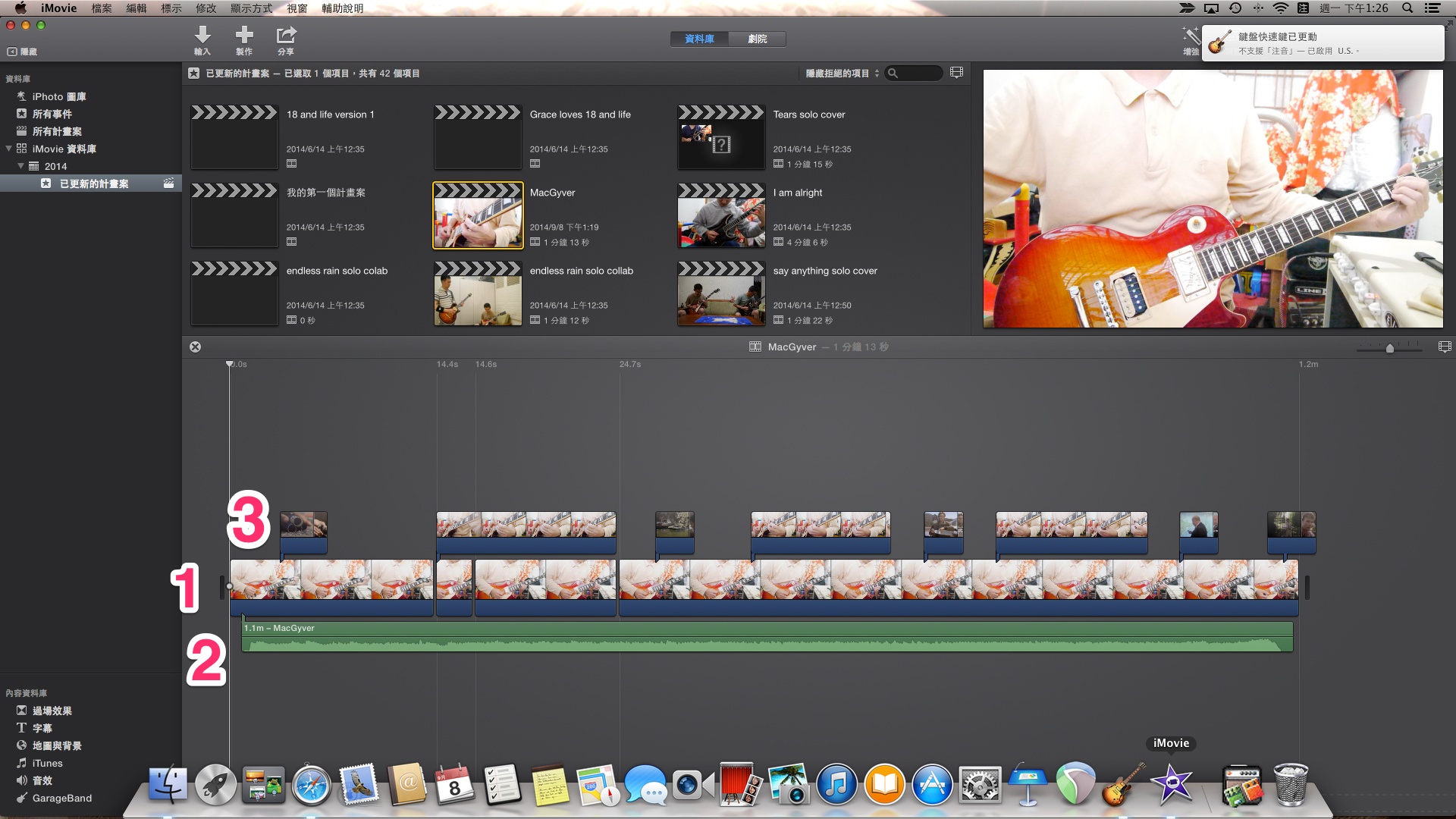Question About Recording Video, Multiple shots |
|
|
|
|
|
| Sep 5 2014, 03:11 PM |
|
Hey mate - out of what I understand, you want to film a piece and have two cameras film in real time - let's say, one picking up a general frame and the other one, a right hand close up.
You will have two video tracks which you will have to import in either Sony Vegas or Adobe Premier - these two are the most popular video editing software - and edit the videos there so that the can be either picture in picture, like in the one below: https://www.guitarmasterclass.net/ls/Joy-To-The-World/ ...either you must trim the two tracks, so that in the moment in which you want to have the general view, you will only have that one and after a few seconds, you will have the right hand detail and then again the general frame and so on. Out of what I know, it's only done manually by trimming the tracks in one of the software mentioned above, or another video editing one. Maybe the guys have another solution - we'll see what other answers come up |
|
|
||
1 User(s) are reading this topic (1 Guests and 0 Anonymous Users)
0 Members: