Printable Version of Topic
Click here to view this topic in its original format
GMC Forum _ GEAR & PRODUCTION _ Multi Meter Ground Issue?
Posted by: onetabmat May 5 2019, 03:31 PM
Hi I’m having some ground issues with my wiring on my build and will probably need to meter it to find the fault, if I were to use a multi meter how do I find it? I’ve never used one.
From what I’ve seen I’ll need to check continuity for ground.
Do I place black on output sleeve and red tip on part testing?
Do I look for anything other than 0l? Not sure what I’m looking for?
Thanks in advance
Posted by: Adam M May 5 2019, 04:47 PM
From what I’ve seen I’ll need to check continuity for ground.
Do I place black on output sleeve and red tip on part testing?
Do I look for anything other than 0l? Not sure what I’m looking for?
Thanks in advance
I'm not sure what you mean here. Do you suspect one of the solders is loose or that you're lacking grounding one of the elements?
Please let me know what problem exactly you're having and I'll try to help
Posted by: onetabmat May 5 2019, 05:41 PM
Please let me know what problem exactly you're having and I'll try to help
All wired up correctly. But there is buzzing/hum .
If I touch 3 way switch or cavity shielding the hum goes away.
All parts grounded to vol back including one from the bridge .
Posted by: Adam M May 5 2019, 06:15 PM
If I touch 3 way switch or cavity shielding the hum goes away.
All parts grounded to vol back including one from the bridge .
Could you provide a photo or a schematic of your cavity? I've had the same thing with my brother's Washburn's stock wiring. Turned out there was a ground loop (if that's the right English term). I just re-wired the whole thing and the problem was gone.
Posted by: onetabmat May 5 2019, 06:31 PM
This is what I’ve used
https://cdn11.bigcommerce.com/s-fxdzp2uudp/images/stencil/1280x1280/products/2416/5091/wd2hh3t11_00__73696.1470694370.jpg?c=2
Posted by: Adam M May 5 2019, 07:08 PM
https://cdn11.bigcommerce.com/s-fxdzp2uudp/images/stencil/1280x1280/products/2416/5091/wd2hh3t11_00__73696.1470694370.jpg?c=2
That could explain a lot. How did you do grounding for each element, did you solder these to a copper foil on the cavity or to the elements' metal part?
My pickups provider has his own schematics and in it you basically solder ground off each component into its metal casing BUT you also connect them all with one wire and solder that to output jack's ground sleeve.
I'm enclosing one of those. It's in Polish but basically the black wire is for ground and each element is connected to it in one place only to avoid loops etc.
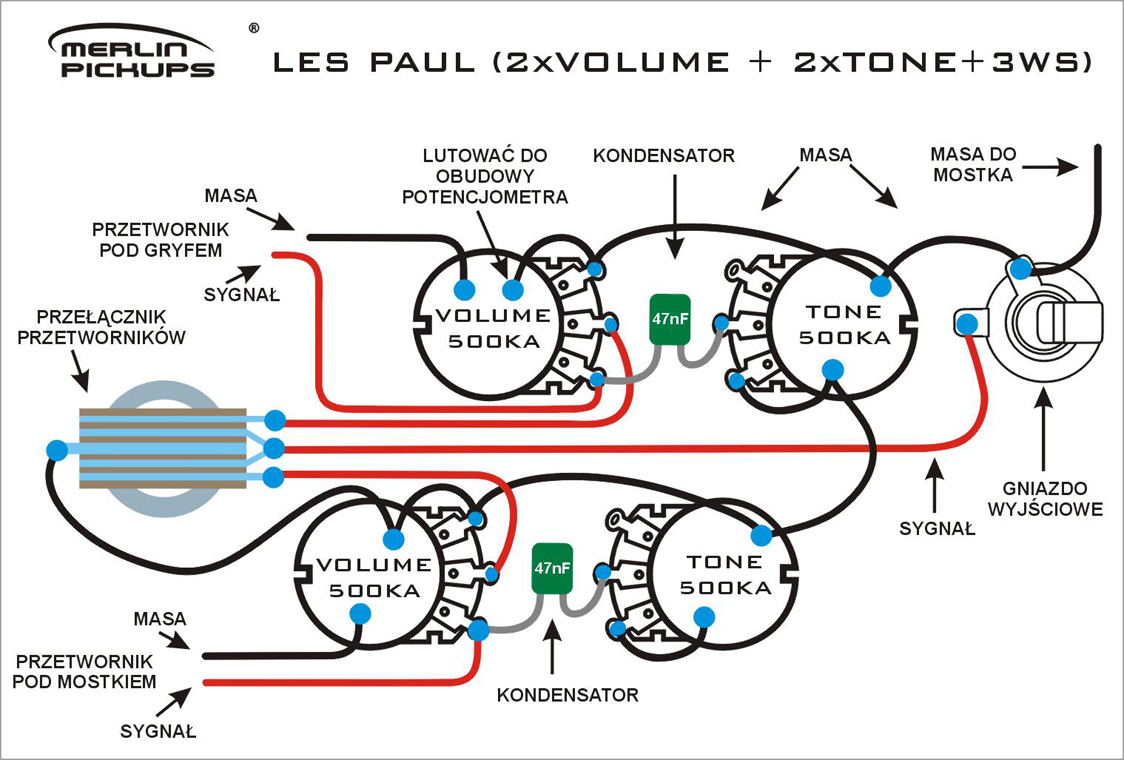
Posted by: yoncopin May 5 2019, 08:25 PM
That schematic looks ok, I think I may have used the same exact one before. You just want to make sure all the ground points are securely connected to each other. I'd use the continuity mode on your multimeter. If you touch the red and black leads together is should beep indicating a connection. Attach or hold one lead to the output jack ground and touch the other lead to every other ground point in the circuit, they should all beep indicating continuity. If they all check out, then maybe something is connected to ground that shouldn't be and repeat the process in reverse until you locate it.
Powered by Invision Power Board (http://www.invisionboard.com)
© Invision Power Services (http://www.invisionpower.com)
