Midi With Audio Interface, from guitar pro and drum machines |
|
|
|
|
|
| Aug 27 2007, 11:30 PM |
|
I'm afraid I have to bother you again with another problem with my new audio interface
I can't figure out how to get a real midi sound from programs such as guitar pro and the drum machine in cubase. There are several midi options that I have tried to edit in the followning programs: Cubase, Guitar Pro, and the windows audio settings. There are two settings that I probably should use: - Audio Kontrol 1 Out - Audio Kontrol 1 VirtualOut But none of them work! The only settings that works is the "Microsoft GS Wavetable SW Synth". But it sounds horrible.. My PCI sound board sounded much better, shouldn't the audio kontrol be able to sound good too? |
|
|
||
|
|
|
|
| Aug 28 2007, 12:01 AM |
|
I'm afraid I have to bother you again with another problem with my new audio interface I can't figure out how to get a real midi sound from programs such as guitar pro and the drum machine in cubase. There are several midi options that I have tried to edit in the followning programs: Cubase, Guitar Pro, and the windows audio settings. There are two settings that I probably should use: - Audio Kontrol 1 Out - Audio Kontrol 1 VirtualOut But none of them work! The only settings that works is the "Microsoft GS Wavetable SW Synth". But it sounds horrible.. My PCI sound board sounded much better, shouldn't the audio kontrol be able to sound good too? Ok, lets be a little careful here ... Guitar Pro and the drum machine are VSTis, meaning they are virtual instruments. Yes, you feed midi in, but you get audio out. So, step one is to make sure you are sending correct midi into them. If you get a sound useing the Microsoft Synth, your midi data is ok. Next step is to send the midi data to the right instrument. There is a drop down on the track with the midi to do that - you should set it to point to Guitar Pro or the drummer, instead of the microsoft mapper. Next problem is to route the Audio from your VSTi to the output of your interface. You do this in cubase as I recall by simply setting the correct ASIO output. Finally, be aware that the sound will come out of your Audio Kontrol not your computer speakers, so make sure it is hooked up to an ampo or headphones of some sort. (Apologies if that was patronizing, but I have seen this as a problem before). If the problem is that you are sending the midi to the wrong place, its not even the Audio Kontrols fault, it isn;t in any way involved in the process, the midi is going straight to your soundcard This post has been edited by Andrew Cockburn: Aug 28 2007, 12:02 AM -------------------- Check out my Instructor profile
Live long and prosper ... My Stuff: Electric Guitars : Ibanez Jem7v, Line6 Variax 700, Fender Plus Strat with 57/62 Pickups, Line6 Variax 705 Bass Acoustic Guitars : Taylor 816ce, Martin D-15, Line6 Variax Acoustic 300 Nylon Effects : Line6 Helix, Keeley Modded Boss DS1, Keeley Modded Boss BD2, Keeley 4 knob compressor, Keeley OxBlood Amps : Epiphone Valve Jnr & Head, Cockburn A.C.1, Cockburn A.C.2, Blackstar Club 50 Head & 4x12 Cab |
|
|
||
|
|
|
|
| Aug 28 2007, 04:11 AM |
|
How do I set it to point to guitar pro or drummer? This is all the options I got. (picture underneath) The same options where in guitar pro It doesnt allow me to switch them on to "yes" (bottom picture) 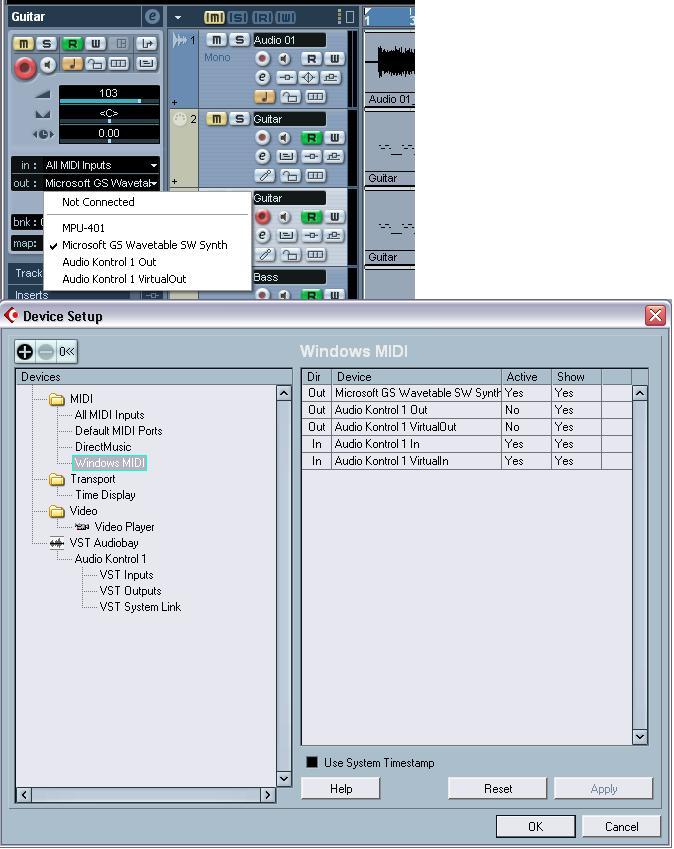 Ok, forget about Guitar Pro - its not a midi instrument. You need to do the following: 1. Pick a virtual instrument (either one that comes with Cubase, or an addon such as EZDrummer) 2. Add it to the Cubase instrument rack - I think LE should have the LM-7 drum machine as an option for example 3. When you have done that, on the midi track, you should be able to select that instrument to send the midi to Then you should get some sound assuming you have added some midi notes ot the track - looks like you have from your screen shot. Looks like what you are trying to do below is send midi to the midi interface on your Audio Kontrol. What should happen is that the audio comes out of the instrument in the instrument rack (and has its own output track that is created when you add it to the rack- that you don't have to worry about in routing terms). If you want to use a real extrenal drum machine, that is a completely different kettle of fish - try it this way first and let us know how it goes This post has been edited by Andrew Cockburn: Aug 28 2007, 04:14 AM -------------------- Check out my Instructor profile
Live long and prosper ... My Stuff: Electric Guitars : Ibanez Jem7v, Line6 Variax 700, Fender Plus Strat with 57/62 Pickups, Line6 Variax 705 Bass Acoustic Guitars : Taylor 816ce, Martin D-15, Line6 Variax Acoustic 300 Nylon Effects : Line6 Helix, Keeley Modded Boss DS1, Keeley Modded Boss BD2, Keeley 4 knob compressor, Keeley OxBlood Amps : Epiphone Valve Jnr & Head, Cockburn A.C.1, Cockburn A.C.2, Blackstar Club 50 Head & 4x12 Cab |
|
|
||
|
|
|
|
| Aug 29 2007, 06:11 AM |
|
Thanks, that worked I get theese options in the MIDI Setup on Guitar Pro, and again the microsoft synth thing is the only option that works.. None of the "instrument patches" works on any of the other options btw 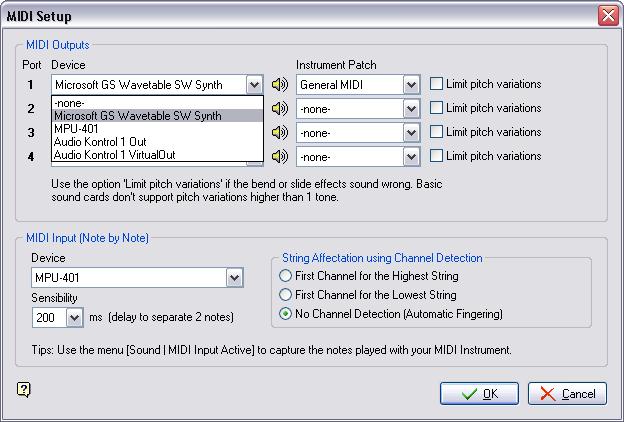 again, thanks for helping me out edit: oh by the way! I don't use the "realistic sound"-thing on guitarpro What are you trying to do exatly? Use the Audio Kontrol to output from GUitar Pro? The Kontrol is just an audio out put and doesn;t have a built in midi synth like your soundcard so you cant do this directly. -------------------- Check out my Instructor profile
Live long and prosper ... My Stuff: Electric Guitars : Ibanez Jem7v, Line6 Variax 700, Fender Plus Strat with 57/62 Pickups, Line6 Variax 705 Bass Acoustic Guitars : Taylor 816ce, Martin D-15, Line6 Variax Acoustic 300 Nylon Effects : Line6 Helix, Keeley Modded Boss DS1, Keeley Modded Boss BD2, Keeley 4 knob compressor, Keeley OxBlood Amps : Epiphone Valve Jnr & Head, Cockburn A.C.1, Cockburn A.C.2, Blackstar Club 50 Head & 4x12 Cab |
|
|
||
|
|
|
|
| Aug 29 2007, 07:06 AM |
|
well yeah
Thanks for clearning this up for me though! |
|
|
||
|
|
|
|
| Aug 29 2007, 07:12 AM |
|
well yeah Thanks for clearning this up for me though! You are very welcome - what you can do with Guitar Pro once you have a tab you like is export bits of it to MIDI, read it into Reaper, hook it up to an appropriate set of instruments and you have your backing track ready to record over. -------------------- Check out my Instructor profile
Live long and prosper ... My Stuff: Electric Guitars : Ibanez Jem7v, Line6 Variax 700, Fender Plus Strat with 57/62 Pickups, Line6 Variax 705 Bass Acoustic Guitars : Taylor 816ce, Martin D-15, Line6 Variax Acoustic 300 Nylon Effects : Line6 Helix, Keeley Modded Boss DS1, Keeley Modded Boss BD2, Keeley 4 knob compressor, Keeley OxBlood Amps : Epiphone Valve Jnr & Head, Cockburn A.C.1, Cockburn A.C.2, Blackstar Club 50 Head & 4x12 Cab |
|
|
||
1 User(s) are reading this topic (1 Guests and 0 Anonymous Users)
0 Members:



















