Reaper & Amplitube Recording Issues |
|
|
|
|
|
| Jan 17 2013, 08:11 PM |
|
Hey, guys! : )
I started a few mentoring programs with some of the instructors on GMC and I decided to use free software to record my tasks. I currently use Reaper with the Amplitube VST FX and I'm having some noise issues. Here's an audio sample of the background noise/humming that appears over the guitar sound: Sample The noise at the end of the track comes from the turning of the volume knob on the guitar. I'll make a quick list of my hardware & software: * Stagg Stratocaster * Standard Cable * Integrated sound card: High Definition Audio Device (At least that's what it says.) * Reaper * Amplitube 3 Preset used in the sample: Amplitube Free->Complete Rigs->Lead - High Gain->Lead Solo The preset's perfect for shredding, because it amplifies the guitar, but it produces too much background noise because of the distortion level. So on the one side - humming, on the other - no fast picking. : ) I tried using the Amplitube noise gate, as well as the one, that Reaper offers, but even though it stops the humming, there is still some noise after every lick, before the gate closes. Got any ideas? This post has been edited by Quantum: Jan 17 2013, 08:12 PM |
|
|
||
|
|
|
|
| Jan 18 2013, 04:42 AM |
|
Hey man,
What i understand is you are plugging your guitar directly to your onboard soundcard. If so, there will be always a humming because of the empedance problem.(Electric guitars have an unbalanced signal) You have to balance the signal before going into your computer so there won't be any issues with background noise. I would suggest you buying an external soundcard such as POD Studio Gx. Very reasonable price This post has been edited by quadrium: Jan 18 2013, 04:43 AM -------------------- 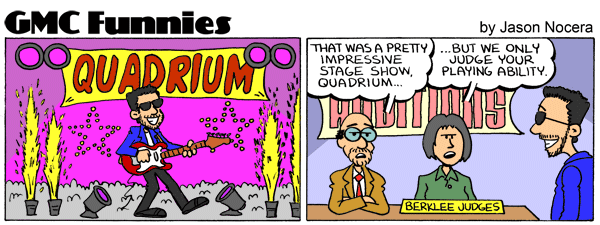 -------------------------------------------------------------------------------------------------------------------------------------------------- SPOTIFY PAGE YOUTUBE CHANNEL |
|
|
||
1 User(s) are reading this topic (1 Guests and 0 Anonymous Users)
0 Members:


























