Recording Video And Audio At The Same Time, Any software? |
|
|
|
|
|
| Dec 18 2010, 01:21 PM |
|
Hi guys! I've been using Sonar, but it's seems too boring to synchronize the audio with the video. The question is: is there any software which can record the video and the audio at once? My webcam software supports this function but it can't record the backing track. So I'm looking for some DAW with video recording function. I count on your help.
-------------------- 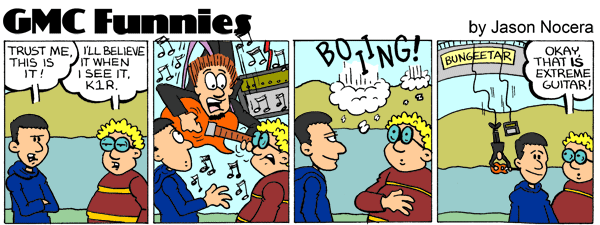 Guitar Altamira M01D, Samick Royale 3, Musima Lead Star 1 Effects Boss ME-25 Amp Stagg 40 GA DSP DAW SONAR LE YouTube | Facebook | Last.fm “One day you pick up the guitar and you feel like a great master, and the next day you feel like a fool. It’s because we’re different every day, but the guitar is always the same…beautiful.” ~ Tommy Emmanuel ~~~~~~~~~~~~~~~~~~~~~~~~~~~~~~~~~~~~~~~~~~~~~~~~~~~~~~~~~~~~~ "You have a whole collection of musical ideas and thoughts that you’ve accumulated through your musical history plus all the musical history of the whole world and it’s all in your subconscious and you draw upon it when you play” ~ Joe Pass |
|
|
||
|
|
|
|
| Dec 18 2010, 01:26 PM |
|
How about a video editing software that can record audio and video? Like Vegas?
|
|
|
||
|
|
|
|
| Dec 18 2010, 01:42 PM |
|
Is there a function to play the backing track during recording? I just can't find it.
-------------------- 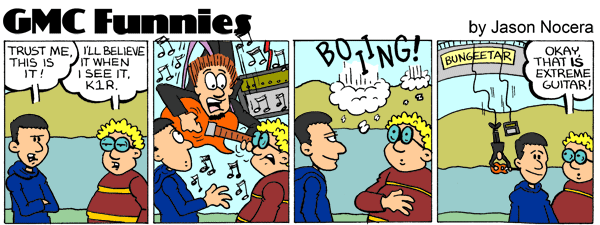 Guitar Altamira M01D, Samick Royale 3, Musima Lead Star 1 Effects Boss ME-25 Amp Stagg 40 GA DSP DAW SONAR LE YouTube | Facebook | Last.fm “One day you pick up the guitar and you feel like a great master, and the next day you feel like a fool. It’s because we’re different every day, but the guitar is always the same…beautiful.” ~ Tommy Emmanuel ~~~~~~~~~~~~~~~~~~~~~~~~~~~~~~~~~~~~~~~~~~~~~~~~~~~~~~~~~~~~~ "You have a whole collection of musical ideas and thoughts that you’ve accumulated through your musical history plus all the musical history of the whole world and it’s all in your subconscious and you draw upon it when you play” ~ Joe Pass |
|
|
||
|
|
|
|
| Dec 18 2010, 02:57 PM |
|
Is there a function to play the backing track during recording? I just can't find it. I'd be interested to know that as well. I use reaper to record audio and logitech webcam for video. But I don't find a way to do it all at the same time with the backing. -------------------- Guitars:
Fender American Deluxe Stratocaster, Ibanez RG2570MZ, Epiphone SG G-400 Amp: Vox AC4TVH head + V112TV cab Effects: Vox Satchurator, Vox Time Machine, Dunlop CryBaby, Boss MT-2, Boss CE-5, Boss TU-2, Boss ME-70 Recording: Line-6 POD X3 + FBV-Express, Pandora PX5D GMC wants YOU to take part in our Guitar-Wikipedia! Have a good time reading great articles and writing your own with us in our GUITAR WIKI! Share your playing and get Pro-advice from our Instructors: Join REC |
|
|
||
|
|
|
|
| Dec 18 2010, 03:27 PM |
|
...god knows why the video or the audio went like 0.1% faster.. while it synced perfectly at the beginning but lagged like 0.4 secs at the end. ... Sounds to me like a mismatch between sample rates. Possibly your audio is 44.1k but the video is at 48k. -------------------- Get your music professionally mastered by anl AES registered Mastering Engineer. Contact me for Audio Mastering Services and Advice and visit our website www.miromastering.com
Be friends on facebook with us here. We use professional, mastering grade hardware in our mastering studo. Our hardware includes: Cranesong Avocet II Monitor Controller, Dangerous Music Liasion Insert Hardware Router, ATC SCM Pro Monitors, Lavry Black DA11, Prism Orpheus ADC/DAC, Gyratec Gyraf XIV Parallel Passive Mastering EQ, Great River MAQ 2NV Mastering EQ, Kush Clariphonic Parallel EQ Shelf, Maselec MLA-2 Mastering Compressor, API 2500 Mastering Compressor, Eventide Eclipse Reverb/Echo. |
|
|
||
|
|
|
|
| Dec 18 2010, 04:15 PM |
|
you need somekind of sync noise at the beginning of the recording which also clearly appears on the video. That's why they use those on professional film industry. When they go: ACTION!
You can do that with your hands even, just make sure audio from the camera, audio in the DAW AND video pick the same "event" such as clapping your hands. It's got to be very clear. It will make syncing a lot easier later. I personally don't do it because in Adobe you can see the audio waveform of both the audio from the DAW and audio from the camera, so you just put one below the other and it's going to be in sync, just zoom a lot. -------------------- Visit my:
INSTRUCTOR PROFILE "If a composer could say what he had to say in words he would not bother trying to say it in music." Gustav Mahler Subscribe to my Youtube Channel here |
|
|
||
|
|
|
|
| Dec 18 2010, 08:57 PM |
|
You are actually looking for video editing software that will have this feature (to choose different capture source for audio and video). Though depends a lot on the sound card you have. You'll have to be able to make a mix between the backing and the guitar and capture that channel. I'm not sure though I think Vegas and Windows Movie Maker can use different audio capture sources.
-------------------- For GMC support please email support (at) guitarmasterclass.net
Check out my lessons and my instructor board. Check out my beginner guitar lessons course! ; Take a bass course now! |
|
|
||
|
|
|
|
| Dec 28 2010, 03:55 AM |
|
I would recommend that you sync your files. It will prove better. There isn't any product that does both things well. Audio is for DAW, and video is for video editing apps. Just use audio and visual signals at the beginning of the video, and you will have no problems syncing. Or you can use waveforms.
I'm not sure what video editing software you use, but Vegas is very good, and you will have no problem syncing with it. -------------------- - Ivan's Video Chat Lesson Notes HERE
- Check out my GMC Profile and Lessons - (Please subscribe to my) YouTube Official Channel - Let's be connected through ! Facebook! :) |
|
|
||
|
|
|
|
| Dec 30 2010, 02:01 PM |
|
It would be cool to find a video camera that has a line level audio input. Then, you could just take the signal from the mixer directly into the camera. Mix the backing track and the audio from your live take and send it to the camera. It would save a step for sure. I looked around for such a camera before I settled for a basic web-cam and couldn't find anything. Yes this is definitely the easiest option though its not that versatile. Usually more expensive cams have this option of mic/line input. Though I recommend it as such cam will be much more useful in different situation then the one without it (for interviews and stuff like that). -------------------- For GMC support please email support (at) guitarmasterclass.net
Check out my lessons and my instructor board. Check out my beginner guitar lessons course! ; Take a bass course now! |
|
|
||
|
|
|
|
| Sep 26 2011, 09:25 PM |
|
It's better to sync the files in the end, provides more control
-------------------- - Ivan's Video Chat Lesson Notes HERE
- Check out my GMC Profile and Lessons - (Please subscribe to my) YouTube Official Channel - Let's be connected through ! Facebook! :) |
|
|
||
|
|
|
|
| Apr 15 2015, 08:37 AM |
|
|
|
|
||
1 User(s) are reading this topic (1 Guests and 0 Anonymous Users)
0 Members:


































