Printable Version of Topic
Click here to view this topic in its original format
GMC Forum _ GEAR & PRODUCTION _ Nuc Pc
Posted by: Phil66 Aug 11 2019, 11:15 AM
Hello folks, I'm thinking of upgrading my music laptop. I don't really need a laptop but I don't have room for a second desktop tower. I've come across these and wonder what your thoughts are.
Any advice/opinions gratefully received, thanks.
https://www.intel.co.uk/content/www/uk/en/products/boards-kits/nuc.html
I would likely purchase from https://simplynuc.co.uk/ something like https://simplynuc.co.uk/8i7beh-full/ spec but with 512gb SSD and 32gb ram.
I just want to be able to swap it with my laptop, for the record, my laptop only has 3 usb ports and an hdmi out.
It needs to come in at around £850 before tax.
Thanks in advance of your help, I keep wondering if I'm missing something that is staring me in the face as to why I can't just swap it over, obviously there will be the set up but I'm hoping there is some quick way of cloning the hard drive from one to the other, somehow, maybe ![]()
Cheers
Phil
Posted by: Todd Simpson Aug 12 2019, 12:28 AM
This one of the NUC mini PCs is just about in the price range at $895. 16gb ram but can go up to .
https://www.intel.co.uk/content/www/uk/en/products/boards-kits/nuc/mini-pcs/nuc8i7bekqa.html
Should service your needs and not take up too much space. ![]()
For just a pinch more money you can get a killer ASUS 17inch laptop with a 6 core intel chip and much better graphics processer. Intel integrated graphics are notoriously lame. It's about a grand.
https://www.amazon.com/dp/B07RTNG5FJ/ref=psdc_13896615011_t2_B07CD3MRZFhttps://www.amazon.com/dp/B07RTNG5FJ/ref=psdc_13896615011_t2_B07CD3MRZF
You can find plenty of laptops for that price.
Any advice/opinions gratefully received, thanks.
https://www.intel.co.uk/content/www/uk/en/products/boards-kits/nuc.html
I would likely purchase from https://simplynuc.co.uk/ something like https://simplynuc.co.uk/8i7beh-full/ spec but with 512gb SSD and 32gb ram.
I just want to be able to swap it with my laptop, for the record, my laptop only has 3 usb ports and an hdmi out.
It needs to come in at around £850 before tax.
Thanks in advance of your help, I keep wondering if I'm missing something that is staring me in the face as to why I can't just swap it over, obviously there will be the set up but I'm hoping there is some quick way of cloning the hard drive from one to the other, somehow, maybe
Cheers
Phil
Posted by: Phil66 Aug 12 2019, 06:24 AM
Thanks Todd
Do you think a laptop will be better value? I'm just thinking I'm paying for a screen that I don't need, my current laptop goes to my main monitor.
Cheers
Phil
Posted by: Mertay Aug 12 2019, 10:34 AM
Maybe you should post in a computer forum. Your finding seems quite new while Todd's option has the word "gaming" in it which usually scares me ![]()
Posted by: Phil66 Aug 12 2019, 11:58 AM
Hmmmm, I know I want 3ghz cpu quad core and at least 16gb ram, not worried about graphics as it will only be doing my music based stuff, I have a home built tower for other stuff. I just like the size of these NYC computers.
Posted by: Mertay Aug 12 2019, 01:43 PM
There are arguments on web suggesting the graphics card has a role in gaining lesser computer latency; https://www.gearslutz.com/board/music-computers/1212416-dpc-latency-better-amd-graphic-cards-3-card-comparison.html
Gaming computers usually have boosts for cpu which can be a potential nightmate for recording stability.
So thats why I suggest asking to a music computer based forum.
Posted by: Phil66 Aug 12 2019, 01:56 PM
Cheers, I'll look for one ![]()
Posted by: Phil66 Aug 12 2019, 08:38 PM
Posted here https://homerecording.com/bbs/general-discussions/digital-recording-and-computers/upgrade-time-402562/![]()
Posted by: Todd Simpson Aug 13 2019, 12:57 AM
The "Gaming" laptops (seems to scare Mertay for some reason) typically have higher performance specs than "non gaming" laptops. They are machines that typically outlast their non gaming brethren as they usually have some of the best/fastest hardware available.
I too plug my laptop in to a 50 inch HD monitor. I don't typically use the laptop screen. However, it can be handy to have a screen that is attached to the machine itself in various scenarios. For example, if you do need to move the unit for whatever reason at some point, it's self contained. Also if you do need a secondary monitor (E.G. a output monitor for editing video so that you can use the main monitor for actual editing. Also, it is only a bit more expensive than the NUC box and it's got WAY better specs especially for graphics. For video editing, having a good graphics card is very important. The integrated graphics in most one piece box computers are CRAP as they are typically intended to be used as a media computer for playback, not as production machines for heavy lifting. But it's up to you in the end to get whatever you feel comfy with. Or if the word gaming scares you like Mertay, then avoid gaming machines ![]()
If I were to get a one piece unit I would probably get a Mac Mini. it can run window or mac osx and has solid hardware.
Then again, you can get a used macbook pro (which is what I used) and also run windows or Mac osx. My quad i7 16gm ram 1tb sst was only $700 and LOGIC was $200 so I had a Pro Quality machine with the same software used in many pro shops all over the world for under $1,000. IT would be 750 pounds. But some folks are just not "mac people" and don't want to learn a new OS and a new DAW so if that's you, just grab a powerful gaming laptop as they are typically just more beefy and can be more upgradable, have better graphics, etc.
Do you think a laptop will be better value? I'm just thinking I'm paying for a screen that I don't need, my current laptop goes to my main monitor.
Cheers
Phil
Posted by: Mertay Aug 13 2019, 10:27 AM
If a typical system is a brand sports car, gaming computers are more like modified Japanese cars so its not as simple as more power is better:
Fan noise; Its not like in a desktop you can fit a bigger fan to reduce noise, gaming laptops generate way more heat (cause of overclocking) so this can be a real issue.
Overclock (turboboost); Overclocking has a risk of stability even for playing games, when recording if it activate/de-activates you're basically screwed. It's something to seriously consider or avoid specifically for music production, likely all computers branded gaming has this feature.
Graphics card; A decent one is needed even for music specific computers, with gaming though not only you get one you'll never use its potential but it will generate unnecessary heat or extra fan noise (no fan vs 2-3 fans for graphics card).
Bundled software; To manage this overclocked system extra software is needed means the system uses extra ram you could have use for production. Disabling them is riskier compared to a normal operating system, often bios adjustments needed and anything can go wrong.
Posted by: Phil66 Aug 13 2019, 10:59 AM
Thanks Mertay,
My main reasons for the upgrade are speed of video rendering, I know my videos are usually small but when time is tight it will help, and the other thing is, I'd like to try Helix Native again, it was terrible on this machine, cracking and popping and loads of latency.
Cheers
Phil
Posted by: Phil66 Aug 13 2019, 06:10 PM
How about this specced up to 16gb ram and i7 with 500gb ssd
https://www.carillonac1.com/daw-computers/music-pc-laptops/carillon-laptop-core-1/
Posted by: Mertay Aug 13 2019, 07:26 PM
https://www.carillonac1.com/daw-computers/music-pc-laptops/carillon-laptop-core-1/
Reputation of company seems very good, some bad posts about them on forums but I consider normal. I have no idea though about how their pricing compares to a comparable different brand. Since it will be the first time you'll buy from them, just incase check their return policy too.
Posted by: Todd Simpson Aug 14 2019, 08:13 AM
looks like mertay has you sorted. Let us know what you end up getting!
BTW the reason folks often grab gaming laptops is the better video card gpu helps in editing and exporting video. A good gaming laptop, from a reputable vendor is as stable as any non gaming laptop, just faster at editing/exporting video and faster in general. Then again, it may be just more machine that you need. The one you found build by carillion I think it was is probably just fine.![]() I can say that my dual core integrated graphics macbook air is CRAP compared to my quad i7 16gb ram and nvidia graphics card. The faster machine is 7 years old and still keeps pace with modern software. But it's nearing the end of the line. 32 gb ram and 6 core chip are going to become standard for production machines as a sort of min spec.
I can say that my dual core integrated graphics macbook air is CRAP compared to my quad i7 16gb ram and nvidia graphics card. The faster machine is 7 years old and still keeps pace with modern software. But it's nearing the end of the line. 32 gb ram and 6 core chip are going to become standard for production machines as a sort of min spec.
[ . =quote name='Phil66' date='Aug 13 2019, 01:10 PM' post='770393']
How about this specced up to 16gb ram and i7 with 500gb ssd
https://www.carillonac1.com/daw-computers/music-pc-laptops/carillon-laptop-core-1/
[/quote]
Posted by: Phil66 Aug 14 2019, 10:13 AM
Thanks Todd.
I'm in that zone now where I'm thinking "aaaaaaagh".
What to do what to do what to do. Option paralysis will probably stop me buying now ![]()
Posted by: Mertay Aug 14 2019, 03:41 PM
GPU I won't argue, its really about the needs but when I assembled my computer at the time specifically looked for a non-fanned option cause didn't care for video/games so avoided extra noise, system drivers and expense. With desktop you can get away with noise by liquid-cooling but for laptop's this has to be given thought, cause unlike a desktop the machine itself is physically closer you and when the time comes cleaning the fan(fans with depending on video card) isn't as easy either.
But for cpu; Theory is about getting the same speed with either a less expensive/weaker CPU by overclocking, or paying more for a non-overclocked newer cpu. In reality this is what the market offers in a nut-shell with gaming vs standard computers (aside video card difference). It's only media company computer's that gets overclocked right from the start but those machines are way out of our budget or needs. You can by the way boost your mac like this too but notice the warning at the end of the video;
https://www.youtube.com/watch?v=-FEWgqw4ykk its not intel turbo boost but gives the idea, this won't switch on/off like turbo boost and screw live playing or recording but you have risks.
I'm also sure this overclocking stuff got better since I looked into things deep last time I was in the market but still consider it a (not hardware but system stability) risk. Companies simply don't care much about low latency audio recording when combining hardware or developing various models for the market. We have to be more careful than the average joe.
Also ask this forum, its very active; https://www.gearslutz.com/board/music-computers/560019-quot-today-we-build-our-studio-pc-quot-thread-292.html
Posted by: jstcrsn Aug 14 2019, 09:49 PM
https://www.carillonac1.com/daw-computers/music-pc-laptops/carillon-laptop-core-1/
I have a gaming laptop and it does exactly what Mertay said And I never knew why, it has the same specs as this one however it looks like there is no boost and is set up for music in mind rather than gaming . The one I have does not have thunderbolt connection and I am mad that I spent that much money and don;t have that option . More and more units are coming out with thunderbolt and I would look for the same model with thunderbolt
Posted by: Todd Simpson Aug 15 2019, 03:26 AM
Just to be clear I"m not suggesting anyone buy an overclocked/overclockable machine for music. Never have never will. Those systems are not meant for music production in general. The only turbo boost I recommend is the Intel built in turbo boost which is just a way for the chip to save energy when not under load, per previous post. ![]() Phil is recording guitar, mostly direct. So having a cpu fan is not gonna be a deal killer imho. If he were recording lots of vocals and needed a hyper quiet record room, then that would be a different story but even then, a small mic isolator would do the trick, so fan noise from a laptop, probably not gonna be an issue.
Phil is recording guitar, mostly direct. So having a cpu fan is not gonna be a deal killer imho. If he were recording lots of vocals and needed a hyper quiet record room, then that would be a different story but even then, a small mic isolator would do the trick, so fan noise from a laptop, probably not gonna be an issue.
I did suggest he avoid intel integrated graphics as they are just a big underwhelming. Most any decent laptop these days will offer some kind of video card that's decent built in to it. Most video editing apps lean more and more on the GPU so it's a good way to decrease render time by having a good GPU and a fast CPU.
I would suggest a laptop over a desktop as the price gap has gotten much more narrow than it used to be and I would not suggest phil build a computer from parts. This is a good way to create headaches that can be avoided and warranty work gets tricky as well. A laptop is easy to move, easy to send back to the vendor if need be for repair or upgrade or whatever, and easy to relocate should one wish to record in a different room, different house, whatever. So yeah, I'd say get a decent laptop and for what you are looking to spend, you can get a nice one ![]() I'd say go with a vendor that you have heard of before as you don't want some small vendor when it's time for warranty work, should warranty work ever come up.
I'd say go with a vendor that you have heard of before as you don't want some small vendor when it's time for warranty work, should warranty work ever come up.
For example, here is a Lenovo Think Pad for $1400 US with quad core i7, 32gb ram, 500 gb ssd and quadro graphics card. Nothing overclocked, no blaring fans as far as the reviews can tell us, just a blazing fast machine. from a reputable vendor.
https://amzn.to/31GJ2uN
But for cpu; Theory is about getting the same speed with either a less expensive/weaker CPU by overclocking, or paying more for a non-overclocked newer cpu. In reality this is what the market offers in a nut-shell with gaming vs standard computers (aside video card difference). It's only media company computer's that gets overclocked right from the start but those machines are way out of our budget or needs. You can by the way boost your mac like this too but notice the warning at the end of the video;
https://www.youtube.com/watch?v=-FEWgqw4ykk its not intel turbo boost but gives the idea, this won't switch on/off like turbo boost and screw live playing or recording but you have risks.
I'm also sure this overclocking stuff got better since I looked into things deep last time I was in the market but still consider it a (not hardware but system stability) risk. Companies simply don't care much about low latency audio recording when combining hardware or developing various models for the market. We have to be more careful than the average joe.
Also ask this forum, its very active; https://www.gearslutz.com/board/music-computers/560019-quot-today-we-build-our-studio-pc-quot-thread-292.html
Posted by: Phil66 Aug 15 2019, 08:39 PM
That looks great Todd, thanks.
I've been looking at this today, what do you think Todd and Mertay?
https://www.scan.co.uk/3xs/configurator/3xs-scan-performance-17-studio-laptop-no-firewire
I'd spec a 500gb SSD and 16gb RAM. Scan have been around for a long time and have a good reputation. https://www.scan.co.uk/3xs/custom/daw-digital-audio-workstation-pcs#anc
How do you think it compares to the one I mentioned https://www.guitarmasterclass.net/guitar_forum/index.php?s=&showtopic=60325&view=findpost&p=770393?
Cheers
Phil
Posted by: Mertay Aug 15 2019, 11:06 PM
You've definitely done your homework, awesome
Both are reputable companies and likely spec.ed for audio to a point probably we can all learn a thing or two:) so I'll say they seem dependable to me.
I didn't see any problem with your spec.s so its really up to you with the rest of the options at this point.
Posted by: Todd Simpson Aug 16 2019, 01:40 AM
I"ve never heard of either of these vendors so I really can't help much on that front. The machine you specd looks good! Both builds are from folks who focus on creating gear for audio production which is good too. I could not find what the carrilion is using for it's video card? Can you see that info? maybe I missed it. Of the two of them the SCAN folks seem to have a bit better build in that they clearly state which video card is used and they explain the rational behind their builds. If you have heard of scan and they have a good rep in your area it seems like a good way to go. ![]()
I've been looking at this today, what do you think Todd and Mertay?
https://www.scan.co.uk/3xs/configurator/3xs-scan-performance-17-studio-laptop-no-firewire
I'd spec a 500gb SSD and 16gb RAM. Scan have been around for a long time and have a good reputation. https://www.scan.co.uk/3xs/custom/daw-digital-audio-workstation-pcs#anc
How do you think it compares to the one I mentioned https://www.guitarmasterclass.net/guitar_forum/index.php?s=&showtopic=60325&view=findpost&p=770393?
Cheers
Phil
Posted by: Phil66 Aug 16 2019, 10:37 AM
Cheers,
And so you think it will run Helix Native?
I'm going to spec up to 32gb ram and 500gb ssd, do you think it's worth going for Win10 Pro instead of home
Phil
Posted by: Phil66 Aug 16 2019, 10:11 PM
Nudging this up, need help ![]()
Posted by: Mertay Aug 16 2019, 10:44 PM
And so you think it will run Helix Native?
I'm going to spec up to 32gb ram and 500gb ssd, do you think it's worth going for Win10 Pro instead of home
Phil
Could you remind what was your previous problem with helix native?
For hardware logically it should work fine with a new computer, I'm not sure if you need 32gb of ram instead of 16gb (won't help audio but maybe for video can be used to speed-up, just guessing though) but if budget allows why not. As for win pro or home, I'd ask the line6 forum for advice.
Posted by: Phil66 Aug 16 2019, 10:50 PM
When I tried Native it just crackled and popped, terrible it was.
Posted by: Mertay Aug 16 2019, 11:47 PM
I see, to be honest it could be anything so really hard to guess
Posted by: Todd Simpson Aug 17 2019, 12:33 AM
Should run it just fine. I ran helix native on my quad core i7 wiht 16gb of ram. So yeah, the machine your talking about should have no problem at all. I was able to run it in my daw and record a bit with every single patch without it glitching.
As for win pro it depends on if you need the features. If you read the feature list and none of them make sense, then you probably don't need them.
https://www.partitionwizard.com/partitionmagic/difference-between-win10-home-pro.html
Posted by: Phil66 Aug 17 2019, 08:19 AM
Thanks guys,
Native isn't the only thing, when I use my Web cam for quick videos it's drops the frame rate because of "lack of resources", I also get latency when using any plug in and I can't handle latency, it does my head in ![]()
Cheers
Posted by: Todd Simpson Aug 17 2019, 10:14 AM
This should sort all of that out. ![]()
Native isn't the only thing, when I use my Web cam for quick videos it's drops the frame rate because of "lack of resources", I also get latency when using any plug in and I can't handle latency, it does my head in
Cheers
Posted by: Mertay Aug 17 2019, 12:01 PM
Yeah just keep the new computer as clean as possible by strictly using it for audio-video. Don't even install a web-browser if possible.
Posted by: Phil66 Aug 17 2019, 05:14 PM
Just had a chat with them, 4:30 on a Saturday and they're available. He went and looked at Native, and reckons the 16gb will handle using Native with live video recording no problem. Very helpful, gave me a lot of confidence, didn't push any extras or upgrades, explained that it's fine to add hard drives yourself, explained how to do it and said it wouldn't invalidate the warranty.
For what it costs extra I think I'll go for Win10 Pro, 500gb os drive, just deciding whether to go straight into 32gb ram because if I need it later I'll end up selling the 16 for next to nothing.
I'll have to install a Web browser for access to GMC during my practise time because my desktop causes so much interference it's unreal.
Cheers
UPDATE: I can buy it without an OS which will reduce it by £130 for Pro. I can get a license from https://softwaregeeks.co.uk/product/windows-10-pro/ for £20. Is it worth making an install usb and doing it that way? I've never installed from USB, can you see any problems?
Posted by: jstcrsn Aug 17 2019, 07:51 PM
For what it costs extra I think I'll go for Win10 Pro, 500gb os drive, just deciding whether to go straight into 32gb ram because if I need it later I'll end up selling the 16 for next to nothing.
I'll have to install a Web browser for access to GMC during my practise time because my desktop causes so much interference it's unreal.
Cheers
UPDATE: I can buy it without an OS which will reduce it by £130 for Pro. I can get a license from https://softwaregeeks.co.uk/product/windows-10-pro/ for £20. Is it worth making an install usb and doing it that way? I've never installed from USB, can you see any problems?
I think it is usb connectivity , I would look into getting one with a thunderbolt . It might not be the problem , but Like I said " i paid that much money and don't have that option
Posted by: Phil66 Aug 17 2019, 07:56 PM
Thanks buddy but isn't Thunderbolt for Apple connections? I don't have anything Apple.
Cheers
Phil
Posted by: Todd Simpson Aug 17 2019, 10:29 PM
USB 3 is fine for PCs ![]() THunderbolt can be had on both, but most pcs and pc peripherals are set for usb 3 to be honest. As for your OS, buying an OEM copy of the os without buying a new machine from the same people is sketchy. They are not supposed to sell oem OS without selling a machine with it. Without an OS, how can the builder test your machine? If you have issues, who is to blam? The OS vendor or the builder? To be honest, sounds like a headache waiting to happen. I'd avoid it but it's your rig you gotta to what you think is best.
THunderbolt can be had on both, but most pcs and pc peripherals are set for usb 3 to be honest. As for your OS, buying an OEM copy of the os without buying a new machine from the same people is sketchy. They are not supposed to sell oem OS without selling a machine with it. Without an OS, how can the builder test your machine? If you have issues, who is to blam? The OS vendor or the builder? To be honest, sounds like a headache waiting to happen. I'd avoid it but it's your rig you gotta to what you think is best.
Cheers
Phil
Posted by: Phil66 Aug 17 2019, 11:05 PM
Tomorrow I'm going to ask them about it, their support is open 10:00 to 16:00 on Sundays. From what I've read, they do a full test with the os and then just wipe the hard drive for sale,
Posted by: Todd Simpson Aug 18 2019, 02:01 AM
Sounds like a plan ![]() Only issue is who to blame when some error pops up. Both vendors will point to the other guy and say it's their fault. I've had it happen. But if it's worth the saving to live with the risk then go for it
Only issue is who to blame when some error pops up. Both vendors will point to the other guy and say it's their fault. I've had it happen. But if it's worth the saving to live with the risk then go for it ![]()
Posted by: Phil66 Aug 18 2019, 09:48 AM
I'll let you know later, I've used SoftwareGeeks before for a Win7 license with no issues. I have a Win10 install USB that I made with the Microsoft Windows Media Creator Tool.
I want it to be legal though.
Posted by: Phil66 Aug 18 2019, 12:37 PM
I spoke to them, I said I was thinking of getting the softwaregeeks.co.uk license and said "what do you think", his answer was, "I would recommend getting Windows 10 from ourselves with the system pre-installed or purchased directly from Microsoft". So there were no accusations that the licences are dodgy but his answer said it all without totally losing the sale to them which also indicates that they aren't comfortable with SG.
I then asked, it off interest, if they still test when supplying without OS, he said "Yes we still do all the same testing and benchmarks, we simply just don't install Windows. We do this by installing test version of Windows on the drive and wiping before shipping".
I also said that a lot of the time I record live from webcam to HD while recording audio from a different source and would the Samsung Evo ssd be better than the Intel as it is quicker, I have an Evo at the moment, he said "If you're recording direct to SSD, a faster drive would likely make a difference. The samsung evo drives are very high-end and top quality in my opinion, having owned one myself in my personal system and they are likely the most popular drive we install in 3XS systems too".
Great support, 9am - 10pm Mon to Fri, 10am-6pm Saturday and 10am-4pm Sunday.
Cheers
Posted by: Phil66 Aug 18 2019, 08:56 PM
Well, it's ordered. My current laptop came with a 256ssd but I put a 500gb Evo in so I'll swap that back and use the 500gb EVO in my new one as storage. Hopefully their aftersales is as good as their pre-sales, not always the case but we'll see. They do seem on the ball though. Glad I went with them, check out their audio section https://www.scan.co.uk/shop/music-and-pro-audio
3XS Scan Performance 17" - Studio Laptop (No Thunderbolt) - Pre Order
LN64660*3XS LOGO* 16GB Kingston USB3 Pendrive for Windows Recovery Media
LN91305 2 x*3XS Only* 16GB Module DDR4 SODIMM 2666Mhz C18 VENGEANCE
LN563803XS 17" AUDIO LAPTOP - NO FW
LN853373XS Microsoft H17-10001 GML Win Logo
LN619093XS System Build
LN715403XS Systems 7 Day Technical Support
LN860903XS Welcome Pack
LN86912Included with your new 3XS system
LN95872Samsung 970 EVO PLUS 500GB M.2 PCIe High Performance NVMe SSD/Solid State Drive
LN97452NH70RAQ 17.3" (FHD/ WVA / N7/ 144HZ) I7-9750H GTX 1650 4GB RGB KEYBOARD INTEL 9260AC+BT COMBO wi-fi
LN46869Scan 3XS Laptop - Build, Config & Test
LN46859Scan 3XS laptop warranty, 1st year C&R all parts, 2nd year RTB excl screen, battery and HDD
LN55098System
LN66206Windows 10 Professional DPK FQC-08797
£1313.92
Posted by: Mertay Aug 18 2019, 10:16 PM
Cool ![]()
Posted by: Phil66 Aug 18 2019, 10:19 PM
I ordered it five times
Posted by: Todd Simpson Aug 18 2019, 10:45 PM
Sorted!
3XS Scan Performance 17" - Studio Laptop (No Thunderbolt) - Pre Order
LN64660*3XS LOGO* 16GB Kingston USB3 Pendrive for Windows Recovery Media
LN91305 2 x*3XS Only* 16GB Module DDR4 SODIMM 2666Mhz C18 VENGEANCE
LN563803XS 17" AUDIO LAPTOP - NO FW
LN853373XS Microsoft H17-10001 GML Win Logo
LN619093XS System Build
LN715403XS Systems 7 Day Technical Support
LN860903XS Welcome Pack
LN86912Included with your new 3XS system
LN95872Samsung 970 EVO PLUS 500GB M.2 PCIe High Performance NVMe SSD/Solid State Drive
LN97452NH70RAQ 17.3" (FHD/ WVA / N7/ 144HZ) I7-9750H GTX 1650 4GB RGB KEYBOARD INTEL 9260AC+BT COMBO wi-fi
LN46869Scan 3XS Laptop - Build, Config & Test
LN46859Scan 3XS laptop warranty, 1st year C&R all parts, 2nd year RTB excl screen, battery and HDD
LN55098System
LN66206Windows 10 Professional DPK FQC-08797
£1313.92
Posted by: Phil66 Aug 19 2019, 01:53 PM
32gb ram is overkill by its better to have it and not need it than need it and not have it.
I blew the budget by around £200 but that always happens. It was a budget in the head rather than necessity so I'm happy and it should last me a while now.
UPDATE:
Just my luck, had an email, the shipment of chassis is held up, they are waiting for a container load of chassis via ship and it will be middl of September. I can wait but you know what us blokes are like, I want it NOW ![]()
Posted by: Mertay Aug 19 2019, 09:36 PM
Any info where its shipping from?
OT but I heard because of Brexit companies in Turkey which export to England are working overtime to supply demand. I guess if Brexit goes bad there's some expectation shipment from other countries might be problematic for a while there.
Posted by: Phil66 Aug 20 2019, 08:31 AM
OT but I heard because of Brexit companies in Turkey which export to England are working overtime to supply demand. I guess if Brexit goes bad there's some expectation shipment from other countries might be problematic for a while there.
OT?
The shop is coming from Taiwan buddy. I can wait, the company seem very good and these things do happen.
Cheers
Posted by: Mertay Aug 20 2019, 05:51 PM
The shop is coming from Taiwan buddy. I can wait, the company seem very good and these things do happen.
Cheers
"out of topic", good just wanted to give a heads-up cause of this brexit thing.
Posted by: Todd Simpson Aug 29 2019, 10:47 PM
Believe it or not 32GB is the new spec for higher end production laptops. I've got 16gb in mine and that's all it will take. I did splurge for the 1tb ssd which I've been glad about every day I've owned the machine. However, it's only got one internal drive so having the extra storage internal has been a huge help. All my apps launch quick, renders are faster when written to the ssd, everything is faster. It transformed a 12 year old machine in to a fire breathnig monster that I've used for HD Video and multi track audio without a hitch for several years now. It's only a quad i7, but it's been solid as a rock and it's still my main production computer.
I bought an macbook air as a backup unit, 8ggb ram 128 ssd with dual core i5 and WOW does is feel sluggish compared to my main laptop. Rendering HD video is sloooooooow but it does does LOGIC X just fine with real time audio guitar plugins.. The Macbook Air was only $300. For anyone looking for a cheap alternative to a pricey laptop, I'd say grab a 2012 i5/8gb ram/128ssd for a fe hundred bucks and put LOGIC X on it. Runs the Helix native Plugin flawlessly, and OVERLOUD with zero lack. It's able too run the same buffer setting as my other laptop. So it makes a killer backup laptop for way cheap.
Todd
I blew the budget by around £200 but that always happens. It was a budget in the head rather than necessity so I'm happy and it should last me a while now.
UPDATE:
Just my luck, had an email, the shipment of chassis is held up, they are waiting for a container load of chassis via ship and it will be middl of September. I can wait but you know what us blokes are like, I want it NOW
Posted by: Phil66 Aug 30 2019, 08:23 PM
It's getting closer, is there somewhere that explains buffering in kid's terms?
Cheers
Phil
Posted by: Mertay Aug 30 2019, 09:01 PM
For lowest latency, you set the buffer value (can be set from soundcard settings) as low as possible. If too low then it will make crackle noises, to fix it simply try a higher buffer value. Low buffer settings downside is then it demands more cpu power, so ideally if you're recording guitar nothing more than a guitar plug-in (without a crowded chain) is ideal.
So after we do the recording and want to add more fx, mix a song etc. we increase the buffer size to help cpu demand. Basically we do this when low latency isn't needed and we're not recording anything but only adjusting stuff.
Posted by: Phil66 Aug 30 2019, 09:52 PM
Thanks Mertay,
Do what exactly does a buffer do? Does it act like a dam stockpiling data until the cpu is ready?
Cheers
Posted by: Todd Simpson Aug 31 2019, 03:27 AM
block size in reaper is something you set in order to get a workable balance between latency and a functional DAW. Set it to low for your computer, and you get odd sounds/clicks/etc. if you Set it too high, you get way to much latency when recording and using plugins. Here is a screen grab. It's called BLOCK SIZE in reaper, there is a little box to type in a number, and most folks start around 512 and then start cutting it in half and half again etc. until they hit the sweet spot. With a fast rig, you can take it down to 32 and be just fine. ![]() See how low you can get it once your new rig arrives. The sample rate is something else. It's "Samples per Second" or how many times per second the software creates a "sample" of the audio. I'm set at 48k (48,0000 samples per second) which is pretty common, 44.1khz is the standard CD sampling rate and was the standard sampling rate in many DAWs for ages. These days, you may hear about sampling rates as high as 192khz. This is a bit of overkill since everything gets squashed/truncated/butchered when it gets encoded for streaming. That's why it's a good idea to preview your audio files on whatever you use to share them. E.G. Checking the sound on a youtube vid before sharing it. Same for Instagram etc. It's very easy to get very bad sounding audio on streaming platforms if one isn't careful.
See how low you can get it once your new rig arrives. The sample rate is something else. It's "Samples per Second" or how many times per second the software creates a "sample" of the audio. I'm set at 48k (48,0000 samples per second) which is pretty common, 44.1khz is the standard CD sampling rate and was the standard sampling rate in many DAWs for ages. These days, you may hear about sampling rates as high as 192khz. This is a bit of overkill since everything gets squashed/truncated/butchered when it gets encoded for streaming. That's why it's a good idea to preview your audio files on whatever you use to share them. E.G. Checking the sound on a youtube vid before sharing it. Same for Instagram etc. It's very easy to get very bad sounding audio on streaming platforms if one isn't careful. 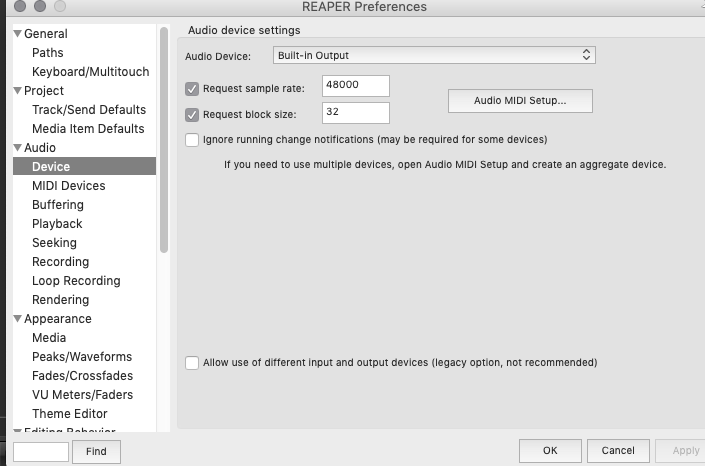
Do what exactly does a buffer do? Does it act like a dam stockpiling data until the cpu is ready?
Cheers
Posted by: Phil66 Aug 31 2019, 09:24 AM
Thanks Todd, it's something I don't worry about at the moment as I'm hardware based but I do want to try helix native, I love the Helix and the simplicity of the ui but I don't need the pedal on the floor, if it works ill sell the board then I'll probably get a floor controller for Native ![]()
![]() We'll see though, I seem to be super sensitive to latency, I wish my ears were as sensitive to pitch.
We'll see though, I seem to be super sensitive to latency, I wish my ears were as sensitive to pitch.
UPDATE: Still need the floor unit for when I go through my amp, unless there is a way to send Native through.
Posted by: Todd Simpson Sep 1 2019, 01:41 AM
If you use native, your monitors become your amp. It's as if you had your amp in another room with a nice microphone on it, and your using your monitors to hear it as you would in a real production studio. I do love using plugins for recording, but I do still use my ampero for practice as it's hooked directly to my monitors since it's also an audio interface.
I still have my rack with the 11 and the tube superlead preamp and the4x12 but I only use it now and again for guest solo stuff. It's certainly too much gear to lug about.
UPDATE: Still need the floor unit for when I go through my amp, unless there is a way to send Native through.
Posted by: Phil66 Sep 1 2019, 10:31 AM
That's how I use my Helix now, through my monitors but I do sometimes go through my amp. There's something organic about an amp.
Also, I can't get my monitors to sound like my Fender Blues Deluxe Reissue even with Chad Boston's "Amp in room" ir/cab block. Maybe I could if I spent a long time, but with Helix on same settings as the actual amp in the room, not the same sound, similar but not the same. I guess the monitor cabinets, speaker cones, size, location etc are completely different to the amp's.
One day I'm gonna take that Fender into another room and mic it up to see if I can get a match without Chad Boston's block. So many variables though and I only have an SM57.
Cheers
Posted by: Todd Simpson Sep 1 2019, 06:21 PM
There are sonic differences to be sure ![]() Take the amp and mic it up and put it in a closet or something to reduce bleed and see how it sounds through your monitors. It won't sound like the amp does when it's 2 feet from you more then likely. Whatever your using as monitors may lack the low frequency response of your amp. Adding a subwoofer may get you a bit closer. Still, some folks just prefer having an amp
Take the amp and mic it up and put it in a closet or something to reduce bleed and see how it sounds through your monitors. It won't sound like the amp does when it's 2 feet from you more then likely. Whatever your using as monitors may lack the low frequency response of your amp. Adding a subwoofer may get you a bit closer. Still, some folks just prefer having an amp ![]()
Also, I can't get my monitors to sound like my Fender Blues Deluxe Reissue even with Chad Boston's "Amp in room" ir/cab block. Maybe I could if I spent a long time, but with Helix on same settings as the actual amp in the room, not the same sound, similar but not the same. I guess the monitor cabinets, speaker cones, size, location etc are completely different to the amp's.
One day I'm gonna take that Fender into another room and mic it up to see if I can get a match without Chad Boston's block. So many variables though and I only have an SM57.
Cheers
Posted by: Phil66 Sep 17 2019, 11:54 AM
Well after the delay in the chassis shipment it's finally ready. Had notification that it's been built, had the 24 hour test cycle, passed all QC test and is being shipped today.
I'm not going to rush to get it in to my set up, I'm going to install minimum software and delete anything I don't need, then I'll plug it into my system.
Posted by: Todd Simpson Sep 18 2019, 06:09 PM
good things come to those whoo wait they say ![]() I''m sure you have already got a backup plan to create a disk image of the main partition so that you can restore it should you run in to a problem. God knows having a recovery boot drive has saved me countless hours of reinstalling from scratch.
I''m sure you have already got a backup plan to create a disk image of the main partition so that you can restore it should you run in to a problem. God knows having a recovery boot drive has saved me countless hours of reinstalling from scratch.
One thing I'm also sure your aware of but merits a mention for those not aware is to turn OFF WINDOWS UPDATE or it can bone your entire rig overnight. Same with mac update actually. ![]()
Todd
I'm not going to rush to get it in to my set up, I'm going to install minimum software and delete anything I don't need, then I'll plug it into my system.
Posted by: Phil66 Sep 18 2019, 09:06 PM
Thanks Todd,
Well it's here and it's a beast. They have left all of the burn-in test results and everything like that on the desktop for viewing. I got a separate box with a mug, a lovely big mouse mat that is very high quality, it will make a great backdrop for small ebay items ![]() I got an A4 size hard(ish) plastic A4 wallet with full build details and QC reports. It's a great bit of kit, glad I waited and the big kid in me loved the way the keyboard scrolled through various colours when booting
I got an A4 size hard(ish) plastic A4 wallet with full build details and QC reports. It's a great bit of kit, glad I waited and the big kid in me loved the way the keyboard scrolled through various colours when booting ![]()
![]()
I'm currently syncing what I need from my OneDrive account, then I'll remove any software I don't need and hopefully, by the weekend it will be integrated into my system. Just need to check all usb connections as I think at least one is C so may have to get some cables. I've upgraded my USB switcher, I have a powered USB 3.0 hub which hasn't ever given a problem even with my Helix going through it which they say is a big NO NO. That was going through an old USB 2.0 switcher which was obviously a bottleneck.
Why do you say to switch off Windows Update?
Cheers
Phil
Posted by: Todd Simpson Sep 18 2019, 11:51 PM
Typically, for any audio production rig, one turns off auto updates for the simple reason that one random system update can cause various parts of your computer to no longer function properly in terms of software/hardware that you use for audio productions. E.G. Windows runs and update, you sit down and turn on your daw and all of the suddent you get a few pop up warnings that your existing libraries are no longer compatible. Or one of your fave plugins will no longer load. Etc.
When a system update is released, it's a good idea to google it to see if people are having issues rleated to audio production. In pro studios updates are often done on schedule a few months behind release to allow for bug fixes and to allow time to find out what the release might break.
Then again, in pro studios the main production computer is often set as a 'stand alone"(no active connection to the internet) so that it can't get infected from the internet/web, and can't accidently update itself and break itself right before a session. A machine can still be connected to another machine via ethernet for the purpose of backup/restore, without being on the web.
However, in most home studios, the main production rig is also the main rig in genearl for games/email/brosing etc.
I don't run my main rig "Stand Alone" as I am online too often with GMC etc. So I'm very careful about updates. I have updates set to download but not install. I research each update carefully before I install it.
Todd
Well it's here and it's a beast. They have left all of the burn-in test results and everything like that on the desktop for viewing. I got a separate box with a mug, a lovely big mouse mat that is very high quality, it will make a great backdrop for small ebay items
I'm currently syncing what I need from my OneDrive account, then I'll remove any software I don't need and hopefully, by the weekend it will be integrated into my system. Just need to check all usb connections as I think at least one is C so may have to get some cables. I've upgraded my USB switcher, I have a powered USB 3.0 hub which hasn't ever given a problem even with my Helix going through it which they say is a big NO NO. That was going through an old USB 2.0 switcher which was obviously a bottleneck.
Why do you say to switch off Windows Update?
Cheers
Phil
Posted by: Phil66 Sep 19 2019, 07:28 AM
Cheers for the advice, I need to be connected but I will turn off auto updates.
Posted by: Caelumamittendum Sep 19 2019, 01:40 PM
Maaan, I'm envious! My PC still runs great, but it's 3 years old. I'm hoping it can last another 3 years. That seems to be the span for my PC's. Each one has lasted about 6 years so far. Maybe in 3 years I'll have money for a new one!
Posted by: Phil66 Sep 19 2019, 08:15 PM
As far as I can see,you can't switch off auto updates now, you can pause them for up to thirty days, "Ahaaaaa", I hear you say, "Just keep pausing for thirty days", once you've paused and got to the end of how ever many days you paused for, you can'r pause again until you've updated.
I will dig deeper though.
When a system update is released, it's a good idea to google it to see if people are having issues rleated to audio production. In pro studios updates are often done on schedule a few months behind release to allow for bug fixes and to allow time to find out what the release might break.
Then again, in pro studios the main production computer is often set as a 'stand alone"(no active connection to the internet) so that it can't get infected from the internet/web, and can't accidently update itself and break itself right before a session. A machine can still be connected to another machine via ethernet for the purpose of backup/restore, without being on the web.
However, in most home studios, the main production rig is also the main rig in genearl for games/email/brosing etc.
I don't run my main rig "Stand Alone" as I am online too often with GMC etc. So I'm very careful about updates. I have updates set to download but not install. I research each update carefully before I install it.
Todd
I'm hoping this one lasts a loooong time. I don't think audio software is getting much more demanding at the moment, it seems to have plateaued a little.
Posted by: Todd Simpson Sep 19 2019, 08:41 PM
Yup. Windows stopped letting you just click a check box a while back. They sorta force you risk wrecking the stability of your rig. However, you can do what lots off folks who use windows for audio are doing which is to dig under the hood a bit and put a stop to the windows force fed updates.
You can stop windows 10 from force fed updates. Just takes a bit of doing.
https://www.easeus.com/todo-backup-resource/how-to-stop-windows-10-from-automatically-update.html
quote name='Phil66' date='Sep 19 2019, 03:15 PM' post='771346']As far as I can see,you can't switch off auto updates now, you can pause them for up to thirty days, "Ahaaaaa", I hear you say, "Just keep pausing for thirty days", once you've paused and got to the end of how ever many days you paused for, you can'r pause again until you've updated.
I will dig deeper though.
I'm hoping this one lasts a loooong time. I don't think audio software is getting much more demanding at the moment, it seems to have plateaued a little.
[/quote]
Posted by: Phil66 Sep 19 2019, 09:32 PM
Cheers buddy, I'll check that out ![]()
Posted by: Todd Simpson Sep 20 2019, 02:02 AM
Enjoy your new rig!!!
Todd
Posted by: Phil66 Sep 22 2019, 08:27 PM
You can stop windows 10 from force fed updates. Just takes a bit of doing.
https://www.easeus.com/todo-backup-resource/how-to-stop-windows-10-from-automatically-update.html
I'm a little worried about this, I would like to just install the security updates. I'm going to have to dig around unless anyone here knows how to do that?
Cheers
Phil
Posted by: Mertay Sep 22 2019, 08:36 PM
Some links I found;
https://www.novirusthanks.org/products/win-update-stop/
https://www.oo-software.com/en/shutup10
https://www.oo-software.com/en/ooappbuster
Posted by: Todd Simpson Sep 23 2019, 04:41 AM
It's a pickle to be sure. Without virus/security updates, your rig is vulnerable. For most folks at home who use their primary computer for everything from audio production to email, it's not practical to turn of updates. Which is sorta why I use a mac. Macs are not immune to everything, they are just such a small part of the market, less than %10 that hackers don't create for the platoform the same way they do for windows. some mac folks don't even run virus software as the operating system itself stops anything malicious from installing typically. I run AVAST on both my macs just as a precaution. I've turned off auto updates on my mac as I've had this very issue cause problems.
There was an update os x that caused firewire support for audio interfaces to just stop working as apple was moving away from firewire. Another time, an os x update stopped my thunderbolt output from carrying video. This is a huge problem as my video out runs to my big HD monitors. Without that, I have to use the laptop screens which are quite small.
You'll probably be fine with auto updates turned on now that windows pretty much requires it in order to function and you have to really hack in to the system to stop it and then you don't get security patches. I probably should have just not mentioned the auto update thing to be honest. If you are using this new rig as your "everything" rig, then you don't have a lot of choice, sorta need updates to keep the rig secure if it's on the web.
Cheers
Phil
Posted by: Phil66 Sep 23 2019, 07:36 AM
Thanks Todd, It's not my "do everything" rig but I do need it connected to the internet to upload my videos and soundcloud etc.
Cheers
Posted by: Todd Simpson Sep 23 2019, 11:53 PM
I hear ya ![]() Yeah, microsoft have sorta made it impossible not to do it their way.
Yeah, microsoft have sorta made it impossible not to do it their way.
Cheers
Posted by: Phil66 Sep 24 2019, 06:16 AM
I can't believe how quickly this thing installs programs and renders audio /video.
Posted by: Mertay Sep 24 2019, 09:42 AM
Awesome
After installing everything needed, give it 4-5 days of use to really show its speed. Windows adjusts program opening speeds by priority system which takes a little time to figure out for the pc.
Posted by: Todd Simpson Sep 25 2019, 06:01 AM
Getting a new rig is a wonderful thing!! That has plenty of beef for audio/video work. The SSD drive is the best upgrade I ever put in a machine. Wish I'd done it before!
Posted by: Phil66 Oct 3 2019, 08:25 PM
SSD is, in some cases, a better upgrade than ram.
Back to "latency". Not sure it is latency that I am sensitive to. I took it a trial of Helix Native before I came away, had to contact support because I tried it in my old rig and nothing but crackles and pops but my time limited was logged. Explained to line six and they gave me an extension.
Anyway, I just couldn't handle it, really messing with my head. Used my Helix LT on the same settings and that was the same. With Native, unless you can advise otherwise, I have to switch Reaper to "record monitor". I can't handle that slight delay, I put my LT on the same setting and it was the same. I usually use "direct monitoring" and that is pure real time, is there a way to do this with native?
I guess it would be good to have for working with a dry signal but for me that's about it I think. Maybe I didn't need this new rig.
Cheers
Phil
Posted by: Mertay Oct 3 2019, 08:31 PM
Can you try this?
https://www.resplendence.com/latencymon
Posted by: jstcrsn Oct 3 2019, 08:54 PM
Back to "latency". Not sure it is latency that I am sensitive to. I took it a trial of Helix Native before I came away, had to contact support because I tried it in my old rig and nothing but crackles and pops but my time limited was logged. Explained to line six and they gave me an extension.
Anyway, I just couldn't handle it, really messing with my head. Used my Helix LT on the same settings and that was the same. With Native, unless you can advise otherwise, I have to switch Reaper to "record monitor". I can't handle that slight delay, I put my LT on the same setting and it was the same. I usually use "direct monitoring" and that is pure real time, is there a way to do this with native?
I guess it works be good to have for working with a dry signal but for me that's about it I think. Maybe I didn't need this new rig.
Cheers
Phil
hence , back to why I am sorry I did not get mine with thunderbolt
Posted by: Phil66 Oct 3 2019, 08:57 PM
Do you really think it would make a huge difference?
Posted by: Mertay Oct 3 2019, 10:45 PM
what is your reported latency wiith helix plug-in??
Posted by: jstcrsn Oct 4 2019, 01:59 AM
With Your comp specs its hard to think your computer can't handle it ?
Posted by: Todd Simpson Oct 4 2019, 02:41 AM
Do any of your devices support thunderbolt? I see from a reply you are getting some lag on your helix plugin? What is your block/buffer/samples setting in reaper? If you can get it down to 32 samples or you should not hear any lag when playing through a plugin. Getting that setting as low as posssible is key. I don't see the original post though, so I don't get what the overall issues are. What's going wrong when you use the helix plugin? It ran perfectly on my laptop which is just a quad i7 16gb ram ssd drive.
Posted by: Phil66 Oct 4 2019, 07:14 AM
I'm not home until tomorrow, I'll check sometime this weekend.
I don't think so, I use a 2nd gen Scarlett 18i8. I'll have a fiddle with buffer size when I'm home this weekend. It's not the plug in, I get the same issue with the LT if I switch Reaper to "Record monitoring" rather than "record monitoring off" which is the Helix direct to the monitors but I can't see how to use direct monitoring with the plug in.
What do you mean, you don't see the original post?
Thanks.
Posted by: Mertay Oct 4 2019, 10:00 AM
DAW monitoring from plug-in and hardware helix (or any input source) should give you similar latency so thats normal. Direct monitoring only works with hardware, software can only work with monitoring from reaper.
We'll have a better understanding once we learn your reported latency from reaper and investigate from there.
Posted by: Phil66 Oct 4 2019, 02:05 PM
Thanks Mertay
Just for the record I've never changed any buffer or sample settings so they will be at the default still.
Cheers
Phil
Posted by: Mertay Oct 4 2019, 02:14 PM
Just for the record is never changed any buffer or smoke settings so they will be at the default still.
If buffer is high then solution is simple, post a photo of the asio buffer settings too if possible so we'll get a better idea.
Posted by: Todd Simpson Oct 5 2019, 01:24 AM
I saw a reply where you were talking about having issues with the plugin. It sounds like direct monitoring works? Why not just use that?
I don't think so, I use a 2nd gen Scarlett 18i8. I'll have a fiddle with buffer size when I'm home this weekend. It's not the plug in, I get the same issue with the LT if I switch Reaper to "Record monitoring" rather than "record monitoring off" which is the Helix direct to the monitors but I can't see how to use direct monitoring with the plug in.
What do you mean, you don't see the original post?
Thanks.
Posted by: Phil66 Oct 5 2019, 06:50 AM
I get no sound when I use direct.monitoring with Native, it seems as though direct monitoring bypasses the computer so its just Helix into soundcard allowing Reaper to record. Can't see how to do this with Native.
Posted by: jstcrsn Oct 5 2019, 02:05 PM
so , you might have said this , is your routing guitar >soundcard>native >soundcard > daw
Posted by: Phil66 Oct 5 2019, 02:52 PM
Not sure to be honest, never messed with routing in Reaper. I'm waiting for luggage at airport at the moment, be a few hours before I can check but I do know guitar >Scarlett then I guess Reaper and then Native because native opens within Reaper. Not much experience with plugins.
Cheers
Posted by: jstcrsn Oct 5 2019, 05:21 PM
Cheers
To help- you want to record with as little effects as possible and when you go to mixing turn your buffering up high
my Block size is 256 this leaves as much latency as if you were standing about 25 feet from your amp ( pretty much none ), now when I have ez drummer a bass midi , a bass midi plugin , a plugin guitar rhythm track (left and right )and then a guitar plugin for a solo track. Sometimes it works other times it clicks , it seems usually before an update , which updates usually screw up either reaper or Bias Fx for a few days
https://www.guitarmasterclass.net/guitar_forum/index.php?act=Post&CODE=02&f=17&t=60325&qpid=771766
Posted by: Mertay Oct 5 2019, 07:36 PM
my Block size is 256 this leaves as much latency as if you were standing about 25 feet from your amp ( pretty much none )...
Buffer size vs latency is system dependent. For example if used thunderbold instead of usb soundcard, or even 96khz instead of 44100 you'll get different results. My soundcard also gives a USB stream option which affects latency vs system stability. Asio4all could be tested just incase if phill's focusrite has any sort of compatibility problem.
But first we must learn what latency is he getting and start slowly from there, it could be many things.
Edit; also to be honest I forget about things when a topic updates slowly so keeping everything in 1 place would be great, I could look back if we already tried something or not if needed.
Posted by: Phil66 Oct 5 2019, 07:57 PM
Now I'm remembering why I don't like plugins!!!!!!!!! If my Helix LT is on, I can only hear that over everything else unless I turn the output down on the patch. The LT goes through inputs 1+2 (Stereo) on the Scarlett and even with those turned right down I still get the LT sound going through input 3, input 3 is a direct feed (clean) from the xlr output of my Relay G10 so why is the LT coming through that???????????????
Anyway, if I turn the patch down in LT I can hear the Native patch, I can even hear it relatively loud with input 3 down to zero.
I can also hear the dry signal followed in an almost slapback echo time, by the effected signal, this is what is doing my head in apart from the fact that the Helix LT is making its way into input 3 ![]()
![]()
![]()
![]()
Thanks for your help with this folks, I hope I can get it working, I was really hoping to be able to use Overloud TH-U at some point if the rig hasn't gone through the window before then.
I don't know if I've done it right but I started LatencyMon and strummed the strings while taking a screenshot. I won't be able to do any more tonight though. Cheers
https://flic.kr/p/2hqAbvN
Posted by: jstcrsn Oct 5 2019, 08:41 PM
Anyway, if I turn the patch down in LT I can hear the Native patch, I can even hear it relatively loud with input 3 down to zero.
I can also hear the dry signal followed in an almost slapback echo time, by the effected signal, this is what is doing my head in apart from the fact that the Helix LT is making its way into input 3
Thanks for your help with this folks, I hope I can get it working, I was really hoping to be able to use Overloud TH-U at some point if the rig hasn't gone through the window before then.
I don't know if I've done it right but I started LatencyMon and strummed the strings while taking a screenshot. I won't be able to do any more tonight though. Cheers
https://flic.kr/p/2hqAbvN
mute the pathes you don't want to hear , it should still record even though it muted
Posted by: Mertay Oct 5 2019, 08:51 PM
Would be much easier to understand if you unplug everything and only plug the guitar to test software
But the quoted sentence suggests me that from your focusrite soundcards mixer (should be a separate software for the soundcard) has a routing thing going on that must be fixed.
So even with acceptable latency value's (lets say around 10ms) its normal to hear a slight slapback sort of effect when the direct signal is mixed in.
If latencymon say the system is ok, then likely we don't have to suspect and outside program interfering (can be anything like a pdf program etc.) in an exteme. This is a good sign that narrows a lot of things...just don't uninstall it yet just incase we might need it again. Using its detailed report, we may further decrease latency if needed.
So we have 2 issue's to fix, your focusrite mixer setting (stopping the direct signal bleed) and still we don't know your buffer and latency value's
Posted by: Phil66 Oct 5 2019, 09:59 PM
Thanks Mertay, tomorrow I will give you buffer values but where do I get latency values from? Sorry, you know I have a mental block with this kind of thing ![]()
Cheers
Posted by: Mertay Oct 5 2019, 10:51 PM
open reaper, on the right upper corner you see sample rate (likely your is 44100), bit depth (likely 24), your buffer size (spls) and then the input+output latency (the total number is your latency. If you don't see anything just press play then should appear.
Posted by: Todd Simpson Oct 6 2019, 02:04 AM
Just for testing Mertay is spot on here, take the LT out of the equation just until we get your plugins issues sorted. the LT is just in the way and making things more complicated than they need to be. Just plug the guitar directly in to input one on your scarlett. Bam. Simple. Then add the HELIX plugin to to track you are recording guitar on. Turn on Monitoring for that channel. You should then here the Helix plugin. make sure the plugin is powered on. it should be straight forward, hopefully ![]()
When you are recording with the plugin, you should just hear the plugin. Not the clean tone and the plugin, assuming you are just using a single track in reaper to record and test the plugin. Use LIVE INPUT MONITORING. Here is a video about setting up your reaper project to use Helix Native. He's using a different interface, so skip that part. He even does a quick bit on adjusting the buffer size to reduce latency. A setting of 128 is ok. If your system can handle it . Try 64.
Todd
But the quoted sentence suggests me that from your focusrite soundcards mixer (should be a separate software for the soundcard) has a routing thing going on that must be fixed.
So even with acceptable latency value's (lets say around 10ms) its normal to hear a slight slapback sort of effect when the direct signal is mixed in.
If latencymon say the system is ok, then likely we don't have to suspect and outside program interfering (can be anything like a pdf program etc.) in an exteme. This is a good sign that narrows a lot of things...just don't uninstall it yet just incase we might need it again. Using its detailed report, we may further decrease latency if needed.
So we have 2 issue's to fix, your focusrite mixer setting (stopping the direct signal bleed) and still we don't know your buffer and latency value's
Posted by: Phil66 Oct 6 2019, 07:47 AM
Thanks Todd,
I'll try that as soon as I can. Line 6 have kindly given me another 15 days trial so we should have time.
Cheers
Phil
Posted by: jstcrsn Oct 6 2019, 06:26 PM
I'll try that as soon as I can. Line 6 have kindly given me another 15 days trial so we should have time.
Cheers
Phil
Have you tried turning off the direct monitor button to get rid of the clean
Posted by: Phil66 Oct 6 2019, 08:06 PM
In Reaper? I can't see it, I can only see, record monitoring ON/OFF/AUTO, I only get sound with record monitoring on.
Posted by: jstcrsn Oct 6 2019, 08:15 PM
direct monitoring is on your scarlett . it might not be why you are hearing clean , I am just trying to narrow things down
yes , you want this on
could you give us a screen grab of when you hit record
Posted by: Phil66 Oct 6 2019, 09:04 PM
I can but I don't think it will reveal anything, unless you want a specific window open other than Reaper?
To be honest I've never liked the Scarlett Control software that comes with the 2nd Gen, much preferred the old one, maybe I'm just a luddite
Cheers
Posted by: jstcrsn Oct 6 2019, 09:12 PM
To be honest I've never liked the Scarlett Control software that comes with the 2nd Gen, much preferred the old one, maybe I'm just a luddite
Cheers
Posted by: Phil66 Oct 6 2019, 09:34 PM
What do you want to see on the screen? I usually have Reaper fill the screen.
Something is different to my last laptop because on that machine I used to record wet (1+2) and dry (3) all at the same time, I didn't have Native then but I can't do that now, with Helix connected it some how goes into 3 too. Somehow Reaper must have installed slightly differently. I still have the old laptop so I'll try to see the differences when I get chance, they aren't always easy to spot though.
Or maybe the Scarlett software installed differently.
Posted by: jstcrsn Oct 6 2019, 10:12 PM
Something is different to my last laptop because on that machine I used to record wet (1+2) and dry (3) all at the same time, I didn't have Native then but I can't do that now, with Helix connected it some how goes into 3 too. Somehow Reaper must have installed slightly differently. I still have the old laptop so I'll try to see the differences when I get chance, they aren't always easy to spot though.
Or maybe the Scarlett software installed differently.
yep , just have reaper fill the screen . like normal and if you are having any problem you have been talking about , they might ( might ) show up in one of the line levels
Posted by: Phil66 Oct 6 2019, 10:52 PM
UPDATE:
Okay, I've sat here for a couple of hours pressing and guessing, turning and learning. I've sorted out the routing, I wasn't utilizing Scarlett Control as I should, I still don't know how I managed to record wet and dry on my last laptop because I don't remember any of this hassle. Mind you, I have to say I was being a total numpty at times and when the penny dropped I was embarrassed with myself ![]() You need to know in the days of video recorders, I struggled to set up my TV when I added a dvd player and a Sky satellite box, man that thing totally bamboozled me. I really have a mental block with routing, I'm not a numpty but routing is something that just doesn't happen in my head unless it's A>B and that's it.
You need to know in the days of video recorders, I struggled to set up my TV when I added a dvd player and a Sky satellite box, man that thing totally bamboozled me. I really have a mental block with routing, I'm not a numpty but routing is something that just doesn't happen in my head unless it's A>B and that's it.
Okay, now I just need help on sample rate and also, why are the meters lighting upon the Scarlett even when the gain knobs are turned all the way down? Is this normal?
Now just to prove I've sorted the routing out (let's hope I don't forget it all over night) I recorded this with Helix LT panned right and Native panned left both recorded at the same time.
https://soundcloud.com/gmcphil-1/native-and-lt
Here is the STATS readout from LatencyMon, it means absolutely nothing to me ![]() I'm off to bed now, looking forward to trying out Overloud TH-U
I'm off to bed now, looking forward to trying out Overloud TH-U ![]()
CONCLUSION
________________________________________________________________________________
_________________________
Your system appears to be suitable for handling real-time audio and other tasks without dropouts.
LatencyMon has been analyzing your system for 0:00:44 (h:mm:ss) on all processors.
________________________________________________________________________________
_________________________
SYSTEM INFORMATION
________________________________________________________________________________
_________________________
Computer name: WINDOWS-OUFPOH6
OS version: Windows 10 , 10.0, version 1903, build: 18362 (x64)
Hardware: NH50_70RA , Notebook
CPU: GenuineIntel Intel® Core™ i7-9750H CPU @ 2.60GHz
Logical processors: 12
Processor groups: 1
RAM: 32571 MB total
________________________________________________________________________________
_________________________
CPU SPEED
________________________________________________________________________________
_________________________
Reported CPU speed: 2592 MHz
Note: reported execution times may be calculated based on a fixed reported CPU speed. Disable variable speed settings like Intel Speed Step and AMD Cool N Quiet in the BIOS setup for more accurate results.
WARNING: the CPU speed that was measured is only a fraction of the CPU speed reported. Your CPUs may be throttled back due to variable speed settings and thermal issues. It is suggested that you run a utility which reports your actual CPU frequency and temperature.
________________________________________________________________________________
_________________________
MEASURED INTERRUPT TO USER PROCESS LATENCIES
________________________________________________________________________________
_________________________
The interrupt to process latency reflects the measured interval that a usermode process needed to respond to a hardware request from the moment the interrupt service routine started execution. This includes the scheduling and execution of a DPC routine, the signaling of an event and the waking up of a usermode thread from an idle wait state in response to that event.
Highest measured interrupt to process latency (µs): 550.20
Average measured interrupt to process latency (µs): 6.072848
Highest measured interrupt to DPC latency (µs): 511.30
Average measured interrupt to DPC latency (µs): 2.408513
________________________________________________________________________________
_________________________
REPORTED ISRs
________________________________________________________________________________
_________________________
Interrupt service routines are routines installed by the OS and device drivers that execute in response to a hardware interrupt signal.
Highest ISR routine execution time (µs): 132.549383
Driver with highest ISR routine execution time: Wdf01000.sys - Kernel Mode Driver Framework Runtime, Microsoft Corporation
Highest reported total ISR routine time (%): 0.007862
Driver with highest ISR total time: Wdf01000.sys - Kernel Mode Driver Framework Runtime, Microsoft Corporation
Total time spent in ISRs (%) 0.009022
ISR count (execution time <250 µs): 20924
ISR count (execution time 250-500 µs): 0
ISR count (execution time 500-999 µs): 0
ISR count (execution time 1000-1999 µs): 0
ISR count (execution time 2000-3999 µs): 0
ISR count (execution time >=4000 µs): 0
________________________________________________________________________________
_________________________
REPORTED DPCs
________________________________________________________________________________
_________________________
DPC routines are part of the interrupt servicing dispatch mechanism and disable the possibility for a process to utilize the CPU while it is interrupted until the DPC has finished execution.
Highest DPC routine execution time (µs): 581.821759
Driver with highest DPC routine execution time: ACPI.sys - ACPI Driver for NT, Microsoft Corporation
Highest reported total DPC routine time (%): 0.163802
Driver with highest DPC total execution time: Wdf01000.sys - Kernel Mode Driver Framework Runtime, Microsoft Corporation
Total time spent in DPCs (%) 0.246659
DPC count (execution time <250 µs): 143301
DPC count (execution time 250-500 µs): 0
DPC count (execution time 500-999 µs): 13
DPC count (execution time 1000-1999 µs): 0
DPC count (execution time 2000-3999 µs): 0
DPC count (execution time >=4000 µs): 0
________________________________________________________________________________
_________________________
REPORTED HARD PAGEFAULTS
________________________________________________________________________________
_________________________
Hard pagefaults are events that get triggered by making use of virtual memory that is not resident in RAM but backed by a memory mapped file on disk. The process of resolving the hard pagefault requires reading in the memory from disk while the process is interrupted and blocked from execution.
NOTE: some processes were hit by hard pagefaults. If these were programs producing audio, they are likely to interrupt the audio stream resulting in dropouts, clicks and pops. Check the Processes tab to see which programs were hit.
Process with highest pagefault count: latmon.exe
Total number of hard pagefaults 2
Hard pagefault count of hardest hit process: 1
Number of processes hit: 2
________________________________________________________________________________
_________________________
PER CPU DATA
________________________________________________________________________________
_________________________
CPU 0 Interrupt cycle time (s): 3.306161
CPU 0 ISR highest execution time (µs): 132.549383
CPU 0 ISR total execution time (s): 0.047652
CPU 0 ISR count: 20924
CPU 0 DPC highest execution time (µs): 581.821759
CPU 0 DPC total execution time (s): 1.298821
CPU 0 DPC count: 142721
________________________________________________________________________________
_________________________
CPU 1 Interrupt cycle time (s): 2.353891
CPU 1 ISR highest execution time (µs): 0.0
CPU 1 ISR total execution time (s): 0.0
CPU 1 ISR count: 0
CPU 1 DPC highest execution time (µs): 41.660494
CPU 1 DPC total execution time (s): 0.002559
CPU 1 DPC count: 417
________________________________________________________________________________
_________________________
CPU 2 Interrupt cycle time (s): 1.631740
CPU 2 ISR highest execution time (µs): 0.0
CPU 2 ISR total execution time (s): 0.0
CPU 2 ISR count: 0
CPU 2 DPC highest execution time (µs): 64.050154
CPU 2 DPC total execution time (s): 0.000522
CPU 2 DPC count: 53
________________________________________________________________________________
_________________________
CPU 3 Interrupt cycle time (s): 1.378699
CPU 3 ISR highest execution time (µs): 0.0
CPU 3 ISR total execution time (s): 0.0
CPU 3 ISR count: 0
CPU 3 DPC highest execution time (µs): 9.535494
CPU 3 DPC total execution time (s): 0.000039
CPU 3 DPC count: 8
________________________________________________________________________________
_________________________
CPU 4 Interrupt cycle time (s): 2.087285
CPU 4 ISR highest execution time (µs): 0.0
CPU 4 ISR total execution time (s): 0.0
CPU 4 ISR count: 0
CPU 4 DPC highest execution time (µs): 14.265432
CPU 4 DPC total execution time (s): 0.000074
CPU 4 DPC count: 19
________________________________________________________________________________
_________________________
CPU 5 Interrupt cycle time (s): 1.728570
CPU 5 ISR highest execution time (µs): 0.0
CPU 5 ISR total execution time (s): 0.0
CPU 5 ISR count: 0
CPU 5 DPC highest execution time (µs): 0.0
CPU 5 DPC total execution time (s): 0.0
CPU 5 DPC count: 0
________________________________________________________________________________
_________________________
CPU 6 Interrupt cycle time (s): 1.683274
CPU 6 ISR highest execution time (µs): 0.0
CPU 6 ISR total execution time (s): 0.0
CPU 6 ISR count: 0
CPU 6 DPC highest execution time (µs): 60.259259
CPU 6 DPC total execution time (s): 0.000096
CPU 6 DPC count: 14
________________________________________________________________________________
_________________________
CPU 7 Interrupt cycle time (s): 1.885653
CPU 7 ISR highest execution time (µs): 0.0
CPU 7 ISR total execution time (s): 0.0
CPU 7 ISR count: 0
CPU 7 DPC highest execution time (µs): 6.151235
CPU 7 DPC total execution time (s): 0.000012
CPU 7 DPC count: 4
________________________________________________________________________________
_________________________
CPU 8 Interrupt cycle time (s): 1.252869
CPU 8 ISR highest execution time (µs): 0.0
CPU 8 ISR total execution time (s): 0.0
CPU 8 ISR count: 0
CPU 8 DPC highest execution time (µs): 69.417438
CPU 8 DPC total execution time (s): 0.000082
CPU 8 DPC count: 8
________________________________________________________________________________
_________________________
CPU 9 Interrupt cycle time (s): 1.334411
CPU 9 ISR highest execution time (µs): 0.0
CPU 9 ISR total execution time (s): 0.0
CPU 9 ISR count: 0
CPU 9 DPC highest execution time (µs): 11.807099
CPU 9 DPC total execution time (s): 0.000033
CPU 9 DPC count: 8
________________________________________________________________________________
_________________________
CPU 10 Interrupt cycle time (s): 1.187478
CPU 10 ISR highest execution time (µs): 0.0
CPU 10 ISR total execution time (s): 0.0
CPU 10 ISR count: 0
CPU 10 DPC highest execution time (µs): 196.108025
CPU 10 DPC total execution time (s): 0.000594
CPU 10 DPC count: 61
________________________________________________________________________________
_________________________
CPU 11 Interrupt cycle time (s): 1.226115
CPU 11 ISR highest execution time (µs): 0.0
CPU 11 ISR total execution time (s): 0.0
CPU 11 ISR count: 0
CPU 11 DPC highest execution time (µs): 2.067130
CPU 11 DPC total execution time (s): 0.000002
CPU 11 DPC count: 1
________________________________________________________________________________
_________________________
Posted by: Todd Simpson Oct 6 2019, 11:45 PM
Congrats! Sounds like it's sorted. Make a project file in reaper that you can load each time that already has everything assigned to tracks and such. Use it as a template. It will keep things quick and simple. Latency is only problem if you can hear it. Sounds like your new rig has very low latency without artifacting which is great ![]()
I"m not sure what's normal on the scarlett as I don't own one, but as long as the inputs are active they stay green I think? Just don't let them turn red
So you can record 2 channels on the lt and one stereo channel clean being fed through the plugin right? That's great. YOu can always go back and tweak the plugin sound as it's not baked in until you export. You can change the patch at any time. That's what has lead so many people to record with plugins. The flexibility is amazing.
Todd
Okay, I've sat here for a couple of hours pressing and guessing, turning and learning. I've sorted out the routing, I wasn't utilizing Scarlett Control as I should, I still don't know how I managed to record wet and dry on my last laptop because I don't remember any of this hassle. Mind you, I have to say I was being a total numpty at times and when the penny dropped I was embarrassed with myself
Okay, now I just need help on sample rate and also, why are the meters lighting upon the Scarlett even when the gain knobs are turned all the way down? Is this normal?
Now just to prove I've sorted the routing out (let's hope I don't forget it all over night) I recorded this with Helix LT panned right and Native panned left both recorded at the same time.
https://soundcloud.com/gmcphil-1/native-and-lt
Here is the STATS readout from LatencyMon, it means absolutely nothing to me
CONCLUSION
________________________________________________________________________________
_________________________
Your system appears to be suitable for handling real-time audio and other tasks without dropouts.
LatencyMon has been analyzing your system for 0:00:44 (h:mm:ss) on all processors.
________________________________________________________________________________
_________________________
SYSTEM INFORMATION
________________________________________________________________________________
_________________________
Computer name: WINDOWS-OUFPOH6
OS version: Windows 10 , 10.0, version 1903, build: 18362 (x64)
Hardware: NH50_70RA , Notebook
CPU: GenuineIntel Intel® Core™ i7-9750H CPU @ 2.60GHz
Logical processors: 12
Processor groups: 1
RAM: 32571 MB total
________________________________________________________________________________
_________________________
CPU SPEED
________________________________________________________________________________
_________________________
Reported CPU speed: 2592 MHz
Note: reported execution times may be calculated based on a fixed reported CPU speed. Disable variable speed settings like Intel Speed Step and AMD Cool N Quiet in the BIOS setup for more accurate results.
WARNING: the CPU speed that was measured is only a fraction of the CPU speed reported. Your CPUs may be throttled back due to variable speed settings and thermal issues. It is suggested that you run a utility which reports your actual CPU frequency and temperature.
________________________________________________________________________________
_________________________
MEASURED INTERRUPT TO USER PROCESS LATENCIES
________________________________________________________________________________
_________________________
The interrupt to process latency reflects the measured interval that a usermode process needed to respond to a hardware request from the moment the interrupt service routine started execution. This includes the scheduling and execution of a DPC routine, the signaling of an event and the waking up of a usermode thread from an idle wait state in response to that event.
Highest measured interrupt to process latency (µs): 550.20
Average measured interrupt to process latency (µs): 6.072848
Highest measured interrupt to DPC latency (µs): 511.30
Average measured interrupt to DPC latency (µs): 2.408513
________________________________________________________________________________
_________________________
REPORTED ISRs
________________________________________________________________________________
_________________________
Interrupt service routines are routines installed by the OS and device drivers that execute in response to a hardware interrupt signal.
Highest ISR routine execution time (µs): 132.549383
Driver with highest ISR routine execution time: Wdf01000.sys - Kernel Mode Driver Framework Runtime, Microsoft Corporation
Highest reported total ISR routine time (%): 0.007862
Driver with highest ISR total time: Wdf01000.sys - Kernel Mode Driver Framework Runtime, Microsoft Corporation
Total time spent in ISRs (%) 0.009022
ISR count (execution time <250 µs): 20924
ISR count (execution time 250-500 µs): 0
ISR count (execution time 500-999 µs): 0
ISR count (execution time 1000-1999 µs): 0
ISR count (execution time 2000-3999 µs): 0
ISR count (execution time >=4000 µs): 0
________________________________________________________________________________
_________________________
REPORTED DPCs
________________________________________________________________________________
_________________________
DPC routines are part of the interrupt servicing dispatch mechanism and disable the possibility for a process to utilize the CPU while it is interrupted until the DPC has finished execution.
Highest DPC routine execution time (µs): 581.821759
Driver with highest DPC routine execution time: ACPI.sys - ACPI Driver for NT, Microsoft Corporation
Highest reported total DPC routine time (%): 0.163802
Driver with highest DPC total execution time: Wdf01000.sys - Kernel Mode Driver Framework Runtime, Microsoft Corporation
Total time spent in DPCs (%) 0.246659
DPC count (execution time <250 µs): 143301
DPC count (execution time 250-500 µs): 0
DPC count (execution time 500-999 µs): 13
DPC count (execution time 1000-1999 µs): 0
DPC count (execution time 2000-3999 µs): 0
DPC count (execution time >=4000 µs): 0
________________________________________________________________________________
_________________________
REPORTED HARD PAGEFAULTS
________________________________________________________________________________
_________________________
Hard pagefaults are events that get triggered by making use of virtual memory that is not resident in RAM but backed by a memory mapped file on disk. The process of resolving the hard pagefault requires reading in the memory from disk while the process is interrupted and blocked from execution.
NOTE: some processes were hit by hard pagefaults. If these were programs producing audio, they are likely to interrupt the audio stream resulting in dropouts, clicks and pops. Check the Processes tab to see which programs were hit.
Process with highest pagefault count: latmon.exe
Total number of hard pagefaults 2
Hard pagefault count of hardest hit process: 1
Number of processes hit: 2
________________________________________________________________________________
_________________________
PER CPU DATA
________________________________________________________________________________
_________________________
CPU 0 Interrupt cycle time (s): 3.306161
CPU 0 ISR highest execution time (µs): 132.549383
CPU 0 ISR total execution time (s): 0.047652
CPU 0 ISR count: 20924
CPU 0 DPC highest execution time (µs): 581.821759
CPU 0 DPC total execution time (s): 1.298821
CPU 0 DPC count: 142721
________________________________________________________________________________
_________________________
CPU 1 Interrupt cycle time (s): 2.353891
CPU 1 ISR highest execution time (µs): 0.0
CPU 1 ISR total execution time (s): 0.0
CPU 1 ISR count: 0
CPU 1 DPC highest execution time (µs): 41.660494
CPU 1 DPC total execution time (s): 0.002559
CPU 1 DPC count: 417
________________________________________________________________________________
_________________________
CPU 2 Interrupt cycle time (s): 1.631740
CPU 2 ISR highest execution time (µs): 0.0
CPU 2 ISR total execution time (s): 0.0
CPU 2 ISR count: 0
CPU 2 DPC highest execution time (µs): 64.050154
CPU 2 DPC total execution time (s): 0.000522
CPU 2 DPC count: 53
________________________________________________________________________________
_________________________
CPU 3 Interrupt cycle time (s): 1.378699
CPU 3 ISR highest execution time (µs): 0.0
CPU 3 ISR total execution time (s): 0.0
CPU 3 ISR count: 0
CPU 3 DPC highest execution time (µs): 9.535494
CPU 3 DPC total execution time (s): 0.000039
CPU 3 DPC count: 8
________________________________________________________________________________
_________________________
CPU 4 Interrupt cycle time (s): 2.087285
CPU 4 ISR highest execution time (µs): 0.0
CPU 4 ISR total execution time (s): 0.0
CPU 4 ISR count: 0
CPU 4 DPC highest execution time (µs): 14.265432
CPU 4 DPC total execution time (s): 0.000074
CPU 4 DPC count: 19
________________________________________________________________________________
_________________________
CPU 5 Interrupt cycle time (s): 1.728570
CPU 5 ISR highest execution time (µs): 0.0
CPU 5 ISR total execution time (s): 0.0
CPU 5 ISR count: 0
CPU 5 DPC highest execution time (µs): 0.0
CPU 5 DPC total execution time (s): 0.0
CPU 5 DPC count: 0
________________________________________________________________________________
_________________________
CPU 6 Interrupt cycle time (s): 1.683274
CPU 6 ISR highest execution time (µs): 0.0
CPU 6 ISR total execution time (s): 0.0
CPU 6 ISR count: 0
CPU 6 DPC highest execution time (µs): 60.259259
CPU 6 DPC total execution time (s): 0.000096
CPU 6 DPC count: 14
________________________________________________________________________________
_________________________
CPU 7 Interrupt cycle time (s): 1.885653
CPU 7 ISR highest execution time (µs): 0.0
CPU 7 ISR total execution time (s): 0.0
CPU 7 ISR count: 0
CPU 7 DPC highest execution time (µs): 6.151235
CPU 7 DPC total execution time (s): 0.000012
CPU 7 DPC count: 4
________________________________________________________________________________
_________________________
CPU 8 Interrupt cycle time (s): 1.252869
CPU 8 ISR highest execution time (µs): 0.0
CPU 8 ISR total execution time (s): 0.0
CPU 8 ISR count: 0
CPU 8 DPC highest execution time (µs): 69.417438
CPU 8 DPC total execution time (s): 0.000082
CPU 8 DPC count: 8
________________________________________________________________________________
_________________________
CPU 9 Interrupt cycle time (s): 1.334411
CPU 9 ISR highest execution time (µs): 0.0
CPU 9 ISR total execution time (s): 0.0
CPU 9 ISR count: 0
CPU 9 DPC highest execution time (µs): 11.807099
CPU 9 DPC total execution time (s): 0.000033
CPU 9 DPC count: 8
________________________________________________________________________________
_________________________
CPU 10 Interrupt cycle time (s): 1.187478
CPU 10 ISR highest execution time (µs): 0.0
CPU 10 ISR total execution time (s): 0.0
CPU 10 ISR count: 0
CPU 10 DPC highest execution time (µs): 196.108025
CPU 10 DPC total execution time (s): 0.000594
CPU 10 DPC count: 61
________________________________________________________________________________
_________________________
CPU 11 Interrupt cycle time (s): 1.226115
CPU 11 ISR highest execution time (µs): 0.0
CPU 11 ISR total execution time (s): 0.0
CPU 11 ISR count: 0
CPU 11 DPC highest execution time (µs): 2.067130
CPU 11 DPC total execution time (s): 0.000002
CPU 11 DPC count: 1
________________________________________________________________________________
_________________________
Posted by: Mertay Oct 7 2019, 08:41 AM
Latencymon shows no problems
Cool that you sorted the routing, as for the soundcard lights I'm not sure either. For now lets not focus on that, but your buffer/latency settings. As mentioned reaper reports this on the right high corner (see previous post), if the numbers feel wrong to us then we'll check buffer settings.
Posted by: Phil66 Oct 7 2019, 09:11 AM
Thanks, I'll look this evening.
I wouldn't normally get two hours to just fiddle with my rig but my wife was very tired and not feeling well so she went to bed early, that gave me chance to sit and learn but pressing and guessing and turning and learning, rather than ask you guys to help sort it quickly, I think you tremendous more when you shift it yourself but time is a luxury I don't normally have enough of.
Cheers
Posted by: Phil66 Oct 7 2019, 09:11 PM
Hello folks,
In the top right corner of Reaper, it reads, [44.1kHz 24bit WAV : 8/8ch 256spls ~ 12/12 ASIO] but this doesn't change whther I'm recording or not.
Here is something I recorded with a lot of processing, I didn't really notice lag. Ignore the timing, I was just soaking up the sustain ![]()
https://soundcloud.com/gmcphil-1/ftlog-native
Posted by: Mertay Oct 7 2019, 10:49 PM
In the top right corner of Reaper, it reads, [44.1kHz 24bit WAV : 8/8ch 256spls ~ 12/12 ASIO] but this doesn't change whther I'm recording or not.
Thats ok, 12/12 is a bit long.
Now click on that and reaper preferences will open. There you'll see "asio configuration", click and your focusrite asio control should appear.
I google'ed but couldn't find a decent picture to understand but you should see something like "buffer: 256" somewhere in the focusrite program and when clicked other options should appear for the 256 number (like 128, 64, 32...).
Set that to 128, this should reduce latency. Press play and stop (no need to wait much) on reaper in case the soundcard needs to adjust itself.
Open helix plug-in and record guitar for 15-20 seconds. While recording if you don't hear clicks or pops this means we might further reduce the latency. Now make that 128 to 64 and test again, if successful 32 and test again...until you hear clicks or pops during recording.
Lets assume with 32 you heard clicks or pop's, then this means you're safe with the 64 setting. Let me know how it goes...
Edit; Buffer menu on ableton in this video (jump to 14'th minute); https://www.youtube.com/watch?v=FUlooITi3Eg
Posted by: Todd Simpson Oct 8 2019, 04:34 AM
If you are using two control panels make sure they are both set to the same thing for samples/buffer. Eg. the scarlett pannel and the buffer setting in reaper. Set both like mertay is saying and see if you get pops clicks. Set both lower and lower til you get to the lowest setting or start hearing clicks pops. When using HELIX you are just using the LT as an audio pass through device. I've never done something like this but hopefully it won't cause issues. It's why we suggested taking the LT out of the signal path until all the settings were sorted out. You can always put it back in later. It's just adding variables to keep it in the chain. The plugin makes the LT superfluous when recording, but once all the settings are sorted you should be able to just plug it back in.
Also, you are using both in puts in the scarlett right? So each going to a separate track? Are you using the helix plugin on each track that the scarlett is getting from the lt? Or are you bussing both tracks to a guitar bus channel and putting the helix plugin on that? YOu've got two inputs active so how are you applying the plugin? This is also why we suggested taking the lt out.
If you run direct to the scarlet, it's one input. THen one insert to add the native plugin. Just a lot less to deal with while working out issues
How about running your ab box guitar/ab box/ 1 out to scarlett one out to lt. That way you can have the LT if you want to your amp for quick practice. But you can go direct to scarlett and get the lt out of the recording path and use the plugin for recording.
Posted by: Phil66 Oct 8 2019, 07:43 AM
Now click on that and reaper preferences will open. There you'll see "asio configuration", click and your focusrite asio control should appear.
I google'ed but couldn't find a decent picture to understand but you should see something like "buffer: 256" somewhere in the focusrite program and when clicked other options should appear for the 256 number (like 128, 64, 32...).
Set that to 128, this should reduce latency. Press play and stop (no need to wait much) on reaper in case the soundcard needs to adjust itself.
Open helix plug-in and record guitar for 15-20 seconds. While recording if you don't hear clicks or pops this means we might further reduce the latency. Now make that 128 to 64 and test again, if successful 32 and test again...until you hear clicks or pops during recording.
Lets assume with 32 you heard clicks or pop's, then this means you're safe with the 64 setting. Let me know how it goes...
Edit; Buffer menu on ableton in this video (jump to 14'th minute); https://www.youtube.com/watch?v=FUlooITi3Eg
I will do this tonight, as I said, I didn't really notice latency last night, I think my main problem was that I could hear the dry signal a split second before the wet, now this is eliminated I can't hear the latency easily but obviously I want it as tight as possible, I always wonder how latency affects the recording when recording with a backing, will you sound behind the beat all the time?
Cheers
If you run direct to the scarlet, it's one input. THen one insert to add the native plugin. Just a lot less to deal with while working out issues
How about running your ab box guitar/ab box/ 1 out to scarlett one out to lt. That way you can have the LT if you want to your amp for quick practice. But you can go direct to scarlett and get the lt out of the recording path and use the plugin for recording.
Thanks Todd,
I don't understand everything you say here but I have my Line 6 G10 wireless receiver, it has two outputs, the 1/4 goes to my Helix LT and from he LT I left and right out into input 1 & 2 on the Helix (set to "inst" and "pad"). The other output from my G10 goes directly into my Scarlett input 3 (there is a cable to the side for a quick swap into the return of my amp. It is this input I tell Reaper to look at on the track that I have Native open on.
In the Scarlett control software I mute the 1&2 (LT) inputs and input 3 (to remove the dry signal from coming out of the speakers) and I enable DAW playback allowing the Native sound alone to come through the speakers by using "rec monitoring on".
As I said, I didn't really notice latency last night, I think my main problem before, was that I could hear the dry signal a split second before the wet, now this is eliminated I can't hear the latency easily but obviously I want it as tight as possible, I always wonder how latency affects the recording when recording with a backing, will you sound behind the beat all the time?
I'll fiddle with sample rates tonight.
Cheers
Posted by: Mertay Oct 8 2019, 09:54 AM
Cheers
You adjust yourself to the late arriving sound of your guitar not to miss the tempo. Effect on me is I start picking or grabbing the neck unnecessarily stronger, mentally can get very tiring/annoying if a project is involved. I'd prefer to explain it as if the guitar feels very heavy rather than a time thing.
Least we should do is set the buffer 1 step lower than what it is to get around 12ms latency.
Posted by: Phil66 Oct 8 2019, 10:06 AM
Thanks buddy,
Yeah my cousin had a stammer many years ago, still got it but one of the treatments was a microphone around his neck and headphones, the signal from the mic to the headphones was delayed. When anyone tried it, their speech slowed down due to their brain hearing everything slightly later. I thought the same thing might happen with the latency.
Whatever happens, we'll get the latency as low as possible even if it's inaudible.
Thanks for your help.
Phil
Posted by: Mertay Oct 8 2019, 10:13 AM
![]()
Posted by: Phil66 Oct 8 2019, 09:05 PM
Okay,
I got it down to 16, this gave 2.0/2.0. I discovered that if you open the Reaper preferences and leave the box ticked that I have put a red mark underneath in the picture below, you also change the block/buffer size in the Scarlett settings that you get to by clicking "ASIO Configuration button. If you uncheck the box, the Reaper block size and Scarlett buffer size are independent. Is there anything else I can do? I tried to type in 8 for the block/buffer size but it stayed at 2.0/2.0
https://flic.kr/p/2hsctio
Here is some more that I recorded at 2.0/2.0
https://soundcloud.com/gmcphil-1/ftlog-20
Cheers
Phil
Posted by: Caelumamittendum Oct 8 2019, 09:13 PM
2/2 should be more than fine. I can't go below 64 at best, so I'm amazed you can go that low, but then again, my computer is getting a bit old by now.
I can't remember the exact threshold of the human ear in terms of latency, but beyond a certain point it really shouldn't matter much from what I understand.
Posted by: Phil66 Oct 8 2019, 10:18 PM
Thanks Ben, I'm really pleased with my new laptop ![]()
Posted by: Mertay Oct 8 2019, 10:24 PM
lol I don't remember a usb soundcard pulling off 4ms of latency
Thats super fast! if no click/pop's then all is fine
but keep in mind different plug-ins, added windows programs (running behind the scenes) might influence sometime later so if click/pop's appear in the future just increase the buffer.
Posted by: Todd Simpson Oct 9 2019, 12:48 AM
NICE!!! If you can get your buffer that low without problems then you are all set. There should be zero audible latency. Should sound like you are plugged in to your LT. The audio difference should be zero. The good news is you can go back and change your tone at any time using the plugin. Which is great. Also you can try out all the other plugins to see if you like them.
Todd
I got it down to 16, this gave 2.0/2.0. I discovered that if you open the Reaper preferences and leave the box ticked that I have put a red mark underneath in the picture below, you also change the block/buffer size in the Scarlett settings that you get to by clicking "ASIO Configuration button. If you uncheck the box, the Reaper block size and Scarlett buffer size are independent. Is there anything else I can do? I tried to type in 8 for the block/buffer size but it stayed at 2.0/2.0
https://flic.kr/p/2hsctio
Here is some more that I recorded at 2.0/2.0
https://soundcloud.com/gmcphil-1/ftlog-20
Cheers
Phil
Posted by: Phil66 Oct 9 2019, 06:40 AM
Thanks for your help Todd, Mertay and jstcrsn, much appreciated.
Just one question, why is latency reported as 2.0/2.0? Is it two channels (L&R)? Or something else? And Mertay, why is it 4.0? Is it measured in two directions?
Thanks
Posted by: Mertay Oct 9 2019, 11:29 AM
Just one question, why is latency reported as 2.0/2.0? Is it two channels (L&R)? Or something else? And Mertay, why is it 4.0? Is it measured in two directions?
Thanks
one is input latency and the other is out, generally when speaking of latency we tend to describe it by the total.
Posted by: Phil66 Oct 9 2019, 11:32 AM
Thanks for clarifying. I've learnt so much these past few days, it can only be good
Out of interest, is zero latency possible with software?
Cheers
Phil
Posted by: jstcrsn Oct 9 2019, 02:33 PM
Out of interest, is zero latency possible with software?
Cheers
Phil
I would personally drop it back down to 64
just because i, if there ever will be a glitch ...It will be on your best take ever
Posted by: Phil66 Oct 9 2019, 02:39 PM
just because i, if there ever will be a glitch ...It will be on your best take ever
Thanks buddy, I just know that will happen but my OCD won't let me
Posted by: Phil66 Oct 9 2019, 09:16 PM
Thats super fast! if no click/pop's then all is fine
but keep in mind different plug-ins, added windows programs (running behind the scenes) might influence sometime later so if click/pop's appear in the future just increase the buffer.
I've just tried Overloud TH-U same buffer size and it reports 3.0ms,i don't know if that's total or 3.0/3.0 but it rocks.
Posted by: Mertay Oct 9 2019, 09:57 PM
Yeah programs influence the latency, thats why with homestudio's often recording with low then mixing with higher buffer settings is needed. Most studio type plug-ins introduce latency, some very high but since latency is all about recording process it doesn't matter as long as used correctly.
I remember the rig player on overloud might add tiny bit more latencys, but overloud has an advantage on very low cpu use.
Posted by: Todd Simpson Oct 10 2019, 02:36 AM
That's still pretty darn good, especially considering how much processing is going on in TH-U. It's an entire suite of plugins and IR stuffed in to one killer plugin. You should'n't be able to notice 3ms latency when recording.
Posted by: Phil66 Oct 10 2019, 07:34 AM
Does TH-U report total latency? Mine says 3.0 is that 1.5/1.5 or 3.0/3.0?
My processor is an Intel Core i7 9750H 6 core + HT 2.60GHz (4.5GHz Turbo), should be good for a few years hopefully
Cheers
Posted by: Mertay Oct 10 2019, 07:38 AM
It should but I never checked, keep in mind latency depends on the computer so everybody would get a different value. Also it might increase depending on the rig you create, like using dual amps and/or lots of post fx will likely increase latency. Common opinion is around 12ms of latency is still considered workable so you're pretty safe even when creating longer chains.
Posted by: Todd Simpson Oct 11 2019, 06:10 AM
I've always used the latency reading inside logic. I've actually never looked for a latency reading inside the plugin. The latency round trip time in Logic is what I usually look at and try to keep as low as possible. If you can't gear any latency at all, then you are in good shape. Your rig is more than powerful enough to handle even big plugins like THU, some rigs can't do THU in real time just cause it's a bit of a big plugin doing so much at once. Old dual core machines sometimes have trouble.
My processor is an Intel Core i7 9750H 6 core + HT 2.60GHz (4.5GHz Turbo), should be good for a few years hopefully
Cheers
Powered by Invision Power Board (http://www.invisionboard.com)
© Invision Power Services (http://www.invisionpower.com)
