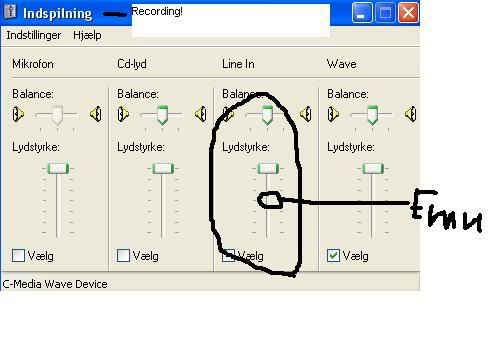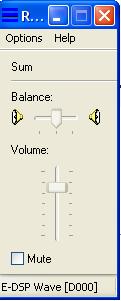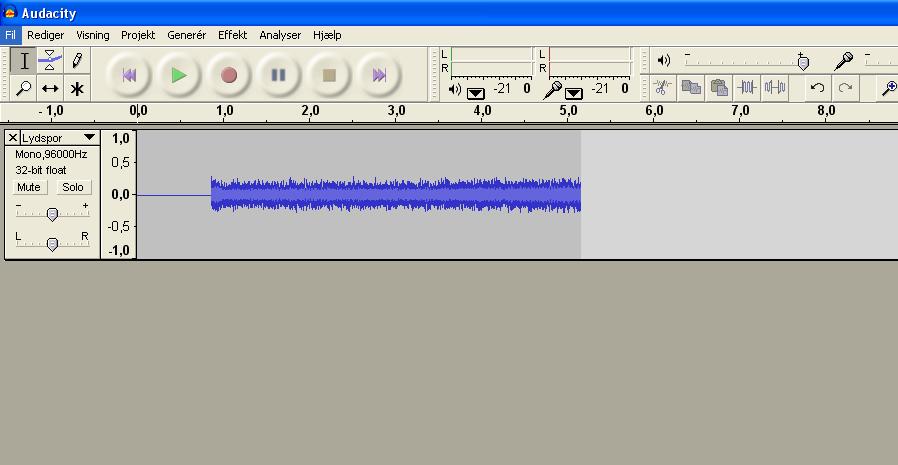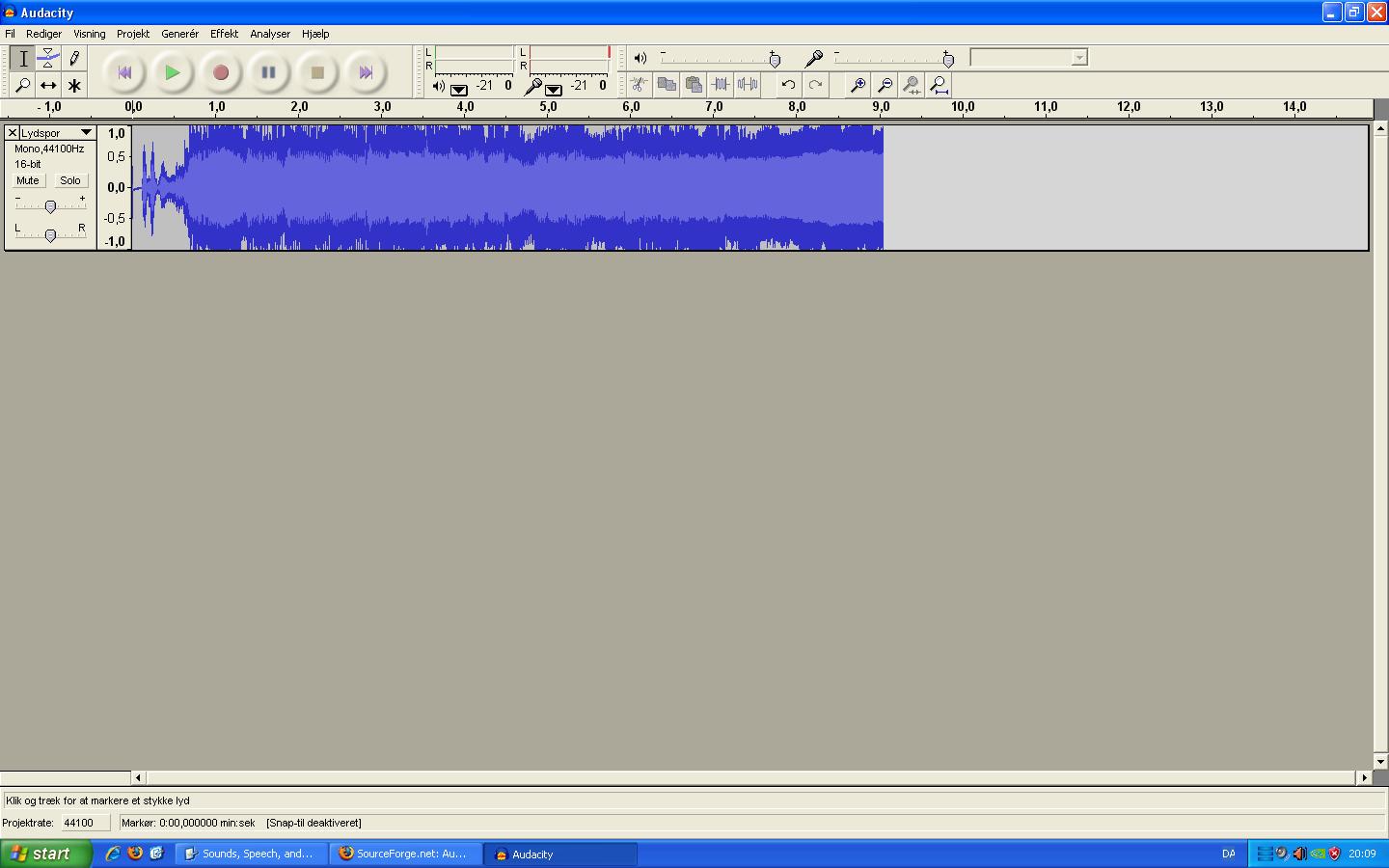Signal Problem, Pandora PX4D through Emu 1212m |
|
 |
Replies
(1 - 19)
|
|
|
|
| Feb 28 2009, 01:04 AM |
|
Can you see the meter in the PatchMix application? What does it say? Does it go to yellow color on the meter? Can you increase the volume of the signal that Pandora is sending to the 1212m, so that the card gets a strong signal?
Also what do you use for recording? This post has been edited by Ivan Milenkovic: Feb 28 2009, 01:04 AM -------------------- - Ivan's Video Chat Lesson Notes HERE
- Check out my GMC Profile and Lessons - (Please subscribe to my) YouTube Official Channel - Let's be connected through ! Facebook! :) |
|
|
||
|
|
|
|
| Feb 28 2009, 02:03 AM |
|
It must be something with channels on E-MU mixer.
Have you set everything to 0, each individual channel and master mix? Level on input channels is only level of monitoring, not actual recording level. If it's set below 0 you hear it less loud comparing to recording level, and once you play what you recorded it goes to master mix which reproduces it in real level if you have everything set to 0 in Cubase or Audacity of curse. I have E-MU 1820m tho but I guess the mixer is pretty much the same or it works on same rules if nothing else. -------------------- Youtube
MySpace Website Album "Let It Out" on iTunes and CD Baby Check out my video lessons and instructor board! The Pianist tune is progress,check it out! "ok.. it is great.. :P have you myspace? Can i to personalize this for you guy?" |
|
|
||
|
|
|
|
| Feb 28 2009, 03:24 AM |
|
There must be something wrong with your settings, the hardware should work fine. Let's go step by step:
Check out the first picture. I plug the guitar in the left channel strip. Click on the first insert (the one with an arrow. In the TV Screen you will see the meter in more detail. This is where you monitor the signal as it comes from Pandora. It should be in the YELLOW area from -10dB to somewhere around -2dB, but NOT in the RED area. If the signal is bellow the -10dB then the signal is too weak from the Pandora. Let me know what do you see on your meter as I've showed you here. On the second picture there is a mixer from Cubase. There is only one bus created, and that is the send from the PatchMix that sends the guitar signal. When the signal is healthy in PatchMix, you should trim it with the fader of the Cubase input channel bus so that the peaks are somewhere in the red circle are, but NOT clipping. This post has been edited by Ivan Milenkovic: Feb 28 2009, 03:26 AM
Attached image(s)
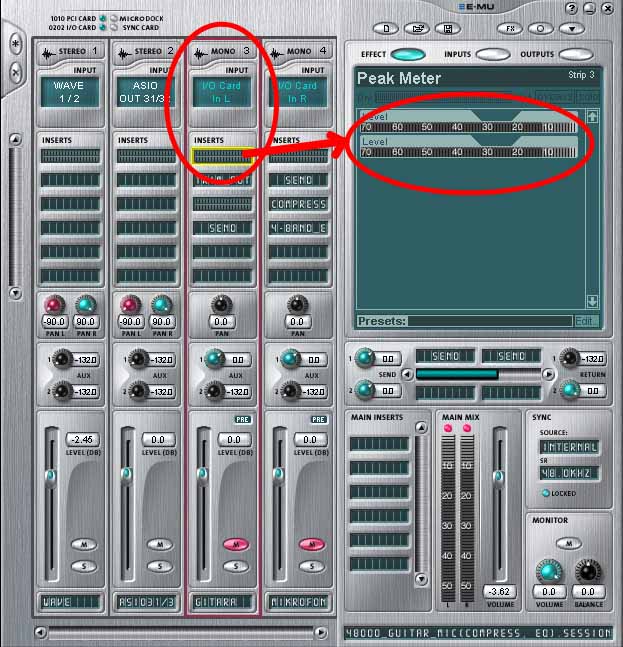 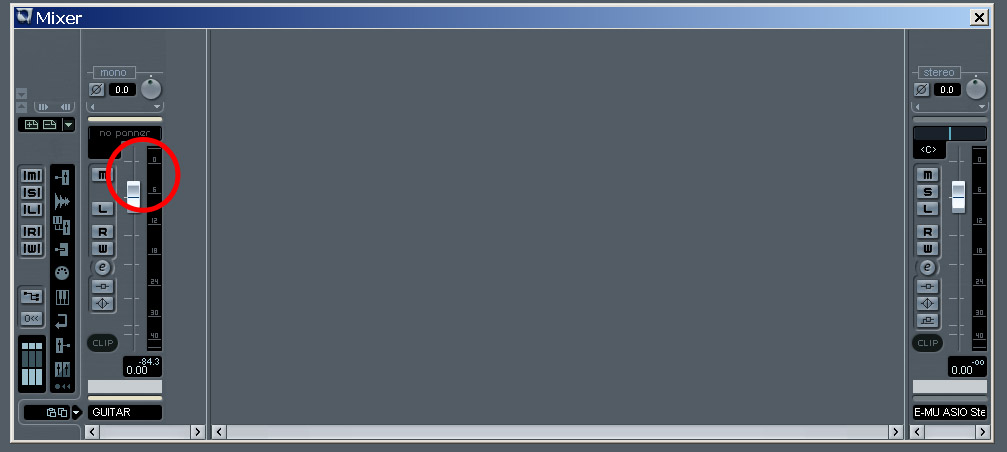
-------------------- - Ivan's Video Chat Lesson Notes HERE
- Check out my GMC Profile and Lessons - (Please subscribe to my) YouTube Official Channel - Let's be connected through ! Facebook! :) |
|
|
||
|
|
|
|
| Feb 28 2009, 12:23 PM |
|
There must be something wrong with your settings, the hardware should work fine. Let's go step by step: ... It should be in the YELLOW area from -10dB to somewhere around -2dB, but NOT in the RED area. If the signal is bellow the -10dB then the signal is too weak from the Pandora. ... I think Ivan is right here. Mixers - hardware and software - often have a facility for you to set what is the point where it red lines. It is often common practice to set the master fader to indicate overload at -16dB despite the scale readings showing something rather different. I have mine set at -16 =Zero, so I have 16dB headroom warning before I actually clip. This allows both for peak readings to go marginally into the red occasionally without necessarily clipping and, more commonly, allows for some additive summing when the different tracks are summed in to a master track. The net result is that setting the master fader at 0dB on the mixer can sound quieter then from the source. TBH in recording terms the two main issues here are 1) not clipping and 2) signal to noise. The above helps minimise 1). But it only really becomes truly useful when you minimise noise in your DAW so that you lower your noise floor to such an extent that you can still get a good signal to noise, dynamic range ratio at -16dB fsd. An 'ok' dynamic range for music is anywhere above 90dB so you need a system that can give you a noise floor better than -106dB (using -16dB = 0 pmlr). 'Ok' here is relative, it wouldn't do for a grand piano and classical that have a wider dynamic range than,say, most rock music. A good dynamic range though would be better than 110dB - that needs a floor of -126dB with -16=0. Getting a noise floor of -126dB is pushing in to pro end recording studio territory - you can achieve this in a home studio with a 'in the box' approach but it is expensive requiring high end AD/DA, pre-amps and sound cards etc. Out of the box you will not achieve -126dB at home since there is just too much transient and background noise. Anyway - back to your question - if you want the two to pair up volume wise then as Ivan has said you may have to check and alter the preference settings for your master fader. -------------------- Get your music professionally mastered by anl AES registered Mastering Engineer. Contact me for Audio Mastering Services and Advice and visit our website www.miromastering.com
Be friends on facebook with us here. We use professional, mastering grade hardware in our mastering studo. Our hardware includes: Cranesong Avocet II Monitor Controller, Dangerous Music Liasion Insert Hardware Router, ATC SCM Pro Monitors, Lavry Black DA11, Prism Orpheus ADC/DAC, Gyratec Gyraf XIV Parallel Passive Mastering EQ, Great River MAQ 2NV Mastering EQ, Kush Clariphonic Parallel EQ Shelf, Maselec MLA-2 Mastering Compressor, API 2500 Mastering Compressor, Eventide Eclipse Reverb/Echo. |
|
|
||
|
|
|
|
| Feb 28 2009, 02:52 PM |
|
Well -10 to -5 is a GOOD thing!
Just make sure that the signal is properly fed into the DAW, I have a feeling that the problem is there. -------------------- - Ivan's Video Chat Lesson Notes HERE
- Check out my GMC Profile and Lessons - (Please subscribe to my) YouTube Official Channel - Let's be connected through ! Facebook! :) |
|
|
||
|
|
|
|
| Mar 1 2009, 01:30 AM |
|
Can you please give the actual picture? You can print screen it, and save it in paint or photoshop easily.
You adjust the volume in DAW as I described it the eariler post here on the topic, on the picture 2, here: https://www.guitarmasterclass.net/guitar_fo...st&p=346286 -------------------- - Ivan's Video Chat Lesson Notes HERE
- Check out my GMC Profile and Lessons - (Please subscribe to my) YouTube Official Channel - Let's be connected through ! Facebook! :) |
|
|
||
|
|
|
|
| Mar 1 2009, 02:01 AM |
|
It could be, but that may not be the only reason. I advise that you check out both options, both the windows mixer and the Cubase mixer, possibly if you could play something and let the meter jumps and screensave in that moment. I know it's a lot to ask, but it would help us seeing the things you see on your PC.
-------------------- - Ivan's Video Chat Lesson Notes HERE
- Check out my GMC Profile and Lessons - (Please subscribe to my) YouTube Official Channel - Let's be connected through ! Facebook! :) |
|
|
||
|
|
|
|
| Mar 1 2009, 11:28 AM |
|
Aaah, I see, I thought you were a bit closer, sorry!
Well, I think this is not a big problem, it's something in the mixer settings, either PatchMix, or Windows, or Cubase. We won't find out until you sit on the machine and tell us, so when you do mate, we'll be glad to help of course! -------------------- - Ivan's Video Chat Lesson Notes HERE
- Check out my GMC Profile and Lessons - (Please subscribe to my) YouTube Official Channel - Let's be connected through ! Facebook! :) |
|
|
||
|
|
|
|
| Mar 2 2009, 08:11 PM |
|
And that is with the Pandora at only half volume. |
|
|
||
|
|
|
|
| Mar 2 2009, 11:47 PM |
|
OK, this helps a lot.
First, the SUM mixer in windows is not important for guitar recording. Mine stands on a same place as yours, and this is not I think the issue. Also, the signal is reasonably loud in your PatchMix mixer. I see no problem there. The card is receiving a good signal, but I want you to try to change the input and output line settings. Try both +4 and -10 values to see if there is any increase. Let me know what happened please.
Attached image(s)
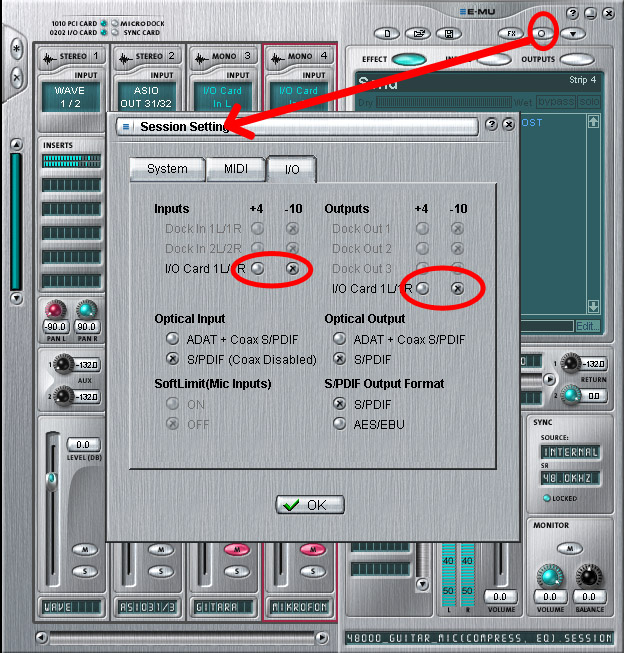
-------------------- - Ivan's Video Chat Lesson Notes HERE
- Check out my GMC Profile and Lessons - (Please subscribe to my) YouTube Official Channel - Let's be connected through ! Facebook! :) |
|
|
||
1 User(s) are reading this topic (1 Guests and 0 Anonymous Users)
0 Members: