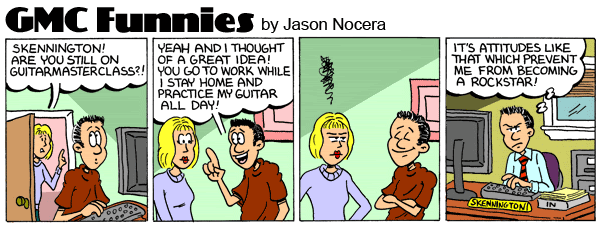You Rhythm Rascal You!, good MIDI editor for drums |
|
|
|
|
|
| May 8 2009, 02:06 PM |
|
I've been browing for a MIDI editor for drums that's not a pianoroll. Found www.rhythmrascal.com which seem to work nicely.
It's possible to combine patterns into an entire song, then I've exported it to MIDI and brought it into Reaper and added EZdrummer to it. Sounds teriffic! And to me I find it easier to work with compared to pianoroll. -------------------- My bands homepage
All time favourites: B. Streisand - Woman in Love, M. Hopkin - Those were the days, L. Richie - Hello |
|
|
||
|
|
|
|
| May 8 2009, 02:08 PM |
|
Just one question if I may Micke, what do you mean
by pianoroll drum editor? -------------------- Youtube
MySpace Website Album "Let It Out" on iTunes and CD Baby Check out my video lessons and instructor board! The Pianist tune is progress,check it out! "ok.. it is great.. :P have you myspace? Can i to personalize this for you guy?" |
|
|
||
|
|
|
|
| May 8 2009, 02:12 PM |
|
So instead of clicking on piano in Cubase you could do that in that program and then export and play with EZ?
|
|
|
||
|
|
|
|
| May 8 2009, 02:20 PM |
|
I will definitely use it, thanks for sharing MickeM!
P.S. Your link doesn't work when you click on it This post has been edited by Pedja Simovic: May 8 2009, 02:20 PM |
|
|
||
|
|
|
|
| May 8 2009, 02:25 PM |
|
P.S. Your link doesn't work when you click on it Doesn't work for me either. -------------------- Youtube
MySpace Website Album "Let It Out" on iTunes and CD Baby Check out my video lessons and instructor board! The Pianist tune is progress,check it out! "ok.. it is great.. :P have you myspace? Can i to personalize this for you guy?" |
|
|
||
|
|
|
|
| May 8 2009, 02:27 PM |
|
Doesn't work for me either. I guess he wants us to copy paste it on our own I tried it that way and it works now Here is a link http://www.rhythmrascal.com/ |
|
|
||
|
|
|
|
| May 8 2009, 02:28 PM |
|
I guess he wants us to copy paste it on our own I tried it that way and it works now Here is a link http://www.rhythmrascal.com/ Ahh, well spotted, thanks. -------------------- Youtube
MySpace Website Album "Let It Out" on iTunes and CD Baby Check out my video lessons and instructor board! The Pianist tune is progress,check it out! "ok.. it is great.. :P have you myspace? Can i to personalize this for you guy?" |
|
|
||
|
|
|
|
| May 8 2009, 02:35 PM |
|
Ahh, well spotted, thanks. You welcome Muris Let me know when you test it ! |
|
|
||
|
|
|
|
| May 8 2009, 02:51 PM |
|
Just one question if I may Micke, what do you mean by pianoroll drum editor? I mean the keyboard editor kind of editing, from up to down, clicking on G for bass, F# for Snare etc. Rhythmrascal is a diagram of e.g. 4 beats where you mark with a cross where there's supposed to be a sound. So instead of clicking on piano in Cubase you could do that in that program and then export and play with EZ? Create all the rhythm in Rhytmrascal, save as MIDI file, bring it into your DAW (I've tested Reaper) and then add EZD as a Vst instrument on the DAW track I will definitely use it, thanks for sharing MickeM! P.S. Your link doesn't work when you click on it Ooooops. Link fixed! -------------------- My bands homepage
All time favourites: B. Streisand - Woman in Love, M. Hopkin - Those were the days, L. Richie - Hello |
|
|
||
|
|
|
|
| May 8 2009, 02:51 PM |
|
This is a nice tool but I still prefer to draw my midi events myself. That way I keep it all under control and know exactly what I have done.
-------------------- Check out my <a href="https://www.guitarmasterclass.net/instructor/Emir-Hot" target="_blank">Instructor profile</a>
www.emirhot.com www.myspace.com/emirhotguitar www.myspace.com/sevdahmetal |
|
|
||
|
|
|
|
| May 8 2009, 02:59 PM |
|
I mean the keyboard editor kind of editing, from up to down, clicking on G for bass, F# for Snare etc. Rhythmrascal is a diagram of e.g. 4 beats where you mark with a cross where there's supposed to be a sound. Ah, I see, thanks! But you can also do the same or similar thing in "piano" editor, all you have to do is to change Midi map to GM and you'll have only dots to write/edit and you can hear the sample along as you are writing with the pencil. Major problem is when you don't set Midi map to GM and sample lasts equal to the note that you've written, that works fine for bass etc but creates hell for making drum grooves. Thanks for input Gilmore, once you switch to GM or custom drum map all piano keys on the left are gone and you have names for each kit. names are tricky tho and I don't look at them at all since almost every VST drum has different setup for kit elements, of course you can always make custom drum maps for each VST or program that you're using. This post has been edited by Muris Varajic: May 8 2009, 03:02 PM -------------------- Youtube
MySpace Website Album "Let It Out" on iTunes and CD Baby Check out my video lessons and instructor board! The Pianist tune is progress,check it out! "ok.. it is great.. :P have you myspace? Can i to personalize this for you guy?" |
|
|
||
|
|
|
|
| May 8 2009, 03:44 PM |
|
You don´t have to do it like that, I think there are drummaps included in Cubase for EZ drummer, if not you can import them. Then instead of the pianoroll on the leftside of the screen you will have name of the drums and each drum will have it´s line on the grid. Then you can just click the grid to insert the beats. But the Rythmrascal program looks really interesting. thanks for this link, I will definetly try that one. I don't have Cubase and don't seem to get other than "diamon" dots in Reaper - which they call drum mode. However, I'm thinking of buying a Zoon H4n and some Cubase version comes along with it. -------------------- My bands homepage
All time favourites: B. Streisand - Woman in Love, M. Hopkin - Those were the days, L. Richie - Hello |
|
|
||
|
|
|
|
| May 8 2009, 04:36 PM |
|
Why do you use pianoroll when you can use Drum Maps?
Or isn't that an option in Reaper? |
|
|
||
|
|
|
|
| May 8 2009, 07:12 PM |
|
Why do you use pianoroll when you can use Drum Maps? Or isn't that an option in Reaper? I have no idea -------------------- My bands homepage
All time favourites: B. Streisand - Woman in Love, M. Hopkin - Those were the days, L. Richie - Hello |
|
|
||
|
|
|
|
| May 8 2009, 11:34 PM |
|
I don't have Cubase and don't seem to get other than "diamon" dots in Reaper - which they call drum mode. However, I'm thinking of buying a Zoon H4n and some Cubase version comes along with it. Ohhh man, my bad, I was talking about Cubase all the time and forgot that you mentioned Reaper way above. -------------------- Youtube
MySpace Website Album "Let It Out" on iTunes and CD Baby Check out my video lessons and instructor board! The Pianist tune is progress,check it out! "ok.. it is great.. :P have you myspace? Can i to personalize this for you guy?" |
|
|
||
|
|
|
|
| May 9 2009, 10:33 AM |
|
In my opinion the reapers midi editor is the best, even better than the cubase editor. I would always prefer the midi sequenzer instead of rhythm rascals interface, because you can copy segments and adjust velocity of each note very easily. Nice that it works for you so well, but I don't get why it should sound better? I don't think I stated it should sound better, I just prefer the drummachine approach to making beats since I find it to be quick and easy. Easiest of all is when I can take a beat from EZD and just paste it and be happy with it. The Rhythm Rascal is for setting up the beat in an easy way. Humanize and Quantize to get a random "human" feeling can be made in Reaper. Or if you want to edit the velcity of each not by hand, you still have that option in Reaper. I think it is Micke. Nice little program though, thanks for the share. Is this how you set-up your projecy in Reaper atm? 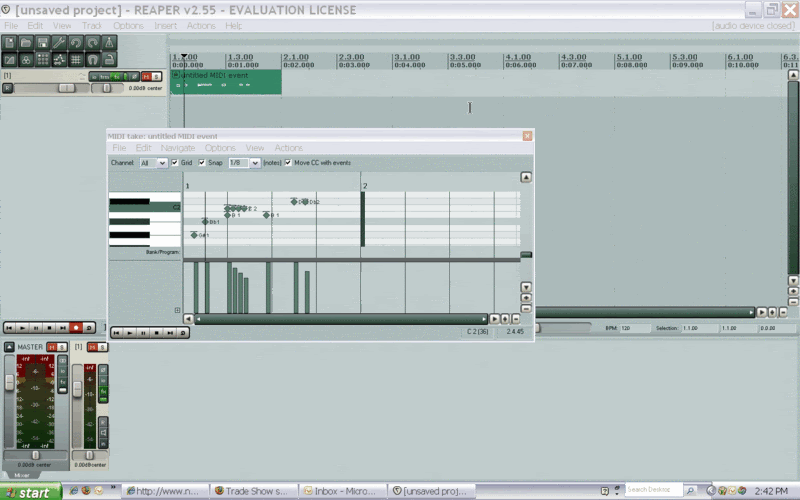 Yes, that's the Reaper drum approach. -------------------- My bands homepage
All time favourites: B. Streisand - Woman in Love, M. Hopkin - Those were the days, L. Richie - Hello |
|
|
||
|
|
|
|
| May 10 2009, 11:16 PM |
|
Thanks for sharing Mickem, seems like a useful tool!
BTW, can it be used inside a DAW? -------------------- - Ivan's Video Chat Lesson Notes HERE
- Check out my GMC Profile and Lessons - (Please subscribe to my) YouTube Official Channel - Let's be connected through ! Facebook! :) |
|
|
||
1 User(s) are reading this topic (1 Guests and 0 Anonymous Users)
0 Members: