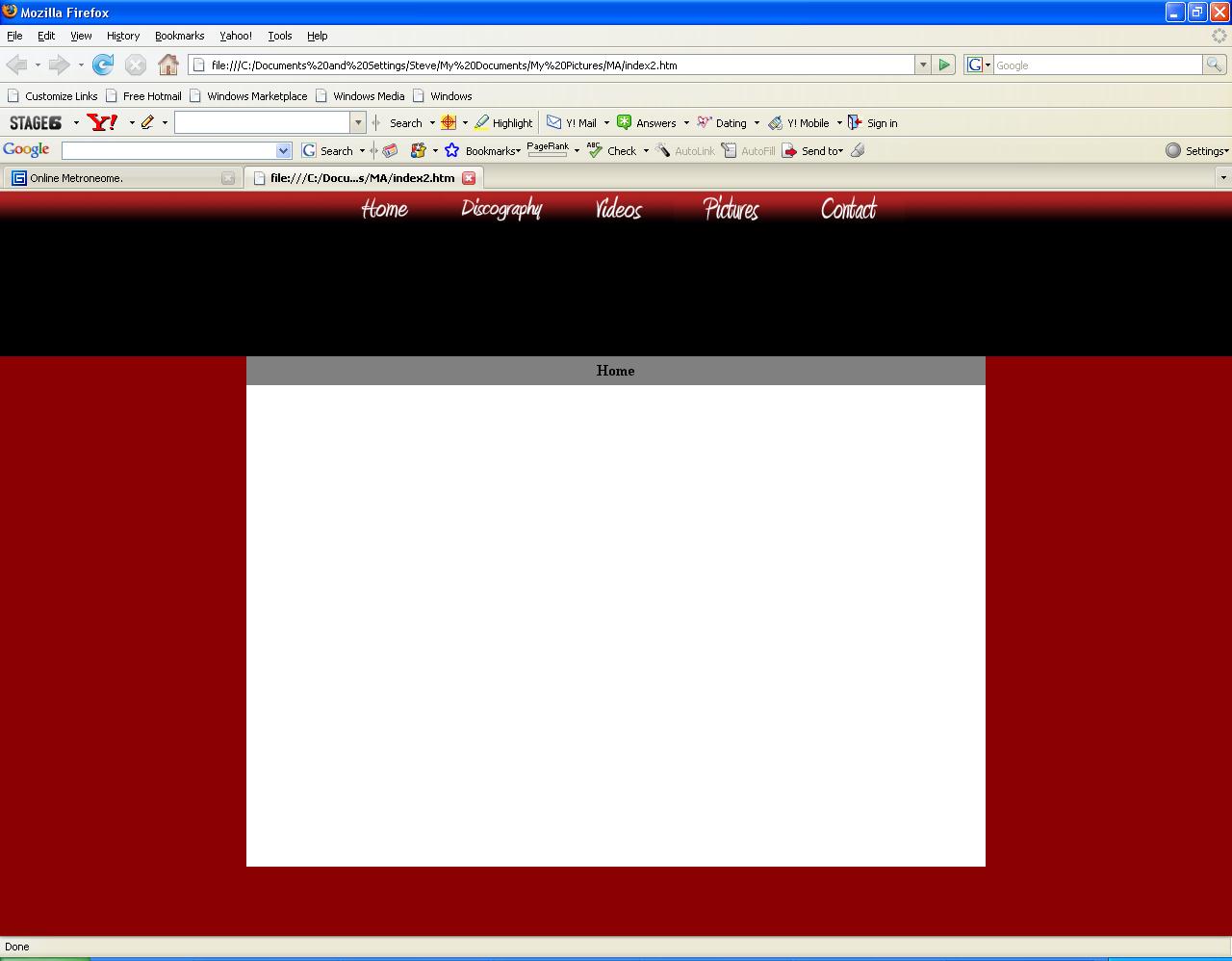Web Designers? |
|
|
|
|
|
|
Dec 7 2007, 03:07 PM
|
|
Hey, I'm a graphic designer for print and web, what is the issue your running onto?
Hey, I'm a graphic designer for print and web, what is the issue your running onto? |
|
|
||
|
|
|
|
| Dec 7 2007, 03:14 PM |
|
Well first of all i would like a continueing running header at the top of the page. I know how this is done with the background as i've already done that (like what the GMC background has here!) but not as a header going from one end to the other. Here's osme sites about what i mean:
http://www.dreamtheater.net/ (this has a green part at the top going all the way across http://www.satriani.com/2004/discography/welcome/ (again this site has something running all the way across) So how do you do that? I've tried and tried and so far i've failed miserably. The website i'm doing needs to be a sort of original design. But its got to be a red looking website. I've never really done much with red as i've found it hard to fit with anything. Any ideas on how i could get this to fit with anything. So far all i've got is a slight patterned red background with a header being made by the other guy i'm working with, and i've created a drop down flash menu which has the colours red and black to sort of blend in with it. At the moment it looks too common simple and not at all original. Any suggestions there? |
|
|
||
|
|
|
|
|
Dec 8 2007, 02:41 AM
|
|
Well first of all i would like a continueing running header at the top of the page. I know how this is done with the background as i've already done that (like what the GMC background has here!) but not as a header going from one end to the other. Here's osme sites about what i mean: If you want something that runs across the whole page you can create a <div> tag, give it an ID e.g. <div id="header"></div> and then you need to give it colour and width and a height in your css file or in the <style> tags #header { width:100%; /*this gives you the whole page*/ height:100px; background-color:#fff; } Edit: if you want a background image in this header instead of just a colour, then replace background-color:#fff; with background:url(path/to/image); you can then fill the header with whatever you want, just put it in between <div id="header"></div>. For example <div id="header">this is going to be my header section.</div> QUOTE At the moment it looks too common simple and not at all original. Any suggestions there? Perhaps if you can give us some images or screenshots of what it looks like we can help you with that one. This post has been edited by spdalton: Dec 8 2007, 02:53 AM -------------------- 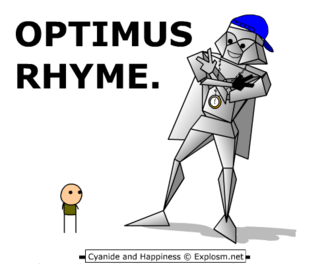 Ticking away the moments that make up a dull day. Fritter and waste the hours in an offhand way http://www.myspace.com/cashnz |
|
|
||
|
|
|
|
| Dec 9 2007, 05:55 PM |
|
That's cool thanks a lot
|
|
|
||
|
|
|
|
|
Dec 9 2007, 08:13 PM
|
|
That's cool thanks a lot Er, I'm not sure you'd want to do exactly that to an image.. But you can add one by using the <img> tag. e.g. <img src="path/to/image"/> -------------------- 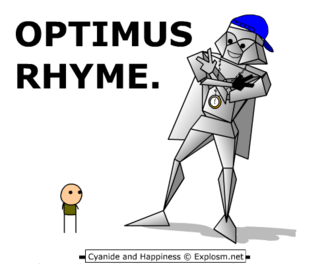 Ticking away the moments that make up a dull day. Fritter and waste the hours in an offhand way http://www.myspace.com/cashnz |
|
|
||
1 User(s) are reading this topic (1 Guests and 0 Anonymous Users)
0 Members: