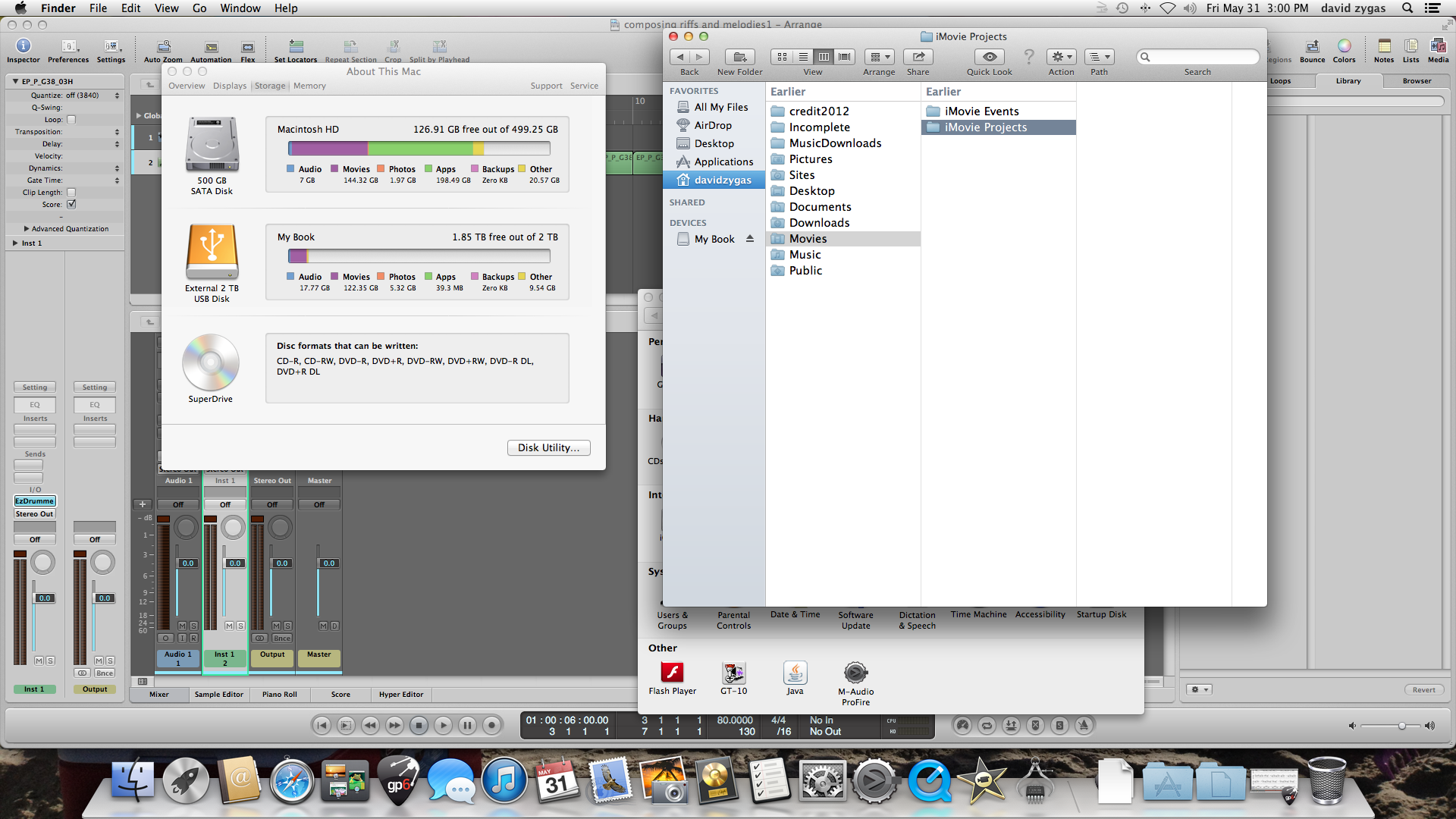Trying To Clean Up My Hard Drive |
|
|
|
|
|
| May 31 2013, 11:42 PM |
|
On Mac, some "duplicate" files can be found in iTunes folder and also in "project files" folders of video editing software (like iMac). It would make a copy of the files and you might want clean it up afterwards. I don't have experience with logic, but if you are seeing a lot of data which you can't find, maybe try searching by video extension (for example .mp4) in the finder and then sorting files via file size. That should show you some big files and where they are located.
-------------------- For GMC support please email support (at) guitarmasterclass.net
Check out my lessons and my instructor board. Check out my beginner guitar lessons course! ; Take a bass course now! |
|
|
||
|
|
|
|
| Jun 1 2013, 10:17 AM |
|
Todd I don't know the file names. What I've been doing is after each time I edit my movies or rec takes in either logic or I movie I save the finished product a separat mp3 and movie rec take and put it on my external drive. Then I delet the takes and video off my main drive cause I don't need them anymore. But it seems I have video I can't find. That I want to delete. Bogdan I will search for the extensions I have not tried that yet. I just don't want to delet essential files. In the past when I bought a external hard drive and moved things over I accidentaly deleted some logic files so how do I know which ones are safe to delete? Too bad I don't have Logic experience but if it works like other DAWs, you should be able to find complete project files folders for your songs/projects. Basically, you want to save the full project files folder to external drive if you want to keep the project intact and working (when you decide to re-record something, edit etc). No files from the actual project should be deleted. When it comes to video and itunes - if you have added it externally (imported the video to itunes), there will be a copy of the video file in the iTunes folder. It is usually safe to delete this file from iTunes as you might have the original source somewhere else on the hard drive. -------------------- For GMC support please email support (at) guitarmasterclass.net
Check out my lessons and my instructor board. Check out my beginner guitar lessons course! ; Take a bass course now! |
|
|
||
|
|
|
|
| Jun 1 2013, 10:21 AM |
|
You can try this program, it scans your Mac and gives a visual representation of where all your files are stored.
http://grandperspectiv.sourceforge.net/ |
|
|
||
|
|
|
|
| Jun 2 2013, 05:33 PM |
|
Don't forget your hidden p0rn folder, that is probably taking up at least 50 Gb
-------------------- My SoundCloud
Gear Tyler Burning Water 2K Burny RLG90 with BK Emeralds Fender US Tele with BK Piledrivers Epiphone 335 with Suhr Thornbuckers PRS SE Custom 24-08 Ax8 Fessenden SD10 PSG Quilter TT15 |
|
|
||
1 User(s) are reading this topic (1 Guests and 0 Anonymous Users)
0 Members: