Help With Cubase |
|
|
|
|
|
| Sep 11 2011, 03:36 AM |
|
i guess cubase it's using your RP as a device, so maybe the signal is going out from your RP headphones/output, try connecting your speakers/headphones there.
--------------------  Check my Instructor Profile Rockers! Got a Blog too!, www.adriantracks.com Follow me on facebook and youtube! -Youtube 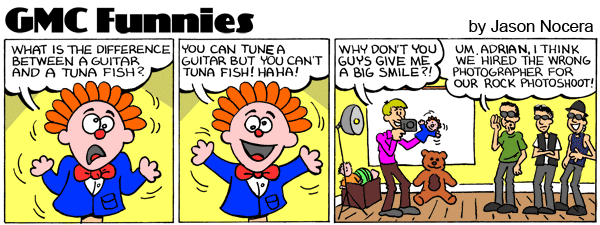 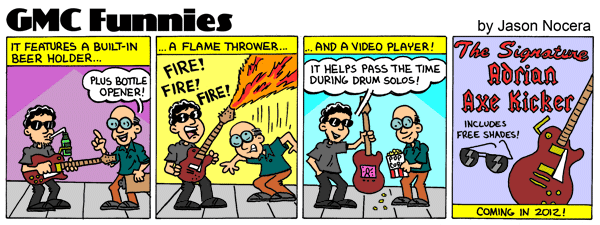 |
|
|
||
|
|
|
|
| Sep 11 2011, 08:55 AM |
|
Yes Adrian is right. When you select RP as primary sound device/driver sounds goes through it. RP is acting as an external sound card and you can't get sound to come out of your internal sound card/speakers connected to it. Now, all you have to do is connect your headphones/PC speakers directly to RP and you should be set.
-------------------- For GMC support please email support (at) guitarmasterclass.net
Check out my lessons and my instructor board. Check out my beginner guitar lessons course! ; Take a bass course now! |
|
|
||
|
|
|
|
| Sep 11 2011, 09:05 AM |
|
When you record something on the track, you need to turn the monitoring on, but if you want to playback, you have to turn the monitoring off.
You can solve this by using one separate track for monitoring, that will always be turned on, and you record on other tracks. -------------------- - Ivan's Video Chat Lesson Notes HERE
- Check out my GMC Profile and Lessons - (Please subscribe to my) YouTube Official Channel - Let's be connected through ! Facebook! :) |
|
|
||
|
|
|
|
| Sep 12 2011, 06:57 PM |
|
The RP1000 features a USB jack which connects it to a computer. The USB jack serves two purposes:
Streaming audio to and from a computer recording software application, and as a connection for use with the X-Edit editor librarian software (downloadable from www.digitech.com). See www.digitech.com for free X-Edit and driver downloads. Note: PC users must download and install the ASIO driver to use the included Cubase® LE4 recording software. There are two parameters in the effects matrix for adjusting USB parameters: USB Record Level and USB Playback Mix USB Record Level – This option provides a digital level control for boosting or cutting the level sent to your recording application. Range is -12dB to +24dB. USB Playback Mix – This option controls the playback mix between RP1000 processing and USB playback from your computer’s recording application. The range for this control is from USB Mix 0% (all that is heard is the RP1000 processing, no playback) to USB = RP (both USB playback and RP1000 have equal levels) to RP Mix 0% (all that is heard is the USB playback in the outputs, no RP1000 processing). To change the USB Setup options, follow these steps: 1. From the preset name display, press the Edit Down button once to enter Edit mode. The Wah row’s LED will be lit. 2. Turn Knob 4 to adjust the USB Playback Mix. 3. Turn Knob 5 to adjust the USB Record Level. Changes made to the USB parameters are saved automatically and will affect the global performance of the RP1000 and all of its presets. Audio recorded via USB in the RP1000 is always tapped off of the audio feeding the XLR outputs. -------------------- - Ivan's Video Chat Lesson Notes HERE
- Check out my GMC Profile and Lessons - (Please subscribe to my) YouTube Official Channel - Let's be connected through ! Facebook! :) |
|
|
||
1 User(s) are reading this topic (1 Guests and 0 Anonymous Users)
0 Members:





















