Printable Version of Topic
Click here to view this topic in its original format
GMC Forum _ PRACTICE ROOM _ Song Tempo
Posted by: Toroso Jan 12 2009, 02:32 PM
This is a crazy question you will all laugh at, but here goes. ![]()
I am trying to determine the tempo for a song I want to cover. Trying to use one of those tap tempo programs. Now when I set my metronome to a certain BPM, it counts out the beats in quarter notes the way it is set. When I use this tap tempo proggy, should I tap on those quarter notes I hear in the hats, or tap on the beat of the bass drum?
Thanks for time and patience.
Posted by: utak3r Jan 12 2009, 02:36 PM
well, none of them ![]() it's hard to tell, you should just tap
it's hard to tell, you should just tap ![]() First catch a rythm so you can say is it 4/4 or another rythm and then listen to it and just tap to the music, and not to the drums. I can't explain it better.... oh, maybe someone will try
First catch a rythm so you can say is it 4/4 or another rythm and then listen to it and just tap to the music, and not to the drums. I can't explain it better.... oh, maybe someone will try ![]()
Posted by: Bogdan Radovic Jan 12 2009, 03:05 PM
Well you need to tap as metronome clicks (4 clicks per bar is the default) ...If drums are playing quarter notes on hi hat cool , you can use them as guideline..You only need one bar of taps to determine the tempo..
Posted by: David Wallimann Jan 12 2009, 03:24 PM
Yep, quarter notes are what you need. :-)
Posted by: Toroso Jan 12 2009, 04:02 PM
Thanks guys, I'll give it another go tonight.
Posted by: OrganisedConfusion Jan 12 2009, 04:04 PM
If you are putting a backing to a metronome in a programme then you should be able to hear if the metronome is in time. The drums should be on the beat everytime assuming it's in 4/4 time. So just tap the rhythm with your foot and each time you tap the drums should have a cymbal or bass drum hit. It should stay in time.
Posted by: lcsdds Jan 12 2009, 06:37 PM
Toroso,
This is probably way more complicated than you want, but if you have the program "transcribe" it is really easy to do this with the program. It is a very handy program for transcribing as well. You would just load the song into the program and then you actually tap the "b" on the keyboard along to the beat of the song and the computer computes it for you. Very complicated I know, but if you are in the market for some software this one would be handy. Otherwise the other suggestions you got would be way cheaper. ![]()
Monte
Posted by: Pedja Simovic Jan 12 2009, 06:49 PM
+ 1 on Transcriber - great software indeed ![]()
You need quarter notes Toroso to determine the beat but the more you practice with metronome, more you will feel certain tempos.
Drummers do this every day - great ones ![]()
Posted by: Toroso Jan 12 2009, 07:01 PM
Yeah, I already have the Tap Tempo prog. Just click to the beat. I'm just so green that I have to ask these kind of questions to be sure. ![]() Like what is the beat exactly??? LOL
Like what is the beat exactly??? LOL
What I am trying to do is determine the tempo of the song so that I can set up my DAW for laying out the loops and drum/bass tracks. If I change the project tempo after starting it kinda screws things up. ![]()
Posted by: Vasilije Vukmirovic Jan 12 2009, 07:29 PM
What I am trying to do is determine the tempo of the song so that I can set up my DAW for laying out the loops and drum/bass tracks. If I change the project tempo after starting it kinda screws things up.
Yeah, that is tricky! I think that Band-in-a-box has options for things like that. For example, it can rip out the harmony of the song(from mp3 file you provide), so I guess getting the tempo of the song would be piece of cake.
Basically what you want to achieve, is to get the same number of measures as original. Your track should end in the exact moment as original track. The most simple(and the most slow) way would be to count the number of measures of the original track, and then adjust the tempo of new track, so you get the same number of measures. If the track ends before the original, it is faster, so slow it down, if it ends later, it is to slow, speed it up. This could take a while, depends on your rhythm sense. Maybe you could post that song so we can determine it for you, it would be fun, I like this kind of musical games.
IF, you have Band-in-a-box, you can probably finish it faster.
Posted by: lcsdds Jan 12 2009, 09:44 PM
Basically what you want to achieve, is to get the same number of measures as original. Your track should end in the exact moment as original track. The most simple(and the most slow) way would be to count the number of measures of the original track, and then adjust the tempo of new track, so you get the same number of measures. If the track ends before the original, it is faster, so slow it down, if it ends later, it is to slow, speed it up. This could take a while, depends on your rhythm sense. Maybe you could post that song so we can determine it for you, it would be fun, I like this kind of musical games.
IF, you have Band-in-a-box, you can probably finish it faster.
Duh, didn't even think about that.
Monte
Posted by: Ramiro Delforte Jan 12 2009, 10:26 PM
You should think the "pulse" of the song as something that's underneath every song. Sometimes you feel like is more important to tap in the bass drum because that's where you feel the tempo fall.
That's pretty important, is not the same making a song that's in 4/4 with a feel in 2 or in 8. Joe Lovano (saxophone player) explain those things in his clinic, very cool stuff for phrasing.
Anyway, you should be able to hear that constant pulse that is in quarter notes everytime and play it over.
Posted by: Emir Hot Jan 12 2009, 10:57 PM
When I do this I fisrt import the song in my recording software (Sonar in my case). Find the first beat of any 4/4 bar in the song. Align that beat with the program grid to match the first beat of a bar on the grid - number 1 (zoom a lot). Then I tap tempo for 10 sec and see what number is coming most often. Sonar has tap tempo tool. Then I set the tempo with that number and press play. When the bar counter starts to count it should always be number 1 on every first bar of your song. If after 10 seconds you notice the counter is going away of the song beat then you increase or decrease tempo by 1 until you find it. The accurate result will be when you press play and analyse 10 seconds of the begining, middle and the end of the song. If each of these tests show 1 on the bar counter and you hear they really match the first beats in your song then you got it. maybe I didn't explain it very nicely but if you read a couple of times I hope you can uderstand ![]()
Posted by: Vasilije Vukmirovic Jan 13 2009, 06:15 PM
Yes, I think the zooming is good method here, you can actually "see" the tempo, and adjust it more precisely.
Actually, Band-in-a-box solution really works. Program determines average tempo and you get somethin like 145.5 bpm, very very precise(you also get the chords)
Here is what you need to do:
First, import the audio file...
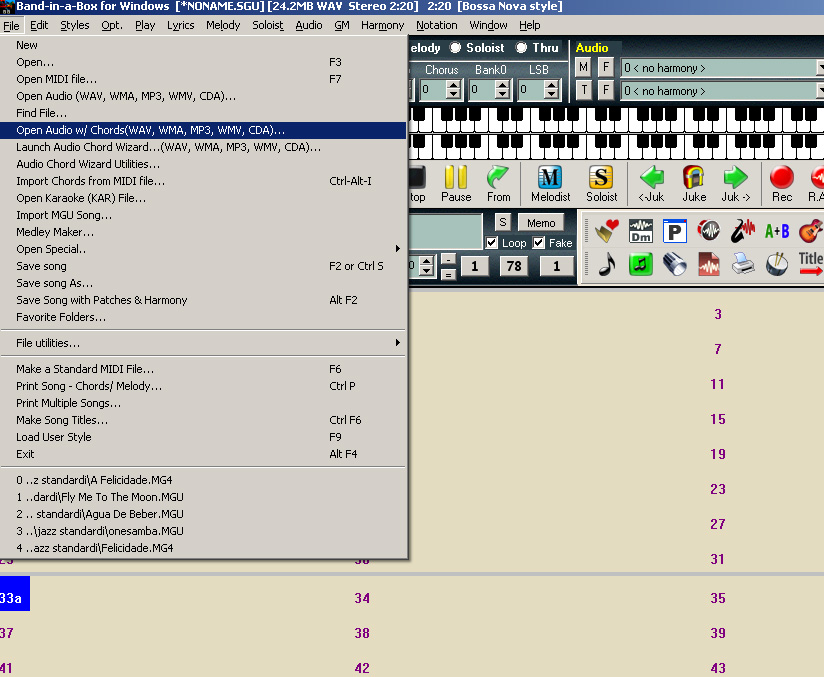
then you will get somethin like this
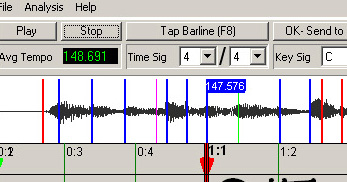
perfect! I just tried it!
Posted by: Pedja Simovic Jan 14 2009, 12:37 PM
Very useful info Emir, thanks ![]()
Posted by: Bogdan Radovic Jan 14 2009, 02:41 PM
Very useful info Vasilije about the Band in a box software..Which version of it do you have ?
Posted by: Toroso Jan 14 2009, 02:55 PM
Thanks Emir and Vasilije ![]() I'll see if Mixcraft will do something close.
I'll see if Mixcraft will do something close.
Posted by: Vasilije Vukmirovic Jan 15 2009, 01:52 AM
version 2008, I wouldn't know it myself if I didn't need to solve this. BB is much more analog-oriented now, but it's still killer for arranging.
Posted by: Pedja Simovic Jan 15 2009, 11:25 PM
I use to use Band in a box like 3-4 years ago. Its great for just typing in harmony, choosing style and tempo, and it plays right back for you . Could be really cool backing track if you have nice VST's and feel like editing certain parts.
I use Loop station by Boss for my practicing so thats why I stopped using Band in a box , but either way I recommend it highly ![]()
Posted by: Ivan Milenkovic Jan 16 2009, 12:11 PM
Thanks for the tip Vasilije. I use Band in a Box sometimes and didn't know all the functions it has.
Posted by: kaznie_NL Jan 16 2009, 08:18 PM
I always download the GP5 File and it says a BPM ![]() It once had it wrong.. quite anoying with BT's
It once had it wrong.. quite anoying with BT's ![]()
Posted by: Vasilije Vukmirovic Jan 16 2009, 11:00 PM
This kind of stuff isn't some silly problem you have, song tempo is more important than you think.
For me it is crucial musical element. If you play some Latin rhythm, and you slow it down a bit, it's gone. Little faster, gone. It's part of musical composition as well as melody, rhythm, harmony. Some patterns are useless if played in different tempo, melody can lose it's meaning, literally. Take bumblebee's flight, it's good composition, you can't play it much slower then original tempo, melody simply doesn't work.
I may be little off-topic, sorry, but just wanted to point out that there aren't silly questions, don't be ashamed to ask anything.
Powered by Invision Power Board (http://www.invisionboard.com)
© Invision Power Services (http://www.invisionpower.com)
