Printable Version of Topic
Click here to view this topic in its original format
GMC Forum _ CHILL OUT _ Two Problems
Posted by: Tolek Mar 1 2009, 06:38 PM
OLD NEWS: THE PROBLEM IS SOLVED.
NEW NEWS: THE OTHER PROBLEM IS SOLVED, TOO.
Hey there!
I have troubles with two things.
First, my brother installed Skype on my computer and now there are some shortcuts in the browser. Have a look: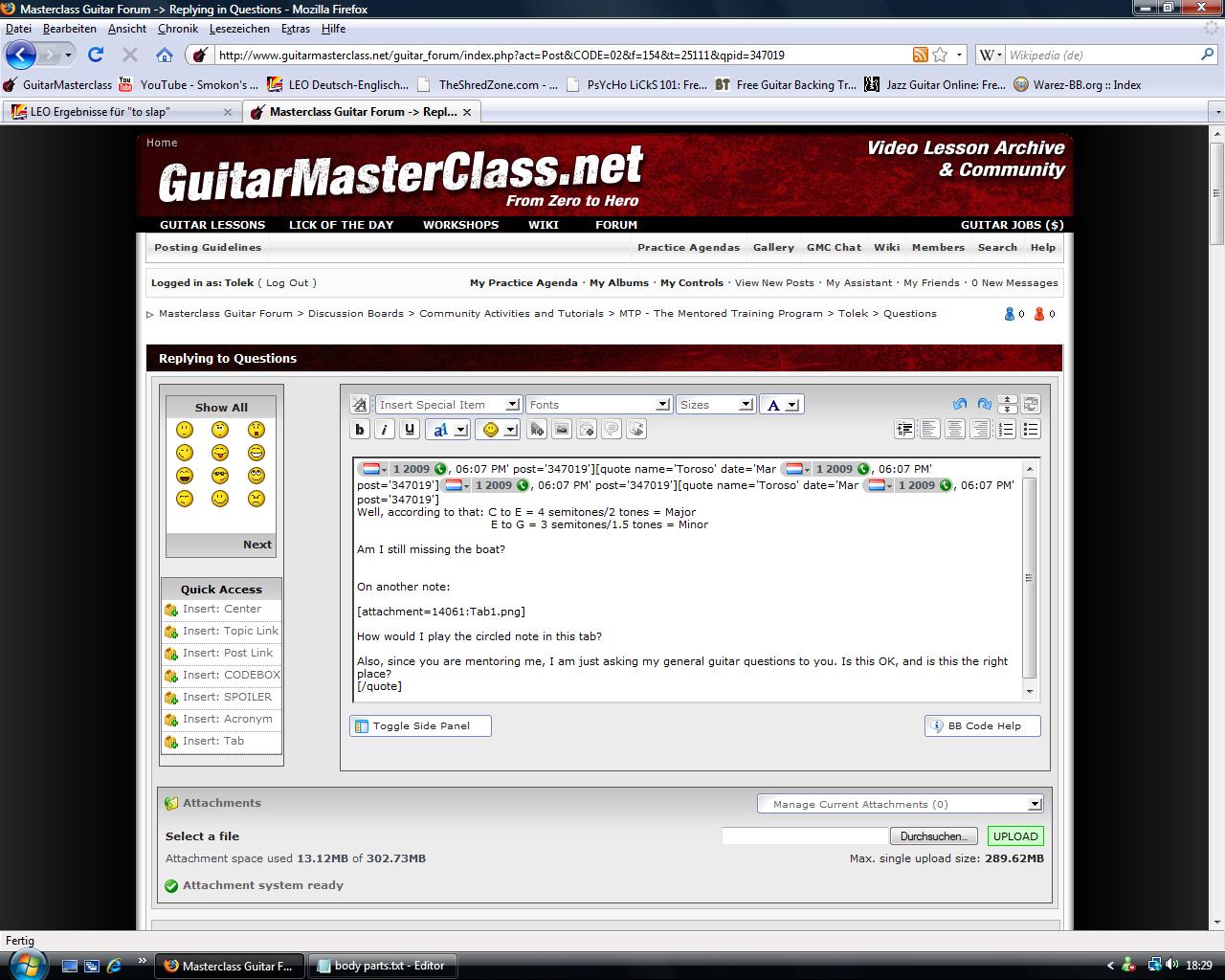
How can I get rid of them?
Second, when I use e.g the quote tags by clicking on the menu´s button, the tags don´t get placed where I clicked with my mouse, but some signs before. That is so annoying!
Please help! ![]()
BTW, in that pic you can see more quote tags. However, I never duplicated them. ![]()
Posted by: Emir Hot Mar 1 2009, 06:56 PM
Go to Skype preferences and turn off the option where skype integrates with the web browser. Don't remember exactly how it is called but it is there in Skype preferences.
Posted by: Tolek Mar 1 2009, 07:00 PM
I was looking for that, but I didn´t find anything... I just had a look everywhere in the preferences and all what could provoke that problem is turned off.
Posted by: Tolek Mar 1 2009, 07:33 PM
Here´s the pic that shows what happens with the quote tags when I do nothing: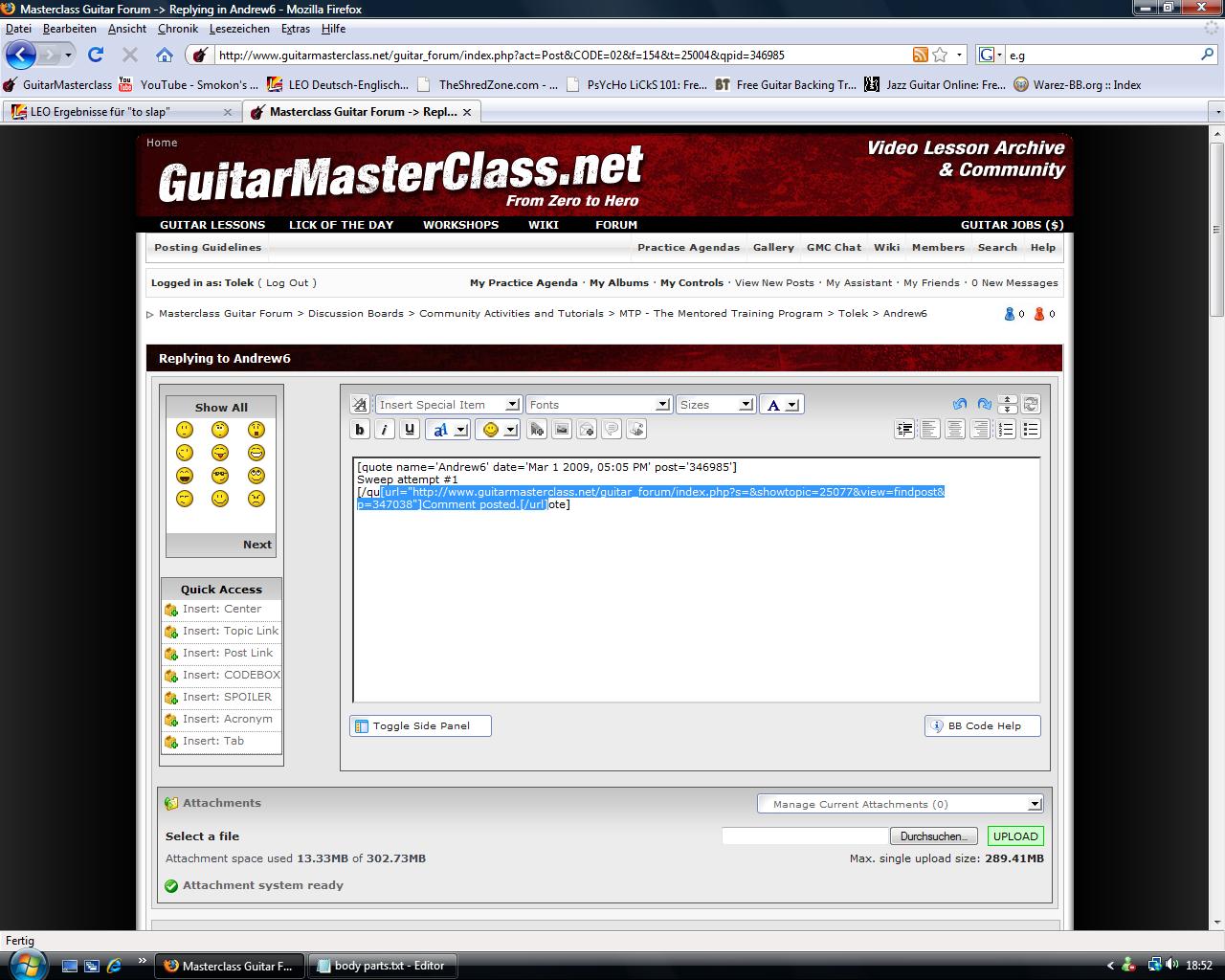
Posted by: Emir Hot Mar 1 2009, 07:37 PM
It is under the "advanced tab" called "associate Skype with call to: links on the web". Switch that thing off
About the tag, I don't have that problem
Posted by: Tolek Mar 1 2009, 07:44 PM
About the tag, I don't have that problem
That´s the option that I switched off, but nothing.
Posted by: Emir Hot Mar 1 2009, 07:47 PM
In that case I am sorry
Posted by: Tolek Mar 1 2009, 07:53 PM
No problem with other browsers.
However, I solved the problem. There was an add-on that has been installed with Skype and I got rid of it.
There´s still the other problem left...
Posted by: ZakkWylde Mar 1 2009, 07:58 PM
Throw skype of your PC !!!!
It's that easy^^ Let your brother install it again, but this time right, without interfearing with your browser!
Posted by: Giacinto Mar 1 2009, 08:03 PM
maybe theres some option in your system software browser.. like those annoying toolbars ?
Posted by: Tolek Mar 1 2009, 08:03 PM
It's that easy^^ Let your brother install it again, but this time right, without interfearing with your browser!
I already solved the problem.
Posted by: Pedja Simovic Mar 1 2009, 11:12 PM
Uninstall then install it again but this time without creating shortcut ![]()
Posted by: Tolek Mar 2 2009, 04:13 PM
I don´t need that anymore.
Posted by: Ivan Milenkovic Mar 2 2009, 11:23 PM
Have you tried to uninstall the plugin completely? perhaps it is messing with the quotes as well.
Posted by: Rated Htr Mar 2 2009, 11:27 PM
Maybe it's best to put problem solved in the first post ![]()
Posted by: Fsgdjv Mar 2 2009, 11:43 PM
Have you tried turning it off and on again?
(really, I couldn't resist, sorry)
Posted by: berko Mar 2 2009, 11:44 PM
Haha, that could be a sensible solution I guess
Posted by: Tolek Mar 3 2009, 05:53 PM
OLD NEWS: THE PROBLEM IS SOLVED.
NEW NEWS: THE OTHER PROBLEM IS SOLVED, TOO.
I guess that everybody is going to see that. ![]()
Powered by Invision Power Board (http://www.invisionboard.com)
© Invision Power Services (http://www.invisionpower.com)
