Latency Issues. |
|
 |
Replies
(1 - 8)
|
|
|
|
| Jan 1 2010, 06:36 PM |
|
Have You checked the settings for the soundcard? You can lower the buffer size for the audio chunks, and then have less latency. A "normal" latency shall be round 6-7 ms, which results in no audible latency.... You can aslo use the DPC latency checker to determine the "real" latency on Your computer. http://www.thesycon.de/deu/latency_check.shtml
Maybe its something else in Your computer setup that causing the latency. //Staffay -------------------- 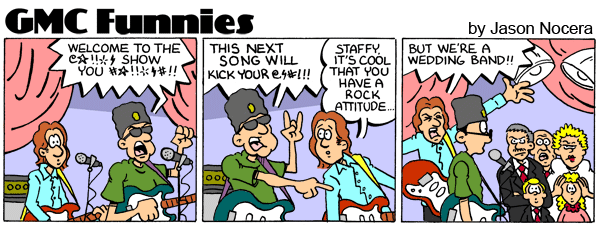 Guitars: Ibanez AM-200, Ibanez GB-10, Fender Stratocaster Classic Player, Warmouth Custom Built, Suhr Classic Strat, Gibson Les Paul Standard 2003, Ibanez steel-string Amps: Fender Hot Rod Deluxe, Marshall JMP 2103, AER 60 Effects: BOSS DD-20, Danelectro Trans. Overdrive, TC-Electronics G-Major, Dunlop Wah-wah, Original SansAmp, BOSS DD-2 Music by Staffy can be found at: Staffay at MySpace |
|
|
||
|
|
|
|
| Jan 1 2010, 07:30 PM |
|
The thing is that I'm not sure what the best settings should be!! I was going to PM you about this so that we can include it in the Articles as well, but we may as well discuss it here! I'll go and check what the settings are at the moment and let you know here! OK, at the moment the settings are:- ASIO Buffer Size = 256 Samples. Latency Compensation In = 1024 samples (max) Latency Compensation out = 1024 samples (max) Buffer Offset = 10 ms. It looks normal to me.... are You really using the soundcards ASIO -driver and not the Windows generic "low latency" -driver ??? Try the DPA checker and tell me what it say's, its a really simple program to use, and it measures the current latency You have in the system. //Staffay -------------------- 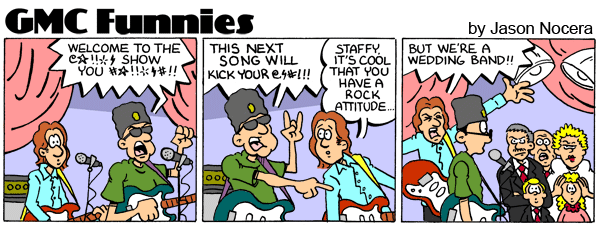 Guitars: Ibanez AM-200, Ibanez GB-10, Fender Stratocaster Classic Player, Warmouth Custom Built, Suhr Classic Strat, Gibson Les Paul Standard 2003, Ibanez steel-string Amps: Fender Hot Rod Deluxe, Marshall JMP 2103, AER 60 Effects: BOSS DD-20, Danelectro Trans. Overdrive, TC-Electronics G-Major, Dunlop Wah-wah, Original SansAmp, BOSS DD-2 Music by Staffy can be found at: Staffay at MySpace |
|
|
||
|
|
|
|
| Jan 1 2010, 07:39 PM |
|
Your signal chain is this:
guitar>soundcard>ASIO input stream>DAW>ASIO output stream>monitors what sound card do you use? -------------------- - Ivan's Video Chat Lesson Notes HERE
- Check out my GMC Profile and Lessons - (Please subscribe to my) YouTube Official Channel - Let's be connected through ! Facebook! :) |
|
|
||
|
|
|
|
| Jan 1 2010, 08:29 PM |
|
i'm a latency maniac too, for me recordings i use an Y box to split my guitar signal in two, one for the audio card and one for some amp in the studio. i really dont like latency when recording, i hear the attack TOO slow even at 5-10m.
other option will be direct monitoring, a lot of cards comes with this, it's generally a headphone jack, but you can connect that to an amp, it wont be the best signal in the world cause most prob it will be balanced, but it will do it. hope this helps bro! --------------------  Check my Instructor Profile Rockers! Got a Blog too!, www.adriantracks.com Follow me on facebook and youtube! -Youtube 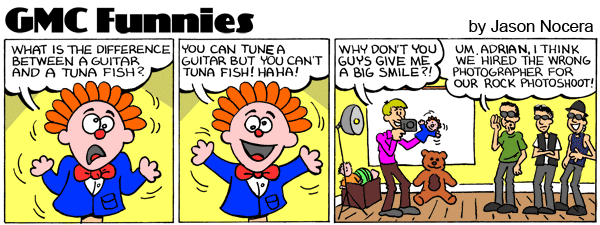 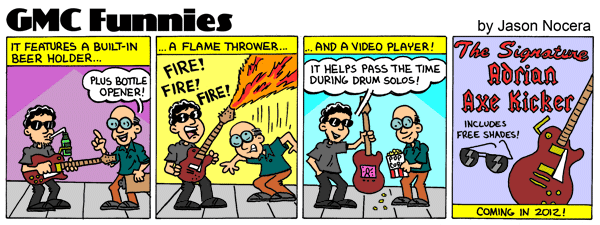 |
|
|
||
|
|
|
|
| Jan 3 2010, 02:29 AM |
|
Thanks for that Ivan! I'm not sure what the soundcard is, it's whatever my brother put in the PC to start with! I tried using an M Audio Fast Track but couldn't get that working properly.. I've dropped the ASIO settings from 1024 to 256 and now have no latency. So it is working now? Cutting down the ASIO buffer settings will get you less latency, but more strain on the CPU. However for non-demanding projects it is a good solution. -------------------- - Ivan's Video Chat Lesson Notes HERE
- Check out my GMC Profile and Lessons - (Please subscribe to my) YouTube Official Channel - Let's be connected through ! Facebook! :) |
|
|
||
1 User(s) are reading this topic (1 Guests and 0 Anonymous Users)
0 Members:





















