Printable Version of Topic
Click here to view this topic in its original format
GMC Forum _ Darius Wave _ Jstcrn - Wellcome To The World Of Plug-ins
Posted by: Darius Wave Nov 23 2013, 04:33 PM
Hey man! I made You a thread so we could use our advices to help other students too ![]() To give You better help I need to know all about Your gear:
To give You better help I need to know all about Your gear:
1. PC type and operating system
2. DAW program You have (Cubase, Reaper, Studio One, Pro Tools?)
3. Audio interface (if You have one) or just write You use built-in soundcard
Posted by: jstcrsn Nov 23 2013, 05:05 PM
1. PC type and operating system
2. DAW program You have (Cubase, Reaper, Studio One, Pro Tools?)
3. Audio interface (if You have one) or just write You use built-in soundcard
windows 8
reaper
audiobox ( set up in reaper )
at this point I have th2 plugin working in record playback, but it won't work as a monitor during recording
Posted by: Darius Wave Nov 23 2013, 05:21 PM
Win 8 You sad...I don't won't to speak in the name of many others but me and a lot of my friends consider win 8 as a sort of failure. Windows 7 was probably the best new thing that came out after the XP. Maybe there are some system issues. Maaaany programs are still not prepared for Win 8. Can You post a screen of You device set-up in Reaper and detailed track set-up when trying to launch monitor option?
Posted by: jstcrsn Nov 23 2013, 05:24 PM
figured out monitoring.
riight click meter and turn on monitor
riight click meter and turn on monitor
now I just need to figure out how to install Lepou plugins and I think I am there(as far as windows 8 , have not liked it but I needed a new one and 8 was on everything
Posted by: korblitz Nov 23 2013, 05:30 PM
riight click meter and turn on monitor
now I just need to figure out how to install Lepou plugins and I think I am there(as far as windows 8 , have not liked it but I needed a new one and 8 was on everything
Move the Vst lepou plugins into the vstplugin folder. Rescan them on Reaper...voilá...new vst to play around.
Posted by: jstcrsn Nov 23 2013, 05:45 PM
now I have the S-gear scoffman as a stand alone , but I can't get it into reaper
Posted by: Darius Wave Nov 23 2013, 06:09 PM
MAke sure which version of Reaper did You install - 64 or 32 bit. If 64...download 64 bit LePou versions
Posted by: jstcrsn Nov 23 2013, 06:48 PM
windows 8 is 64
reaper works and is in 64
download of Lepou amp sims is 64
my computer won't/can't unzip it
Posted by: jstcrsn Nov 23 2013, 07:28 PM
well, I found I need software to unzip stuff , but everywhere I am searching it seems I have to buy something.
Are there any alternatives you know of
Posted by: Darius Wave Nov 23 2013, 09:38 PM
Not necessary. Try typing "free zip extract program download 64 bit". It's weird but since even XP system on it's own could extract zip files if wanted... at least professional version.
Maybe try something like this ![]()
http://www.windows8downloads.com/win8-free-zip-extractor.html
Posted by: jstcrsn Nov 24 2013, 03:21 AM
I keep telling reaper where to extract the files from,but telling reaper to rescan that extracted folder was the major step I was missing
thanks Blitz
Posted by: Darius Wave Nov 24 2013, 01:18 PM
How about the latency? Are You satisfied with the dealy time between Your hit and post-processing response?
Posted by: jstcrsn Nov 24 2013, 08:35 PM
my latency changes when I go to record and switch audio preferences to my soundcard.( they are on wave out whilst it is unplugged and I am listening to the labtop speakers). But out of curiosity- what is a good rate?
I could use a hand getting some good tones with the Lepou plugins as my experimenting has not yielded anything satisfying as of yet
Posted by: Darius Wave Nov 24 2013, 10:08 PM
Please go to Sammetal92 mentoring thread in my section. There is an audio sample of my guitar recorded raw through line in and mixed through LePou. I gave this to Sam so he coul make exactly the same setup and try to fix his input, guitar , playing level to see where is the reason of tone problems. You will smile while reading what can cause this issues ![]() There is no sense of writting the same here so please go there and once You read it just ask next questions here so we can continue or explain more
There is no sense of writting the same here so please go there and once You read it just ask next questions here so we can continue or explain more ![]() ))
))
Posted by: jstcrsn Nov 25 2013, 01:14 AM
I can't find the tube screamer he has in front of the amp that I think is the problem
Posted by: Darius Wave Nov 25 2013, 10:47 AM
Here You go ![]()
http://www.tseaudio.com/software.html
Posted by: jstcrsn Dec 5 2013, 03:14 AM
http://www.tseaudio.com/software.html
ok , I am going to try this again, Had to rebot entire computer and finally got everything back in. the only thing I can't figure out is how to load an impulse into Lecab as sam did here http://www.guitarmasterclass.net/guitar_forum/index.php?showtopic=49616&st=20&start=20
everything else I set the same, but without the Lecab(I think) my tone sounds like you hook up earphones directly to a distortion stompbox(weak and treblely)
p.s. I don't know what I need to do to set up the lecab properly
Posted by: Darius Wave Dec 5 2013, 02:20 PM
1. Add LeCab or Kefir just after the amp simulation in the insert section
2. Open LeCab or Kefir and there are empty fields to click on. Disk browser should open. You have to download some impulses first. LeCab is only a host to load impulses. If You already have them, just add selceted one to the LeCab, Kefir. Both LeCab and Kefir doesn't come with impulses when You download those. You need to get some impulses anyway
Posted by: jstcrsn Dec 5 2013, 09:21 PM
2. Open LeCab or Kefir and there are empty fields to click on. Disk browser should open. You have to download some impulses first. LeCab is only a host to load impulses. If You already have them, just add selceted one to the LeCab, Kefir. Both LeCab and Kefir doesn't come with impulses when You download those. You need to get some impulses anyway
where do I get those(impulses to load)
Posted by: Darius Wave Dec 6 2013, 10:35 AM
Ta dam ![]()
relivethefuture.com/music/patches/GuitarHacksImpulses.rar
One of the most popular and warm sounding impulses is Catharsis 1on_pres5 ![]()
You can get some links to impulse packs by googling "guitar impulses download" most of those are on the forums
ohhh...and don't forget to set kefir mix knob to 100%
Posted by: jstcrsn Dec 6 2013, 01:12 PM
relivethefuture.com/music/patches/GuitarHacksImpulses.rar
One of the most popular and warm sounding impulses is Catharsis 1on_pres5
You can get some links to impulse packs by googling "guitar impulses download" most of those are on the forums
ohhh...and don't forget to set kefir mix knob to 100%
my computer will not open a rar file . I don't want to select some random download that I don't know is secure, do you know of any and would I save them into the lecab file
Posted by: Darius Wave Dec 6 2013, 01:59 PM
Wrong. All cab packages You will find are packed to rar. Rar is same type of file compression as zip. You don't have to be aware. Somewhere in the net there is a free rar extractor. You don't have to own original WinRar
Example:
http://free-rar-extract-frog.en.lo4d.com/
Posted by: jstcrsn Dec 7 2013, 03:22 PM
I ended up trying th1 , this is there factory metal setting, I lowered the gain a little but just thought I would let you start from here
Posted by: Darius Wave Dec 9 2013, 07:47 PM
Ok. The choice of plug-ins is on Your side ![]() I won't claim
I won't claim ![]() Sound pretty ok. Can You upload it with full band so we could check how it acts in the mix ?
Sound pretty ok. Can You upload it with full band so we could check how it acts in the mix ?![]()
Posted by: Todd Simpson Dec 9 2013, 08:06 PM
Looks like you are off and running ![]() The TH1 package is a great place to start IMHO, simply because it installs easy and is self contained. Cabs/fx, etc. All in one handy interface
The TH1 package is a great place to start IMHO, simply because it installs easy and is self contained. Cabs/fx, etc. All in one handy interface ![]()
Like we talked about in chat, try adding a second guitar cab in your chain to tame any sizzle/fizz. Double click on the guitar cab itself and you get a pop up menu with new options ![]() You can change which micrphones your using etc.
You can change which micrphones your using etc.
Todd
Posted by: jstcrsn Dec 16 2013, 02:38 PM
so frustrated , it seems like everytime I try to record with a backing i can't get anywhere close to a good sound, sounds like crap, it doesn't belong in the song, its so bad I loose my confidence then I dont play what I want or bend in tune, major help needed
Posted by: Darius Wave Dec 16 2013, 04:01 PM
Let's start from the whitesnake. Your tone is veeery dark. Please post all settings - plug-in and external track settings if there are any. Simple suggestion - add some treble, take of some middle and bass in the amp section. Also...check if there is any Low Pass Filter turned on in the EQ section - it sound like there is one
Posted by: jstcrsn Dec 16 2013, 04:16 PM
Posted by: Darius Wave Dec 16 2013, 04:57 PM
Settings looks pretty bright...though. Maybe the treble cut is somewhere else. Could You post eq settings on the track You play Your guitar through?
Posted by: jstcrsn Dec 16 2013, 07:16 PM
I don't have any thing on other than the screen shots of th1, that why I gave you a clean signal without anything to see if you could get a good tone with it
Posted by: jstcrsn Dec 16 2013, 08:02 PM
ok this is better and more simple, this is the only thing on this signal

Posted by: Darius Wave Dec 17 2013, 04:02 PM
This is good idea. Send me Your guitar raw file. I'll see what I can do and I could send You a reference preset. Also...very important - please post here a few similar (one type of playing style) examples from the other people sounds that You would like to refer to. Your current tone is very dark (lot's middle, lack of treble) if covers many things in the mix. I would probable start from removing a bit of 200-600 Hz (up to 2-5 dB cut experiments, wide range). But...some people use this type of tone so I have to know a reference for Your research.
Posted by: jstcrsn Dec 17 2013, 04:22 PM
staring at about 40 seconds, I love the sustain , with the lower amount of drive
Posted by: Darius Wave Dec 18 2013, 02:58 PM
ha ha ![]() I've just notice one thing (before testing Your raw audio file). Yellow distortion pedal ----Do You get more treble when turning it off?
I've just notice one thing (before testing Your raw audio file). Yellow distortion pedal ----Do You get more treble when turning it off?
My advice is....before plugging anything in front of the amp...make sure You set up the tone controls on the amp itself. Distorion pedals are used to boost/ affest articulation but to get better effect rathen then messing up the tone, there is some knowlege needed. First of all that kind of distortion might be a reason of Your muddy tone.
Usually people add this kind of boost with gain almost to 0 , tone - 75-100%, volume (matter of distortion boost You expect but very often - 100%).
It work like it's cheating the amp that Your guitar is brighter...so the amp become much softer (easy playing - You know all pinch harmonics and muting get's easier - less strength - more attack )
I would start from this point. first try to set up Your guitar through the amp without od pedal. We'll go back to it soon
Posted by: jstcrsn Dec 18 2013, 03:03 PM
My advice is....before plugging anything in front of the amp...make sure You set up the tone controls on the amp itself. Distorion pedals are used to boost/ affest articulation but to get better effect rathen then messing up the tone, there is some knowlege needed. First of all that kind of distortion might be a reason of Your muddy tone.
Usually people add this kind of boost with gain almost to 0 , tone - 75-100%, volume (matter of distortion boost You expect but very often - 100%).
It work like it's cheating the amp that Your guitar is brighter...so the amp become much softer (easy playing - You know all pinch harmonics and muting get's easier - less strength - more attack )
I would start from this point. first try to set up Your guitar through the amp without od pedal. We'll go back to it soon
Posted by: Darius Wave Dec 19 2013, 04:54 PM
From thix mix I can say that low mids still rule in the guitar tone. But...it's a bit better. To understand the process of creating tone let's leave the presets and start from the bacis.
1. Turn off everything in the chain - I see there is a lot of stuff. For this moment we only need the amp seem, cabinet sim
2. Leave only one cab sim (I see You have to cabs there - it can be cool as long as You know how to use it...it's bad idea at the beginner stage)
3. Turn all EQ knobs on the amp to 12 o'clock (50%)
Send me the mix (We'll make it step by step - very tiny steps) It will help You to understand how all those gear puzzles relate to each other ![]() Waiting for mix to give another advices.
Waiting for mix to give another advices.
sim = simulation
Also...please add a screen of new settings
Posted by: jstcrsn Dec 20 2013, 01:37 AM
1. Turn off everything in the chain - I see there is a lot of stuff. For this moment we only need the amp seem, cabinet sim
2. Leave only one cab sim (I see You have to cabs there - it can be cool as long as You know how to use it...it's bad idea at the beginner stage)
3. Turn all EQ knobs on the amp to 12 o'clock (50%)
Send me the mix (We'll make it step by step - very tiny steps) It will help You to understand how all those gear puzzles relate to each other
sim = simulation
Also...please add a screen of new settings
I also have a picture of the wave lenght , it seems weak even though I had the out puts one click away from clipping in overloud, the clean guitar signal is in post 33
Posted by: Todd Simpson Dec 20 2013, 06:52 AM
Todd here ![]() Just for an idea, did you try any of my presets as a starting point? Starting with a prebuilt starting point may help you get closer to where you are trying to be. I'd suggest downloading all of them to be honest and just clicking through til you find one you like. At that point, you can desconstruct it to find out what you like about it and use it as a template to build your own
Just for an idea, did you try any of my presets as a starting point? Starting with a prebuilt starting point may help you get closer to where you are trying to be. I'd suggest downloading all of them to be honest and just clicking through til you find one you like. At that point, you can desconstruct it to find out what you like about it and use it as a template to build your own ![]()
Of course, you can skip all that and just start from scratch like you are doing now as well, it will just take a bit more time. Either way ![]() Whatever works for you.
Whatever works for you.
Here is a link to the OVERLOUD TH1 PRESET VAULT ![]()
http://bitly.com/overloud_th1_archive
Posted by: Darius Wave Dec 20 2013, 09:08 AM
Thanx for feedback. Keep in mind that we want to help our friend understand the mechanism of creating tone + get known with his gear. This will help him to work with other plug-ins as well. Cheers ![]()
Of course You might try some presets J ![]()
Back to the topic:
Input volume set up - play the strongest note of Your solo and adjust input so there would be NO CLIPPING. Later You can always boost the signal with any plug-in plugged before the amp sim. (We will do it later)
I don't want to write to many things at the same time to avoid confusion (I know how it is when You try to learn something and You have all at once instead of doing things slowly with full analyze)
1. If You have clipping on amp indicator turn it's volume down until there is absolutely none clipping.
2. Decrease backing track volume if needed - very often backing tracks are normalized, mastered or call it however You like. This makes the even but also very loud. We always try to worok around 13-16 dB are to avoid full mix clipping. Later we normalize the mix so don't be worry od it's poor volume at the stage of mixing
3. Try to set up the guitar to backing track ratio so the guitar is clear enough. Now it's too hidden
4. Add LPF and HPF in Your guitar eq section (Low Pass filter and High Pass filter)
This way we will remove some lowest bass range (to not interfer with bass guitar in the mix) and remove some harsh treble and without loosing some juicy bite in the tone. Do You know how to add those to the track?
Posted by: jstcrsn Dec 20 2013, 02:19 PM
Of course You might try some presets J
Back to the topic:
Input volume set up - play the strongest note of Your solo and adjust input so there would be NO CLIPPING. Later You can always boost the signal with any plug-in plugged before the amp sim. (We will do it later)
I don't want to write to many things at the same time to avoid confusion (I know how it is when You try to learn something and You have all at once instead of doing things slowly with full analyze)
1. If You have clipping on amp indicator turn it's volume down until there is absolutely none clipping.
2. Decrease backing track volume if needed - very often backing tracks are normalized, mastered or call it however You like. This makes the even but also very loud. We always try to worok around 13-16 dB are to avoid full mix clipping. Later we normalize the mix so don't be worry od it's poor volume at the stage of mixing
3. Try to set up the guitar to backing track ratio so the guitar is clear enough. Now it's too hidden
4. Add LPF and HPF in Your guitar eq section (Low Pass filter and High Pass filter)
This way we will remove some lowest bass range (to not interfer with bass guitar in the mix) and remove some harsh treble and without loosing some juicy bite in the tone. Do You know how to add those to the track?
this comp had a low and high in it, if you want to have separate plugins - I do not have a separate high pass
Posted by: Darius Wave Dec 20 2013, 03:16 PM
No no...we don't want any compressor yet. We want EQ.I have Reaper installed on my home PC so I'll send You an example later
Posted by: jstcrsn Dec 20 2013, 04:58 PM
ok , I have have purged the track of compressor and anxiously await next instructions
Posted by: Todd Simpson Dec 22 2013, 08:36 AM
I took the liberty of processing your clean lead through the same patch I used for the white snake collab which is the DEVIN EPIC LEAD patch from the GUITAR GODS expansion pack for EZ MIX 2.
EZ MIX 2 involves very little tweaking so I think you'd like at especially at first. You will eventually outgrow it of course, but being able to get "one click decent tone" is thing a beauty. You can download the demo for free for the expansion pack costs extra. They are all on sale just now for xmas I think.
Theres a good bit of delay but the overall tone is not bad at all for one click ![]() Let me know what you think.
Let me know what you think. Cursin_Toddmix_toontrackguitargods.mp3 ( 1.6MB )
: 125
Cursin_Toddmix_toontrackguitargods.mp3 ( 1.6MB )
: 125
Posted by: Darius Wave Dec 22 2013, 11:29 AM
Todd - thank You for some tips but I would really appreciate if You keep that topic clean because as I sad - I'm trying to give him "the fishing rod instead of the fish". I want him to go through all the tone creating process so he could understand step by step how the tone set up process looks.
I understand it's very tempting for You to take a voice in this case (because Overloud is Your
specialty) but When Two people try to talk to one person at the same time it makes the same confusion as on forum. I'm You'll understand what I mean ![]()
Going back to the main topic:
Low PAss and High Pass filters are one one the most important EQ adjustments in the mix. They help to keep clarity between instruments just by cutting the amount of lows or highs that particular instrument doesn't have in it's main range. For example guitars are usually based in the middle of the range. We cut off some lows to avoid overlaying on the bass and bass drum. We also cut some high to avoid harsh treble and overlaying with cymbals or vocal presence.
I've specially installed the Reaper so I can help it's users more precisely.
!. Click on the track "fx" button
2. Choose "ReaEQ" from the list
3. Place at the end of the signal chain (it has to be after all previously added plug-ins)
4. On the image You can see that in the eq section "1" You have choose "high pass" from the list. When You do this, You can grab the "1" on the diagram and move it left-right so You can hear how the tone changes. Find the settings You like
5. Go to the eq section 4 and make similar things but choose "low pass" from the list. Grab the "4" point on the diagram and move it left-right until You feel You tone looses unwanted high frequencies but still keeps some "air".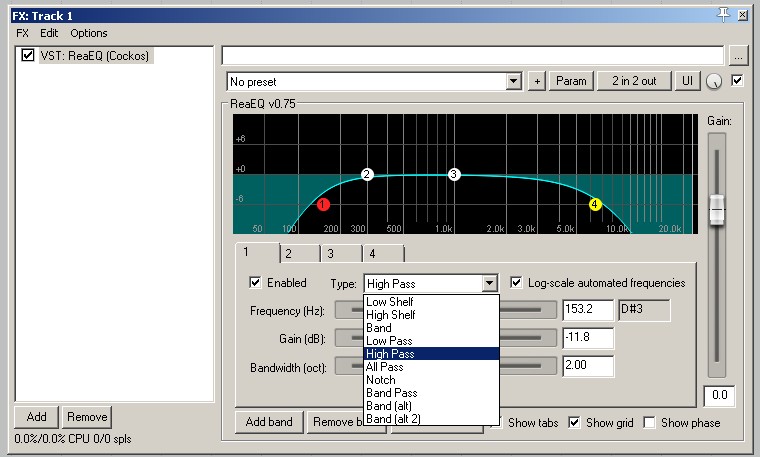
Send me results of Your experiments, then we'll go back to set a up a distortion pedal that's gonna be plugged before amp input
Posted by: jstcrsn Dec 22 2013, 01:46 PM
please excuse todd, he was helping me get something quick so I could get it ready for ben's collab on time.
and I don't want to just be given a patch , but am more concerned about understanding all the tools , how and why to best use them .
here is what I did, to my untrained ear I don't no if it did much
Posted by: Darius Wave Dec 22 2013, 05:57 PM
No worries mate. I understand his need of help but Todd posts a lot of presets in here. He could also send You some feedback through pm. I'm not mad a t him ![]() I just want to keep some order in this thread. I think He'll understand. As for You my friend we choose the hard way but it leads to overall understanding of this process. Try to rethink everything step by step - what we do and how it affects the tone. How we start, how we catch some problems, where to search for reasons...This is what we're doing in this thread
I just want to keep some order in this thread. I think He'll understand. As for You my friend we choose the hard way but it leads to overall understanding of this process. Try to rethink everything step by step - what we do and how it affects the tone. How we start, how we catch some problems, where to search for reasons...This is what we're doing in this thread ![]()
Now
1. Go back to the point 4 on Your eq (low pass) and move it a bit more to left. I think we can cut some more treble
2. Insert the distortion pedal (stomp box" You had before. Don;'t turn the gain know more than 10% at start. Instead of addin stomp box disto , we only would like it to bost the level and treble. It will make the amp response different. Turn on the treble (or high) to 75% and turn the level to max. Show me results.
Posted by: jstcrsn Dec 22 2013, 06:20 PM
Now
1. Go back to the point 4 on Your eq (low pass) and move it a bit more to left. I think we can cut some more treble
2. Insert the distortion pedal (stomp box" You had before. Don;'t turn the gain know more than 10% at start. Instead of addin stomp box disto , we only would like it to bost the level and treble. It will make the amp response different. Turn on the treble (or high) to 75% and turn the level to max. Show me results.
bam
Posted by: Darius Wave Dec 22 2013, 08:54 PM
Ok! We're getting closer and closer. Comapring to Your first samples I thinkg You need more gain. You can try to add some on the Amp gain knob this time. Also it's a good moment to consider if Your want to use neck or bridge position.
Posted by: Todd Simpson Dec 22 2013, 08:56 PM
No worries ![]() As carson said, just trying to get him something to work in time for the collab. I have no intention of butting in on your personal instruction with carson. Last post I'll make on this thread
As carson said, just trying to get him something to work in time for the collab. I have no intention of butting in on your personal instruction with carson. Last post I'll make on this thread ![]()
Now
1. Go back to the point 4 on Your eq (low pass) and move it a bit more to left. I think we can cut some more treble
2. Insert the distortion pedal (stomp box" You had before. Don;'t turn the gain know more than 10% at start. Instead of addin stomp box disto , we only would like it to bost the level and treble. It will make the amp response different. Turn on the treble (or high) to 75% and turn the level to max. Show me results.
Posted by: jstcrsn Dec 23 2013, 07:39 PM
this was an improve, I could relearn it if you want ,but, if not, the actual solo I have written for it has a section I wanted to switch to the neck pickup.Do you want me to record that solo, either way what would be the next thing to add, to this or the new solo
Posted by: Darius Wave Dec 24 2013, 10:16 AM
We have to make sure about 1 thing:
1. Do You feel comfortable playing with a current gain level or You feel it's too big or to small? Try to answear Yourself and change the gain setting until You become satisfied. You can do it either on the amp and by changing "level" knob on the stomp box in front of the amp. Trebel (or high) know will change they way amp responses. You can try to mess up with this one as well. The more high, the more comfortable (more attack, easy playing) amp becomes.
If Your answer for the question is YES, than we can go further (reverb, delay section). Please send me a short sample (guitar with backing track) of we we have by far ![]()
Posted by: jstcrsn Dec 24 2013, 03:13 PM
1. Do You feel comfortable playing with a current gain level or You feel it's too big or to small? Try to answear Yourself and change the gain setting until You become satisfied. You can do it either on the amp and by changing "level" knob on the stomp box in front of the amp. Trebel (or high) know will change they way amp responses. You can try to mess up with this one as well. The more high, the more comfortable (more attack, easy playing) amp becomes.
If Your answer for the question is YES, than we can go further (reverb, delay section). Please send me a short sample (guitar with backing track) of we we have by far
the gain level is fine, what I here is when I am riffing , there is a tone al most like a wah . to me it does not have the sustain that I hear ( and am used to ) with my practice amp, even if i turn the gain down on my amp, I am still comfortable enough to play well,
those 2 factors are what give me the biggest problem
Posted by: Darius Wave Dec 24 2013, 03:35 PM
I'll be just guessing but there is a huge difference between how the most of tranzistor response to dynamics and how does the real amp. The truth is that 80% of high end amps considered awesome but professional musicians are amps that are not "easy play". At some stage of learning how to play We realize how important is ultra hard playing to get all the juice from the amp. I'm not saying this You're one of below but many people tend to get used to sort of "digital distortion" built in many processors and they find much more hard to play on the true amp.
Some amps and their simulations (like Peavey 5150 and it's TSE X50 vst sim) are very soft (easy to play, much of attack) even without any boster in front. We use treble boosting to manipulate amps response. at this stage I would advice You to turn off the pedal and try make some experiments with the amp simulation in Overloud. Just go through a few different amp types and mess with the gain and eq. Try to find the type of amp You feel most comfortable.
I see You use Modern US which (if related to real amps well) is already an easy play amp. I am downloading TH1 triode demo to get through it and help You detec possible ways to improve the sustain without giving too much gain. Post here 2 files
1. Raw guitar mix (line in signal)
2. The same file mixed through TH1 with the settings we have by far
I'll do experiments
Posted by: jstcrsn Dec 24 2013, 05:40 PM
the titles are what they are, I put in2 extra, 1 the sound of my anp mic'd. although my kids broke my mic and the only one I could find was one off my kids karaoke machine. 4 was my settings but I turned the tone on the overdrive al the way down- it seemed to reduce the wah/tintyness , to my ears.
I also added screen shots of the wave , you can see the mic'd amp is full, the others are not, figured cause they are plugins and if I rendered them they would change, but just in case
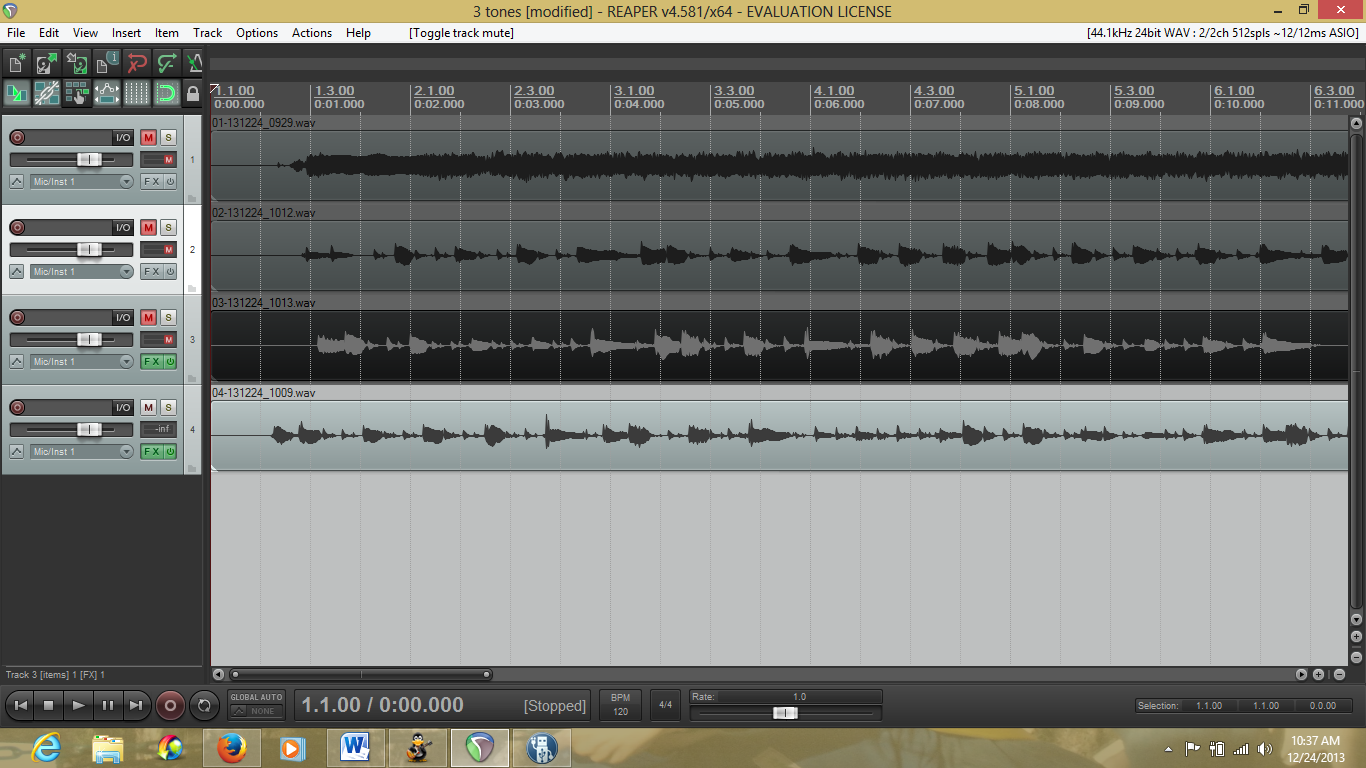
Posted by: jstcrsn Jan 1 2014, 01:03 PM
I could also switch to Lepou and Lecab so you dont have to get th1, I am pretty sure I could get something close, or if there are other free plugins you like, I trust your ears just, let me know
Posted by: Darius Wave Jan 1 2014, 06:31 PM
No worries. We will work with the gear You like ![]() Fortunately there is a demo of triode available and it's not a trial so we can easily work with it
Fortunately there is a demo of triode available and it's not a trial so we can easily work with it ![]()
Yes - Your thoughts are correct - the more distortion You give, the more compression is added to the signal. This is why the mic track looks so full and the raw line-in guitar are so different in signal amplitude diagrams. DAW doesn't display the diagram of tone "post plug-ins" but as You noticed when You make a mixdown both (miced amp and guitar through plug-in) look similar ![]()
Unfortunately many of cheap mics doesn't sound good with guitar because they have a lack of midrange and some boost in high end (vocal presence). When You use it for guitar it adds some extra harsh frequencies.
Also...even the reference guitar mics are not "true bypass" ...the do not give exactly what You hear. Most of them (as sm57) has at least a 5dB boost in the 3-6 ( 5 is usually the most boosted value) kHz. This mean that if You bring the mic to the coil, You have to cut those in EQ to have a sound similar to what You hear from the real amp.
Analyzing mic frequency response helps a lot to understand what is going on with the tone. Of course the case is not as simple as my explanation - You always have to experiment with the cut value and Q for the "mic boost compensation. But it's good to know where to start.
Let get through some of Your files.
I decided to make an experiment over Your amp miced tone. I've added the mentioned eq correction (You can add similar values in the reaper eq. As You can see I made a cut in the 5-6 kHz range and added Low Pass filter to get rid of 8 kHz and higher junk frequencies. Of Course You might consider this tone being too fat but when We get rid of the harshness it's much easier to get heavy, yet balanced tone. You can try this out in reaper
Here's an audio sample - processed vs raw order: jstcrn_aduio_sample.wav ( 11.1MB )
: 124
jstcrn_aduio_sample.wav ( 11.1MB )
: 124
here is the eq I've added:
As for Your plug-in tone it sound pretty nice now - it's ready for a further edition (to fit the mix, not to tweak the tone "just because". IT has nice midrange. Again needs only to get rid of some junk treble and a bit of "boxy" 300-500 Hz range.
Here is a screen of what I would suggest to do
Try to use the tone from the "plug-in" track You sent me and pout it again in the mix. Add this eq and we'll skip to guitar vs backing track tone match ![]()
Posted by: jstcrsn Jan 2 2014, 06:46 PM
Here is a screen of what I would suggest to do

Try to use the tone from the "plug-in" track You sent me and pout it again in the mix. Add this eq and we'll skip to guitar vs backing track tone match
is this eq in additon to the high and low filter, or is it in the same effect
Posted by: Darius Wave Jan 2 2014, 10:20 PM
It's no addition. It's only eq used on the track. High PAss and Low pass are just an options in EQ. You can see on my eq setting point 1 is a high pass and point 4 is a low pass...so they are both included already in this eq
Posted by: jstcrsn Jan 4 2014, 05:59 PM
Hope you don't mind , but I would like to turn this a little bit. There is this song that I thought i can cover, it is a lesson here, but there is no backing track. So I am trying to create one so I will then be able to go thru the process of setting up drums,bass as well as guitars that way when I have developed those skills I will be able to submit a few rec takes.
Sound okay with you
Posted by: Darius Wave Jan 4 2014, 07:01 PM
No problem. Your guitar tone is now very close to what we expect so We could work a bit on whole mixing process. I can suggest to go through elno adn sammetal92 threads in my section. They already describe some important basic. No need to copy but ofcourse I will answer any single question ![]()
Posted by: jstcrsn Jan 12 2014, 02:46 AM
Posted by: Darius Wave Jan 12 2014, 02:55 PM
Nice tone! I like it. It's well balanced, it has some breath as well. But...You need to pan those guitars. If both are in center they sound like a phase issue. If You pan the left / right You will get extra air in the mix.
Posted by: jstcrsn Mar 25 2014, 08:23 PM
finally found the time and had my fingers workin
Please hold your comments and give me time to read some other mixing threads to see if I can figure out my next steps rock_you_like_a_hurricane_intro_lead.mp3 ( 639.18K )
: 106
rock_you_like_a_hurricane_intro_lead.mp3 ( 639.18K )
: 106
Posted by: Darius Wave Mar 26 2014, 12:34 PM
I've listened to the mix and have my thoughts on what to fix. But will keep them secret until You'll write me what Do You think needs a fix ![]() That's a good way of education
That's a good way of education ![]() Waiting for Your pointed tweaks list
Waiting for Your pointed tweaks list ![]()
Posted by: capasso2 Mar 29 2014, 10:58 AM
Hey Darius, i'm using a Macbook from about 2011. It has Garage band on it, but i've never much cared for it. Any advice on good software for Macs? I don't have an interface either, i'm basically starting from scratch with my laptop. 1/4 to 1/8 inch adaptor at first, until i decide i'm ready to invest in an interface.
Posted by: Darius Wave Apr 1 2014, 10:25 AM
I'm afraid I'm not a good support for Mac users but some of GMC friends are working on Mac's and they could give You some descent feedback. I can only tell by far that external audio interface is sort of essential - mainly because of latency issues and highest possible sample rate
Powered by Invision Power Board (http://www.invisionboard.com)
© Invision Power Services (http://www.invisionpower.com)
