Printable Version of Topic
Click here to view this topic in its original format
GMC Forum _ GEAR & PRODUCTION _ S/pdif Out And My Audio Interface
Posted by: dcz702 May 30 2015, 11:50 PM
I would like to use my line 6's digital out into my audio interface, I have read both the manuals for my m audio profire interface, and my line 6. All I really understand is that if my Interface sync source is set to internal, that means it is the master, if it's set to external than my line 6 is the master.
So what should be the master? The Interface or my processor? Everything is working and sounds good, if my Interface is master it works and vice verus. And what sample rate should I use.
Here's a screen shot of both units settings, and I think theses are the correct setting but not sure.
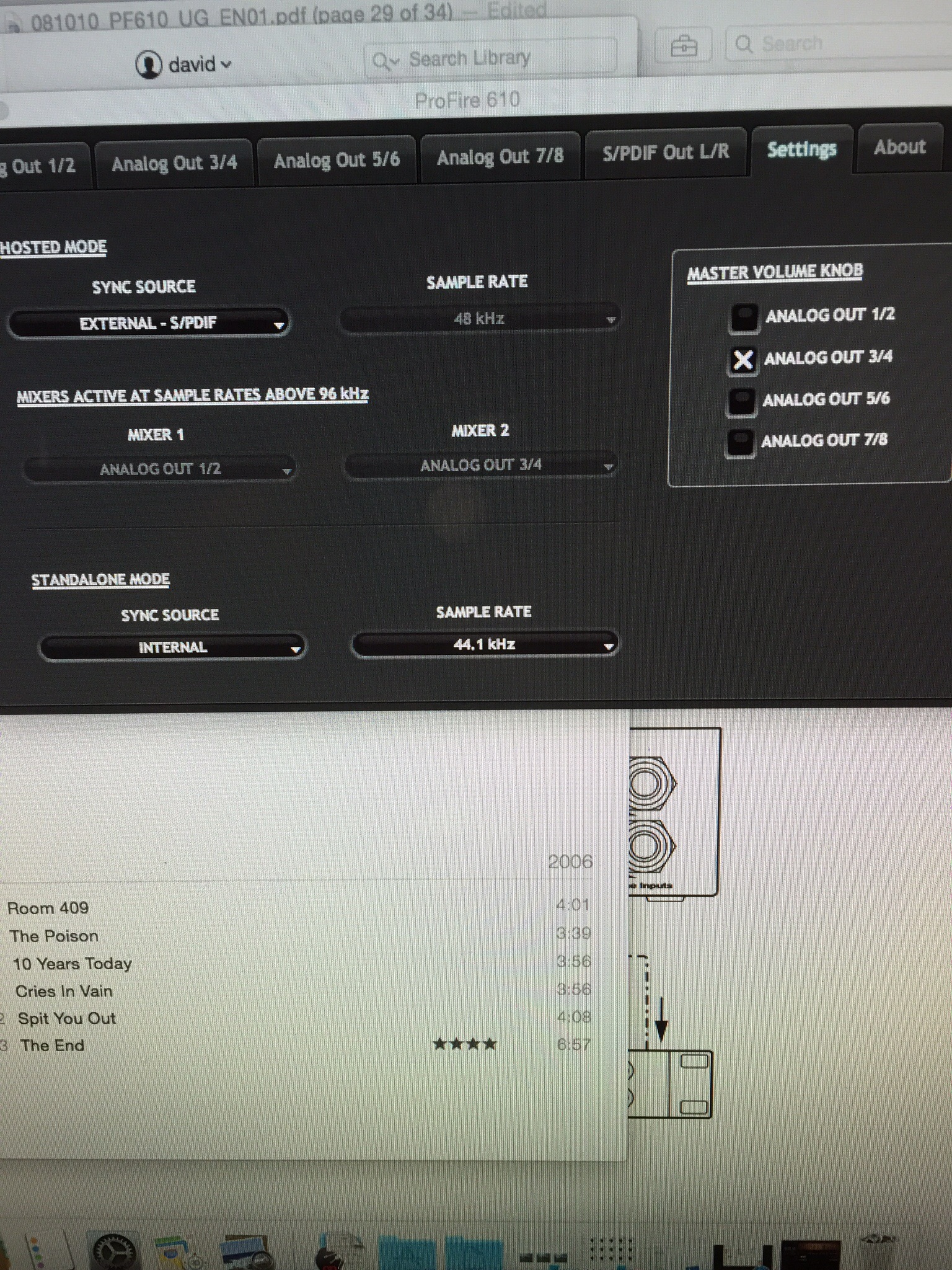
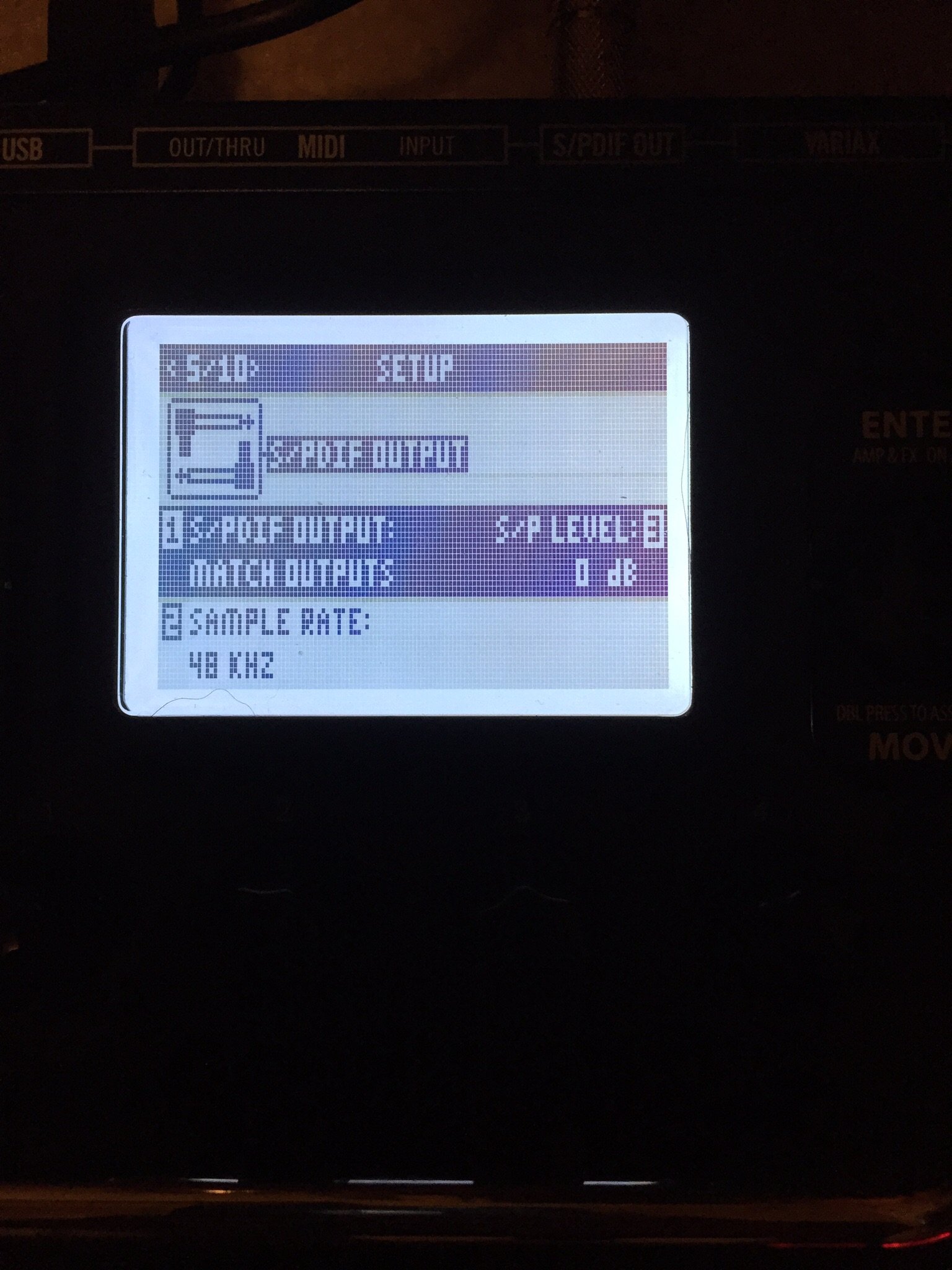
Posted by: Todd Simpson May 31 2015, 01:13 AM
hmm. Why not just the USB connection instead? Seems like going through extra trouble for no real benefit to use the spdif? What's making you want to use SPIF? After all, it will be the same signal, and the same sample rate as usb? Just curious ![]()
TOdd
So what should be the master? The Interface or my processor? Everything is working and sounds good, if my Interface is master it works and vice verus. And what sample rate should I use.
Here's a screen shot of both units settings, and I think theses are the correct setting but not sure.
Posted by: dcz702 May 31 2015, 01:32 AM
TOdd
That's a good question Todd and your right they sound exactly the same, to me.
I have been using usb, why I want to use spidif is because when I use usb I must have my monitors connected to the line 6, and the line 6 becomes my soundcard. All volume levels need to be controlled from the line 6 on the floor. If I want to use just my headphones there is no way of muting the monitors, and controlling headphone volume and monitors separately. The monitors must be turned off and to turn off my monitors I have to power of my sub which is a pain in the ass going from using headphones to using monitors and back. I switch from headphone to monitors a lot.
Also having the processor connect usb it needs to be on to use my monitors to listen to my iTunes library or you tube or any audio from my computer, sometimes I would like to just turn on my computer on listen to music without powering on processor, and just use my interface.
Also you can have the processors analog outputs connected to the interface with spdif connected and record 3 tracks at once with one track being dry and re-amp.
So like you said, usb and digital sound the same and with me I can still have the convenience of using my audio interface and it's built in mixer program to control all levers of different audio returns, so if it's more convient, sounds the same, and can re-amp why not use it?
Big reason being controlling levels within close reach and using my Interface as soundcard Instead of line 6
And I also tried using line inputs of my AI, line6 line out is way to quite.
So I then went into the preamp of AI through balanced out, don't want to use preamp of my AI FOR the processor. Usb works great. But looks like digital out does everything the way I want it to.
Posted by: Todd Simpson May 31 2015, 03:03 AM
AHh ![]() How about this. Depending on your daw, you can have different devices set for input and output. So you can always leave your pod connected and just select your external audio card (not the pod, just whatever else you are using to drive your speakers for itunes) that you can always record pod with USB and you can record clean tone and reamp if you like through plugin or with the pod.
How about this. Depending on your daw, you can have different devices set for input and output. So you can always leave your pod connected and just select your external audio card (not the pod, just whatever else you are using to drive your speakers for itunes) that you can always record pod with USB and you can record clean tone and reamp if you like through plugin or with the pod.
That way you can tell windows to use your other audio device (with speakers attached) for itunes etc. Just don't connect your monitors to your pod. Use it just as an input device. It should sound the same routed through your other audio device connected to your monitors as it would connected directly to your monitors.
how about that, would that work?
If not, the sample rate thing should be just set in your daw the same as it's set on your pod, eg. 48k or what not ![]()
I have been using usb, why I want to use spidif is because when I use usb I must have my monitors connected to the line 6, and the line 6 becomes my soundcard. All volume levels need to be controlled from the line 6 on the floor. If I want to use just my headphones there is no way of muting the monitors, and controlling headphone volume and monitors separately. The monitors must be turned off and to turn off my monitors I have to power of my sub which is a pain in the ass going from using headphones to using monitors and back. I switch from headphone to monitors a lot.
Also having the processor connect usb it needs to be on to use my monitors to listen to my iTunes library or you tube or any audio from my computer, sometimes I would like to just turn on my computer on listen to music without powering on processor, and just use my interface.
Also you can have the processors analog outputs connected to the interface with spdif connected and record 3 tracks at once with one track being dry and re-amp.
So like you said, usb and digital sound the same and with me I can still have the convenience of using my audio interface and it's built in mixer program to control all levers of different audio returns, so if it's more convient, sounds the same, and can re-amp why not use it?
Big reason being controlling levels within close reach and using my Interface as soundcard Instead of line 6
And I also tried using line inputs of my AI, line6 line out is way to quite.
So I then went into the preamp of AI through balanced out, don't want to use preamp of my AI FOR the processor. Usb works great. But looks like digital out does everything the way I want it to.
Posted by: dcz702 May 31 2015, 06:31 AM
That way you can tell windows to use your other audio device (with speakers attached) for itunes etc. Just don't connect your monitors to your pod. Use it just as an input device. It should sound the same routed through your other audio device connected to your monitors as it would connected directly to your monitors.
how about that, would that work?
If not, the sample rate thing should be just set in your daw the same as it's set on your pod, eg. 48k or what not
I was playing today for a hour or so through spdif sounded good.
So is there a downfall to using spdif? My set up is nice and organized sounds good. I guess I could use either method and get the same results.
Spdif isn't hard to use at all. Just don't know what should be the master.
But after using digital out I noticed when I set my pod as the master and then powered it off, my interface stopped working. So I guess the master should be my interface.
Posted by: Todd Simpson May 31 2015, 08:48 PM
No downfall to using spdif ![]() If it's working for you then don't fix it if it ain't broke!
If it's working for you then don't fix it if it ain't broke! ![]()
Yeah, set the interface as the master if the interface is the one doing audio duties ![]()
post some demos!
I was playing today for a hour or so through spdif sounded good.
So is there a downfall to using spdif? My set up is nice and organized sounds good. I guess I could use either method and get the same results.
Spdif isn't hard to use at all. Just don't know what should be the master.
But after using digital out I noticed when I set my pod as the master and then powered it off, my interface stopped working. So I guess the master should be my interface.
Posted by: dcz702 May 31 2015, 09:34 PM
Yeah, set the interface as the master if the interface is the one doing audio duties
post some demos!
Posted by: Todd Simpson Jun 1 2015, 05:41 AM
Sure ![]() Put a benadryl in some peanut butter and bam!!
Put a benadryl in some peanut butter and bam!! ![]()
Powered by Invision Power Board (http://www.invisionboard.com)
© Invision Power Services (http://www.invisionpower.com)
