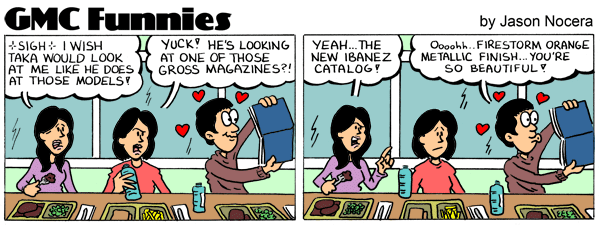How To Get The Webcam To Record From Guitar Rig Directly |
|
|
|
|
|
| Jul 28 2013, 07:29 AM |
|
The problem is that you actually want to record the output of the Focusrite not the input.
I think syncing is still probably the best way -------------------- My SoundCloud
Gear Tyler Burning Water 2K Burny RLG90 with BK Emeralds Fender US Tele with BK Piledrivers Epiphone 335 with Suhr Thornbuckers PRS SE Custom 24-08 Ax8 Fessenden SD10 PSG Quilter TT15 |
|
|
||
|
|
|
|
| Jul 28 2013, 07:33 AM |
|
I've been wondering about the same thing for a while. I have an M-Audio Fast Track. There must be a way to capture the output of the DAW into the video. Maybe Stereo Mix?
|
|
|
||
|
|
|
|
|
Jul 28 2013, 08:26 AM
|
|
Update -
the problem of bass from focusrite was fixed by changing the cables and Y connector Thanks a lot TakePerry This post has been edited by sumitnxt: Jul 28 2013, 10:00 AM |
|
|
||
|
|
|
|
| Jul 28 2013, 11:12 AM |
|
hey man, when i joined i had the same question. it turned into a very informative topic heres the link
https://www.guitarmasterclass.net/guitar_fo...showtopic=48126 |
|
|
||
|
|
|
|
|
Jul 28 2013, 06:00 PM
|
|
ok got it
|
|
|
||
|
|
|
|
| Jul 28 2013, 06:55 PM |
|
The good news is the answer is simple.
1.)Windows Answer *Run a cable from the headphone/line out of your recording interface, to the line in on your internal soundcard. *use the free logitech cam utility to select your internal sound card for audio and cam for vid. --Here is the link to the forum post where this came up previously and the response illustrates how to use the software. https://www.guitarmasterclass.net/guitar_fo...st&p=635829 The result should be perfectly synched vid with audio 2.)Macintosh Answer *Use the free quicktime utility built in to Mac OS which allows you to do the same thing as above. That's all there is to it i am trying to figure out how to get my webcam to record directly from Guiat Rig. Currently i have to manualy sync the audio and video. i have the focusrite scarlet 2i2 audio interface. If possible i don't want to use a mic. When i see the recording sources in webcam I see either the laptop mic or the line in from focusrite audio interface. I choose line in from focusrite. The guitar recording happens but the effects from guitar rig don't get recorded. Please suggest. |
|
|
||
1 User(s) are reading this topic (1 Guests and 0 Anonymous Users)
0 Members: