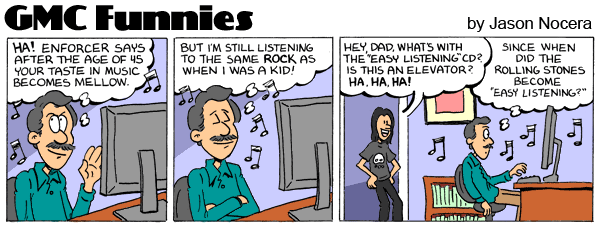Send Effects For Dummies? |
|
 |
Replies
(1 - 4)
|
|
|
|
| Dec 18 2008, 12:35 PM |
|
Fabrik basically acts as a plugin that you can turn on when sending the effects:
This is the procedure to make it work, but it may differ a bit, depending what Cubase version you have. If you have any doubts, just ask and I will try to explain better mate. 1. You need to create an FX track in Cubase, and assign the Fabrik FX to that track, like on the first picture. 2. Then you need to send the FX track to audio track that has a dry guitar signal and adjust with the slider how much of the send track you wanna blend in, like on the picture 2. This post has been edited by Ivan Milenkovic: Dec 18 2008, 12:38 PM
Attached image(s)
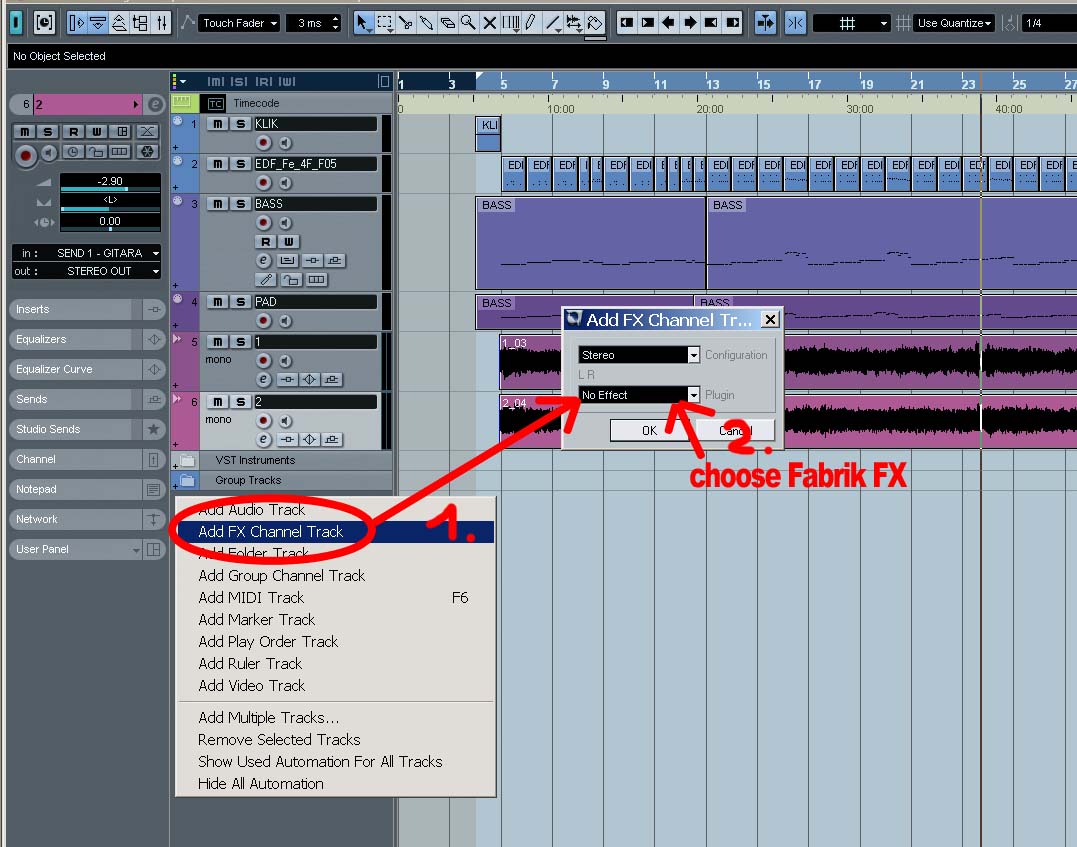 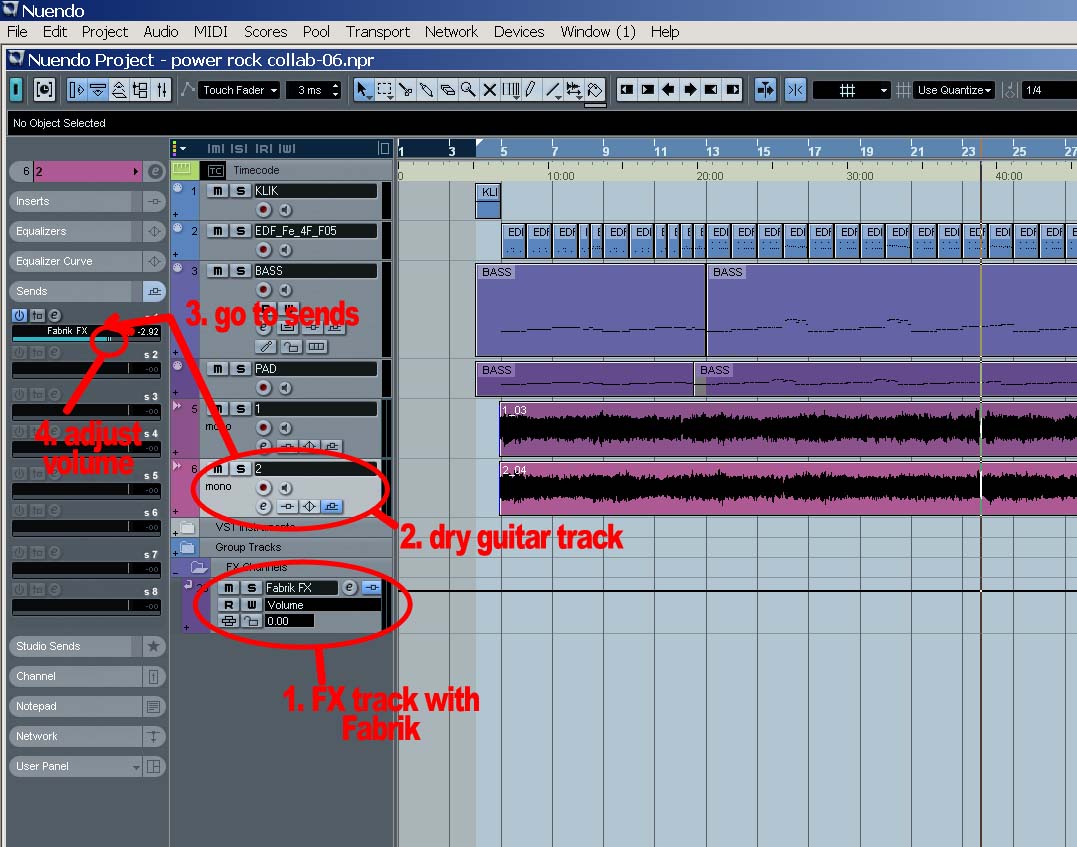
-------------------- - Ivan's Video Chat Lesson Notes HERE
- Check out my GMC Profile and Lessons - (Please subscribe to my) YouTube Official Channel - Let's be connected through ! Facebook! :) |
|
|
||
|
|
|
|
| Dec 19 2008, 08:33 PM |
|
That's really strange mate, I have no idea how to help with that specific problem. I hope you will fix this problem soon.
Marry Christmas to you as well -------------------- - Ivan's Video Chat Lesson Notes HERE
- Check out my GMC Profile and Lessons - (Please subscribe to my) YouTube Official Channel - Let's be connected through ! Facebook! :) |
|
|
||
1 User(s) are reading this topic (1 Guests and 0 Anonymous Users)
0 Members: