Printable Version of Topic
Click here to view this topic in its original format
GMC Forum _ Recording _ Reaper Mp3 Rendering Problem
Posted by: Alexiaden93 Jul 20 2009, 10:41 PM
Hey guys !
As some of you may have realised by now, I've been quite active on the forums as I've been getting some new guitar/recording equipment, and I need loads of help with it ! ![]()
The most recent problem is that when I want to render a project in Reaper to MP3, it says "Error: need lame_enc.dll", so I downloaded the file, placed it in Reaper>Plugins, and tried again... Great ! I got an MP3 file, but when I put my cursor over it, it says "0 bytes"...
I'm wondering if anybody knows what's going on ? It worked earlier on for my first recording, but now it just won't work...
Help ! ![]()
Posted by: Dexxter Jul 20 2009, 11:58 PM
Sorry, can't really help you, I'm not a Reper user.. But maybe you can try reinstalling the program?
Posted by: Alexiaden93 Jul 21 2009, 12:07 AM
Fine
Now I can only render to WAV and AIFF ! :S
OK ignore that... I'm back to the beginning, and it won't work :S
Posted by: tonymiro Jul 21 2009, 12:14 AM
I know there's an issue with the recent LAME enc in XP Alex. (It's ok in Vista but not XP.) There is a fix for it but I'm not sure if it's been released yet.
Posted by: Alexiaden93 Jul 21 2009, 12:21 AM
Hey ! I don't have Vista, though...
Posted by: Fran Jul 21 2009, 12:24 AM
Try with this file, it works for me in XP. (attached)
I place it directly in Reaper folder, not in the plug-in folder. Maybe give both options a try.
Edit: You have to change the xtension of the file to .dll instead of .mp3. The system wouldn't let me upload the .dll file due to a security setting ![]()
Posted by: Alexiaden93 Jul 21 2009, 12:26 AM
I place it directly in Reaper folder, not in the plug-in folder. Maybe give both options a try.
I can't find your file, man
Posted by: Fran Jul 21 2009, 12:27 AM
It's there now. Make sure to change the extension to .dll instead of .mp3
Posted by: Alexiaden93 Jul 21 2009, 12:31 AM
Still not working
Posted by: Fran Jul 21 2009, 12:33 AM
Have you tried putting it in directly in reaper folder and not in the plug-in folder?
It works just fine on both vista & XP laptops, as well as an older XP desktop PC I have.
Posted by: jdriver Jul 21 2009, 12:37 AM
Fran: Off topic, but do you have any good patches you've come up with for the Pandora? I can't seem to come up with any I like for distortion or crunch tones. I'm talking about for recording and playing thru headphones?
If you have any maybe you could list them just a text grid of the parameters. I have several I like for just messing around, but no good "tube amp blues."
Posted by: Alexiaden93 Jul 21 2009, 12:38 AM
It works just fine on both vista & XP laptops, as well as an older XP desktop PC I have.
Yes, and it isn't working
Posted by: UncleSkillet Jul 21 2009, 12:41 AM
Try this! I'm not sure what version of the lame_enc.dll ypur using or where you got it form.
I have XP and this the one I have and it works fine.
 Copy_of_lame_enc.txt ( 102K )
: 195
Copy_of_lame_enc.txt ( 102K )
: 195Save the attachment and rename it to lame_enc.zip. Then open it and put the file in the reaper directory if I remember right. Its been a while. You might want to rename you other one to Old_lame_enc.dll before you copy this one to where it goes. Hope it helps. Try a reboot also once you get the file copied over.
I noticed you have another post going about rendering mp3 and quality. Here is a screen shot of the settings I use and they seem to work fine.
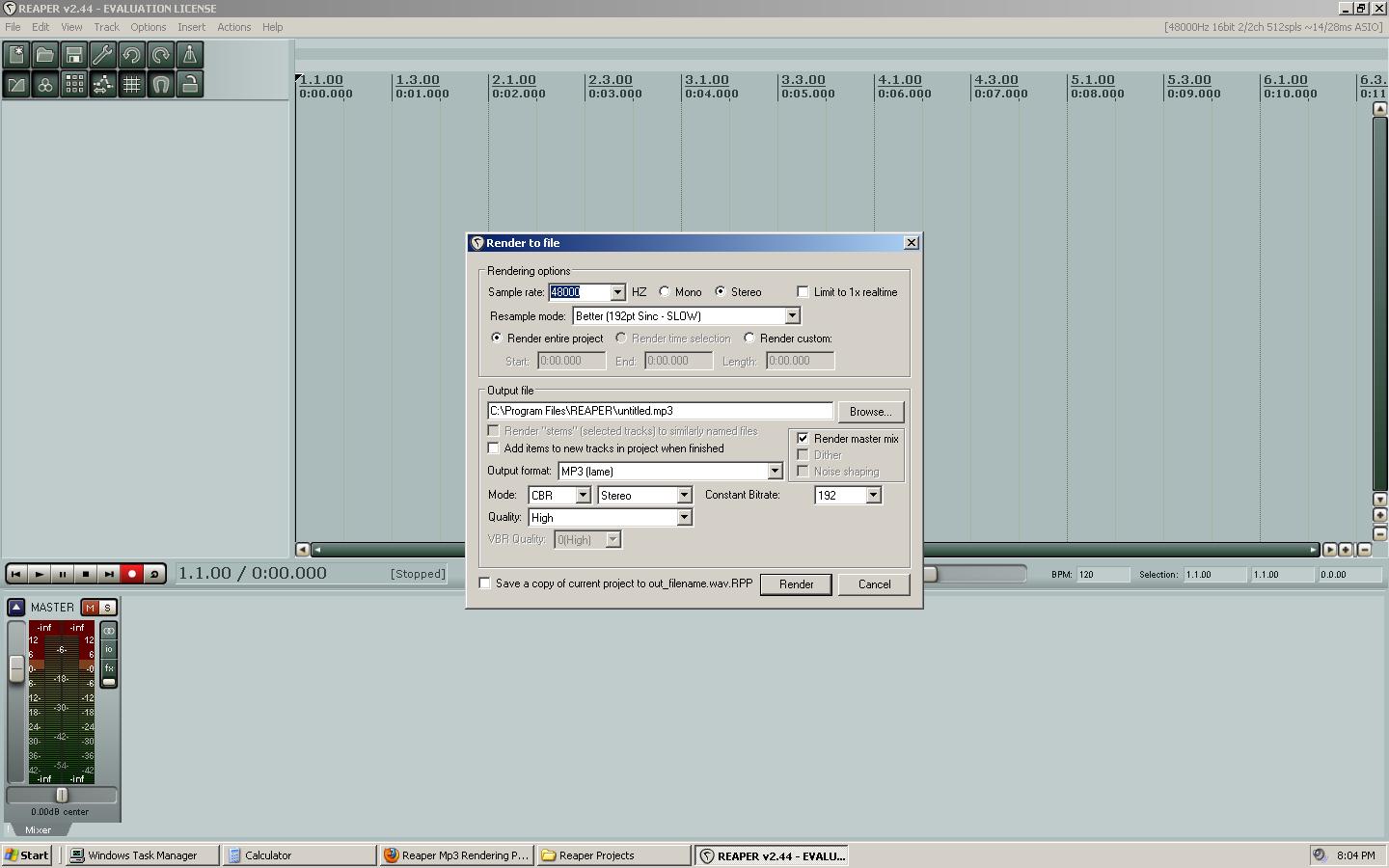
Posted by: Fran Jul 21 2009, 12:41 AM
If you have any maybe you could list them just a text grid of the parameters. I have several I like for just messing around, but no good "tube amp blues."
I'm afraid I don't, I'm all focused on Pod X3 since I got it last Christmas. I remember I managed to get a Muris like sound following his settings, I found them somehwere in the gear section or maybe in his forum. But it wasn't a tube blues sound anyway...
I also managed to get some Trond Vold & Maiden settings, but nothing really bluesy. All those tones are within the unit, which I don't have with me right now as I'm on vacation at my gf's and only brought the X3 & strat along.
Sorry I can't be of much help
Posted by: Alexiaden93 Jul 21 2009, 08:47 AM
I have XP and this the one I have and it works fine.
 Copy_of_lame_enc.txt ( 102K )
: 195
Copy_of_lame_enc.txt ( 102K )
: 195Save the attachment and rename it to lame_enc.zip. Then open it and put the file in the reaper directory if I remember right. Its been a while. You might want to rename you other one to Old_lame_enc.dll before you copy this one to where it goes. Hope it helps. Try a reboot also once you get the file copied over.
I noticed you have another post going about rendering mp3 and quality. Here is a screen shot of the settings I use and they seem to work fine.
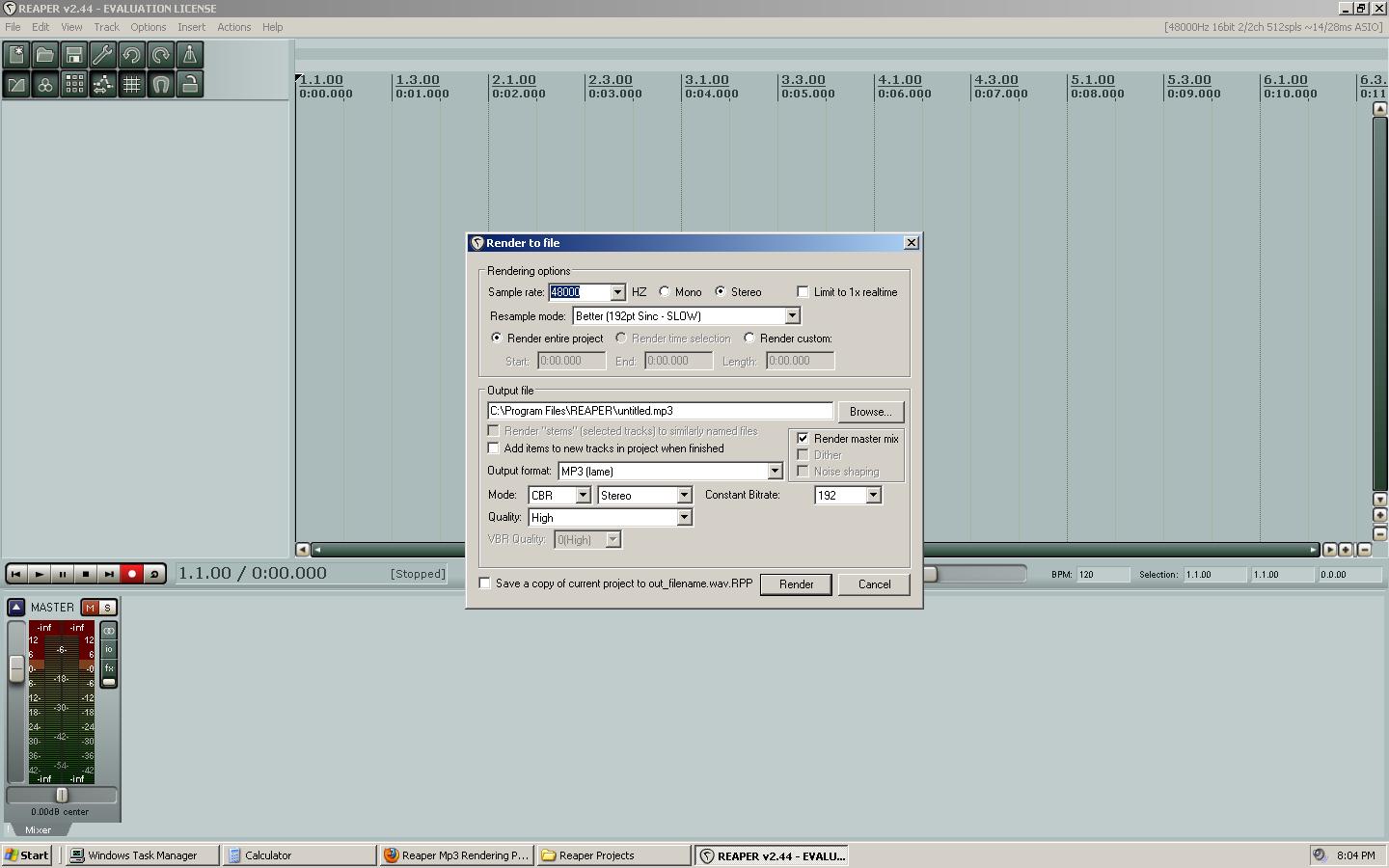
Thanks, but it still isn't working...
I downloaded another lame_enc.dll afterwards, and it rendered... File size "0 bytes"...
Even more irritating: I uninstalled my Reaper, downloaded another version, installed, added lame_enc.dll to the Reaper directory... Same as before !
Posted by: Alexiaden93 Jul 21 2009, 09:37 AM
OK guys, here's a picture of the situation...
Thank you to all my friends ! The problem is now solved ! I set the rendering settings to 41000 kHz instead of 8000 kHz, and it's now working perfectly ! ![]()
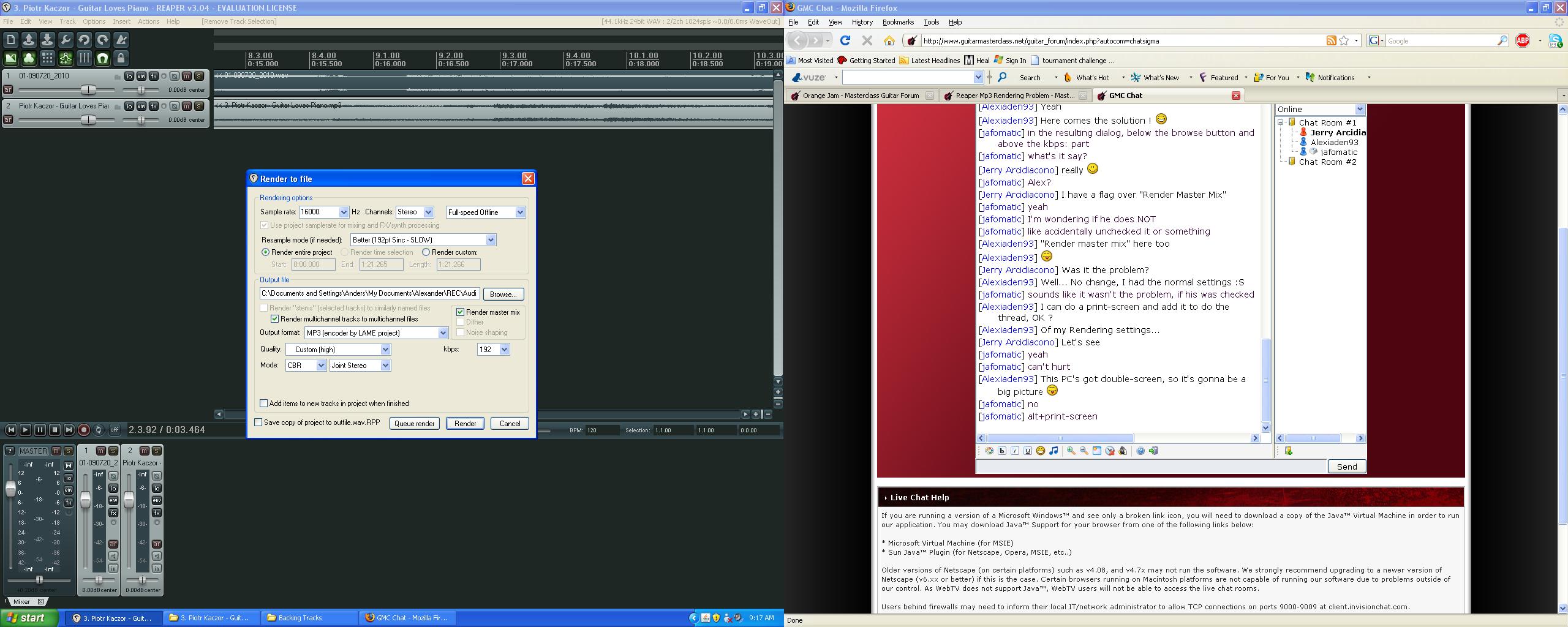
Posted by: Jerry Arcidiacono Jul 21 2009, 09:40 AM
Fixed? ![]()
Posted by: Alexiaden93 Jul 21 2009, 11:41 AM
You bet !
Powered by Invision Power Board (http://www.invisionboard.com)
© Invision Power Services (http://www.invisionpower.com)

