Printable Version of Topic
Click here to view this topic in its original format
GMC Forum _ CHILL OUT _ Webcam Troubles
Posted by: Stevie·Ray·Vaughn Feb 24 2008, 05:27 PM
Hey there GMC, last night I bought a Logitech QuickCam Webcam so I could make some videos of me doing the lessons for GMC. ![]() I hooked it up today, and it records video, but no sound
I hooked it up today, and it records video, but no sound ![]() All the audio settings are turned on, and up. And in output speaker device is the right one, so I can't figure out what's wrong
All the audio settings are turned on, and up. And in output speaker device is the right one, so I can't figure out what's wrong ![]() Does anyone have any clue to why it won't record sound? Thank you
Does anyone have any clue to why it won't record sound? Thank you ![]()
Posted by: The Uncreator Feb 24 2008, 05:28 PM
I just thought of this, For your webcams audio, are the drivers set to the same you are using
Posted by: visi0n Feb 24 2008, 06:17 PM
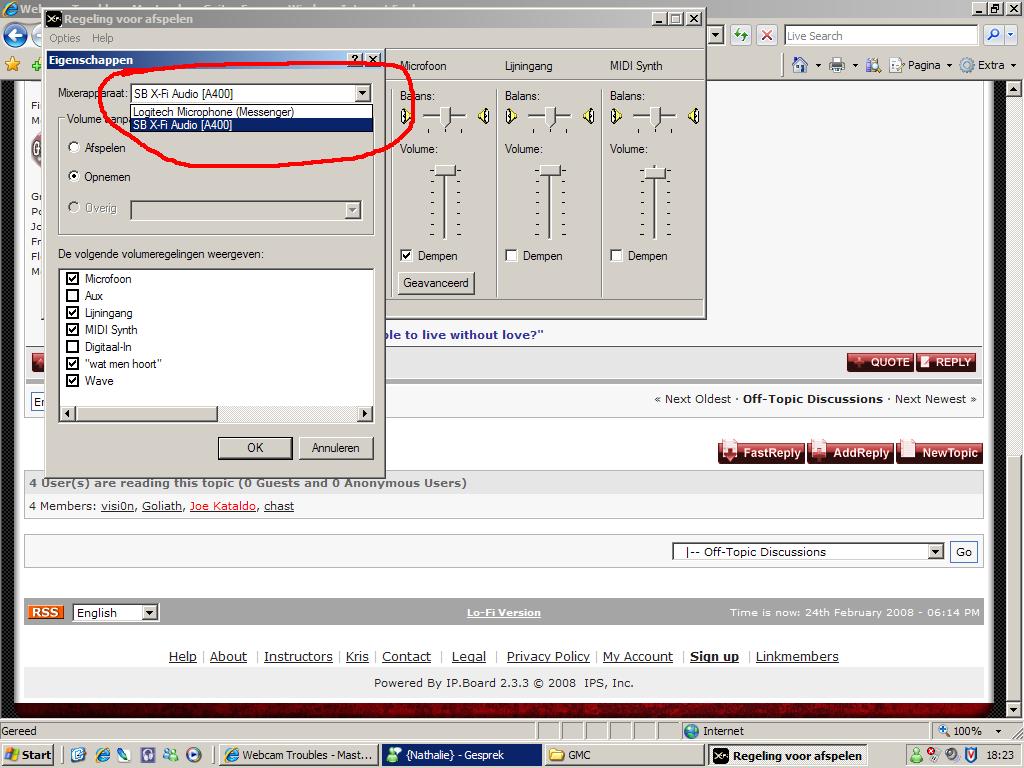
You can choose there wich one you want to use for microhpone ? you choosed that ?
Posted by: Stevie·Ray·Vaughn Feb 24 2008, 06:20 PM
I only have one choice there, and I picked it ![]()
Posted by: Bogdan Feb 24 2008, 06:57 PM
Well does it have a microphone on it ?? I suggest either way using web cam to record video and to record audio via sound card that you have in your computer..It will be better quality then..You can choose windows movie maker to do this,...
What software you used for recording anyway ?
Posted by: Stevie·Ray·Vaughn Feb 24 2008, 07:01 PM
http://www.logitech.com/index.cfm/webcam_communications/webcams/devices/281&cl=ca,en
Well, in that link, right above "How To" It clearly says that it records video and audio so I dont know. Plus I want to record myself with the lesson backing tracks and I dont have a microphone ![]() So it can record audio, im just not sure how
So it can record audio, im just not sure how ![]()
Posted by: Tjchep Feb 24 2008, 07:14 PM
Well, in that link, right above "How To" It clearly says that it records video and audio so I dont know. Plus I want to record myself with the lesson backing tracks and I dont have a microphone
Go to the site and download new drivers for it.
Posted by: Stevie·Ray·Vaughn Feb 24 2008, 07:17 PM
The site that I posted?
Posted by: Milenkovic Ivan Feb 24 2008, 07:57 PM
First of all, how do you connect your guitar to computer and via what line you are recording that guitar signal.
Posted by: Trond Vold Feb 25 2008, 12:15 PM
It might just be the program your using that messes it up?
You can try the demo of River Past Cam Do, great little tool
http://www.riverpast.com/en/prod/camdo/
Powered by Invision Power Board (http://www.invisionboard.com)
© Invision Power Services (http://www.invisionpower.com)
