Printable Version of Topic
Click here to view this topic in its original format
GMC Forum _ PRACTICE ROOM _ Gmc Fullscreen Mode
Posted by: Kristofer Dahl Feb 4 2009, 08:51 PM
You have probably seen http://www.guitarmasterclass.net/lessonviewer/lessondemo.phptest lesson before - however it is worth checking out again because we have recently added a full screen option to it! ![]() Activate it by clicking the square in the upper left corner, be sure to check it out with the settings option on "high" if you can!
Activate it by clicking the square in the upper left corner, be sure to check it out with the settings option on "high" if you can!
Also - we would very much like to hear from those of you who experienced some bugs last time you got to check out this test lesson (Fran, coffeeman, opeth.db) - as these should be fixed now. Thanks!
PS We are now very close to living this new version of the player
Posted by: Rated Htr Feb 4 2009, 08:55 PM
I must be blind but I don't see any square in the upper left corner o.o
Posted by: Henrik Skotth Feb 4 2009, 08:57 PM
Try another reload, your browser might have a cached version of the video player.
Posted by: Lian Gerbino Feb 4 2009, 08:58 PM
hey kris! great news...
but look how I see it at my home...
with a white border on the right side of the screen and below of it too.

Posted by: Kristofer Dahl Feb 4 2009, 08:59 PM
but look how I see it at my home...
We had the same bug but solved it - can you reload the page and/or empty your browser's cache?
With firefox this is done by holding ctrl and pressing F5.
Posted by: Ramiro Delforte Feb 4 2009, 08:59 PM
Nice new cool feature Kris!!!
It rocks ![]()
Posted by: Rated Htr Feb 4 2009, 08:59 PM
Now I see it, great add ![]()
Posted by: opeth.db Feb 4 2009, 08:59 PM
Also - we would very much like to hear from those of you who experienced some bugs last time you got to check out this test lesson (Fran, coffeeman, opeth.db) - as these should be fixed now. Thanks!
PS We are now very close to living this new version of the player
That is awesome Kris..!!!!
Working here on IE now. Only bug I see is when activating full screen the video is not being stretched to the entire screen. It appears to just zoom on the neck and the rest is cut off.
Attached is a screen shot.
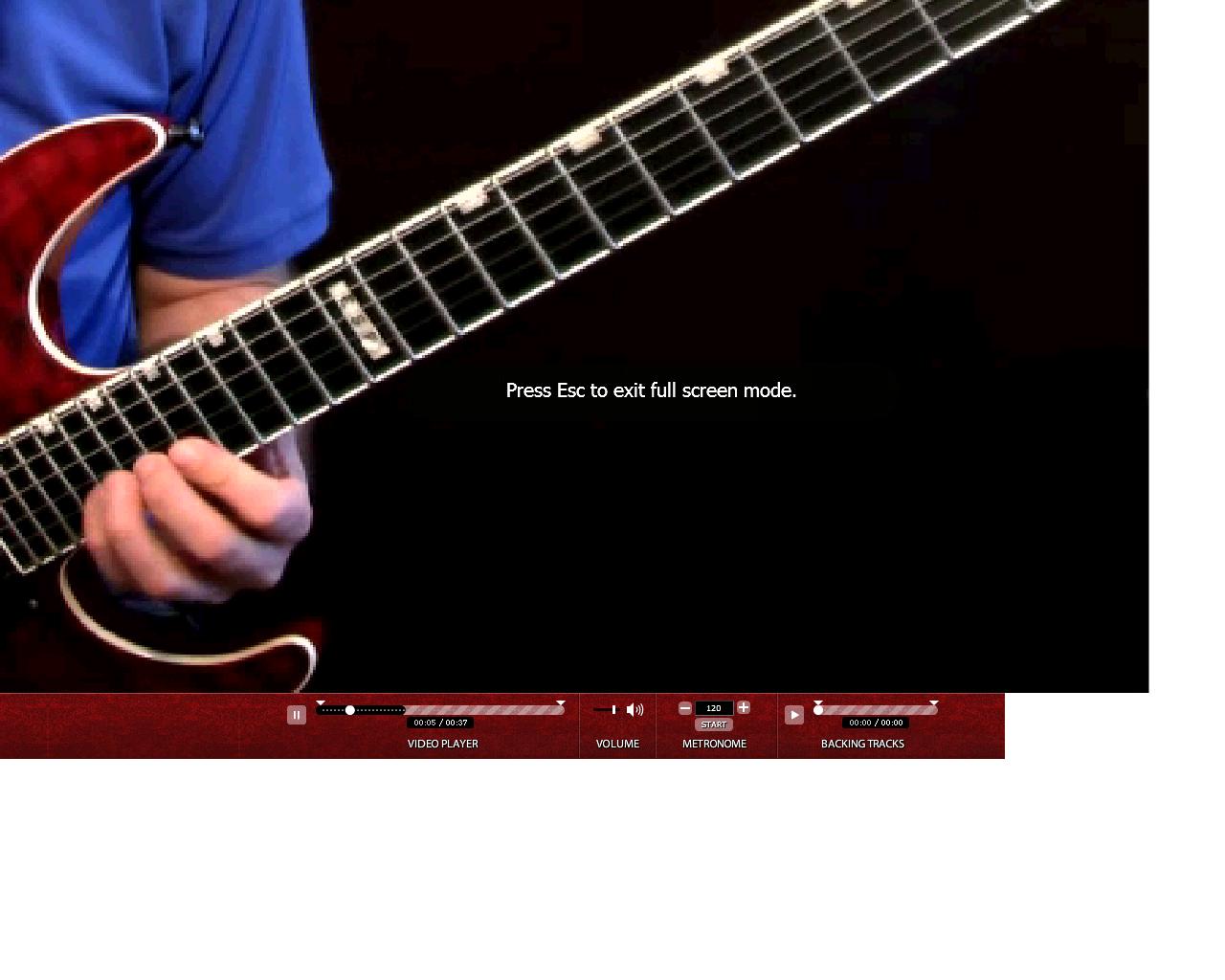
Posted by: Marek Rojewski Feb 4 2009, 09:04 PM
I use firefox, everything is working okay. I think this is a great feature:) Thanks Kris:)
Posted by: Kristofer Dahl Feb 4 2009, 09:09 PM
Ok we have managed to recreate the fullscreen bug - seems to only happen the first time you click it. Either way we are working on it - thanks for reporting! ![]()
Posted by: Lian Gerbino Feb 4 2009, 09:14 PM
well, reload the page and empty my browser's cache but still doesn´t work properly... I dont know why.
I use IE here...
Posted by: timono Feb 4 2009, 09:28 PM
Works great with me Kris, Awesome, GMC keeps getting better and better!!
Thumbs up!! ![]()
Posted by: unreal Feb 4 2009, 09:31 PM
Works perfectly, and the high quality video in full screen is impressive ![]()
Thanx GMC for all these improvements, and I hope the bugs are fixed soon so that everyone can enjoy those great features.
Posted by: berko Feb 4 2009, 09:32 PM
Wow, this is awesome! In high quality full screen mode I can almost read the seymour duncan logo on Zsolt's pickup... ![]()
![]()
And I'm talking about a MacBook screen here!
Posted by: Emir Hot Feb 4 2009, 09:38 PM
Works ok here.
Posted by: Toroso Feb 4 2009, 09:41 PM
Dumped browser cache and still getting the lower right corner of player in upper left corner of screen. IE 7 here.
Posted by: Andrew Cockburn Feb 4 2009, 09:43 PM
Awesome - works great for me!
The guy in vid3 looks real shifty in fullscreen mode though ...
Posted by: opeth.db Feb 4 2009, 10:03 PM
The ones that claim its working are you using Firefox or something?
If so Im switchin... ![]()
Posted by: Fran Feb 4 2009, 10:05 PM
Same problem as Lian here.
The good news is now I can see the video controls etc. properly!, which was a bug that I experienced last time I checked the new player.
Posted by: Bondy Feb 4 2009, 10:10 PM
Works great for me! loads quick too; and my connection is quite slow ![]()
Posted by: Dexxter Feb 4 2009, 10:10 PM
This is what it looks like with no widescreen:
[attachment=13278:vanlig.JPG]
and this is with fullscreen:
[attachment=13279:wide.JPG]
As you see it cuts off the sides, and kind of "zoom in". You can specially tell on the right side, it cuts in the middle of first fret instead of showing the nut and a bit of the head. I have Opera and a widescreen if that helps solving it.
And I must also add: Really nice feature! ![]() High setting on fullscreen looks really good, I suppose it will look better without "zooming"
High setting on fullscreen looks really good, I suppose it will look better without "zooming" ![]()
Posted by: Toroso Feb 4 2009, 10:11 PM
OK, if I select another vid than the default, it works fine, even when I go back to the default vid.
If I exit and go back again, the default is fubar until I select another vid.
I guess that's the first time you were referring to Kris?
Posted by: visi0n Feb 4 2009, 10:11 PM
it works good by me! we want 1080p ! ![]() is that also possible Kris?
is that also possible Kris?
Posted by: Kristofer Dahl Feb 4 2009, 10:22 PM
Yes that's right! However it should now be fixed even the first time, we can no longer recreate it at our end. Can someone else using IE cofirm this?
Very well spotted Dexxter thanks a lot, we hadn't noticed that - hope we can get we it fixed soon!
Posted by: opeth.db Feb 4 2009, 10:24 PM
Very well spotted Dexxter thanks a lot, we hadn't noticed that - hope we can get we it fixed soon!
Its fixed Kris! Great feature man!
Posted by: Kristofer Dahl Feb 4 2009, 10:25 PM
Thanks a lot for confirming!
Posted by: ErikEklund Feb 4 2009, 10:26 PM
awesome feature ![]()
Posted by: Emir Hot Feb 4 2009, 10:26 PM
I checked in IE 6, IE 7, Mozilla 3 and it works
The only thing is what Dexxter said, the picture is cut a little.
Posted by: Toroso Feb 4 2009, 10:35 PM
Yeppir, working great now. Nice feature. ![]()
Posted by: Dejan Farkas Feb 4 2009, 10:42 PM
Works great for me ![]()
Posted by: Bogdan Radovic Feb 4 2009, 10:43 PM
It works great at my end!! ![]() It was so exciting to see gmc controls and full screen picture filling wide screen 22" monitor..
It was so exciting to see gmc controls and full screen picture filling wide screen 22" monitor.. ![]() t Considering that high res the quality is amazing..
t Considering that high res the quality is amazing..
Posted by: Canis Feb 4 2009, 11:01 PM
Works great for me! Looks awesome =)
It's gonna be weird to go back to some of the old smallscreen lessons again ![]()
Posted by: playaxeman Feb 4 2009, 11:12 PM
![]()
![]()
![]()
![]()
Very nice feature!
If my eyes get old i still be able to see:
Full screen mode in Firefox 3.05 look like this: 
Posted by: Mandos Feb 4 2009, 11:35 PM
Works great and loads quickly for me, but I'm on a good computer with a really fast connection so... ![]()
I really liked the quality of the "high"-video in fullscreen on 1680*1050.
Posted by: Pedja Simovic Feb 5 2009, 12:24 AM
Works at my computer. Great addition GMC !
Posted by: Sinisa Cekic Feb 5 2009, 12:30 AM
Superb here !!
Posted by: Zsolt Galambos Feb 5 2009, 12:32 AM
When I first opened the fullscreen everything was OK, but when I checked the other vids, some white stripes appeared on the top and on the left side. I tried everything, restarted firefox, cleared cashe, still the same problem...strange...
Posted by: Fran Feb 5 2009, 12:33 AM
Working great now!
Just one thing I just noticed though: the player's volume control doesn't respond!, anyone else having this problem or is it just me?
Posted by: Joruus Feb 5 2009, 12:43 AM
Works good for me (internet explorer)
Looks Really great in fullscreen!!
Posted by: coffeeman Feb 5 2009, 01:29 AM
Is working perfect and it looks awesome!
Posted by: utak3r Feb 5 2009, 01:38 AM
For me it's almost perfect...
Firefox 3.0.5.
White stripe at the top and a white square at left bottom...

Posted by: Ivan Milenkovic Feb 5 2009, 02:13 AM
Awesome new feature! Looks great in fullscreen! ![]()
Posted by: Kristofer Dahl Feb 5 2009, 09:41 AM
Just one thing I just noticed though: the player's volume control doesn't respond!, anyone else having this problem or is it just me?
Thanks Fran - the volume issue is probably because we are watching in preview mode - I have seen it in some live lessons though...reporting
Posted by: superize Feb 5 2009, 09:44 AM
Belive it or not its working perfectly for me ![]()
Posted by: Kristofer Dahl Feb 5 2009, 09:48 AM
Thanks for the detailed report Zsolt (and Utak3r) - I hope we will be able to recreate and fix this!
Powered by Invision Power Board (http://www.invisionboard.com)
© Invision Power Services (http://www.invisionpower.com)
