Printable Version of Topic
Click here to view this topic in its original format
GMC Forum _ PRACTICE ROOM _ Hone Your Tone - Episode #2
Posted by: Darius Wave Oct 11 2015, 10:38 AM
Hey there all you guitar maniacs!
Main purpose
...is to get feedback on your current tone - tips how to improve it, where to search for tweaks, how to match to the backing track etc.
How to enter
Post your sound samples (raw guitar part and the same part in the mix). Make it downloadable so I could import it to my DAW, have a while for analysis and post some possible tweaks that could have been done with quite simple tools (for example free plugins or buil-in eq from the DAW). Quality does matter. For simpicity of import and potential playback on different systems I recommend 16bit 44.1 kHz wave files. It would be most "universal" but of course do not hesitate to post your samples, even if you are not able to deliver recommended quality.
Subjective
...things are anytime we speak of tone or music itself. We all have particular expectations and we might not agree on some changes, but you risk nothing. See what I might suggest to try. You can get some tweaks ideas and approve it or not. Sometimes those could be very tiny tweaks that will not change your tone so much in your rehearsal conditions, but might do a lot of good for people listening to your recordings on different gear, in other places. Because...
Your tone is yours...
...but only in the place and on the gear you adjust it on. World's finest sound engeneers are the ones who spend a lot of time to make recordings sound very similar on different playback devices, spekaers etc. Of course part of this job is on the mastering guy side, but some tweaks has to be done already at the recording and mixing stage. Very often we reasonable quickly achive the level, where we are able to get satisfying tone on the stuff we use at home. But how many times have you experinced disappointment, when your friend has played your track at his place? Are those thoughts familiar to you?
1. "It wasn't sounding that boomy at my place"
2. "Guitar should not stick that much above other instruments
3. "I thought I've removed all the ahrsh treble"
4. "Why the guitar hurts my ears while listening on high volume? It wasn't like that at my place"
If any of above does happen in your life, you can try to get some feedback here.
Why me?
I've been through all this many times (more than 15 years now) and I've learned some solutions that will help you at least to get closer to perfection. What I mean by perfection is to make people hear your guitar the way you want them to hear it. I think there is no perfection in any other meaning on the field of music production. Even a lot of top notch
sound engeneers keep repeating "MIX IS NEVER DONE, IT'S ABANDONED". What they actually mean is you can never get to the point you can say everything sounds perfect, everywhere. Usually it's just a deadline you have to finish the job or the moment you keep tweaking things so hard that you loose the sense of what you've wanted to achive. List of similar reasons to abandon mixing (tone shaping) is much longer. Recording electric guitar does involve all those issues as well, but it's worth to keep developing and being able to get better and better with this as much as with playing skills.
AWAITING YOUR SAMPLES!
No genre limitations - post whatever style you like
You can use a backing track from a lesson of your choice if you like, or your original composition
Posted by: Kristofer Dahl Oct 11 2015, 03:13 PM
Here you can see the previous one:
http://www.guitarmasterclass.net/guitar_forum/index.php?showtopic=54212
Darius' initiative is cooler though, because you can use a backing track of your choice. + Darius is amazing at tweaking guitar tones (he is one of the the go-to guys for Seymour Duncan etc.) - you don't want to miss this opportunity!
Posted by: Darius Wave Oct 12 2015, 06:01 PM
T be clear - I will not try to make your tones sound the way I prefer. I would only like to help tweak some details that will help to make your tone even better ![]()
Posted by: petr Oct 13 2015, 06:31 PM
Hi Darius,
You might remember you noticed my tone is strange in this lesson take
http://www.guitarmasterclass.net/guitar_forum/index.php?showtopic=54829&st=0&p=717059&#entry717059
Also recently when I was showing my guitar teacher this take
https://soundcloud.com/petr-14/fwbt20151006
he said "that sounds like distortion applied over another distortion"
And sure - that was it. I found out only now after so long what im doing wrong.
I followed Gabs advice to aply in DAW Amp simulator and then some response loader, but I did not realize Im sending to my souncard already distorted signal.
I have discussed it here http://www.guitarmasterclass.net/guitar_forum/index.php?showtopic=53701&st=40
with Gab but I think he did not spot it there
My setup is
guitar goes to Blackstar HT5,
from there from Speaker output 1x8Ohm to Steinberg UR12 external soundcard
from there to PC USB
Now my question is - Am I correct assuming that it is better to send to the souncard dry signal, so I can apply AMP simulator in DAW to get better flexibility?
And second question is - is there a way how can do that with my current equipment?
If not what do I need to buy?
I think I can do it by not using the combo at all, connect my quitar directly to soundcard and then listen to the sound which is result of DAW after all plugins.
BUT for me it seems easier to listen to the sound from my combo. The problem is I think there is no way how use the combo and at the same time send dry signal to soundcard.
Here is the HT-5 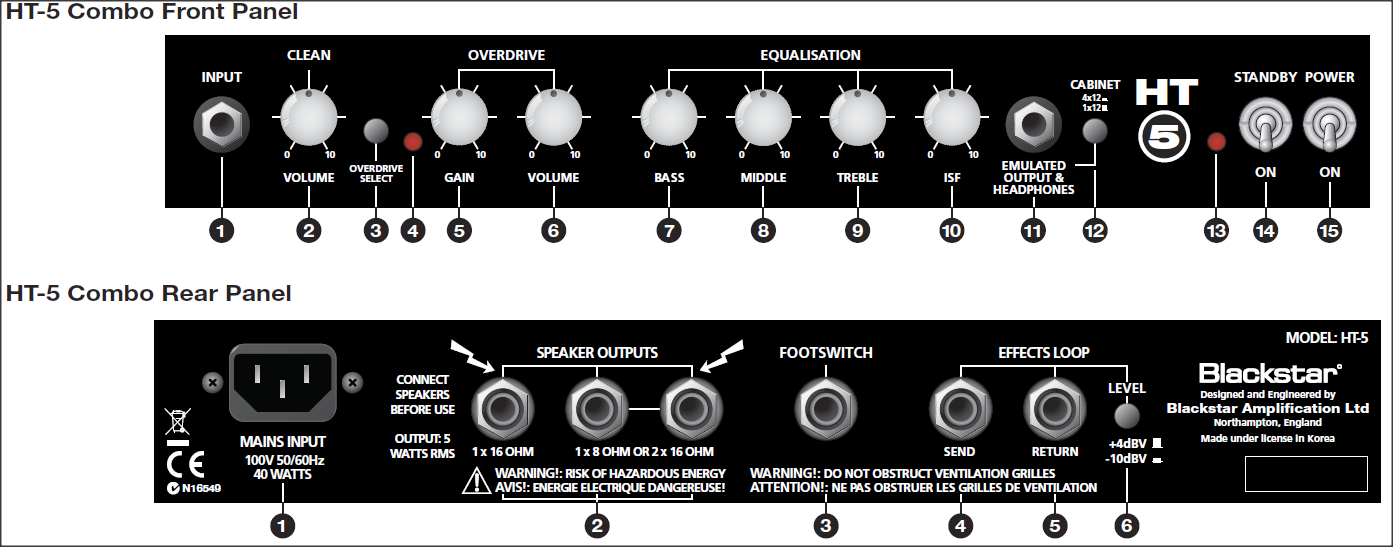
I hope all that makes sense. Thanks for any help
Petr
Posted by: Darius Wave Oct 13 2015, 08:22 PM
There are a few possibilities to solve this:
1. Record direct signal from guitar and use plug-ins. DAw should have "monitor" option on each track so you can actually listen to processed tone just like playing through a real amp. In this case latency (delay between your playing and processed sound) can be an issue and it's a totaly different story for separated topic. If you are not able to get comfortable (low) latency then....point 2
2. You have a quite descent amp and there is nothing wrong if you want to stick with it. From what I see there already is a cabinet simulation on line out. We can try to mess a little with eq in post processing to match it to your needs. In this case you will hear your amp and feel comfortably while recording. The thing is...guitar speakers or their software simulation are a kind of filters that cut particular frequencies. Line out of your blackstar already do this, so it is not recommended to plug any other amp or cab simulation in your software - you can use any other effects like chorus, delay, reverb etc...but nothing that has to do with emulating guitar amp or distortion.
3. You can record your guitar direct signal + use the amp as a monitor. You will need a di-box to split the signal - guitar into di-box and then from the outputs you connect both -blackstar and interface. In this case you'll hear the amp but you'll record raw, direct signal from guitar to your PC, and you'll be able to do anything you like later, in post processing.
There is one thing that has to do a lot with playing and it's a difference on how each amplifier responds to playing dynamics. I think it would be best to use direct out from Blackstar becasue you will record exaclty what you hear - you will not experince a surprise on how different would you record sound on a plug-in while you thought it was great on the blackstar. What you hear from the amp definitely affects the strength of your playing for example so Blackstart line out would be my choice.
Also notice that adjusting the eq for what you hear from the amp is a something not objective. You need to prerecord a few licks and set up eq on your amp the way it sound good in the recording....do not be afraid even if it will sound horrible from the amp ...like all low end lost or totally harsh - it has nothing to do with what you'll hear in the mix...lket the mix be priority here.
I can try to give you some tips for simple post processing (eq) for your direct tone of blackstar. You only need to deliver a sample. This could be another take of the lesson you mentioned ![]()
Posted by: ChrisGLP Oct 15 2015, 05:52 AM
Hi Darius,
I don't want to miss the opportunity to hone my tone ![]() For me as a beginner it is really a fantastic chance to learn more about sounds...
For me as a beginner it is really a fantastic chance to learn more about sounds...
Enclosed you can find three sound files, produced with my favourite patch for the POD HD500x:
1. The tone of the patch with examples (raw guitar) "ex_1.wav"
2. raw guitar without backing "raw_guitar_2.wav"
3. guitar with backing "guitar_with_back_3.wav"
The problem I have with this patch is, how can I explain, the patch "produce too much unwanted noise" (see 1.). The patch is very "sensitive".
Is there any possibility to reduce the "sensitive" of the patch without loss of the "full" sound?
Setup:
Guitar directly in the POD HD500x.
Amp simulation via POD.
POD directly in the computer.
Recording with the software "Audacity".
There are two jpg-files with the settings of the patch.
Many THX Chris
Posted by: Darius Wave Oct 15 2015, 06:51 PM
Hey Chris!
Thanx for joining the thread ![]()
From what I hear your noise problem is unfortunately more the muting technique thing than actuall tone set-up. I do not notice a lot of typical noise (noise gate seems to work properly). What I do notice i more of an unwanted, open strings noise. This particular thing is highly related to gain stage. The more distortion, the harder to keep things perfectly clean.
Try to switch off the "Screamer" and add some gain in "Angel" amp settings. I know all kind off "screamers" make playing easier (amp becomes more sensitive for your picking) but at the same time they add additional compression and pull out unwanted noises.
Using boost effects like additional distortion in front of the amp is something risky. It might make you feel more "easy to play" but in real life, could also cause a lot of feedback and coudl even make you have to turn it off. Not boosted sound from the amp or the amp sim will alwasy be "most round sounding". Playing guitar in a live situation teaches us to highly increase our right hand strength and descrease all gain in the singnal chain. I know it's hard to explain but actually the less gain you have and the harder you have to play to make is sound good, the better guitar player you become.
Of course you have your right to keep your signal chain they way it is, but then you'll have to accept the way it affects your playing and solve the nosie thing with your hands (mostly left one)
Now If You mean the "his" noise in the background it's probably related more to overall signal levels or the pod hd device itself. Try to boost pod software output as much as necessary vefore you'll start to see clipping in the Audacity.
Just curious - plugging your pod through USB or thourgh analog line out ?
Here's my proposition for your tone tweak possible to done in DAW eq for example. You can get rid of some of that "hi fi his" by low passing the track (eq point 4). You can cut some lows because you guitar still has a bit to much of "body" that will interrupt bass or other instrumenst in the mix (point 1). Poin 2 and 3 are nasty frequencies worth cutting with very narrow Q.
Here's the visal:

Now here is an audio file with 3 samples:
1. Your tone
2. Slightly tweaked tone
3. Nasty frequencies boosted so you could actually hear what I have removed
 chris_tweaked_audio.mp3 ( 3.94MB )
: 577
chris_tweaked_audio.mp3 ( 3.94MB )
: 577Posted by: ChrisGLP Oct 16 2015, 06:50 AM
Wow Darius, many Thx for this detailed analysis ![]()
Fu**, at the moment I sit in the office and can't test your suggestions... but in a few hours it's weekend ![]() I should quit my job, then I have more time for the guitar
I should quit my job, then I have more time for the guitar ![]()
"...your pod through USB or thourgh analog line out..." My Pod is connected via USB with the computer....
"Try to switch off the "Screamer" and add some gain in "Angel" amp settings..." Ok, I will make different trials with the screamer and the amp gain....
"...You can cut some lows because you guitar still has a bit to much of "body"..." OK, I will make some trials with the EQ....
"...Slightly tweaked tone..." unbelievable....
"Thanx for joining the thread"... Don't worry, I will "nerve" you a little bit more with "hone my tone" ![]() but seriously, it is absolutely exciting for me to experiment with the tone
but seriously, it is absolutely exciting for me to experiment with the tone ![]()
Thx Chris
Posted by: Darius Wave Oct 16 2015, 11:00 AM
awaiting your thoughts after tests ![]() I was asking about the usb or analog connection to reduce the number of possible causes of that annoying his
I was asking about the usb or analog connection to reduce the number of possible causes of that annoying his ![]()
Posted by: petr Oct 18 2015, 07:28 PM
Hi Darius,
the option 1)
"Record direct signal from guitar and use plug-ins and listen to PC speakers during playing"
I was not able to use it, I think it was the latency you mentioned
the option 2)
"emulated output from Blackstar"
Darius please can you explain what is the difference using "the emulated output on the front panel" and the "speaker output on the rear panel". Do I understand that if I use the speaker output, I can apply some Impulse in Cubase, but with the emulated output I should not do that? So using the speaker output seems to be more flexible for modification of the sound later in DAW.
I just uploaded a REC - https://youtu.be/bOZUFjd_0T4 , i know this palm muted lesson is not best to demonstrate sound, but it takes me ages to do a lesson ...
I used the "speaker output on the rear panel" and added some Impulse.
Thank you for any suggestion
Petr
Posted by: ChrisGLP Oct 19 2015, 07:00 AM
Hi Darius,
here is my "Hone my Tone" weekend report.... ![]()
After testing 5 hours my patch my wife is gone I have thrown the patch out of the window inklusive the screamer ![]()
![]()
I have made a lot of setups with and without screamer, amp distortion and EQ, but I haven't got a good result. I don't know why...
So I have decided to make a complete new patch based on my patch for clean sound. You can find 3 examples for the clean sound in the file "clean.wav". This clean sound is without any amp-simulation. It is built only with effects.
For the distortion-sound I have added an amp-simulation "Angel F-Ball" without a screamer. The distortion is only with the distortion of the amp. You can find 3 examples for the distortion sound in the file "distortion.wav".
I want a great "Epic" sound for my favourite Iron Maiden songs and for the lesson
http://www.guitarmasterclass.net/ls/Epic-Metal-Beginner-Solo/
Ben must say "I am 10000 times the better guitarist, but Chris has the better sound" ![]()
![]()
And therefore I need your help. Please don't say anything to him ![]()
![]()
What do you think about the new patch and what could be better? I am really curious about your opinion...
Many THX Chris
Posted by: Darius Wave Oct 19 2015, 07:36 AM
"emulated output from Blackstar"
Darius please can you explain what is the difference using "the emulated output on the front panel" and the "speaker output on the rear panel". Do I understand that if I use the speaker output, I can apply some Impulse in Cubase, but with the emulated output I should not do that? So using the speaker output seems to be more flexible for modification of the sound later in DAW.
Speaker out on rear panel and emulated speaker line out are totally different things! Never plug a signal cable to a spekaer out on rear- you might damage your amp! This one is only for external speaker connection. Emulated line out on the front is an opposite - it's NOT MADE for speakers connection. It's for P.A, PC or any kind of recorders and you can basicly call it "Line out".
"Emulated" means that there is a circuit that simulates miced guitar cabinet. If you will ever have a chance to try some other amp without a speaker emulated line out, then you'll hear how ugly distorted guitar sound is, connected straight to your PC (P.A or any recorder). Electric guitar speakers are very special type of speakers - they're focused on the midrange (cut some low and high frequencies). That's what makes our distortion tones pleasant to ears.
Impulse responses for DAW are particular cabinet, speakers and a mic placement parameters, captured in a very small wave file. Impulse loader is sort of translator of those short waves. It "listens" to the impulse you've loaded and adjust your input signal to match it with this impulse. It's a kind of advanced curved eq.
There is no need to use impulses when you already have emulated speaker line out. Filtering of your tone will go too far. It's like recording electric guitar and playing this recording through another guitar amp (instead of Home Audio Speakers for exmaple). We do not need to have the same thing done twice.
If you want to see how a "not speaker emulated line out" would sound, you can load any of poulin plug-ins (just the head/amp...do not lanuch any impulse loaders).
Using amp's line out with PC guitar impulses is possible when you do not have speaker emulation in your line out.
Posted by: Darius Wave Oct 19 2015, 06:08 PM
Chris....
I think your tone was a quite good "raw piece" for tweaking. I think ther was no reason to put it into garbage - you could try to add just a little eq fix. Print screen of my eq suggestions was having all necessary information - db cut level, frequency and Q width. You can copy set the same parameter in any 4-point parametric eq and you'll get simialr results.
As for your new tone:
1. Be carefull with reverb mix - for me it's too much of it. It makes you guitar sound a little blurry. How you judge your level of reverb depends on the volume your listening at and the type of device you use for playback. Very oftne headphones say the truh about too much reverb. It's worht giving jus ta slice less than you think would be ok just for to sake of good fit with the mix
2. Low end....to much low end - guitar is not a bass ![]() It sounds cool when we listen to it a s "solo track" almost like being there in front of the amp but....imagine the proportion between bass drum, bass guitar and electric guitar in a real world. Playback any kind of backing track you like. Try to ad donly as much lows as will keep visible difference between bass guitar and electric guitar. Avoid the feeling that electric guitar is covering some parts of bass guitar track. That's a tricky thing (you might not be able to hear reference bass amount in your guitar sound unless you have proper speakers - sometimes cheap 2+1 pc speakers with subbass are better for this purpose than studio monitors (sound flat and it's easy to overdo the lows until you get used to how they sound).
It sounds cool when we listen to it a s "solo track" almost like being there in front of the amp but....imagine the proportion between bass drum, bass guitar and electric guitar in a real world. Playback any kind of backing track you like. Try to ad donly as much lows as will keep visible difference between bass guitar and electric guitar. Avoid the feeling that electric guitar is covering some parts of bass guitar track. That's a tricky thing (you might not be able to hear reference bass amount in your guitar sound unless you have proper speakers - sometimes cheap 2+1 pc speakers with subbass are better for this purpose than studio monitors (sound flat and it's easy to overdo the lows until you get used to how they sound).
Posted by: ChrisGLP Oct 19 2015, 06:34 PM
Hi Darius,
ok THX... I try it again with the "old" patch and "Play" a little bit with the Controllers of the EQ.... ![]() ...
... ![]()
Sorry, but I don't know what "db cut level and Q width" is?.... Please have Patience ![]()
Posted by: Darius Wave Oct 19 2015, 09:55 PM
When You look at the screen you can write down all necessary settings ![]()
Q - is a width of cut/boost. It's the third from the top, individual for each eq point (1,2,3,4)
dB - decibel - is sort of and "inch" or "milimietr" for measuring volume level ![]()
frequency - the point we wiill cut or boost - it's the very first paramater
Most of DAWS have individual parametric eq for each track. You can apply those settings anywhere you like ![]()
Posted by: Darius Wave Oct 23 2015, 10:54 AM
Sooo...Who else would like to get some feedback on his tone ?![]()
Posted by: ChrisGLP Oct 23 2015, 05:25 PM
Hi Darius,
I have made some little changes in my "old" patch. I have reduced the bass via the eq and changed the settings of the screamer and the amp distortion. I think it is better now with "the unwanted noise" and sounds good.
"When You look at the screen you can write down all necessary settings ![]() "... Yes I can, but I don't know how to Transfer this in my eq of the pod... sorry
"... Yes I can, but I don't know how to Transfer this in my eq of the pod... sorry ![]() But what I have seen is that the bass was too much.
But what I have seen is that the bass was too much.
Please be so kind and check the Sound files again. I am really curious about your opinion of the new "old" patch... ![]()
Thx for your help, that helps me a lot creating my sounds... Chris
Posted by: bleez Oct 23 2015, 08:55 PM
hey Darius, very cool thread ![]() Ive been trying to get a half decent 70's bluesy rock type of tone. Id appreciate your thoughts and any suggestions.
Ive been trying to get a half decent 70's bluesy rock type of tone. Id appreciate your thoughts and any suggestions.
It actually sounds a bit better 'live' in my headphones than it does when I record it.. unless that is just in my mind!
with backing
[attachment=43238:tonetest_2.wav]
guitar only
[attachment=43239:tonetest_2_go.wav]
this is it playing rhythm
[attachment=43235:jamminchords.wav]
Im using my Les Paul with the pickup selector in the middle position and Im using Reaper as a DAW.
[attachment=43236:fx.jpg]
[attachment=43237:amps.jpg]
Posted by: ChrisGLP Oct 23 2015, 09:04 PM
Wow bleez. .. great Sound. ... awesome!!!
Posted by: Darius Wave Oct 25 2015, 05:38 PM
Chris - congrats on Your tweaked tone! It sound better now - great job! ![]()
Bleez - my very first impression is that it's a kind of thin...does not distract with overloaded bass (that's what you probably wanted to achieve and ok..) but at the same time it lost a bit of wanted low mids that are the body of our tone.
First thing I would change aside from any further tips is the eq position. I'm far from saying "never do it this way" in case of music production but some solutions are ok only if you are 100% sure of what and why you are doing. One of those things is eq before the amp simulation. Distortion acts like compressor adn eq plugged in front of it, will loose part of it's magic. It can also add unwanted noise. Make sure to alwasy put your eq at the very end of the chain (does not apply to reverb and delay effects that usually works best after you've done with all the tone shaping process (pre-stomp boxes, amplifier, cabinet, microphone, eq).
Another tip has just came to my mind while watching your screens. You have a solid body electric guitars (mainly Les Pauls right? ![]() . To get more bluesy tone you can sort of "cheat" your amp and get closer to a Single coil response and brightness. I saw you use a distortion Device in front of that Plexi simulation. I would advice to put the treble to 100%, drive to almost non and out level from 75 to 100%. I would then decrease the gain on ampo until it delivers "bluesy" amount of distortion yet does not kill with too much nosie at the same time.
. To get more bluesy tone you can sort of "cheat" your amp and get closer to a Single coil response and brightness. I saw you use a distortion Device in front of that Plexi simulation. I would advice to put the treble to 100%, drive to almost non and out level from 75 to 100%. I would then decrease the gain on ampo until it delivers "bluesy" amount of distortion yet does not kill with too much nosie at the same time.
This process will autamatically cut off some bass and add some treble - you might want to change the eq on the amp.
Huge advantage of using distortion pedal in front of already distorted amp is...you can get great amount of attack while treble level on your amp can be quite low. That means less harshness in overall guitar tone spectrum while still being agressive and responsive for picking strength changes.
Posted by: petr Oct 25 2015, 11:35 PM
Hi Darius,
so now after 3 years I connect the soundcard using the Blackstar emulated output instead of the speaker output ![]()
Please can you check this recording voice201501025.mp3 ( 1013.06K )
: 157
voice201501025.mp3 ( 1013.06K )
: 157
guitar only voice201501025g.mp3 ( 996.33K )
: 170
voice201501025g.mp3 ( 996.33K )
: 170
Blackstar setting
Bass 1 oclock
Middle 1
Treble 2
No plugins in Cubase have been used yet
Please can you suggest what should be the next step?
Thanks Petr
Posted by: Darius Wave Oct 26 2015, 11:02 AM
You are lucky nothing has happened to Your amp ![]() Speaker out on the rear alwasy has to be connected to the speaker. Otherwise you might damage output transformer of your amp (especially tube amp).
Speaker out on the rear alwasy has to be connected to the speaker. Otherwise you might damage output transformer of your amp (especially tube amp).
I hope you don't mind me editting the post while any additional dieas come to my mind ? ![]()
First impression of your tone is that it nice and warm. A little to warm for my taste but there is nothing wrong with itfrom technical point of view. I would probably add a little more treble and give a very little cut on the mids.
Next step is to "put your guitar in a room/place" so it won't be sounding like out of context. I saw you're using cubase right? Go to "Add track" option and add stereo "FX track"(remember to set it to stereo). Reverb works most efficient when it's set up on stereo FX track due to slightly different reflections timming in both channels. You won't hear that much difference as with stereo delay but you have to trust me it's really important (most easy to catch when you compare on headphones).Once the track appears in your session name it "reverb". Leave volume at 0 dB (simply do not change default volume level). Go to insert section and add the reverb of your choice. Cubase stock reverbs can do a lot of good job - no need to search for something else. Open reverb settings. Choose the reverb preset you like and then set mix to 100% wet. This track will be like 100% of pure reverb with no natural tone of guitar. At this point you will hear nothing because we will use this track as a "common reverb" for any additional guitar track in this session as well. No we need to "tell the guitar" to send some signal to reverb track. Click on your guitar track "send" section (work similar to inserts). Choose to send signal to track called "reverb" and set up how much of guitar will be sent through reverb (we will decide on how much reverb is in the mix by the level of send. Let me know if you have any problems with this. Next step we'll adjust the best reverb for your purpose and go to delay section
Posted by: HiimAlex Oct 27 2015, 11:59 AM
Hi Darius! ![]()
This is a part of my composition that I am working on currently so it would be a pleasure to have great tone on this as well in the future ![]()
 Hone_Your_Tone_Raw_Guitar.wav ( 12.11MB )
: 181
Hone_Your_Tone_Raw_Guitar.wav ( 12.11MB )
: 181 Hone_Your_Tone_Guitar_with_Backing.wav ( 12.11MB )
: 203
Hone_Your_Tone_Guitar_with_Backing.wav ( 12.11MB )
: 203
My Setup is
Guitar to Digitech Gnx2
From headphone output of Digitech Gnx2 to PC soundcard
I use the amp simulation on the Gnx2.
Amp A: Marshall JCM 900 settings: Gain 99% Bass 37.5% Mid 46% Treble 46% Level 95%
Amp B: '65 Fender Twin Reverb setting: Gain 82% Bass37.5% Mid 46% Treble 54% Level 76%
I use a Noisegate and a Tube Screamer in Gnx2.
Settings of the Tube Screamer: Drive 0% Tone 46% Level 99%
I also had a reverb on several parts.
Reverb settings: Club Reverb. Predelay 20% Decay 22% Damping 40% Level 55%
Posted by: Darius Wave Oct 27 2015, 09:43 PM
Hey there! ![]()
My first impression is - I really like you rhythm guitar tone. I would not change anything in it. It fill the space, keeps place for other instruments in the spectrum and creates pleasant wall of guitars in the background. Well done.
Now I think you should consider using other type of amp for solo tone. I suppose it's the Fender Twin sim for solo tone right? You know...Fender amps are one of totally best for cleans - twin reverb is on the first place here (at least by the popularity of use, I do not consider personal preferences here). But it's not a best choice for distortion unless you want just a slice of distortion caused mostyl by the poweramp due to high volume...but it's not the same through plug-ins. For lead tones Marshall could give you better bite while keeping smooth sustain with medium distortion.
As fro the reverb I would choose something more bright. It might not necessary sound best when listening to guitar standalone, but could be better to cut through the mix. at this moment your reverb does boost middle tones and gets lost in the mix so you actually do not create as much feeling of "being somewhere in the room or hall". I would suggest to try something more like hall than a room. At least not for such a dense mix with wall of guitars in the background ![]()
Posted by: HiimAlex Oct 28 2015, 10:48 AM
Hey Darius! ![]()
Thank you very much for your feedback. I think I did not explain this good enough.
The rhythm guitar is in the backing track which I have taken from Youtube.
And I use both the Marshall and the Fender at the same time, so I blend these two amps together. Right now I use 76% of the Fender twin reverb and 24% of the Marshall. Maybe is it a good idea to use more of the Marshall and less of the Twin Reverb ?
Posted by: Darius Wave Oct 28 2015, 05:30 PM
My general advice on this would be to assign yourself to one amp at the time. Blending amps, mics, cabinets can lead into total confusion an the poitn where you can no lonmger say what to touch to make things sound better. Even for experienced sound engeneer blending stuff delivers some trouble. When You blend different amps you get two different dynamics response at the same time and this is something quite different than making your tone sound fuller by mixing mics or cabs. Different dynamics resnpose will casue for example one amp giving you proper tone of pinch harmonic, while other totally fail to produce it. You can get quite huge confusion while playing ![]()
I would go for trying to pull out a good tone just from the marshall simulation. I would use fender for a totally clean tones. Let's start from that point. Can you try it out and prepare a tone for reference? ![]()
Posted by: HiimAlex Oct 28 2015, 10:20 PM
That sounds great Darius ![]()
Here is a reference tone of the Marshall simulation.
I turned down the gain and level to 60% and changed to reverb to Hall instead of Club otherwise the settings is the same as previous. Hone_your_Tone_Raw_Guitar_2.wav ( 8.5MB )
: 196
Hone_your_Tone_Raw_Guitar_2.wav ( 8.5MB )
: 196
 Hone_your_Tone_With_Backing.wav ( 8.5MB )
: 172
Hone_your_Tone_With_Backing.wav ( 8.5MB )
: 172
Posted by: Darius Wave Oct 30 2015, 01:59 PM
Is that Marshall combined to a cabinet simulation or you can change cabinets as an independent section? I think I would go for brighter cabinet or put around 10% more treble on the am settings
Posted by: HiimAlex Oct 31 2015, 11:58 AM
I can change cabinets independent. Right now I use a British 4x12. Here is a list of all the cabinets.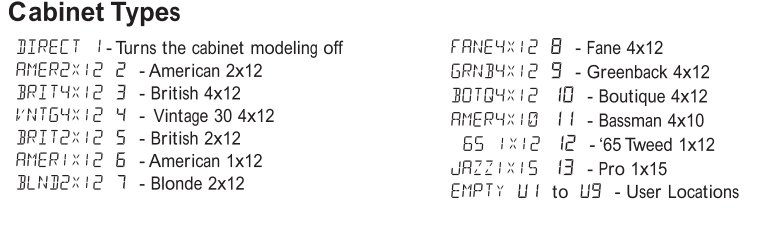
Posted by: Darius Wave Nov 2 2015, 01:43 PM
Even though those names suggest something, It is still hard to guess remotely how each other would act. Woudl it be possible for you to make ma asample of each mode? Jus ta few notes...the same notes played on each of those cabinet options so I could advice which one in my opinion would work best ![]()
Posted by: HiimAlex Nov 2 2015, 09:01 PM
Thanks for your help Darius! ![]()
Here is a short sample. I start with number 1 Direct (No cabinet) and take them in order and finish with number 13 Pro 1x15. Hone_your_Tone_Cabinet_Testing.wav ( 15.56MB )
: 195
Hone_your_Tone_Cabinet_Testing.wav ( 15.56MB )
: 195
Posted by: JohnMathew Nov 3 2015, 06:36 PM
Hi guys,
Nice to have this thread around ![]() .
.
I need some help with my tone. Well I think I need all the help in the world ![]() . One of my first problems when I record is that the sound I get through the amp is not the same I get when I render my recorded track. I guess this is because of the different equalizations but don't know how to fix it. I would like to play through the amp and get same sound when I render the recorded track.
. One of my first problems when I record is that the sound I get through the amp is not the same I get when I render my recorded track. I guess this is because of the different equalizations but don't know how to fix it. I would like to play through the amp and get same sound when I render the recorded track.
Is this possible? Could any one be so kind to help here with any steps or anything I need to achieve this?
After achieving this I think I will get into improving my overall tone that it is pretty ugly (isn't it Gab? ![]() )
)
Cheers.
Posted by: Darius Wave Nov 4 2015, 05:09 PM
HimAlex - being in your shoes I would choose Butique 4x12". Most of those cabinet have way too dark tone. It's almost like you put a blanket on your cabinet. I know it's popular to "run far away from harsh treble" but a little bit of it does god things to you tone - especially the translation of dynamics. If You want really mellow tone you can alwasy switch to neck position but in he bridge position there will always be a little bit of harshness. If you take it all away, you loose some crunchness form palm muted notes for example or some definition from alternate picking. Of course this cabinet is still not a perfect choice but we learn to get best what we can from what we have ![]()
Nice to have this thread around
I need some help with my tone. Well I think I need all the help in the world
Is this possible? Could any one be so kind to help here with any steps or anything I need to achieve this?
After achieving this I think I will get into improving my overall tone that it is pretty ugly (isn't it Gab?
Cheers.
Hey John!
First of all how do You record your amp? Microphone or line output with cabinet simulation?
Dynamics guitar micorphones are not transparent - the do have their own sound like any other part of signal chain. You can try to get closer to original amp tone when you cut frequencies that are boosted by the mic itself. For example wide cut -5dB on 5 kHz is a good startting point.
Another thing is...if you listen to your amp "from aobove" the cabinet then it's actually nothing close to what comes directly from the speaker (where you poitn the mic). Again...we can get close to this by using Low Pass Filter on recorded guitar track because what we experience being above the cab is nothing else like a "real life" low frequency passing or simply a loss of treble due tou our "to the source" position.
If You want to record exactly what you hear with a mic, then it has to be qute descent, linear response condenser mic placed at the spot and at the height where your ear is while listening to the "amp tone you like". Of course it will not happen due to huge room reflections captured with amplifier sound in your recording.
I suggest to start from placing your amp at your ears height and then setting up your amp's tone - with "the ear inb the speaker" relation. Then I we can skip to mic placement and eq.
Awaiting more details on how you record your amp and any kidn of sample would be great reference to strat searching for tweaks
I
Posted by: JohnMathew Nov 4 2015, 11:24 PM
Hey John!
First of all how do You record your amp? Microphone or line output with cabinet simulation?
Dynamics guitar micorphones are not transparent - the do have their own sound like any other part of signal chain. You can try to get closer to original amp tone when you cut frequencies that are boosted by the mic itself. For example wide cut -5dB on 5 kHz is a good startting point.
Another thing is...if you listen to your amp "from aobove" the cabinet then it's actually nothing close to what comes directly from the speaker (where you poitn the mic). Again...we can get close to this by using Low Pass Filter on recorded guitar track because what we experience being above the cab is nothing else like a "real life" low frequency passing or simply a loss of treble due tou our "to the source" position.
If You want to record exactly what you hear with a mic, then it has to be qute descent, linear response condenser mic placed at the spot and at the height where your ear is while listening to the "amp tone you like". Of course it will not happen due to huge room reflections captured with amplifier sound in your recording.
I suggest to start from placing your amp at your ears height and then setting up your amp's tone - with "the ear inb the speaker" relation. Then I we can skip to mic placement and eq.
Awaiting more details on how you record your amp and any kidn of sample would be great reference to strat searching for tweaks
I
Hi again,
Thanks a lot for the insights. I must say first that I'm a newbie on all this stuff so, please be patient
I have a focus rite 2i4 interface. I record my guitar through this interface using amplitude as my FX station. I use Reaper as my DAW.
I use one of the focusrite output to send the signal to my Marshal valvestate 100.
The problem is that the sound I heard from the cabinet (I have learnt a new techy term
I have record something and play it through the cabinet again I get same sound. But As I pointed in my first post I guess it is because of the different EQ's, but not sure.
Ideally, it would be great if I could get same sound when playing trough the PC than playing through the cabinet.
Anyway, I don't know if I'm saying dumb things here :/. Don't really know how people really records guitar to get a good sound.
Cheers.
Posted by: Darius Wave Nov 5 2015, 08:50 AM
Now we know what we speak about ![]()
Huge mistake spotted...
Never connect your guitar amp as a monitor for audio interface output. Guitar amps (especially speakers in amps dedicated to electric guitars) have totally different frequency response than a speakers for playing music/recordings. The idea of guitar speaker is to cut some of highest frequencies to make distorted channel sound tolerably. Othwerwise we would hear tons of "fizzy" frequencies that will hurt our ears.
When you playback your music thourgh an amp it's like playing a recording through a filter that takes away part of the spectrum (frequencies) and that's what we do not want to happen. We only want to have our guitar lost some treble, not the drums, vocals, cymbals or whatever you have in your mix.
For many years sound engeneers are struggling on how to record guitars to make them sound "like through the amp" while you playback your record on a regular home audio. Unfortunately here a huge worldwide compromise starts - same as guiitar amps, home audio speakers do sound different. Biggest difference (especially when you compare cheap speakrs with descent studio monitors) is the midrange. Cheap speakers will usually have much less middle frequencies - sort of "DJs would like it" cause it's mostly bass and treble. This mid scoop is an exactopposite of what guitar amp does - cutting some lows and highs. It's easy to make a conclusion - cheap speakers do not do the justice to guitar tones in recordings. You migh notice that professional music productions sound scooped (midrange cut) at the source. Removing some of the mids will make the diference between speakers less uncomfortable/less visible/less annoying.
First is to realize things above.
Next is to change the approach to adjusting guitar tone in recording. You don't want to have beautifull sounding guitar only on your home audio. You want to make your guitar sound reasonably good on all possible type os speakers...and that's the compromise I've mentioned before. So....do not try to make it sound exaclty like from the amp. Try to make it sound good on whatever audio gear you have at home.
Many of people I know (playing guitar of course) limit their audio expenses to gear that could be called high quality but...only when we consider home audio range, yet it is still nothing close to what we expect from gear for recording and mixing. Most of this gear has a lack of middle frequencies. A lot of people are pushing the mids (setting up the guitar tone) way above the limit they should not cross. That's because they try to make inexpensive PC speakers or headphones sound like guitar amp. A lot of my friends do this and I enjoy (not being mean) to watch their faces when I invite them to listen to thier sound in my home studio. It's usually so full of middle that it sounds like honky-tonk ![]() Listening to a professional audio productions does not deliver such a terrifying difference between different audio gear.
Listening to a professional audio productions does not deliver such a terrifying difference between different audio gear.
You need to accept all of this before you start working with your own tone.
First...know how your PC speakers sounds. Listen to commercial, famous bands (they usually do afford world's best sound engeneers and studios...of course there are exceptions). Try to spot how those guitars sound in the mix on your speakers. Find your most favorite tone form poipular recording. Try to make it your reference. Compare what you record to what you hear in your refeence audio but unless you have descent studio monitors, do not try to make your recorded guitar sound exactly like what you get from the amp. There's a huge risk that only you will enjoy what you hear.
Let me know is there anything that needs additional explanation before we'll go further with particular tone set-up for you ![]()
Posted by: JohnMathew Nov 5 2015, 10:25 AM
Huge mistake spotted...
Never connect your guitar amp as a monitor for audio interface output. Guitar amps (especially speakers in amps dedicated to electric guitars) have totally different frequency response than a speakers for playing music/recordings. The idea of guitar speaker is to cut some of highest frequencies to make distorted channel sound tolerably. Othwerwise we would hear tons of "fizzy" frequencies that will hurt our ears.
When you playback your music thourgh an amp it's like playing a recording through a filter that takes away part of the spectrum (frequencies) and that's what we do not want to happen. We only want to have our guitar lost some treble, not the drums, vocals, cymbals or whatever you have in your mix.
For many years sound engeneers are struggling on how to record guitars to make them sound "like through the amp" while you playback your record on a regular home audio. Unfortunately here a huge worldwide compromise starts - same as guiitar amps, home audio speakers do sound different. Biggest difference (especially when you compare cheap speakrs with descent studio monitors) is the midrange. Cheap speakers will usually have much less middle frequencies - sort of "DJs would like it" cause it's mostly bass and treble. This mid scoop is an exactopposite of what guitar amp does - cutting some lows and highs. It's easy to make a conclusion - cheap speakers do not do the justice to guitar tones in recordings. You migh notice that professional music productions sound scooped (midrange cut) at the source. Removing some of the mids will make the diference between speakers less uncomfortable/less visible/less annoying.
First is to realize things above.
Next is to change the approach to adjusting guitar tone in recording. You don't want to have beautifull sounding guitar only on your home audio. You want to make your guitar sound reasonably good on all possible type os speakers...and that's the compromise I've mentioned before. So....do not try to make it sound exaclty like from the amp. Try to make it sound good on whatever audio gear you have at home.
Many of people I know (playing guitar of course) limit their audio expenses to gear that could be called high quality but...only when we consider home audio range, yet it is still nothing close to what we expect from gear for recording and mixing. Most of this gear has a lack of middle frequencies. A lot of people are pushing the mids (setting up the guitar tone) way above the limit they should not cross. That's because they try to make inexpensive PC speakers or headphones sound like guitar amp. A lot of my friends do this and I enjoy (not being mean) to watch their faces when I invite them to listen to thier sound in my home studio. It's usually so full of middle that it sounds like honky-tonk
You need to accept all of this before you start working with your own tone.
First...know how your PC speakers sounds. Listen to commercial, famous bands (they usually do afford world's best sound engeneers and studios...of course there are exceptions). Try to spot how those guitars sound in the mix on your speakers. Find your most favorite tone form poipular recording. Try to make it your reference. Compare what you record to what you hear in your refeence audio but unless you have descent studio monitors, do not try to make your recorded guitar sound exactly like what you get from the amp. There's a huge risk that only you will enjoy what you hear.
Let me know is there anything that needs additional explanation before we'll go further with particular tone set-up for you
Hi,
Great explanation!. I know understand why I was failing miserably
On the other hand, I understand that I don't want to sound good only at home but sound good in every place despite the sound won't be exactly the same.
My PC monitors are really cheap
So, we can move on, I'm really excited.
Again, Thanks a lot for the detailed information.
Cheers.
Posted by: Darius Wave Nov 7 2015, 03:06 PM
Great! Then we can go further,
Now it's time for choice
1. Recording Your amp with microphone
2. Creating your whole tone chain using only plug-ins
In first case you'll need descent dynamic microphone - sm57 is good choice before you'll buy anything else, compare and choose your favorite mic for recording guitars. Your audio interface should be enough to amplify the microphone and you should be able to get descent tone using very simple eq-ing.
Advantages - no latency since you'll play through the amp directly. Less processing for your PC = less load on your CPU
Disadvantages - quite high amp volume needed to get best tone and avoid noises from your room - for example string noise form your electric guitar. Usually works fine if you live in you own house and have a spedcial place separated for your playing/recording
. Unfortunately it's hard to get the same tone everytime you'll come back to recording. Moving the mic 1 inch left/right/top/bottom will visibly change the tone. Also.. grill cloth of your cabinet works as a low pass filter. It will cut some trble the lower the volume is. But...If you are able to keep your mic placement and amp settings the same all the time, then you don't have to worry about it.
2. Plug-ins
Advantages - alwasy able to totally chnage the tone. Always the same tone no matter if you work at night on headphones or at the daytime on your pc speakers. Less noise due to less devices (cables, mic, preamps etc) in your signal chain (just plug directly to your interface). Tons of plug-ins constantly improving quality - many of those avalable for free (such as Poulin, TSE, Nicki Crow...). You can get back to your recording from yeras back and mix them much better once you'll have more experience at this field.
Disadvantages - unfortunately...latency. If you are able to get 2-10 ms latency then you can get used to it and record through "monitor" option on your track. You will then hear your guitar just like playing thourgh a regular amp. The problem is ...latency thing is a bit like a bermuda triangle mistery ![]() There are no hard rules on how to properly set your PC to work with lowest possible latency. There are only some tips that should help, but....there is no guarantee at all. It's more a matter of luck...or...having Standard PC workstation with firewire card and firewire interface. Thos were by far the most stable ones giving best latency reduction even of quite poor CPU. Unfortunately...most laptops do not have firewire port.
There are no hard rules on how to properly set your PC to work with lowest possible latency. There are only some tips that should help, but....there is no guarantee at all. It's more a matter of luck...or...having Standard PC workstation with firewire card and firewire interface. Thos were by far the most stable ones giving best latency reduction even of quite poor CPU. Unfortunately...most laptops do not have firewire port.
In 2nd case there is also a sulution to latency issue if you fail to get id done in your PC settings.
You can buy a Di-box and send your signal to both - interface and real amp at the same time. Interface will record only dry "line out" signal from your guitar, while your amp will work like a monitoring device. You could attach plug-ins and their setting later, in the mix.
Let me know what is your choice ![]()
Posted by: krakou Nov 7 2015, 09:47 PM
Hello Darius,
As you kindly propose it, let's talk about and try to improve my tone(s).
First, I have to admit I don't really understand what you write about frequencies..
I know it is hard to believe, but I don't really know what my sound is made from.
I'm quite lost with all possible tweaks, settings,.. so most of the times I just put an amp, than a booster, than a delay then a reverb and tweak all buttons until I'm more or less satisfied with what I have.
Yeah, I'm a miserable :-)
Two years ago, I used to have a tone that I liked quite a lot, it was this one:
https://www.youtube.com/watch?v=nsCaIEsk9MY (once again, sorry for the video..)
But is was with a Charvel with Evolution & ToneZone DiMarzios and a line6 patch.
Now the Charvel is sold(big mistake) and I have my Strat ri62 (single coils 57-62) plugged through Komplete audio>Reaper>Guitar rig 5.
I've found a parametric equalizer and set -6 db a 5130 Hz.
I've added a picture of my stack and a new take on the lesson (I've deleted the take of the REC exercice).
It sounds a little bit too harsh for my ears, I'd like more warmth but ok, I'm ready to learn :-))
Bye and thanks again !!
JL

Posted by: JohnMathew Nov 8 2015, 01:07 PM
Now it's time for choice
1. Recording Your amp with microphone
2. Creating your whole tone chain using only plug-ins
In first case you'll need descent dynamic microphone - sm57 is good choice before you'll buy anything else, compare and choose your favorite mic for recording guitars. Your audio interface should be enough to amplify the microphone and you should be able to get descent tone using very simple eq-ing.
Advantages - no latency since you'll play through the amp directly. Less processing for your PC = less load on your CPU
Disadvantages - quite high amp volume needed to get best tone and avoid noises from your room - for example string noise form your electric guitar. Usually works fine if you live in you own house and have a spedcial place separated for your playing/recording
. Unfortunately it's hard to get the same tone everytime you'll come back to recording. Moving the mic 1 inch left/right/top/bottom will visibly change the tone. Also.. grill cloth of your cabinet works as a low pass filter. It will cut some trble the lower the volume is. But...If you are able to keep your mic placement and amp settings the same all the time, then you don't have to worry about it.
2. Plug-ins
Advantages - alwasy able to totally chnage the tone. Always the same tone no matter if you work at night on headphones or at the daytime on your pc speakers. Less noise due to less devices (cables, mic, preamps etc) in your signal chain (just plug directly to your interface). Tons of plug-ins constantly improving quality - many of those avalable for free (such as Poulin, TSE, Nicki Crow...). You can get back to your recording from yeras back and mix them much better once you'll have more experience at this field.
Disadvantages - unfortunately...latency. If you are able to get 2-10 ms latency then you can get used to it and record through "monitor" option on your track. You will then hear your guitar just like playing thourgh a regular amp. The problem is ...latency thing is a bit like a bermuda triangle mistery
In 2nd case there is also a sulution to latency issue if you fail to get id done in your PC settings.
You can buy a Di-box and send your signal to both - interface and real amp at the same time. Interface will record only dry "line out" signal from your guitar, while your amp will work like a monitoring device. You could attach plug-ins and their setting later, in the mix.
Let me know what is your choice
Hi!,
For me the decision is easy. Plugin time!. With my focusrite I can play realtime with a stack of several plugins without noticiable delay, so, I-m ok {Or I think so...}. I must say I have been using Lepou plugin with a screamer tube for Gab's Anvil lesson and my result tone is not the same. I can confirm plugins are stacked in the same orther in Renoise.
Well I have decided Darius... lets see what we can achieve. Im really excited.
Cheers.
Posted by: yoncopin Nov 8 2015, 02:35 PM
Hi Darius, this is really awesome of you and I wanted to get some feedback too. I have been working on Piotr's http://www.guitarmasterclass.net/guitar_forum/index.php?showtopic=55156 and wanted to get some help with my rhythm and solo tones. They are my two main sounds and I use them in a lot of lessons. I get good feedback on them, but I still think they have lots of room to improve. The rhythm sound seems to get a bit muddy and the solo tone could use some more sustain, among other things.
Any tips would be awesome, here are my files:
Complete track  Winter_Tune_II.wav ( 40.31MB )
: 210
Winter_Tune_II.wav ( 40.31MB )
: 210
Rhythm  Rhythm.wav ( 6.38MB )
: 160
Rhythm.wav ( 6.38MB )
: 160
Solo  Solo.wav ( 26.46MB )
: 175
Solo.wav ( 26.46MB )
: 175
Pics of Pod HD500X Settings
Rhythm
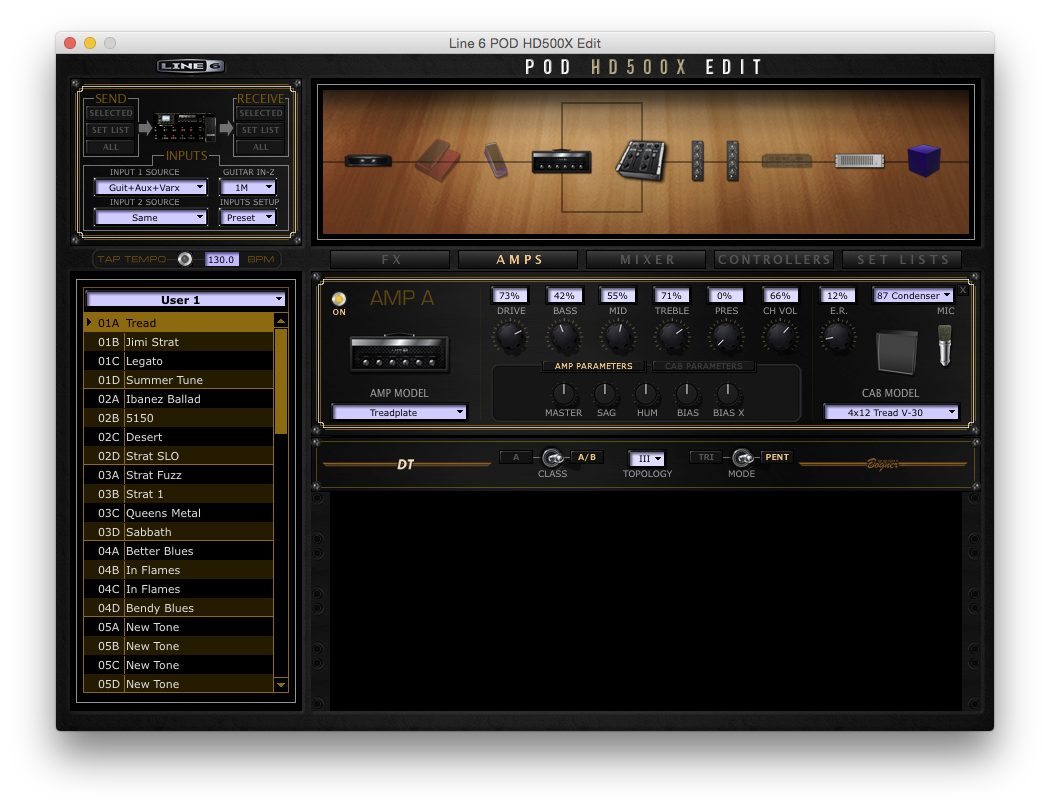
Solo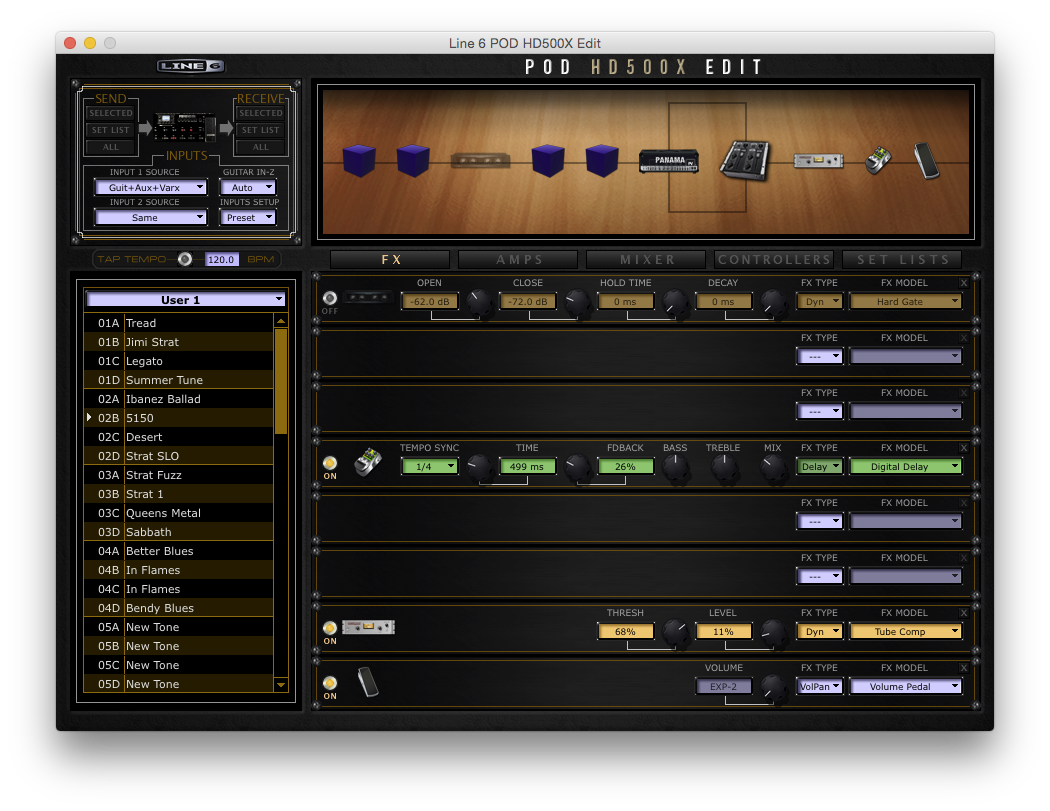
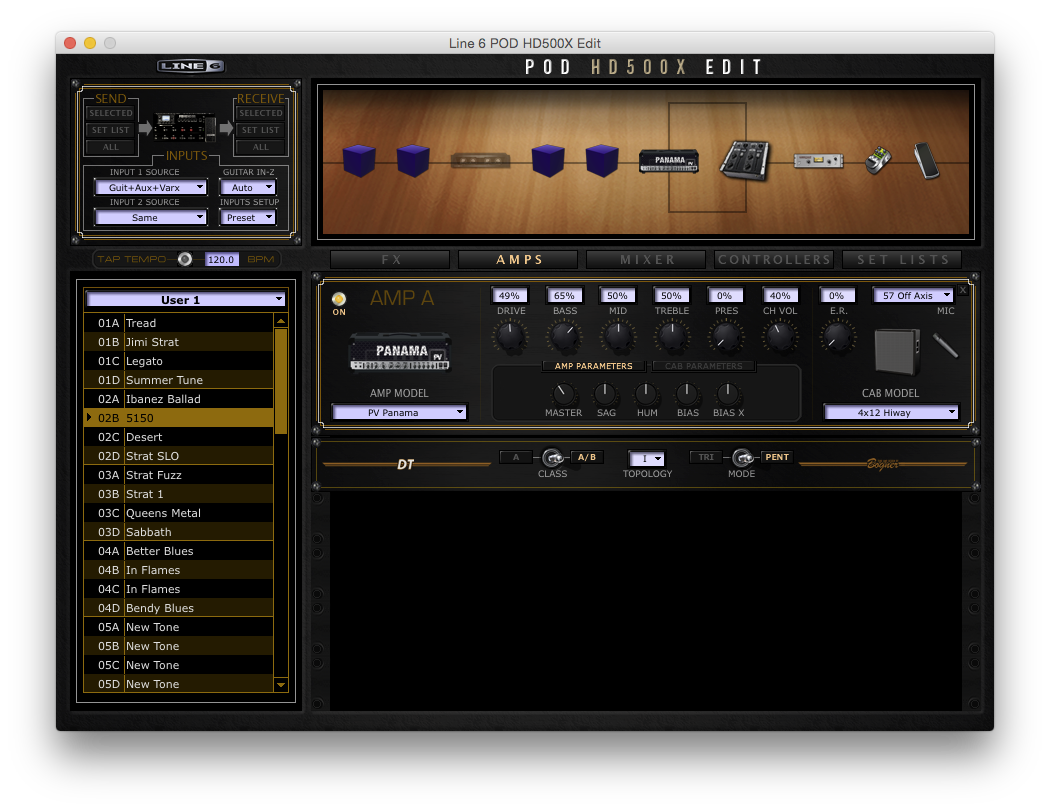
Posted by: Darius Wave Nov 8 2015, 04:42 PM
As you kindly propose it, let's talk about and try to improve my tone(s)....
First of all I would like to get an audio track with your guitar only (no additional instruments)
Your signal chain looks ok - most common tools in use with no not necessary stopms/fx etc. That's a good starting point.
Guitar and pickups do affect the tone of course but the exact issue I've mentioned was not so much depending on those two. It was more a matter of post processing. You need to realize that eq settings from a live amp we hear has nothing to do with what we get through a guitar microphone. Your amplifier settings look ok for a live playing but we need to make them sound god thourgh a mic - doesn't matter if it's real mic or whole thing is done with plug-ins. Rules are basicly the same. If You are not familiar with advanced use of eq, then a tip that usually work for me (considering placement of the mic you showed on the screen - between cap and cone) I would suggest to make a radical boost od middle and radical cut on the treble know of amp sim. For me it worked this way - I wanted to make my recording sound like my amp with a falt/dafautl eq setting (every eq knob on the 12 o'clock). To compensate the way - harsh way) microphone colorize the tone, I had too bosst the middle and almost fully cut the treble. Then it sounded close to what I would expect.
You will also need to find out (I suppose it has to be somewhere in your guitar rig since it's a "must have" tool for mixing guitar tone) where is LPF (Low Pass Filter) I believe the parametric eq you have on your screen should have such an option as "high cut" or "LPF".
Doing those two things (for example middle to 100% and treble to 0%) + LPF set to 5-6 kHz should be a good fix for the tone you have (it isn't that bad at all, only need to get rid of some harshness
For me the decision is easy. Plugin time!. With my focusrite I can play realtime with a stack of several plugins without noticiable delay, so, I-m ok {Or I think so...}. I must say I have been using Lepou plugin with a screamer tube for Gab's Anvil lesson and my result tone is not the same. I can confirm plugins are stacked in the same orther in Renoise.
Well I have decided Darius... lets see what we can achieve. Im really excited.
Cheers.
Great! Now I need a screen of your example tone made with plaug-in so I could spot any essential mistakes (if there are any). I would suggest to try to get Poulin HyBrit and LexTac. Those amps will be able to give you tone type close to how your valvastate sounds. Also...Try to get somewhere in the net a pack of "catharsis guitar cab impulses". Impulse called "1on-pres5" is a good choice for less post processing to get descent tone. Alwasy remember to set the mix option to 100% if You use Kefir impulse loader
Any tips would be awesome, here are my files:
Hey there! Wellcome in the thread!
Your solo tone sound a bit thin (sound like there is a lot going on in the high mids instead of low mids where all the "juice" come from)
I would suggest to abandon any kind of POD post eq devices (like those two in your rhythm tone for example) and start from doing a lot of test changin only amps, cabs and mic (type and placement). Your rhythm tone sounda very compressed. Threadplate (MEsa sim) is a good choice but I'm not sure about using condenser mic simulation.
Let's start our work from those particular steps in both cases - solo and rhythm tones
1. Set all know (aside from gain which is a matter of your choice) to 12 o'clock
2. Remove all eq plug-ins from the singal chain
3. Switch for a dynamic microphone in your rhythm section
4. Send me short samples of how does this sound with amentioned above "flat" settings. This way I'll know the direction to lead you further
Posted by: krakou Nov 8 2015, 06:03 PM
Hello,
Please find my dry track here.
I've made a rendering with no boost, treble 0, mids 100 and LPF at 5 Khz.
The result is in attachment too :-)
Question: If I want to create a blues sound, a clean/crunch sound, a lead sound, would you stick to the same amp simulation ?
Tnx a lot for your time !!
JL

Posted by: yoncopin Nov 8 2015, 08:38 PM
Thanks Darius, here's the files you asked for, thank goodness for the ability to re-amp!! I removed all EQing and effects, just so we can focus on the amp tones to start. I think the rhythm already sounds a lot better.
Rhythm: RhythmHone1.wav ( 6.38MB )
: 176
RhythmHone1.wav ( 6.38MB )
: 176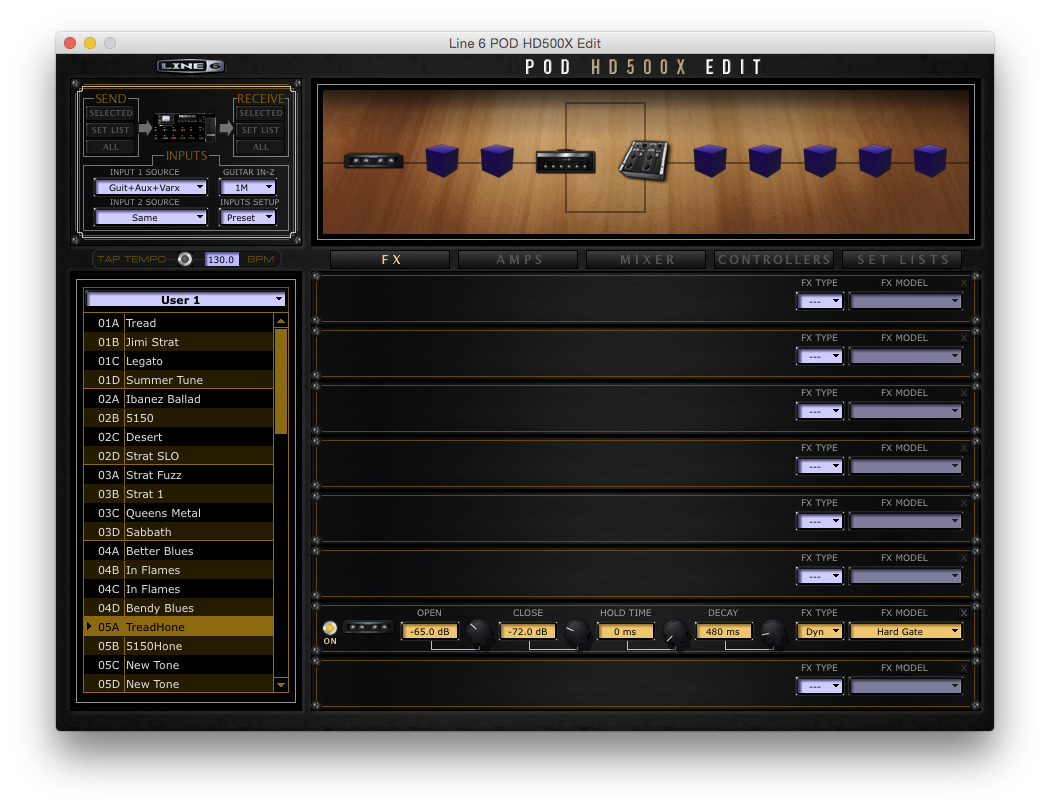

Solo: SoloHone1.wav ( 26.14MB )
: 191
SoloHone1.wav ( 26.14MB )
: 191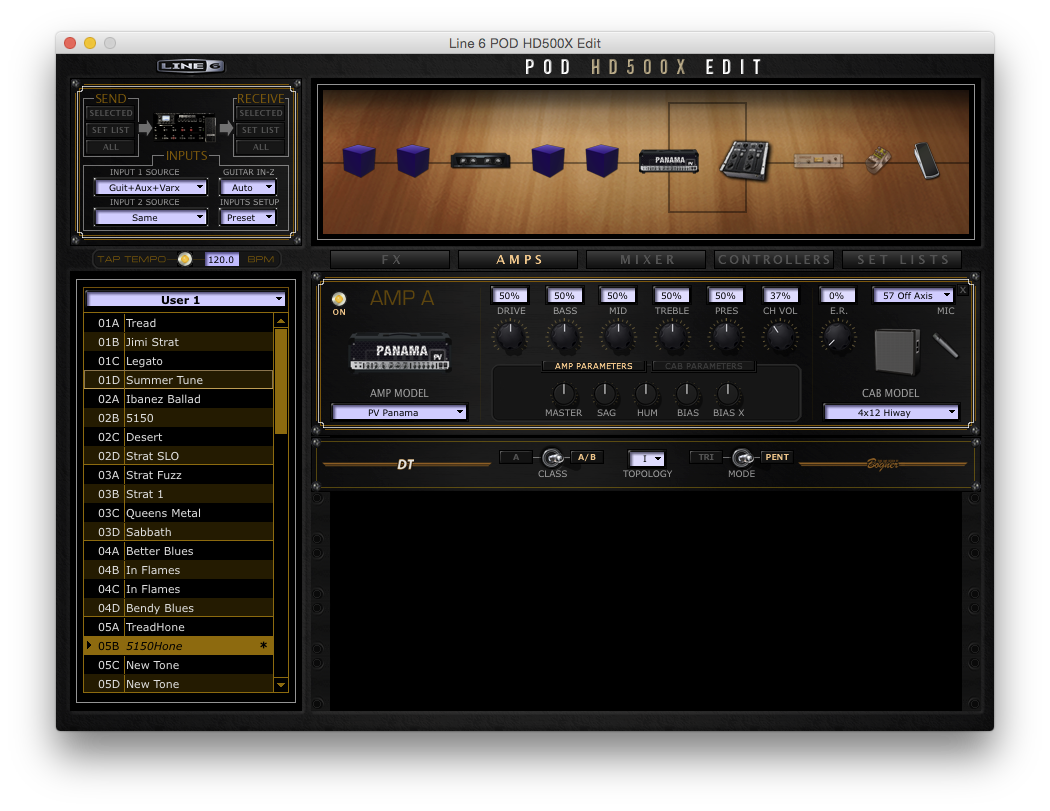
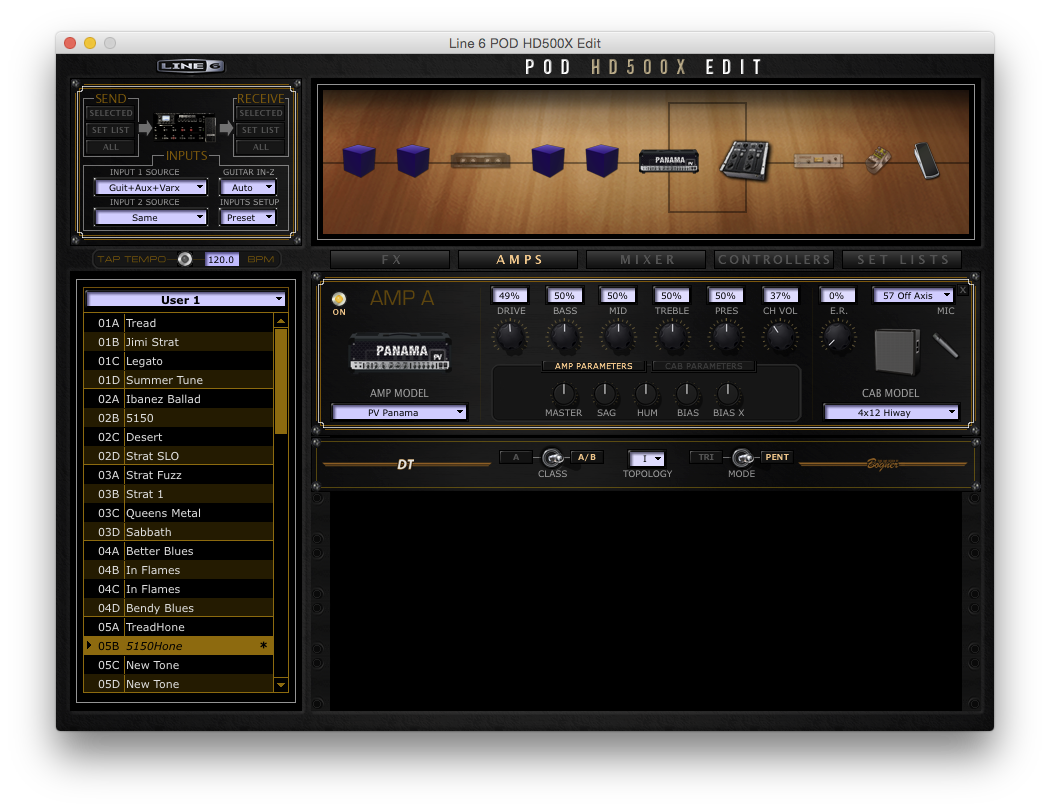
Posted by: JohnMathew Nov 8 2015, 09:57 PM
Hi again,
Ok I will do what you suggested tomorrow.
Anyway darius, do you think with such a cheap sound system ( the creative labs pc monitors I have) I could get good results? I though you were going to make me buy good monitors ![]() .
.
Cheers.
Posted by: Darius Wave Nov 9 2015, 07:27 PM
Please find my dry track here.
I've made a rendering with no boost, treble 0, mids 100 and LPF at 5 Khz.
The result is in attachment too :-)
Question: If I want to create a blues sound, a clean/crunch sound, a lead sound, would you stick to the same amp simulation ?
Tnx a lot for your time !!
JL
I think those things made a lot of good to your tone. It's still bright and has the bite when you hit hard, while keeps the natural breath of startocaster. Now this one could be considered as already good enough but now we start to go into field of private preferences. I'm not sure that LPF works efficinet enough. I do not see all the settings (info under knobs in your virtual rack is not enough to spot particular values).
I think there are 2 things to test to make sure we can't get even better:
1. See the speaker icon in your virtual rack? Try to move the spot a bit more to the right (like a distance of one more spot width) Show me how it sounds
2. Try to use DAW track low pass filter (it is availabe as an option of track's eq in almost all DAWs) It might be more efficinent.
Now thing to test no matter of you decide to use DAW's LPF or to keep using the one from your virtual rack. Try to set the LPF even lower - maybe 3 or 4 kHz. What you did by far is already very cool but it think it a matter of just a slice and it would be perfect
As for eq there are no hard rules. Boosted mids and cutted highs are just a way to compensate nasty things dynamic microphones do to a natural tone of the amp. Very often this way you can get much close to how this amp would sound if you would listen to it for real.
Sometimes when you find and eq-ing that worked for one of your tones, you might find it work for other purposes as well (no matter what genre) but...it's slightly different story for rhythm playing. For rhythms very often middle know would stay closer to 50% while you might still liek to cut some treble. As I said before - no hard rules here.
Yes- I think your rhythm tone sound more even through all the frequency spectrum. I would go for a tiny roll off on bass know of that amp but I would verify this in a mix (you have to listen if it does not interfer too much with bass guitar in particular backing tracks/mixes. That tone sound good on a few different audio speakers and heaphones. It's not like "from under the blanket" while it does not hit with a lot of harsh treble. I will stick to it for now.
Your solo tone has just a little bit of "fizzy" trble but I would liek to hear it in the mix since some of those might be a part of specific 5150 tone that you are trying to emulate there. It will not be easy to gey rid of those while not loosing whole clarity of your tone. That's a part of natural "american high gain" amps feature. I think this tone might work in the mix. You might only want to try to operato between a values like + or - 20 % on the middle and trble knobs - adding 20% of middle and cutting 20% of treble for example at the same time
Again...I would like to hear both tones in the mix
Ok I will do what you suggested tomorrow.
Anyway darius, do you think with such a cheap sound system ( the creative labs pc monitors I have) I could get good results? I though you were going to make me buy good monitors
Cheers.
Waorking with studio monitors is also something that you have to get used to. Many people (I'm no excpetion here) are used to old cheap PC or Hi-fi speakers and there as particular way we understand meaning of "good sound" buy the professional recording we are used to listen on those cheap speakers. First mixes done on studio monitors usually are like trying to get the sound you know from your old speakers and because they do not sound the same, you might do a lot of mistakes - very often those are realted to much more middle in studio monitors. That leads to way too scooped mixes or adding too muhc bass while studio monitors usually sound quite flat and bass should be present but not dominating the mix. You can keep working with the speakers you know
Posted by: krakou Nov 9 2015, 08:08 PM
Good evening sir..
Here are the takes with
1. The speaker icon moved to right :-) (nothing else changed)
2. The LPF from Reaper (with the speaker icon back to where it was for my take2 and no LPF from GR5)
3. The EQ from Reaper (with the speaker icon back to where it was for my take2 and no LPF from GR5)
Thanks for all explanations !
JL

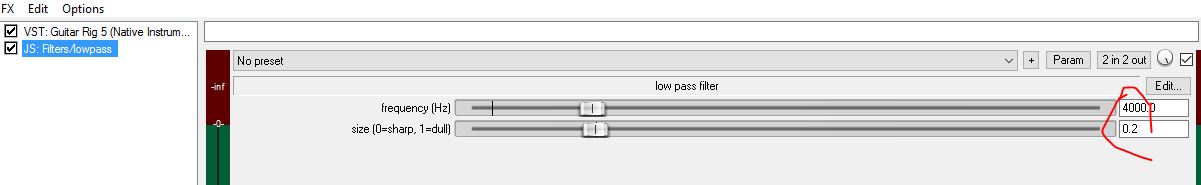
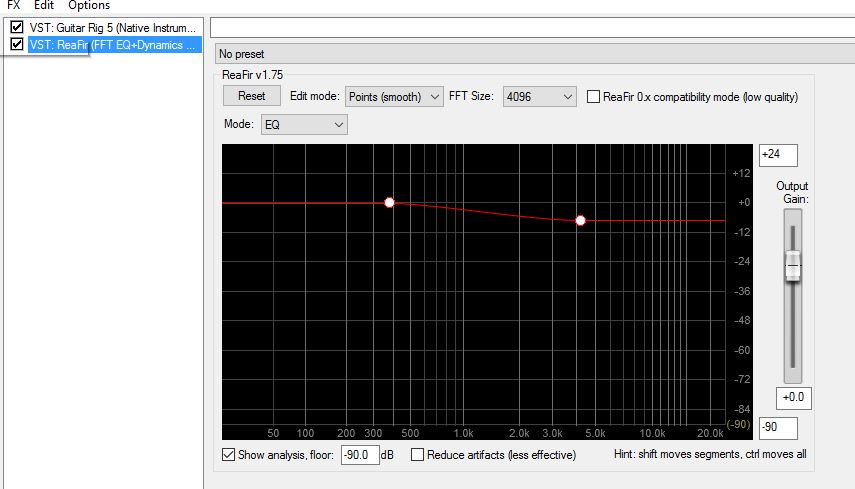
 Guitar_Piano_HoneTone_SpeakRight.mp3 ( 1.86MB )
: 135
Guitar_Piano_HoneTone_SpeakRight.mp3 ( 1.86MB )
: 135 Guitar_Piano_HoneTone_LPFReaper.mp3 ( 1.86MB )
: 134
Guitar_Piano_HoneTone_LPFReaper.mp3 ( 1.86MB )
: 134 Guitar_Piano_HoneTone_EqReaper.mp3 ( 1.86MB )
: 137
Guitar_Piano_HoneTone_EqReaper.mp3 ( 1.86MB )
: 137Posted by: yoncopin Nov 10 2015, 02:46 AM
Your solo tone has just a little bit of "fizzy" trble but I would liek to hear it in the mix since some of those might be a part of specific 5150 tone that you are trying to emulate there. It will not be easy to gey rid of those while not loosing whole clarity of your tone. That's a part of natural "american high gain" amps feature. I think this tone might work in the mix. You might only want to try to operato between a values like + or - 20 % on the middle and trble knobs - adding 20% of middle and cutting 20% of treble for example at the same time
Again...I would like to hear both tones in the mix
Ok, here's both the new tones in the original mix.
 WTII_Hone1.wav ( 40.31MB )
: 203
WTII_Hone1.wav ( 40.31MB )
: 203The 5150 was what I chose because I like it overall. If there's a better amp choice for getting a great lead tone I'd love to investigate it. We're kinda stripping it down to just the amp to begin with and I just wanted to get a chance to learn from you on develop tones for different scenarios. Thanks!
Posted by: Darius Wave Nov 10 2015, 05:40 PM
Here are the takes with
1. The speaker icon moved to right :-) (nothing else changed)
2. The LPF from Reaper (with the speaker icon back to where it was for my take2 and no LPF from GR5)
3. The EQ from Reaper (with the speaker icon back to where it was for my take2 and no LPF from GR5)
Thanks for all explanations !
JL
Well done! I would stick to the tone with microphone moved to the edge of the speaker
Would you showed me on the screen of reaper os actually not a LPF. Low Pass should lok like right side of this picture (on the left you can see high pass filter)
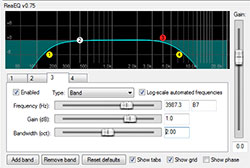
For this particular low gain tone you made for this lesson I will stick to the tone I've mentioned. But...when you'll add some gain for different type playing, you'll hear some treble coming out. That's why it is necessary for you to find exactly how to set-up low pass filtering in reaper.
at the moment I think your tone could be considered as ready to use
 WTII_Hone1.wav ( 40.31MB )
: 203
WTII_Hone1.wav ( 40.31MB )
: 203The 5150 was what I chose because I like it overall. If there's a better amp choice for getting a great lead tone I'd love to investigate it. We're kinda stripping it down to just the amp to begin with and I just wanted to get a chance to learn from you on develop tones for different scenarios. Thanks!
There is nothing wrong with your choice - just need to accept some specific features of particular amps
Now when I listen to you tone in the mix I think I would go for that low cut (Hard to guess remotely but I think it would be around 20% of the knob scale)
For the lead tone I would add around 1/4 of gain knob sacle od middle and keep the rest the way it is. Of course you can do whatever you like with reverb and delay - doesn't have to be that dry.
Make sure you do not use to much compression or volume levels in your DAW. I think some of the compression I hear i cause buy a kind of limiter/compressor on a master track...or because a huge volume level of all tracks together. Is this a concious process done by you?
Posted by: krakou Nov 10 2015, 07:44 PM
Thanks a lot, merci beaucoup Darius !
JL
Posted by: yoncopin Nov 10 2015, 11:01 PM
Yes, I have a compressor on the master track. I've heard that I've used too much before. What's a good starting point? A lot of the mixing tutorial videos do the same thing, but I must just be doing too much. Recommendations? I'll get a new mix track with your recommended adjustments later.
Posted by: Darius Wave Nov 11 2015, 03:53 PM
JL
I'm glad I could help. Remember. Once you get friendly with Low Pass filter you'll see that most often it's the only tool you'll need to fix your tone (aside from amp eq)
Basicly compression is something that should not be used just because it's been said that "they do something good". In fact compression can do a lot of bad as well. Use it wisely or at the absolutely final touch of your mix...or rather at the mastering stage.
What you do - adjusting the tone and sending me mixdown through compresson at master track is something wrong. Compression should be turned off (I mean master track compression, limitting and similar). You need to watch master track output level and set each track volume the way they all played together won't give you any clipping. With compressor you can than boost whole signal to get best volume to dynamics loss ratio. I think you might be working on too high colume levels for single track. The volumne I usually use is way below published, popular, ready, mastered recordings form CD's or YT. It's so quiet that I have to use high volume settings on my monitors. But...when I think I'm done with the mix, i do start to add some compressors, limiters to the master track but how to wisely use a compression is a topic worth a huge text file (hard to explain in this particular topic).
If you choose to use compression anyway (instead of volume normalization which is totally different story) then you should start from setting limit point to 0dB with very high ratio value and long release time. This way compressor will cut only those really "sticking out" peaks and will keep natural dynamics of the track. Of course if overall level on the master track is high, then yoiu will hear that compression affect your mix much more then it should.
My tip would be to render mix with no compression and then open mixdown file and use "normalize to 0dB" option which is available in most of DAWs
Posted by: Phil66 Jan 18 2016, 09:53 PM
Hello Darius,
Mertay suggested I post this here, (I think I've finally exhausted him ![]()
![]()
![]() )
)
When you get chance could you give me some advice on the tone please, no rush. I can also record using direct emulated xlr output from the amp if you want to hear that ![]()
Using the SM57, Lead gain 4.75, eq 12'o'clock, Class A/b, master vol 2, HSH Strat, humbucker on Bridge, tone full up, vol around halfway.
https://soundcloud.com/gmcphil-1/assignment-1-take-5
Same amp/mic settings. Ibanez RG1570, neck pickup, guitar vol about half way.
https://soundcloud.com/gmcphil-1/assignment-1-take-6
Thank you
Posted by: Darius Wave Jan 20 2016, 07:41 PM
Hey Phil! First of all. Flat EQ is a good starting point but...the mic itself is nothing close to flat response. It's natural low cut is something good for recordings...but exactly opposite with boosted highs. When you record an amp with single mic you should not focus that much on the tone you hear from the amp. To get nice lead tones it works great when you interput the balance betweenb mids and highs by boosting mids and cutting highs. My first tip to try would be to add 25% midde and cut 25% treble to make "the sound for the mic" not for the ear in front of amp. You can go even more with that uinbalanced settings. Sometimes for my recordings I use quite radical settings where middle is 100% and treble 0%...especially with MArshall amps a nd v30 speakers.
Oh...and make me a pick of your exact mic placement - it's important
Posted by: Phil66 Jan 20 2016, 10:00 PM
Hello Darius,
Thank you for your input. For the moment, I'm trying to get a decent basic tone from amp only. I have done what you suggest and recorded two little pieces first played on the bridge then the neck. The first is from the MIC and the second, for reference was from the amp's direct XLR output which is supposed to be emulating a cab with the mic approx 200mm from the cab.
https://soundcloud.com/gmcphil-1/bridge-then-neck-darius-mic
https://soundcloud.com/gmcphil-1/bridge-then-neck-darius-xlr
Photobucket is down for maintenance at the moment. I'll post pics of mic placement ASAP.
Thank you for your time Darius ![]()
Posted by: Phil66 Jan 21 2016, 09:31 PM
Mic pics.

Cheers Darius
Posted by: Darius Wave Jan 22 2016, 01:15 PM
Well here's where individual taste comes in. I personally prefer more open, brigther tones...the "in your face" type so I would go for sm57 close to the grill, straight but closer to the cap (like the black dot on my pic shows). Even if you'll need to take some more treble on the amp eq, it will profit in more juicy, high midrange.
While there are 2 sides to every story I know these days people tend to cut HUUUUGE amount of treble. It's a kind of hype(maybe it's no a best word) but the while trick about good tone is ...the tone that sounds imilar on different devices. It usually requiers some tweaking in all 3 frequency ranges - low, mid and highs separetly. Because many people had issues to operate on treble to remove harshness while keeping it bight, they usually simply cut if off almost totally. But for me it's a kind of "under the blanket" type of tone. If I had to choose for more dynamics kiend of playing I prefer your first tone sample. I think it could work fine in the mix
Posted by: Phil66 Jan 22 2016, 01:31 PM
Thank you Darius,
I'll experiment over the coming days and repost a mic only track. I put the XLR direct from the amp purely for reference ![]()
Cheers buddy
Posted by: Darius Wave Jan 22 2016, 02:40 PM
Great then! Awaiting your new samples ![]() If it's not a problem I would like to hear it in the mix as well.
If it's not a problem I would like to hear it in the mix as well.
Posted by: Phil66 Jan 22 2016, 10:02 PM
Hello Darius,
I've just done an improvisation for the Guitar Loves Piano collab. http://1drv.ms/1Veyf1g are the files with and without backing. I put the mic central and perpendicular to the grille. I stayed clean because I was trying to get my playing to get louder with the track by picking harder as the backing got louder. I was using an Ibanez RG1570 on the bridge pickup with the volume of the guitar about 3/4 up.
I set EQ to Bass 7, Mid 6, treble 3, reverb 4, using full class A/B mode.
The playing is not very good but this is a tone question so no need to comment about that ![]()
Cheers Darius.
Posted by: Darius Wave Jan 25 2016, 11:24 AM
Phill....I'm afraid we have to consider to make a compromise between picking strength and our guitar strings height. I'm afraid your guitar has a quite comfortabel strings action and there is nothing wrong with this as along as you do not cross some picking strenght level. Otherwise you get that typical "strat fret buzz" that fits more to the funky playing (or RHCP I couls say), than to melodic, mellow moood of guitar loves piano. I think those amp settings cold be fine but I would do 2 things
1. Avoid those sharp notes that do not sound good for the purpose (picking very hard at this point does not do the job
2. IS this your neck pickup tone? I guess not it sound more like 4th position of strat guitar. I would definitely go for neck pickup only. Unless your 24fretted guitar sounjd like this on the neck position
3. Put more guitar volume comparing to the piano...it does disappear in the mix
Posted by: Phil66 Jan 25 2016, 12:27 PM
Thanks Darius,
It was the bridge pickup in a stock Ibanez RG1570.
The video is http://www.guitarmasterclass.net/guitar_forum/index.php?s=&showtopic=56518&view=findpost&p=726155 if you think it will help.
Thanks for your help, I'll have a play and post back either direct or with a link to a collab. As always, no rush to answer, this is an evolution ![]()
Cheers buddy
Posted by: Darius Wave Jan 26 2016, 11:44 AM
In fact bridge pickup is not a best choice....unless you are Jeff Beck playing with his fingers with a little tone knob adjustment. Otherwise it sounds like RHCP to me ![]() )) Neck pickup has some really nice phase cancelation of higher midrange and it's much more pleasant to listeners ear. You might want to boost some mids and highs to make it break through the mix but even with that boost it has still nice and round shape/color. Bridge pickup on the clean tone is something you'll usually find in a country music
)) Neck pickup has some really nice phase cancelation of higher midrange and it's much more pleasant to listeners ear. You might want to boost some mids and highs to make it break through the mix but even with that boost it has still nice and round shape/color. Bridge pickup on the clean tone is something you'll usually find in a country music ![]()
Posted by: Phil66 Jan 26 2016, 12:35 PM
Thanks Darius,
I think I am poisoned by my Les Paul guitars, where it says "Rhythm" and "Treble" on the toggle switch. Made me think all lead work was on the bridge.
Cheers, I will continue to experiment over time.
Posted by: Darius Wave Jan 26 2016, 05:14 PM
I do like to play solos on bridge pickup bo only on middle or high amount of gain, when tone becomes a little more mellow and compressed. Then pinch harmonics and pal muting works best ![]()
Powered by Invision Power Board (http://www.invisionboard.com)
© Invision Power Services (http://www.invisionpower.com)
