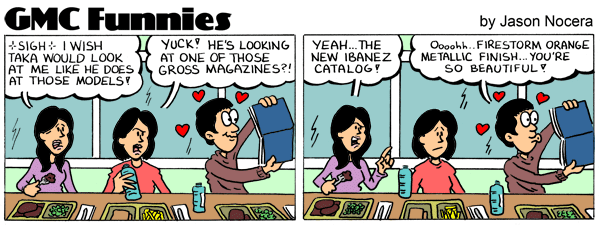Guitar Rig 5 Sparkling |
|
|
|
|
|
|
Jan 3 2014, 07:34 PM
|
|
Hi there, i bought Guitar rig 5 and Scarlett 2i2 today. Im been sitting down for hours today and i have been trying to manage the installation.
Sound card, Scarlett 2i2 https://www.google.se/search?q=scarlett+2i2...366&bih=642 Im using Scarlett through guitar rig 5 and then back to the amplifier (Line6) and i receive that sparkling sound I have no delay but this annoying sparkling/glitches destroys the fun. http://youtu.be/C_XG4YxBVjw I even got the "ableton" (software) that i can use to play guitar rig 5 through but i cant get the input and putout to work. Any1 knows how to do Regards This post has been edited by Anders Karlsson: Jan 3 2014, 07:35 PM |
|
|
||
 |
Replies
(1 - 8)
|
|
|
|
|
Jan 3 2014, 08:03 PM
|
|
Hi there, i bought Guitar rig 5 and Scarlett 2i2 today. Im been sitting down for hours today and i have been trying to manage the installation. I would not go back out to a guitar amp, the speaker can not handle the range needed to sound good( it would work okay for guitar only),but anything else is not going to sound good, if you don't have any good speakers , get some headphones- its probably the cheapest mixing route(thats what I have)about forty bucks for a decent pair for now, the poping is , I think , is in the set up of your i nterface, open it up and see if you can raiser the buffer size, making it as high as possible until there to much pause between when you hit the string and hear the monitor sondSound card, Scarlett 2i2 https://www.google.se/search?q=scarlett+2i2...366&bih=642 Im using Scarlett through guitar rig 5 and then back to the amplifier (Line6) and i receive that sparkling sound I have no delay but this annoying sparkling/glitches destroys the fun. http://youtu.be/C_XG4YxBVjw I even got the "ableton" (software) that i can use to play guitar rig 5 through but i cant get the input and putout to work. Any1 knows how to do Regards |
|
|
||
|
|
|
|
|
Jan 3 2014, 09:03 PM
|
|
Well, i will see into it tomorrow. I will check the buffer level and than reply back. Thanks for your help
|
|
|
||
|
|
|
|
|
Jan 4 2014, 10:27 AM
|
|
Hi, i raised the buffer size and i got a better quality, i will use it for a while now and see if the popping comes back.
|
|
|
||
|
|
|
|
|
Jan 4 2014, 09:15 PM
|
|
The problems seems to be solved. The buffer size made it.
Thanks for helping. |
|
|
||
1 User(s) are reading this topic (1 Guests and 0 Anonymous Users)
0 Members: