Ad Text In Sony Vegas, For Pedja and everyone who needs it |
|
|
|
|
|
| May 26 2009, 10:45 PM |
|
I was talking to Pedja and he asked me how i ad text in my videos using Sony vegas
Its actually realy easy First you click on the mdeia generator button 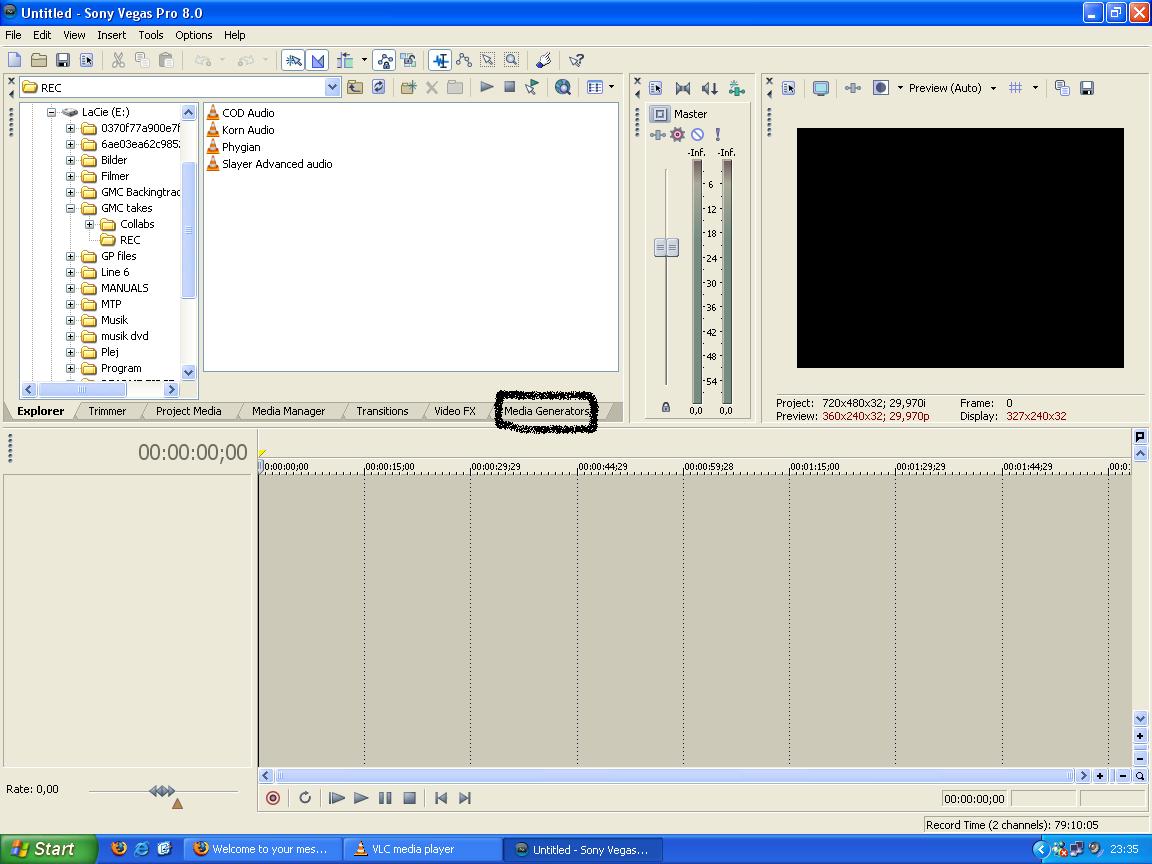 When you have clicked it you come to this page and the you select what you want on the left and drag that to wherever in the video you want it. 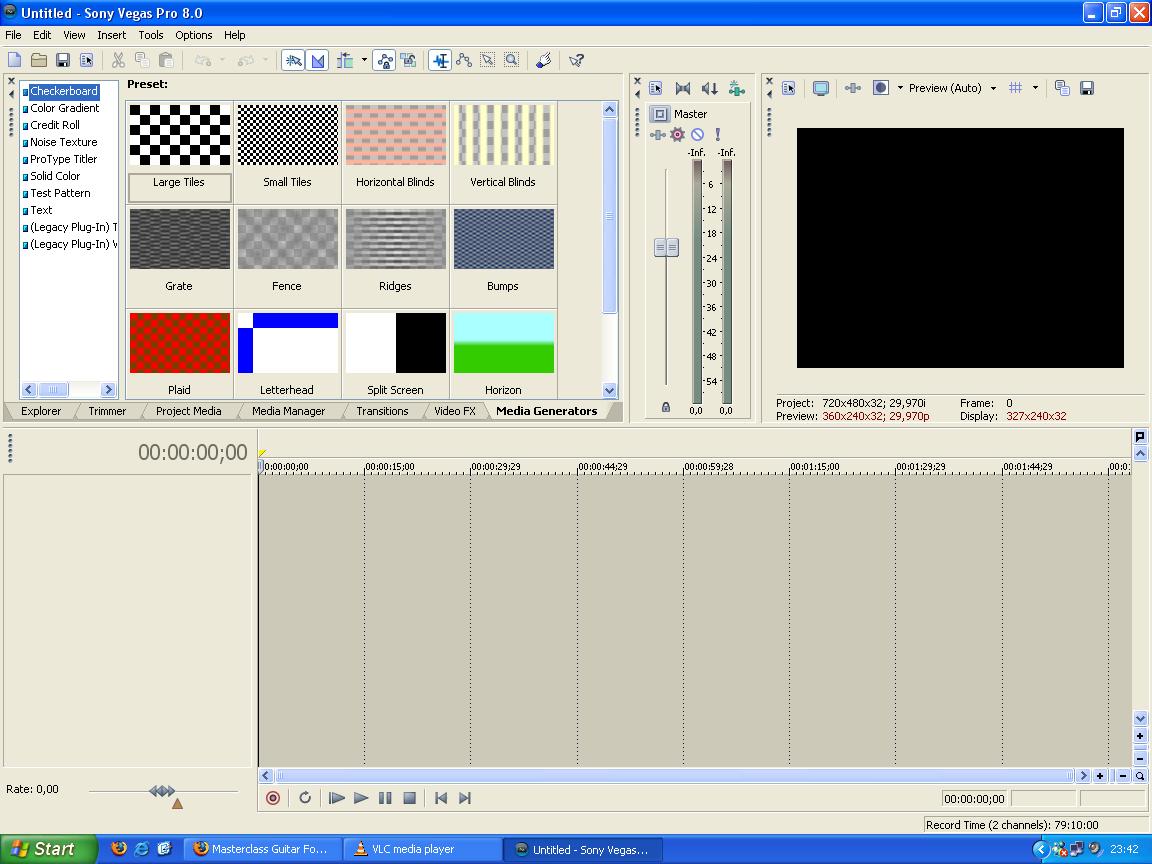 Last you can change the text using the little box i point on in the picture 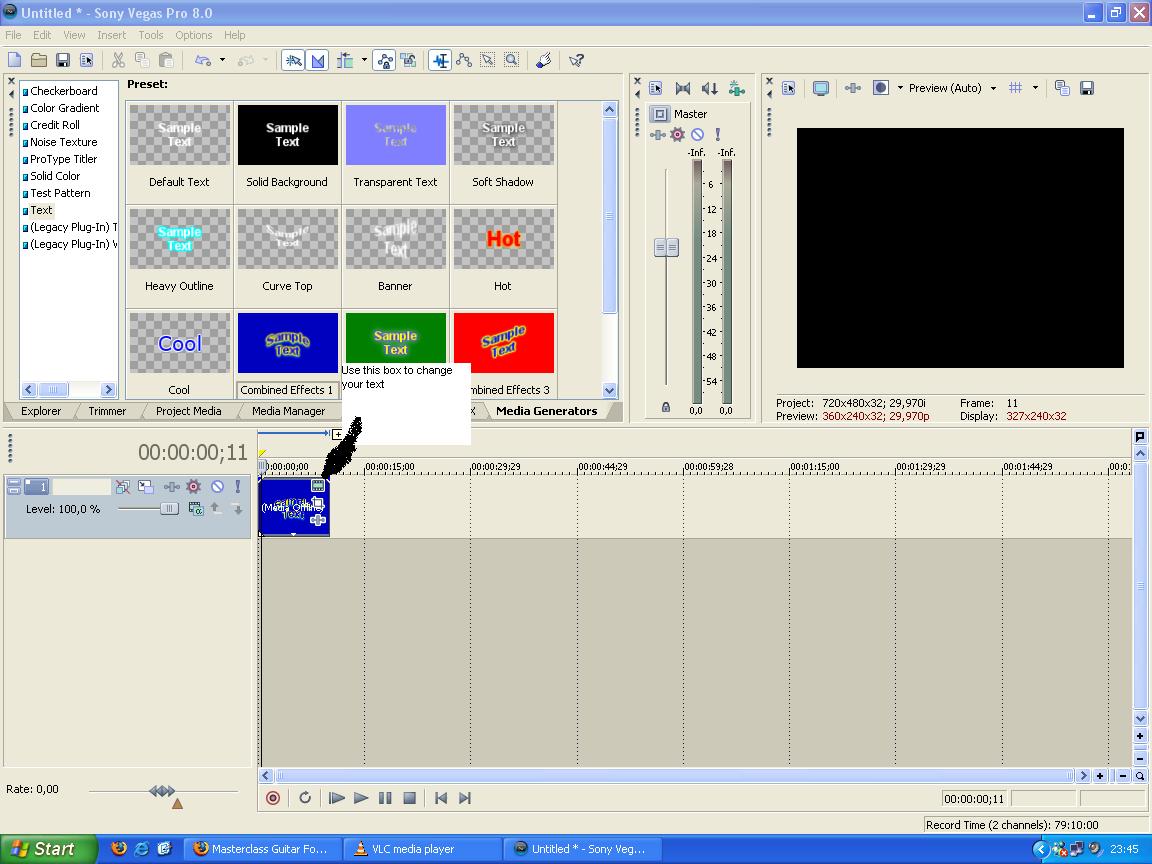 Hope it helps -------------------- My Gear
Ibanez RG Jackson js30 warrior jackson rr24 Line 6 Spider III amp Line 6 pod xt live Washburn acoustic Youtube Account My bands Myspace  |
|
|
||
|
|
|
|
| May 27 2009, 12:02 AM |
|
awesome man! great tutorial!
|
|
|
||
|
|
|
|
| May 27 2009, 10:49 AM |
|
Very nice explanation mate, thanks for sharing this!
You can also right-click on the video track timeline and choose add text. -------------------- - Ivan's Video Chat Lesson Notes HERE
- Check out my GMC Profile and Lessons - (Please subscribe to my) YouTube Official Channel - Let's be connected through ! Facebook! :) |
|
|
||
|
|
|
|
| May 27 2009, 12:34 PM |
|
thanks for sharing.. much appreciated..
is this also how it's done if i want to have text "on top" of my video??? |
|
|
||
|
|
|
|
| May 27 2009, 03:39 PM |
|
Any tips on vegas are always more then welcome
-------------------- Guitars: various Gibson Les Pauls / Gibson J 45
Amps: Mesa Boogie Tripple Rectifier / Triaxis / 2:90 Poweramp / Rectocabs Effects: Rocktron Intellifex / Rocktron Xpression Homepage: www.marcussiepen.com www.blind-guardian.com Check out my video lessons! |
|
|
||
|
|
|
|
| May 27 2009, 04:28 PM |
|
thanks for sharing.. much appreciated.. is this also how it's done if i want to have text "on top" of my video??? Yeah , just remember to put the text video track above the actual video track of your playing in the timeline, for it to be visible and on top. Cool tutorial Superize!! -------------------- For GMC support please email support (at) guitarmasterclass.net
Check out my lessons and my instructor board. Check out my beginner guitar lessons course! ; Take a bass course now! |
|
|
||
1 User(s) are reading this topic (1 Guests and 0 Anonymous Users)
0 Members:

























