Gmc United Video Collaboration, Instructor/students Video Collaboration |
|
|
|
|
|
| Feb 16 2014, 05:48 PM |
|
Is there still a spot left in this collab? While jamming over the backing, i came up with this idea. Hope you like it and it's usable somewhere ! Woooow! Jaw dropping great!!! |
|
|
||
|
|
|
|
| Feb 16 2014, 07:53 PM |
|
I'm impressed!! This collab promises to be a new historic one! Lots of great takes. Hey all, Really cool takes so far! I played a Vox wah and a light MXR chorus on this one. Beautiful wah use! Your take is so tasty! Thanks for joining. Is there still a spot left in this collab? While jamming over the backing, i came up with this idea. Hope you like it and it's usable somewhere ! Wou!! Your take is very inspiring! Great playing, and great energy. Thanks! Finally got it done! [attachment=35860:No_Backi...ka_Perry.wav] Nice composition taka! And your video looks very good. Thanks for joining! -------------------- My lessons
Do you need a Guitar Plan? Join Gab's Army Check my band:Cirse Check my soundcloud:Soundcloud Please subscribe to my:Youtube Channel |
|
|
||
|
|
|
|
| Feb 17 2014, 06:09 PM |
|
Here's my updated files. I have to re-shoot my video 'cos I had too sad face and my guitar head was out of the picture
Attached File(s)
 gmc_united___WP___guitar_only.wav ( 7.22MB )
Number of downloads: 113
gmc_united___WP___guitar_only.wav ( 7.22MB )
Number of downloads: 113 gmc_united___WP.mp3 ( 1007.14K )
Number of downloads: 145
gmc_united___WP.mp3 ( 1007.14K )
Number of downloads: 145 |
|
|
||
|
|
|
|
| Feb 17 2014, 07:17 PM |
|
Is there still a spot left in this collab? While jamming over the backing, i came up with this idea. Hope you like it and it's usable somewhere ! https://dl.dropboxusercontent.com/u/3102298..._United_WRK.zip THAT was fantastic played Hey all, Really cool takes so far! I played a Vox wah and a light MXR chorus on this one. Excellent! The tapping part and the following to the end was very tasteful Fantastic to see what people come up with! So great ideas and so melodic lines. No one sounds like someone else and to see/hear each creativity is a true inspiration! Happy to be a part of this -------------------- If it sounds good, it IS good! And if you think its good then there is gonna be someone else in the world that thinks its good:)Wise words from former instructor Marcus Lavendell.
|
|
|
||
|
|
|
|
| Feb 17 2014, 10:14 PM |
|
Sorry, couldn't imbed the video... computer problems that I have no intention of fixing at the moment. http://youtu.be/aHmvHa3tGFs Well Mark...glad to see You again in our collabs! Hey gang ! Finally I got my new laptop working. I tell you, moving from Mac to back Windows is pain in the butt. All my music stuff, software and installing. Huh But here's my solo. Maybe little fine tuning needed though... https://soundcloud.com/alfafirefox/gmc-united-demo-track Cheers -Ville- Look who's with us again! Hey all, Really cool takes so far! I played a Vox wah and a light MXR chorus on this one. Very refreshing and pretty different from all Your previous takes Sorry I couldnt get the video but here is the audio of what I have been practicing over this track. Any feedback would be cool. https://soundcloud.com/jim-seekford-music/collab-ideas Hey Jim! The beginning is very tasty and wisely played. When there comes the ending part I think that things get to much blurry - maybe just a bridge pickup on those low runs will do the job. Also...the reverb. Unfortunately it's a kind of "toilet verb" I would go for bigger room size and short decay / time. Good job anyway! Is there still a spot left in this collab? While jamming over the backing, i came up with this idea. Hope you like it and it's usable somewhere ! https://dl.dropboxusercontent.com/u/3102298..._United_WRK.zip Man! That was awesome! Love both - the tone and the dynamics You have in Your hands! Perfect! Finally got it done! [attachment=35860:No_Backi...ka_Perry.wav] So now You go for a new cam angle Taka ? |
|
|
||
|
|
|
|
| Feb 17 2014, 11:15 PM |
|
Hey Everybody! Here is my contribution.
Really loving the takes already posted. -------------------- 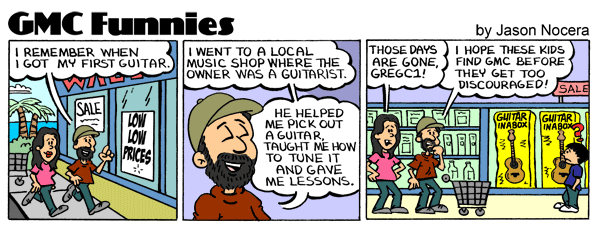 |
|
|
||
|
|
|
|
| Feb 18 2014, 12:31 AM |
|
Hey Everybody! Here is my contribution. Really loving the takes already posted. hehehe fantastic take! I like how you combine melodies with faster licks that connects them, how you moved to the higher octave in the second section and the use of tapping. You solo is very inspiring. Thanks! -------------------- My lessons
Do you need a Guitar Plan? Join Gab's Army Check my band:Cirse Check my soundcloud:Soundcloud Please subscribe to my:Youtube Channel |
|
|
||
|
|
|
|
| Feb 18 2014, 08:20 AM |
|
Hey Everybody! Here is my contribution. Really loving the takes already posted. So much control, balance and melody! Well done man! |
|
|
||
|
|
|
|
| Feb 18 2014, 02:09 PM |
|
Hey Everybody! Here is my contribution. Really loving the takes already posted. Well Greg....You nailed it! |
|
|
||
|
|
|
|
| Feb 18 2014, 06:57 PM |
|
Thank you Gab, Cosmin and Darius!
-------------------- 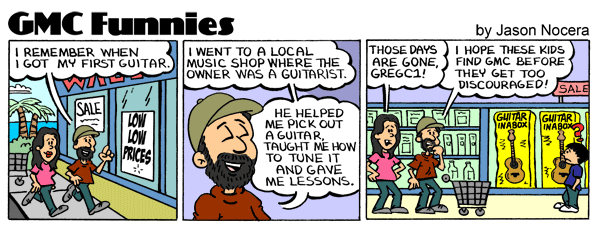 |
|
|
||
|
|
|
|
|
Feb 19 2014, 03:06 AM
|
|
Hi guys and girls! I'm curious to know some things about how you make your recordings for this collab. Because, there have to be...one track just with guitar, one track guitar + backing track and video with all together and also source file of the video. Do you make those at the same time...or video later and then just. editing..editing and more editing? How you make your videos: Which programs and how, just asking because I tried to do my version today and it wasn't easy at all. First I tried to make it real time, with Camtasia Studio 8 and problems to get the effect sound from Ezmix 2. Then I tried to make guitar + backing track with Reaper (it's also easy for me), but then I tried to make video in sync everything on three tracks..and it was very frustrating. One problems is also my ols laptop, because I think that sometimes it was the problem. Tomorrow I'll try to make some good tone with my GT-10, because these effect softwares are maybe too much for my old laptop. It's easy and best if it's possible to get real time rec with three tracks: Backing track+ guitar + video and it's immediately in sync. At least I think, my version is almost ready, just some problems to get it recorded with video in sync. There isn't this kind of problems with REC, because you don't have to send each tracks separately. So it's nice if some of you can tell more about, how you make your version...especially if you don't have amp with mic, because I don't have that kind of possibility right now. How to make collab video and get those individual tracks for Dummies! try this to help https://www.youtube.com/watch?v=18Kh2LB7K_E |
|
|
||
|
|
|
|
| Feb 19 2014, 12:50 PM |
|
You're welcome, sorry that I can't help you more Probably when you export the video and you choose for MP4 format must be made an another setting. But I don't have any idea in this moment what new setting you must do I don't know how looks Movie Maker on Vista but I guess it's not very different. I imagine how much time you tried. The single way to help you more, if you want you can send me the video file (but original video from the camera) and separately the sound file and I will put together for you when I get home with my video editing settings Don't worry later will not take it so long, you will see I just made also made some editing for my previous message Right now I'm "glad" with my result and it's very good after so many hours. try this to help https://www.youtube.com/watch?v=18Kh2LB7K_E Thanks, I'll check this one. I'm not sure if this is possible with old Windows Vista Movie Maker, because it's little bit different. Hey mate I see you managed to nail everything, technically wise and also, that movie that jstcrsn posted should be of great assistance! Thanks mate! -------------------- My Gear:
Jackson DX10D Dinky Boss GT-10 Boss Micro BR BR-80 Korg Pandora PX4 Guitar Rig 5 Ezmix 2 + many metal packs Reaper |
|
|
||
1 User(s) are reading this topic (1 Guests and 0 Anonymous Users)
0 Members:




































