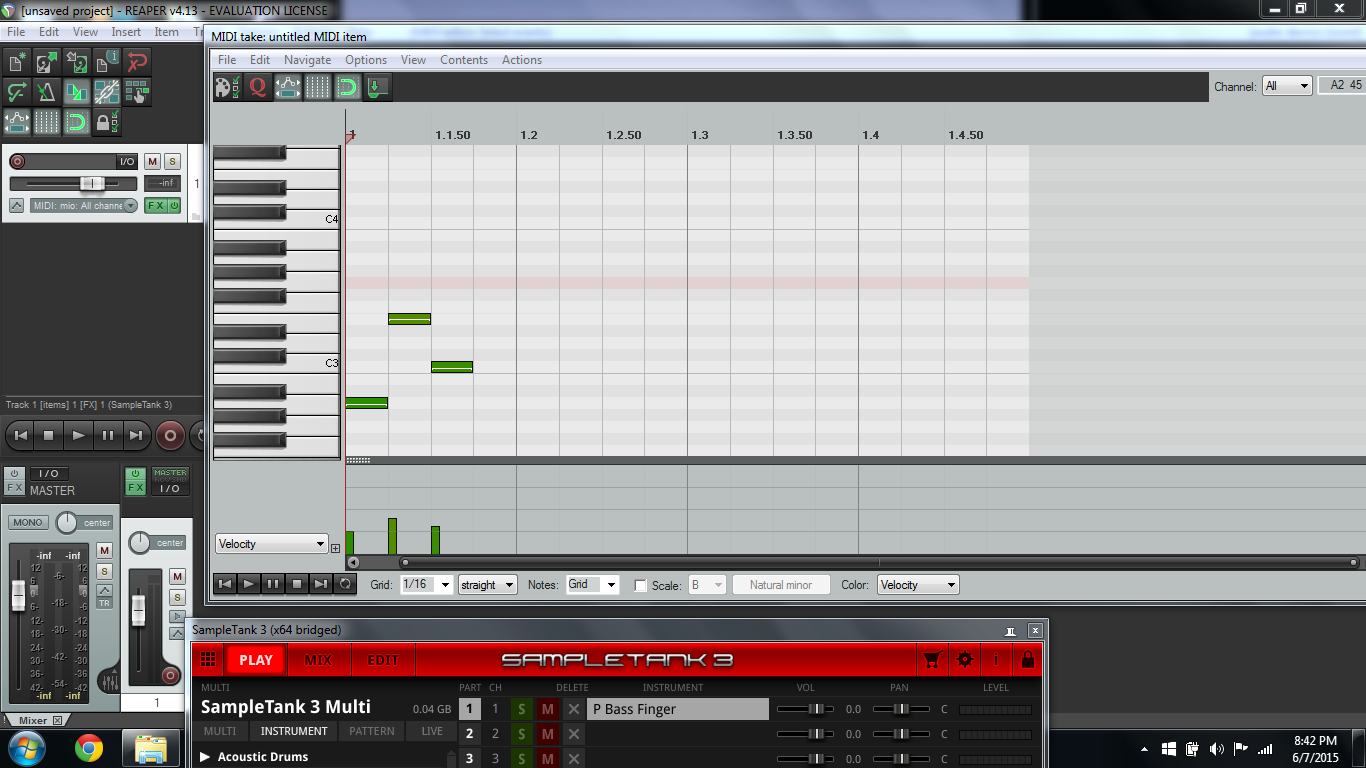Casio Cdp As A Midi Controller, SO CLUELESS RIGHT NOW?! |
|
|
|
|
|
| Jun 7 2015, 02:09 AM |
|
So I'm totally lost right now
I have a Casio CDP-100 and I purchased a MIDI-to-USB cable from guitar center so that I can use it in Reaper instead of having to use the midi controller built into the DAW. So I hooked the cable up and I now have no idea how to get it to work? This is the manual: http://support.casio.com/storage/en/manual...8/CDP100_EN.pdf The midi section makes no sense to me plus I don't know if I have to configure anything in Reaper. I'm hoping someone can help me EDIT: I turned off local control but I'm not sure where to go next This post has been edited by Chris S.: Jun 7 2015, 02:11 AM |
|
|
||
|
|
|
|
| Jun 7 2015, 02:13 AM |
|
Have you tried adding a new midi track to reaper and assigning a VST instrument to it such as drums, piano etc?
This stuff usually works plug n play but you do need to configure your project for midi instrument to work. Here is my lesson on editing drums via midi in Reaper, maybe it helps: https://www.guitarmasterclass.net/ls/Progra...ictive-Drums-2/ You should assign the midi usb controller you have as your midi input on the track. Then when you press down on the note on the keyboard, the midi information about it will be transferred to daw. Please let me know how it goes -------------------- For GMC support please email support (at) guitarmasterclass.net
Check out my lessons and my instructor board. Check out my beginner guitar lessons course! ; Take a bass course now! |
|
|
||
|
|
|
|
| Jun 7 2015, 02:18 AM |
|
Have you tried adding a new midi track to reaper and assigning a VST instrument to it such as drums, piano etc? This stuff usually works plug n play but you do need to configure your project for midi instrument to work. Here is my lesson on editing drums via midi in Reaper, maybe it helps: https://www.guitarmasterclass.net/ls/Progra...ictive-Drums-2/ You should assign the midi usb controller you have as your midi input on the track. Then when you press down on the note on the keyboard, the midi information about it will be transferred to daw. Please let me know how it goes So I went into my Reaper settings and enabled mio (name of the cable). Then I set the input of the track to MIDI > Mio > All Channels I assigned a VSTi to the track and when I open it - when I hit the keyboard inside of the DAW I hear the sound but when I hit a key on the Casio I get nothing |
|
|
||
|
|
|
|
| Jun 7 2015, 12:05 PM |
|
Then I set the input of the track to MIDI > Mio > All Channels Maybe try selecting channel 1 here. I found difficulties triggering midi instruments if I don't set the channels both on the input as well as output and vst instruments to match up. Check if you have your midi cable hooked up to the output on the keyboards (some have 3 midi jacks - input, output and through). If the keyboards work, it is highly unlikely that the midi is broken. Maybe there is some kind of functionality on the keyboard that you need to activate in order to start sending the midi signal? Is there something in the manual about it? -------------------- For GMC support please email support (at) guitarmasterclass.net
Check out my lessons and my instructor board. Check out my beginner guitar lessons course! ; Take a bass course now! |
|
|
||
|
|
|
|
| Jun 9 2015, 07:15 AM |
|
Hehehehe. Yeah
Todd |
|
|
||
1 User(s) are reading this topic (1 Guests and 0 Anonymous Users)
0 Members: