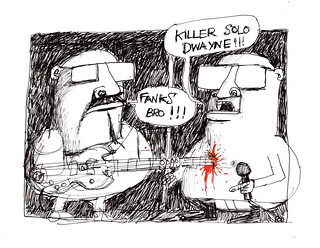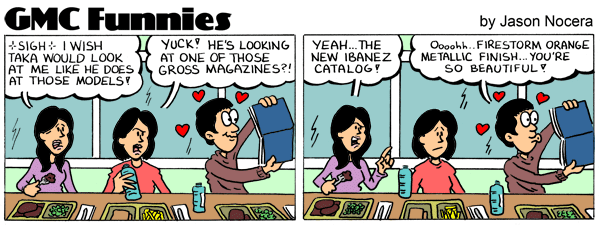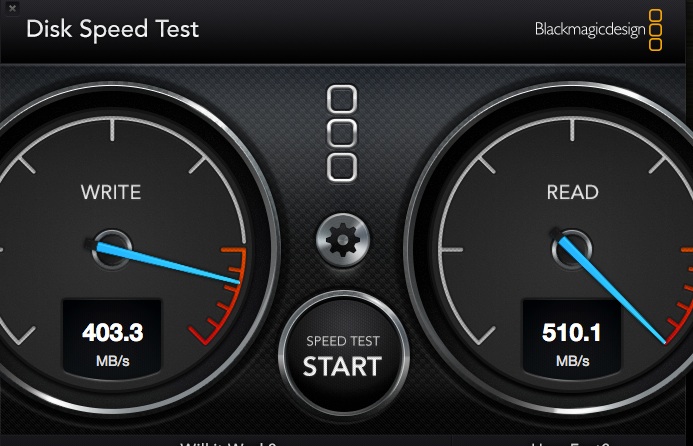Computer Feeling Sluggish? Latency/lag? |
|
|
|
|
|
| Jan 16 2014, 11:56 AM |
|
Very good post Todd! I was thinking about the same recently and looking into prices and possibilities.
Not that I felt the direct need, but considering how easy it is to add more memory to iMacs - I was thinking of going from 4 GB to 8 GB of ram. After all, I do kill my computer with heavy video editing and audio production -------------------- For GMC support please email support (at) guitarmasterclass.net
Check out my lessons and my instructor board. Check out my beginner guitar lessons course! ; Take a bass course now! |
|
|
||
|
|
|
|
| Jan 17 2014, 09:35 AM |
|
Alright
|
|
|
||
|
|
|
|
| Jan 17 2014, 12:29 PM |
|
That's great we have some PC specialist out there
|
|
|
||
1 User(s) are reading this topic (1 Guests and 0 Anonymous Users)
0 Members: