Printable Version of Topic
Click here to view this topic in its original format
GMC Forum _ GEAR & PRODUCTION _ Toneport Ux1 Problemo!
Posted by: SonofDestiny Jan 1 2009, 09:00 PM
Guys, I received my Toneport UX1 yesterday. I love it, but there's one problem. My problem is that I can only record on the left side. So when I'm done recording the sound only comes from my left speaker.
I've set it up like this:
Guitar into the instrument jack-in and headphones in the phones jack-in. Then a cable into an analog out and that one straight into my soundcard.
I know why the problem is like this, cause obviously only one side of the sound is coming through. Is there a way to solve this problem? I have no idea how to record with the Toneport than to do it like this. Can it also be done without the Analog Outs? If so, how??
Thanks ![]()
Posted by: timono Jan 1 2009, 09:16 PM
I have the toneport Ux1 too and run it through the usb cable, using gearbox for the effects and stuff, recording with audacity and works just fine don't know if this is any help to you buy anyway... ![]()
Timon
Posted by: Velvet Roger Jan 1 2009, 09:17 PM
I am not sure whether this problem is due to this, but I am wondering why you are using the analog out to connect to the computer's soundcard?
The UX1 is a soundcard on it's own (so you should be completely bypassing the soundcard of the computer), and therefore it's as far as I know best to use it's USB connection to the PC.
Posted by: skennington Jan 1 2009, 09:17 PM
The Toneport should be used as your soundcard and should be connected via USB. The analog outs are for monitors.
Hook it up with the USB and then set the audio device manager in your computer to Toneport UX1
Posted by: OrganisedConfusion Jan 1 2009, 09:25 PM
Also is your adaptor for speakers a 1 banded mono one or a two banded stereo one. The bands being the rings round the adaptor. If it is a mono one you've found your reason.
Posted by: SonofDestiny Jan 1 2009, 10:41 PM
Problem solved!
I downloaded Reaper and selected Toneport as the audio device (with help of the awesome Tolek ![]() ).
).
Thanks for your help too guys ![]()
Posted by: Velvet Roger Jan 2 2009, 01:30 AM
Glad it all works now, happy recording ![]()
Posted by: Bogdan Radovic Jan 2 2009, 03:01 AM
I downloaded Reaper and selected Toneport as the audio device (with help of the awesome Tolek
Thanks for your help too guys
Glad you solved your problem mate..I use toneport so if you have any more questions about it shoot
Here are some tips regarding its use...You already know it acts like a sound card , so that means your PC's internal sound card doesn't have use in the recording/playback process.What I would suggest is using toneport as your sound card in PC all the time..You can plug in your PC speakers into the Toneports either headphones out , or monitor outs (use proper adapters to make them fit in)...Next you should go to my computer >control panel> sounds and audio devices and than under the Audio tab find sound playbacks default device and choose your toneport...
Here is the picture of that :
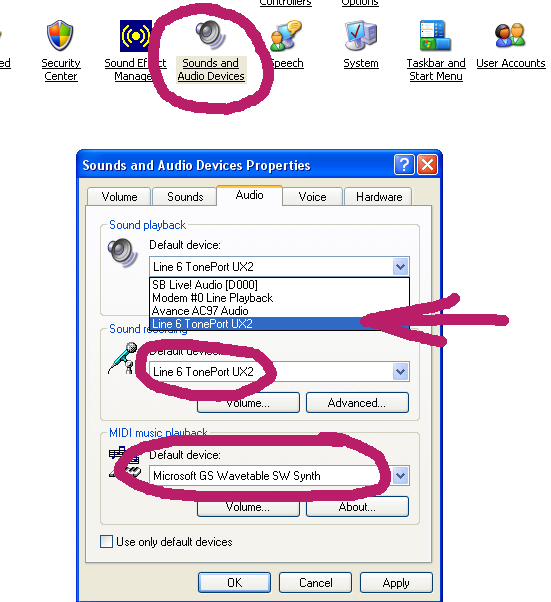
Be sure to choose toneport ux1 for playback and recording devices and down under the MIDI part choose the Microsoft Synth because toneport doesn't have its midi banks and doesn't output midi...But if you choose the one like in the picture you will be able to hear midi through toneport...
Using toneport as your primary sound card is practical and after all - sounds better than the internal PC's sound card..
Hope some of this info helps in the future...
Posted by: skennington Jan 2 2009, 03:31 AM
Very nice explanation Bogdan..I use mine for all sound capture as well. ![]()
Posted by: Toroso Jan 2 2009, 01:49 PM
I went through that business and it bout drove nuts before I figured it out!
Posted by: SonofDestiny Jan 2 2009, 02:27 PM
Here are some tips regarding its use...You already know it acts like a sound card , so that means your PC's internal sound card doesn't have use in the recording/playback process.What I would suggest is using toneport as your sound card in PC all the time..You can plug in your PC speakers into the Toneports either headphones out , or monitor outs (use proper adapters to make them fit in)...Next you should go to my computer >control panel> sounds and audio devices and than under the Audio tab find sound playbacks default device and choose your toneport...
Here is the picture of that :
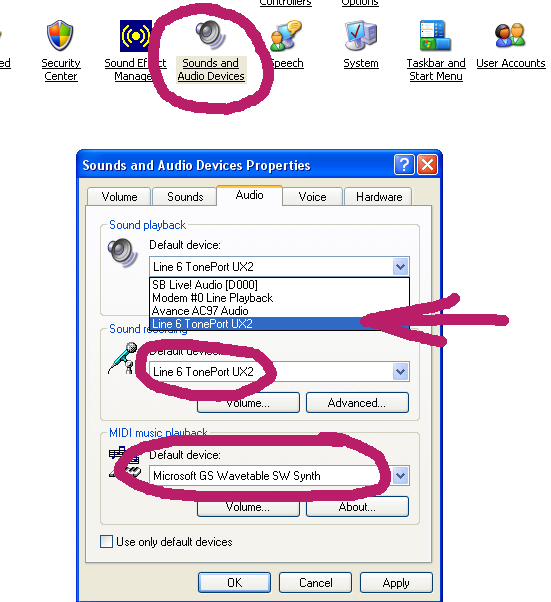
Be sure to choose toneport ux1 for playback and recording devices and down under the MIDI part choose the Microsoft Synth because toneport doesn't have its midi banks and doesn't output midi...But if you choose the one like in the picture you will be able to hear midi through toneport...
Using toneport as your primary sound card is practical and after all - sounds better than the internal PC's sound card..
Hope some of this info helps in the future...
Thanks for the info Bogdan, but I already have a really really good soundcard! It's a shame I won't be using it anymore now that I have Toneport haha. There goes another 300 euros! So just to keep myself sane I will use the Creative X-fi as my computersoundcard
Posted by: Bogdan Radovic Jan 2 2009, 02:54 PM
Of course , I didn't know you had a good sound card...Then you should use toneport for recording purposes only and leave the multimedia (movies, music , games) through that Creative one because its really made for it and should work better than toneport in that field...
Posted by: OrganisedConfusion Jan 2 2009, 02:58 PM
Yeah the toneport can't compete with my creative x-fi for movie and game sound.
Posted by: Ivan Milenkovic Jan 2 2009, 06:11 PM
The toneport is made so you use analog outs to connect them straight into speakers mate. There is no need to go through other sound card.
I recommend this device to solve the problem:
http://www.instrumentpro.com/P-BEHAMP800
It has 2 stereo analog ins with separate volume and pan controls, and 4 stereo analog outs for monitoring with separate volume controls. You can input sound from both cards in, and use 1 stereo out for your speaker set. You get another 3 outs for additional headphone outs or other speaker sets. It's a very cheap unit and for the price/performance excellent deal.
Posted by: timono Jan 2 2009, 07:20 PM
wow i had my toneport for half a year now and even didn't know this stuff, didn't know i could use it for my pc speakers too!!, will give it a try!
thanks a bunch ![]()
Timon
Posted by: Bogdan Radovic Jan 2 2009, 11:58 PM
thanks a bunch
Timon
Glad to be helpful! If you don't have a good internal sound card I recommend using toneport as your primary sound device on your PC and let all the sound go through it..Just check out my previous post on how to connect it...
Powered by Invision Power Board (http://www.invisionboard.com)
© Invision Power Services (http://www.invisionpower.com)
