Printable Version of Topic
Click here to view this topic in its original format
GMC Forum _ GEAR & PRODUCTION _ Drum Programing Question...
Posted by: Spock Jan 1 2013, 12:05 PM
Hello everyone.
I use EZDrummer now for my drum parts and ideas. While I like it for rhythms to give me initial groove ideas, I am hindered when I want to quickly edit a portion to fit a beat that I am hearing in my head. I find manually moving the individual ticks to the correct position very tedious, time consuming and a creativity killer.
What I am wanting is an affordable, and great sounding drum program that I can tap in a drum beat using a midi drum pad. Something that I can highlight a section and record a loop and edit it in real time by tapping the pads with my finger tips.
Does something like that exist out there that anyone could recommend? And if so, what drum kit package or extension/plug-in would you recommend that has natural sounding rock drums? For my stuff I don't care for the electronica drum tones, I love the EZDrummer Metal Heads and Metal Machine drum sounds.
Thanx!
Posted by: Bogdan Radovic Jan 1 2013, 01:25 PM
I use EZDrummer now for my drum parts and ideas. While I like it for rhythms to give me initial groove ideas, I am hindered when I want to quickly edit a portion to fit a beat that I am hearing in my head. I find manually moving the individual ticks to the correct position very tedious, time consuming and a creativity killer.
What I am wanting is an affordable, and great sounding drum program that I can tap in a drum beat using a midi drum pad. Something that I can highlight a section and record a loop and edit it in real time by tapping the pads with my finger tips.
Does something like that exist out there that anyone could recommend? And if so, what drum kit package or extension/plug-in would you recommend that has natural sounding rock drums? For my stuff I don't care for the electronica drum tones, I love the EZDrummer Metal Heads and Metal Machine drum sounds.
Thanx!
What kind of midi drum pad you have? I suppose you are reffering to a hardware unit like this :

If you have a midi drum pad, you can just use ezdrummer you already have for the beats.
The thing with midi is that you can control it with any device that sends out midi.
Basically to do this :
1. Create a new midi track
2. Select its input to be your drum pad (midi input)
3. Select the tracks output to be Ezdrummer or any other drum VST
When you have it setup like this, you should be hearing Ezdrummer play everything you "tap" with your fingers on the midi drum pad. You might need to turn on the "monitoring" option on the midi track to hear the sound.
When you have a midi controller, you don't need any specific software for drums - you can use the controller to control any Virtual Instrument in your recording software (including drums like Ezdrummer etc, piano etc...).
Please let me know if this helps.
Posted by: Spock Jan 1 2013, 04:17 PM
Awesome! so I could use my keyboard I already have. That Alesis is exactly what I am talking about though, I hoped it would work with the tones I already have. I think it would be easier tapping on that (for me) than the keyboard though.
Thanks for the advice!
One ore question. When doing it like this is there a way to make slightly off timed "taps" snap within the tempo grid?
Looks like aside from a $5.00 app, I already have everything I need, found this...
Posted by: Spock Jan 1 2013, 05:19 PM
Ended up going with this one - only $4.99 from the iTunes App store. Appears to do everything specific to my needs and more...
Call Midipads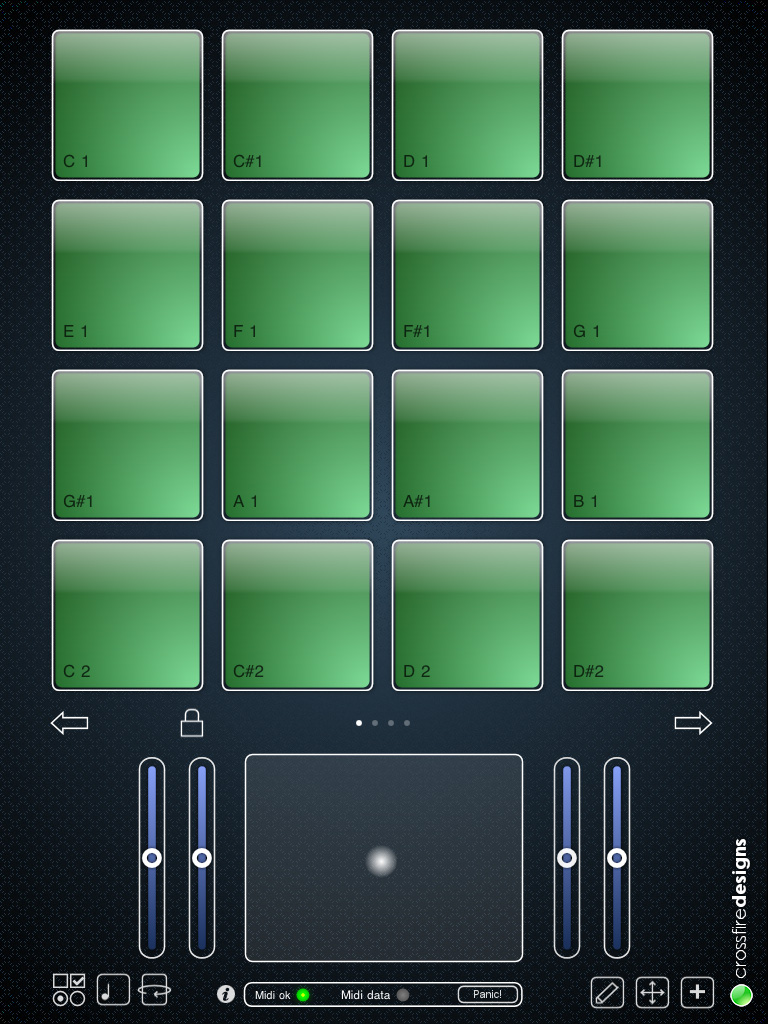
Posted by: Bogdan Radovic Jan 2 2013, 01:08 AM
Yes - once you have the midi track down with the notes "recorded", you can adjust everything and move around the notes. All DAWs feature a tool/option quantize which allows you to "snap in" the midi notes to right places (in relation to tempo grid) with lots of options to tweak. Very useful for quick timing/latency fixes.
Oh great - you'll be using iPad to control midi!
Very interesting - please let me know how it goes.
Posted by: Cosmin Lupu Jan 2 2013, 10:21 AM
Oh great - you'll be using iPad to control midi!
Very interesting - please let me know how it goes.
Hehe! Great input here Bogdan - this is exactly what I had in mind as I was reading this topic. Slight variations in tapping those notes on the screen will most definitely need re-arranging.
Posted by: Spock Jan 3 2013, 09:41 PM
The latency going over WIFI was terrible, so I am off to Guitar Center to purchase a MIDI-USB Interface. It is ridiculous that the USB dock connector that comes with iPad can not run MIDI assignments to your DAW. I have been reading that people have to daisy chain:
iPad > iPad camera connector > USB to MIDI > MIDI female Coupling < USB to MIDI < iMac
Or the iRig USB MIDI out of the iPad > mini USB to USB cable > iMac
Or the Line6 MIDI Mobilizer II which would still require another adapter. OR, the Alesis iO Dock which is around $170.
So, I'm going to go talk with the guys in the sound center at Guitar Center and see what they suggest and will post here the final solution. I have been doing search after search and this is a question many have asked and there are not many clear/suitable answers.
Posted by: Gabriel Leopardi Jan 3 2013, 11:06 PM
Interesting thread! It's cool to use Ipad for this! I'm currently using this controller for playing drums and other VSTi:
Posted by: Spock Jan 3 2013, 11:40 PM
Hey Gab,
Well, that appears to be the way to go.
I just got in from talking to a guy at Guitar Center and it appears, that aside from WIFI/Bluetooth for the iPad, the Daisy Chain formula I posted above was correct, but a nightmare, even though it would have worked.
So it would have taken the iRig MIDI @ $69, plus 2 MIDI to USB cables and a female/female coupling, which would have put it around $110 total.
So I abandoned the iPad route and went with the Akai MPD18 Compact MIDI Controller Percussion Pad. It's listed @ $99 but was on special for $70.
I'm happy with this solution, but think it's pretty crapy that the iPad isn't plug and play as is. I mean for it to work (wired) you have to go USB to MIDI and back to USB, which is ridiculous. ![]()
Maybe someone else searching will locate this thread and save themselves some time and hassle.
This is pretty cool...
Posted by: Gabriel Leopardi Jan 3 2013, 11:46 PM
Well, that appears to be the way to go.
I just got in from talking to a guy at Guitar Center and it appears, that aside from WIFI/Bluetooth for the iPad, the Daisy Chain formula I posted above was correct, but a nightmare, even though it would have worked.
So it would have taken the iRig MIDI @ $69, plus 2 MIDI to USB cables and a female/female coupling, which would have put it around $110 total.
So I abandoned the iPad route and went with the Akai MPD18 Compact MIDI Controller Percussion Pad. It's listed @ $99 but was on special for $70.

I'm happy with this solution, but think it's pretty crapy that the iPad isn't plug and play as is. I mean for it to work (wired) you have to go USB to MIDI and back to USB, which is ridiculous.
Maybe someone else searching will locate this thread and save themselves some time and hassle.
This is pretty cool...
Thanks for sharing your experience and congrats on your new acquisition. Once again hardware wins over software.
Posted by: Bogdan Radovic Jan 3 2013, 11:54 PM
Well, that appears to be the way to go.
I just got in from talking to a guy at Guitar Center and it appears, that aside from WIFI/Bluetooth for the iPad, the Daisy Chain formula I posted above was correct, but a nightmare, even though it would have worked.
So it would have taken the iRig MIDI @ $69, plus 2 MIDI to USB cables and a female/female coupling, which would have put it around $110 total.
So I abandoned the iPad route and went with the Akai MPD18 Compact MIDI Controller Percussion Pad. It's listed @ $99 but was on special for $70.

I'm happy with this solution, but think it's pretty crapy that the iPad isn't plug and play as is. I mean for it to work (wired) you have to go USB to MIDI and back to USB, which is ridiculous.
Maybe someone else searching will locate this thread and save themselves some time and hassle.
This is pretty cool...
Congratulations on the purchase!
That is a very good way to control drums and much more comfortable then playing them on keyboard.
This guy is killing "midi tapped drums" BTW :
Posted by: Spock Jan 3 2013, 11:56 PM
No doubt, he's amazing. I'm sure for the first few months everything I do with it will sound like the drum beat to My Sharona.
Posted by: Gabriel Leopardi Jan 3 2013, 11:58 PM
hahaha that's not something bad but be patient and keep on experiment!
Posted by: Spock Jan 4 2013, 12:05 AM
I don't have time for patience! ![]()
Posted by: Cosmin Lupu Jan 4 2013, 09:37 AM
My sharona from 'The Knack'? That's an utterly impossible song to drum
Mate, I write drums with my mouse
Posted by: Spock Jan 4 2013, 04:01 PM
Ideally I would like to as well Cosmin, I have tried and I'm sure I could get the hang of it, but for me, I thought it would be easier to tap out the beats. I think writing it as you are doing requires a level of skill and knowledge of the instrument I don't have, but I sure can tap a beat on a desk.
Posted by: Cosmin Lupu Jan 4 2013, 08:20 PM
It's the same mate - as long as you understand the way the elements are arranged in subdivisions on the piano roll, it's nothing but a difference of input - to me at least
If you have trouble - jippy to your thread and we can shed light on this matter as well
Cosmin
Posted by: Todd Simpson Jan 5 2013, 12:33 AM
Bingo ![]() You can also use your standard qwerty computer keyboard if you like, or your standard midi music keyboard. The ipad, ipod, iphone platforms are all handy touch interfaces and do a great job at this sort of thing
You can also use your standard qwerty computer keyboard if you like, or your standard midi music keyboard. The ipad, ipod, iphone platforms are all handy touch interfaces and do a great job at this sort of thing ![]()
Todd
Call Midipads
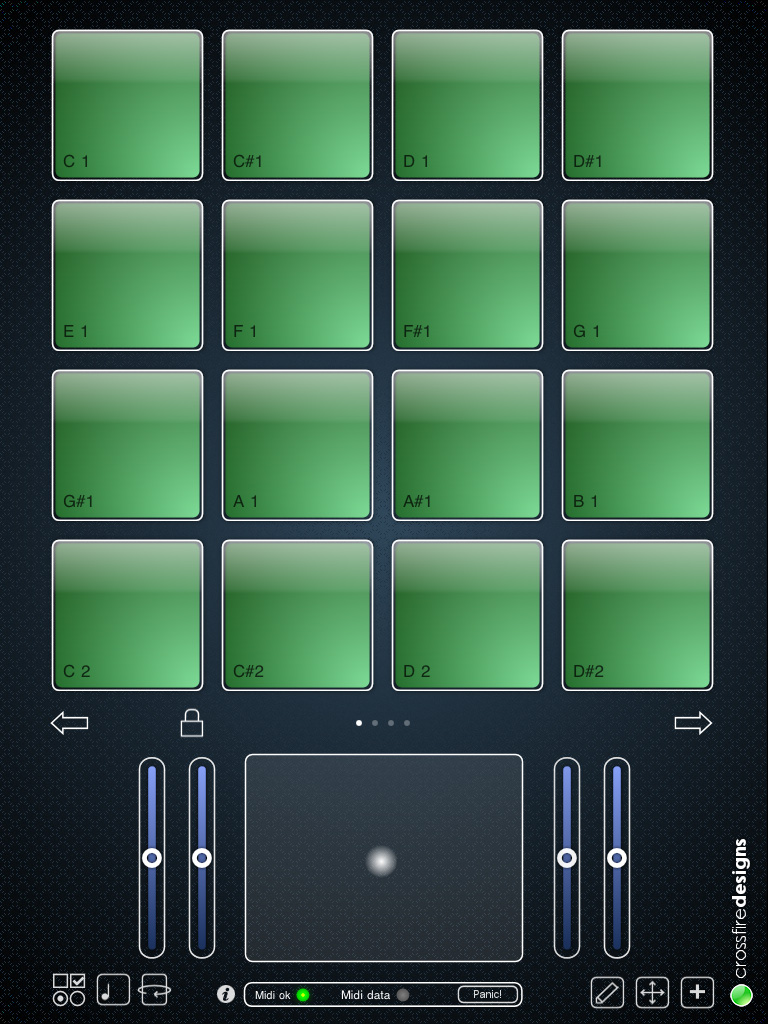
Posted by: Todd Simpson Jan 5 2013, 08:34 AM
This is a VERY spiff app guys!! Just downloaded the "lite" version which is FREE!!!! Works as a great midi trigger!! I"ve got it working over WIFI so it's wireless as a bonus. No physical connection required.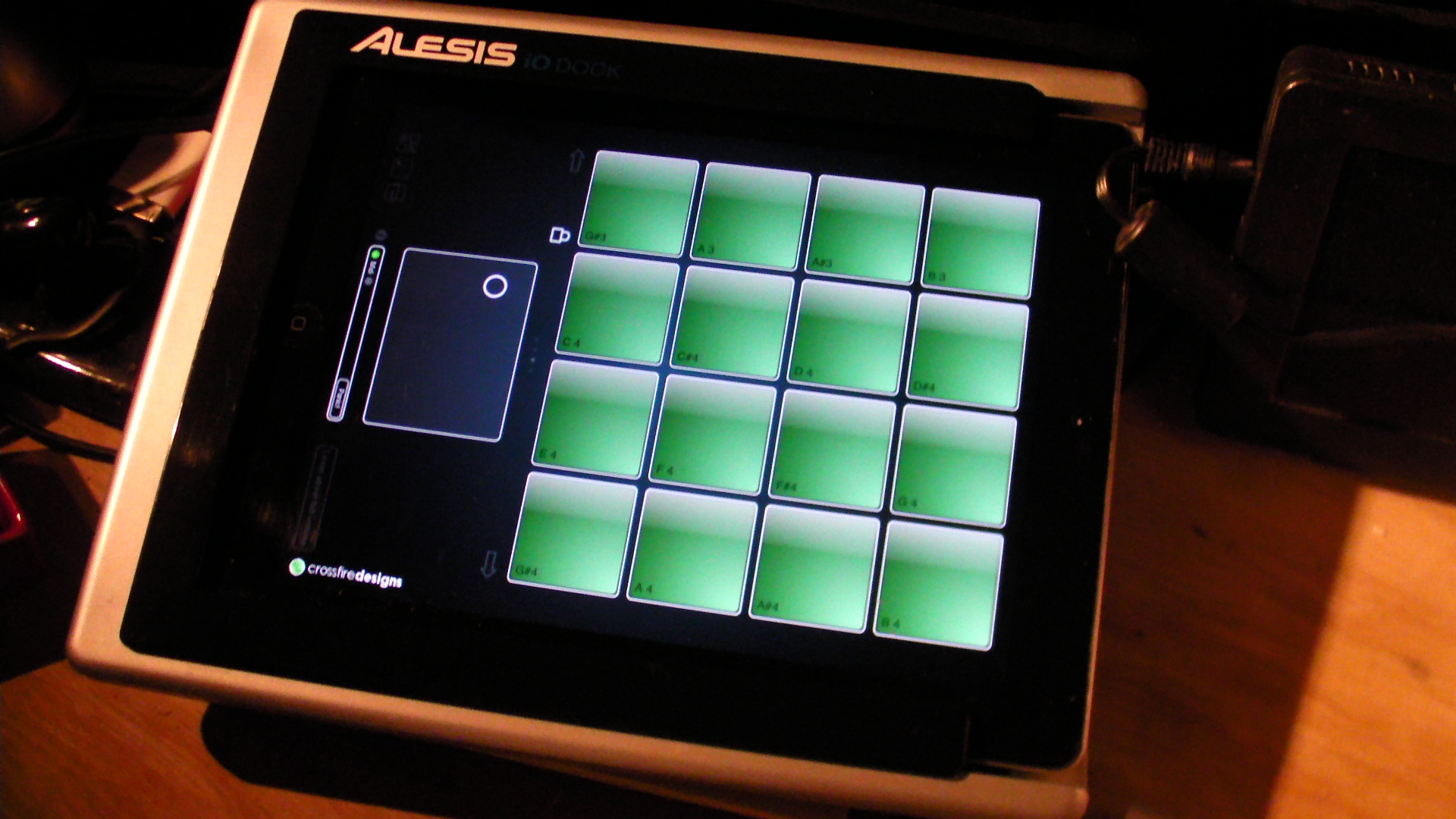
Call Midipads
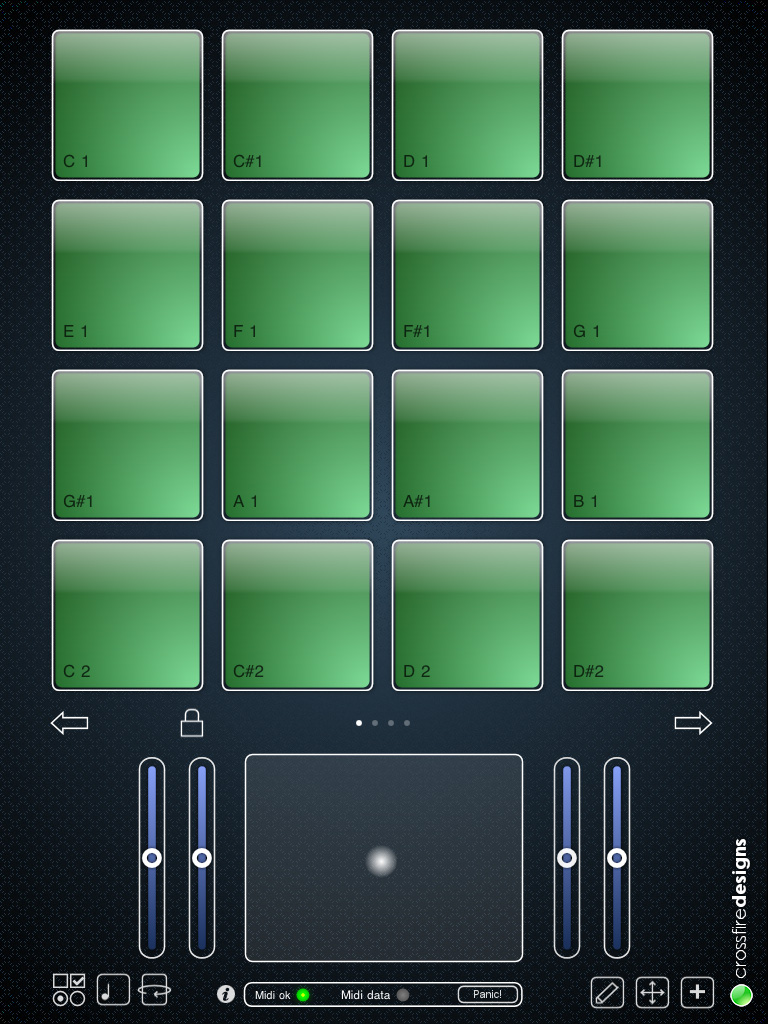
Posted by: Spock Jan 5 2013, 09:47 AM
Awesome man. Glad it worked for you. I was able to get mine to work over WIFI as well, and for synth parts it may have been okay, but for fast drum parts, there was way too much lag for me.
Posted by: Cosmin Lupu Jan 5 2013, 03:31 PM
Am I too much of an old school guy if I use my mouse to write drums? ![]()
Posted by: PosterBoy Jan 5 2013, 03:48 PM
Nope that's what I've always done.
Posted by: Spock Jan 6 2013, 08:34 PM
My 18 year old son is home today from college. He is easily writing drum parts for my strange timed guitar parts, using the piano roll in Logic. Damn kids!
Posted by: Cosmin Lupu Jan 6 2013, 10:46 PM
Hehehe! Well, you could have a crash course in drum writing with him
Posted by: Todd Simpson Jan 7 2013, 08:16 PM
I use the Piano Roll for quicker stuff but often resort to some sort of pad input for triplet/quadruplet bits with tiny timing things in them. I often find it just easier to play it once or twice than the click them all in using 32nd notes ![]()
Todd
Powered by Invision Power Board (http://www.invisionboard.com)
© Invision Power Services (http://www.invisionpower.com)
